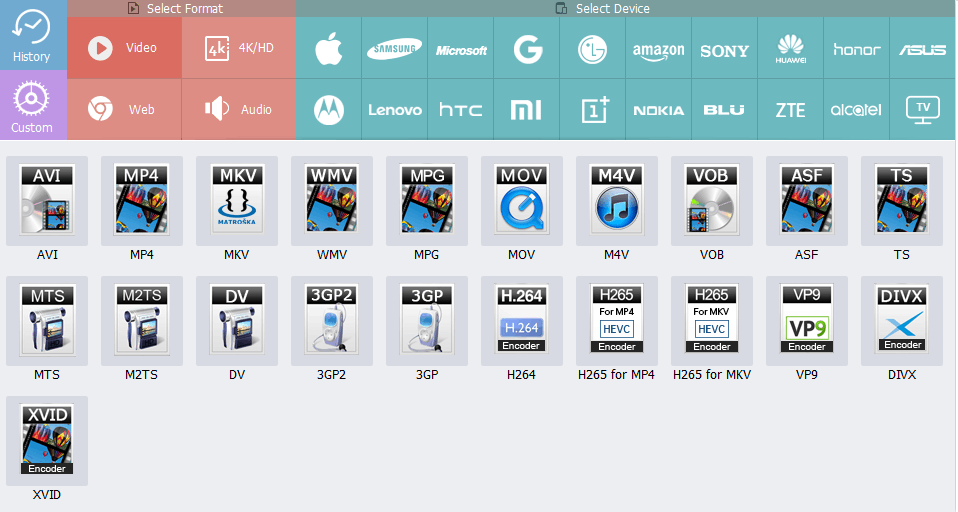About WonderFox HD Video Converter Factory Pro
It’s a perfect tool for converting videos that can be viewed on almost any device. With its support, you can convert audio and video files, download online videos, edit videos, record screens and create GIFs, etc. It is compatible with Windows and you can download it from WonderFox official website. Next, let’s take a look at what the software has to offer.
Key features of WonderFox HD Video Converter Factory Pro
Convert videos to 500+ output formats With this converter, you can convert any type of video and audio format with just a few clicks. It supports various formats for input media files. On the other hand, you can also choose among various output formats, such as M4V to MP4, WebM to AVI, WMV to MPG, 3GP to FLV, etc. Convert video and audio to portable devices With WonderFox HD Video Converter Factory Pro you can easily convert audio and video files to portable devices for viewing. You can go to the “Output Format” panel after clicking “Add Files”, and select the device you need under the “Select Device” tab, such as phones, tablets, laptops, desktops, handsets, TVs, and more. Download popular videos from more than 300 video websites In addition to the main conversion features, WonderFox HD Video Converter Factory Pro is also a practical video downloader that supports you to download fresh videos from more than 300 video sites around the world for offline viewing, including YouTube, Facebook, Twitter, Liveleak, Dailymotion, Vevo, Hulu, Vimeo, etc. The process is easy, copy the video link and paste it into the program, then analyze the video source and click the “OK” button to add it to the task list, and finally click “Download All” to download all the videos.
Extra features you need to know
Convert video to audio formats, MP3, DTS, OGG, FLAC, ALAC, AC3, etc.Add subtitles to videos.Convert SD video to HD video.Edit videos without any external tool, clip, crop, cut, add effects, merge, trim, rotate, watermark, etc.Record the screen with sound.Convert video and picture into GIF.Create exclusive ringtones for your devices.
Pricing
If you are satisfied with it after trying it out, you can consider buying it. 1 Year Subscription: Only $29.95 for 1 PC, with 1 year of free support and upgrades. Lifetime license: Original price was $69.95, now you can get it for $34.95 (with a free DVD ripper). Free lifetime upgrades and support. Family pack: The discounted price is $59.95 with free lifetime upgrades and technical support.
Pros
Easy to use.Multilingual and user-friendly interface, English, Japanese, Spanish, etc.Lightning-fast processing mode allows you to quickly convert audio and video formats.Multiple gadgets in one.
Cons
Only available on Windows.
Final words
WonderFox HD Video Converter Factory Pro is the best choice for converting audio and video. We strongly recommend it because it has a variety of tools that can be set when converting multimedia files. This software meets all the needs of converting video formats. What I like most is that it is embedded with a built-in downloader, which allows us to freely download audio and video from the web, and you can save the downloaded file in any format according to your needs to your device instead of downloading the files to the required format again and again. Try it!