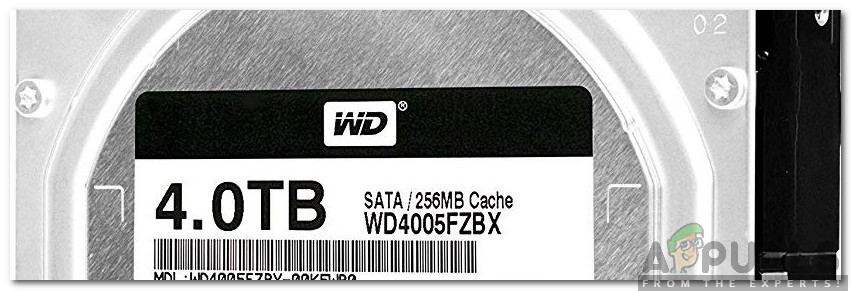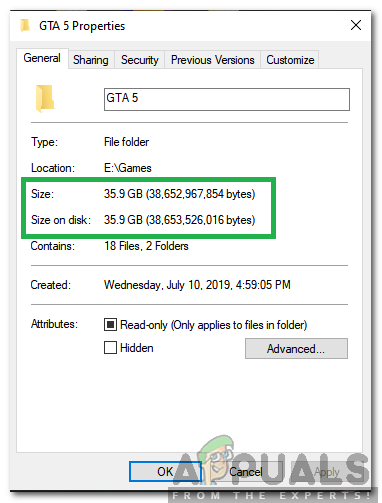What is Hard Disk Buffer Size?
Hard Disk Buffer is sometimes called by “Disk Buffer“, “Disk Cache” or “Cache Buffer” in the specifications but they all refer towards the same specification. Hard Disk buffer is the memory embedded on the Hard Disk which acts as a temporary storage site for data being transferred to or from the hard disk. The Buffer Size differs for the Hard Disks and Solid State Storage drives. There is an embedded microcontroller in the Hard Drives and SSDs that is responsible for creating, keeping and transferring the cached data inside the Hard Disk Buffer. This data is rarely reused by the computer and thus the amount of memory needed is often quite less. Most modern-day hard drives contain Hard Disk Buffers ranging from 8 to 256 MBs. While the SSDs can contain Buffers up to 4GBs. However, old Hard Disks usually contained buffers of 2 to 4MBs of storage capacity. The Buffer is responsible for storing some data and then transferring this to or from the Hard Disk. This results in increased speed and more efficient transfer between the computer and the Hard Disk. This also reduces the movement of the read/write head across the magnetic disk which results in reduced wear and tear. However, data isn’t cached in the buffer at all times and it is only helpful in rare scenarios.
Does Hard Disk Buffer Size Matter?
The answer to this isn’t easy and it depends entirely on the situation. There are cases in which the Buffer size can help out but their usage is often limited only to a specific situation. Whenever a user is writing large files the transfer rate is limited to the movement speed of the spindles and cache doesn’t boost this in any form or way, therefore, in this scenario, the cache size is rendered useless. However, if you are transferring small files which are smaller than the size of the cache, the drive will change the order of the files consciously to increase the efficiency and the transfer speed will be boosted. Therefore, the Buffer cache sizes can’t be taken out of the equation entirely and they are being increased in the upcoming hard drives continuously. If you are looking to buy a Hard Drive and are confused about the specifications that you want to consider, the first priority should be the “RPM” which defines the speed of the write/read capability of the Hard Drive. Secondly, you should be concerned about the price at which you are getting that hard drive, if the price difference between two Hard Drives is significant and the only difference is the buffer size, get the cheaper one because you will hardly notice any difference between the two. However, if you were given the option of a Hard Drive with a larger Hard Disk Buffer and the price difference isn’t a lot, it is recommended to get the one with the greater Buffer size.
Thermal Paste Types: Does it Matter?RAM Speed: Does it matter?How to Fix “DRIVER OVERRAN STACK BUFFER” BSOD Error on Windows 10 & 11?Fix: “The tag present in the reparse point buffer is invalid” on OneDrive