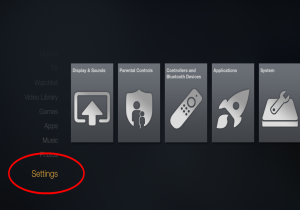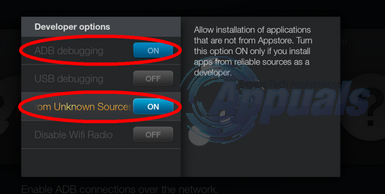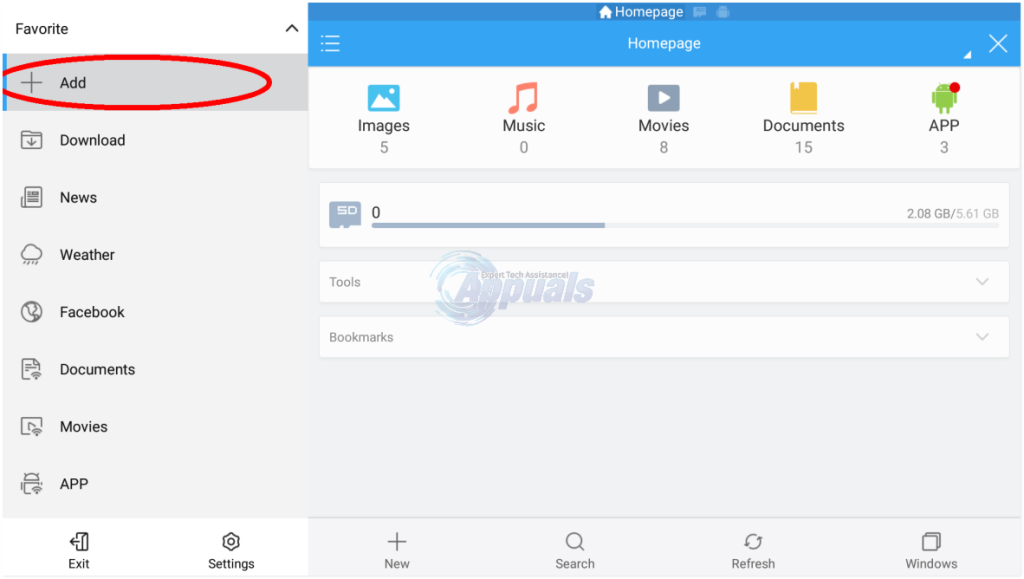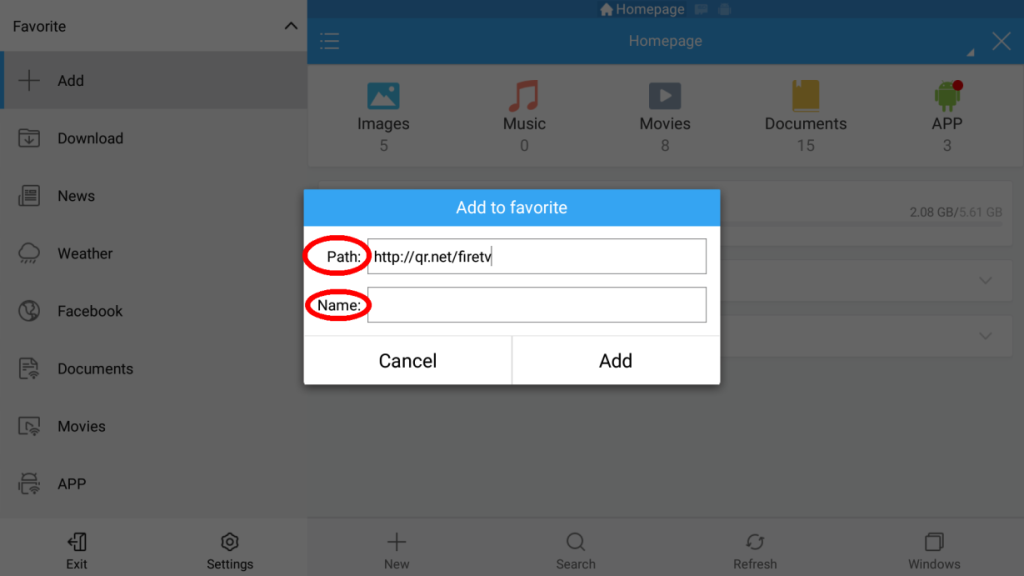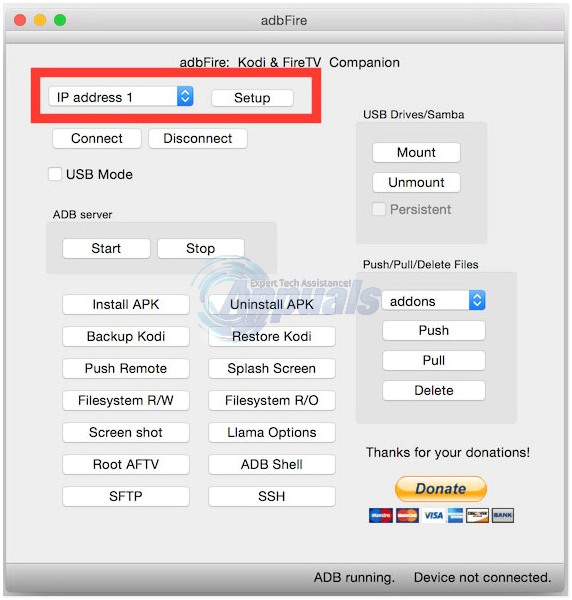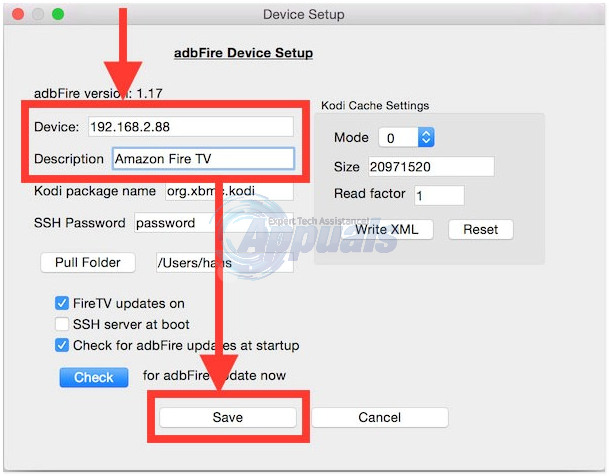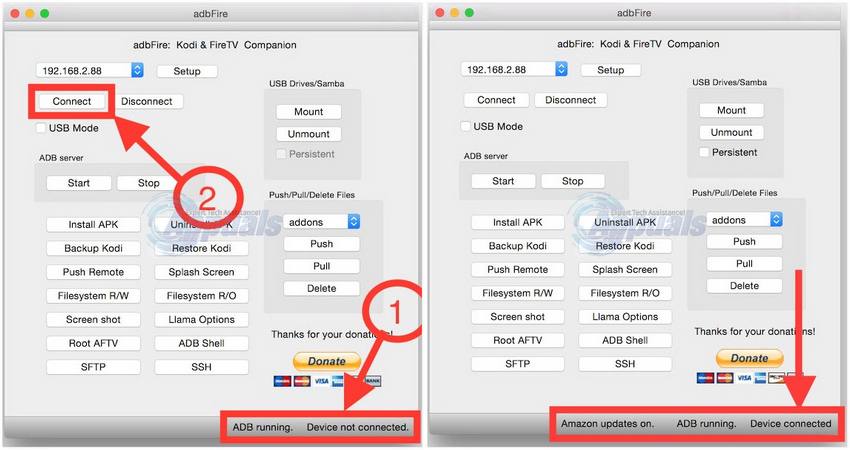This is where Fire Starter comes in handy; what it does is that it runs in parallel with the default launcher, and overrides the process to show itself instead of the default launcher. The default launcher will flash for a second, then disappear. With Fire Starter, you can configure your start-up, home button for single-click, home button for a double-click. For example, You can start Youtube on a home button single click and start Firestarter on the home button (double click), or whichever applications you decide on. Lists all user-installed apps including sideloaded applications. Apps can easily be sorted by click-drag-and-drop (long-click to start drag-and-drop). Apps can be hidden from the app drawer (see settings). Change sleep time; import/export settings. Show system and device information like Android-Version, Build-Version, Hostname, Wi-Fi- / WLAN Name (SSID), IP Address and Uptime. Knowing the benefits now; here’s how to install it.
Method 1: Short and Quick
First, from your fire TV Home screen, select Settings
Go to System -> Developer options, Enable both ADB Debugging and the Apps from Unknown Sources options
Once done, open your ES explorer application, in the left-hand menu under Favorite there will be an “ADD” button to add a new favorite.
Click on that and in the Path text box write this https://qr.net/firetv with no quotes, and set the Name to Fire
Open the favorite you just created to download the Firestarter zip file, once downloaded, open the .zip file and select the Firestarter APK file for installation. Press install and wait for it to finish, once it is installed. Go to System -> Settings -> Applications -> Manage installed applications and launch the FireStarter Application.
Method 2: FireStarter Via PC/Laptop
This method is for those who wish to setup FireStarter via a PC/Laptop. Make sure to install the Android Debugging Bridge before continuing. After installing, first Go to Settings -> System -> Developer options, Enable both ADB Debugging and the Apps from Unknown Sources options. Then press return to go back the System menu, scroll up and choose About option, then choose Network and take note of the IP Address Now, download the Firestarter APK from here and the adbfire application from here, once the ADB fire is downloaded, extract it using WinRAR and install it. Open the ADB fire application choose Setup.
Enter the Fire TV IP address (noted earlier), Enter name in the description text, the name could be anything you want it does not matter, leave the other fields as in the default and click SAVE when you’re done.
Fix: The Function Attempted to use a Name that is Reserved for use by Another…What is Takeown and How to Use it to take Ownership of Files and FoldersHow to Sign Into and Use AIMWhat is Maximum Processor Frequency and How to Use It?