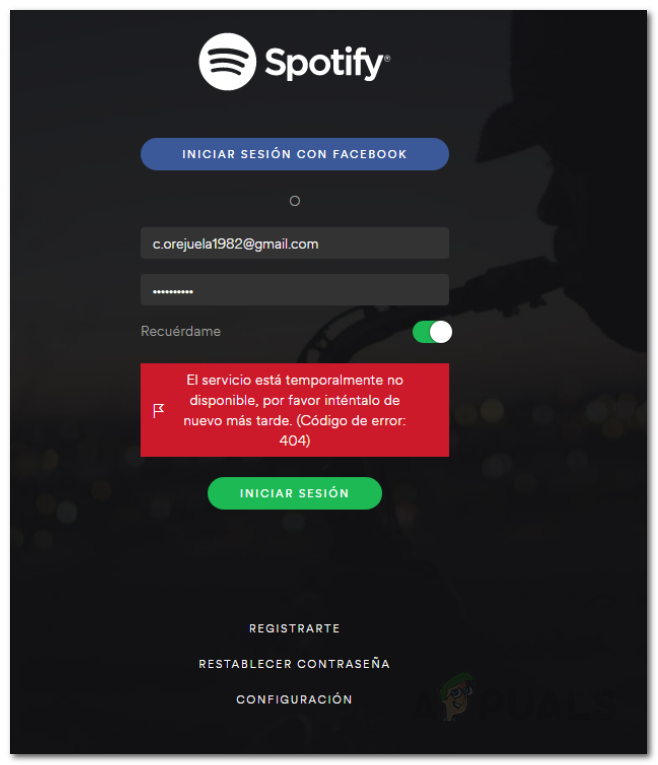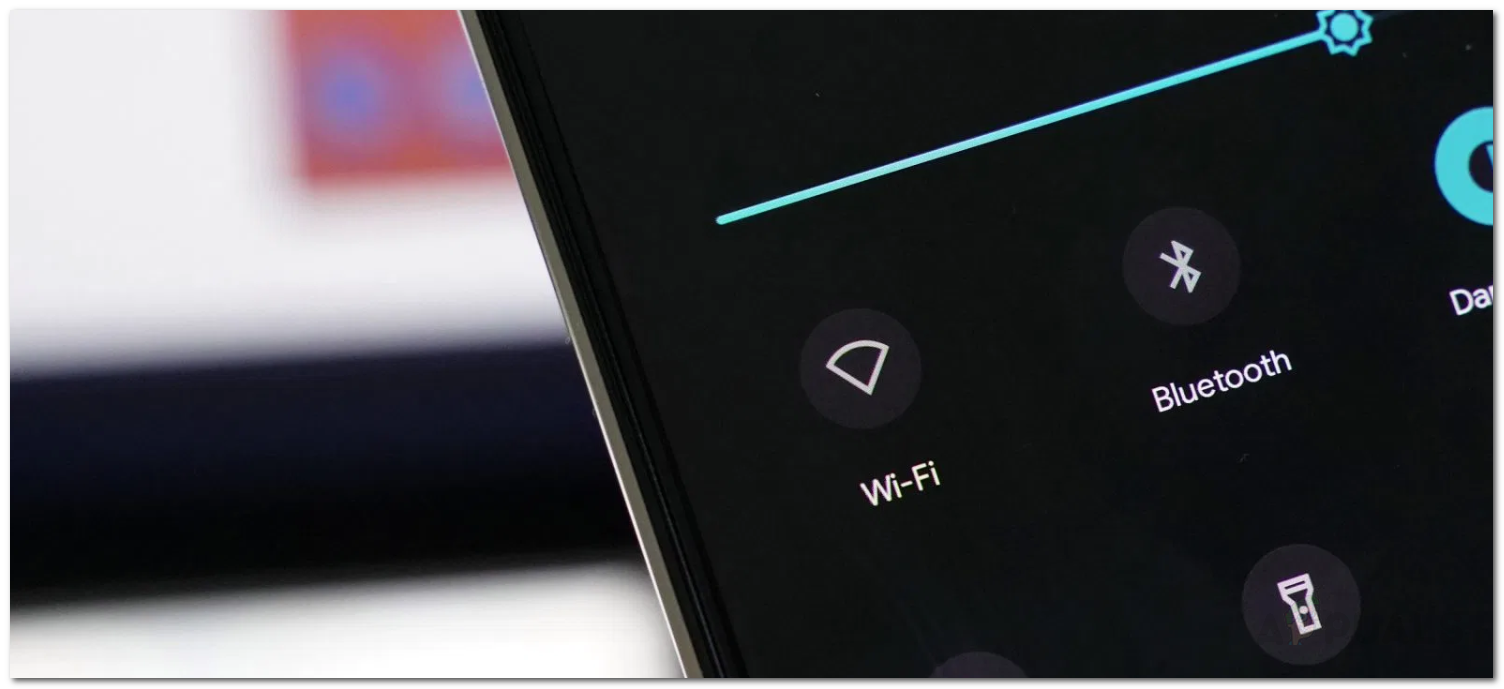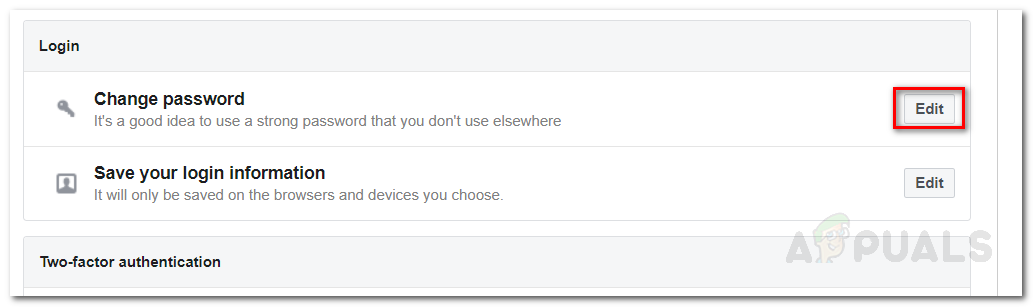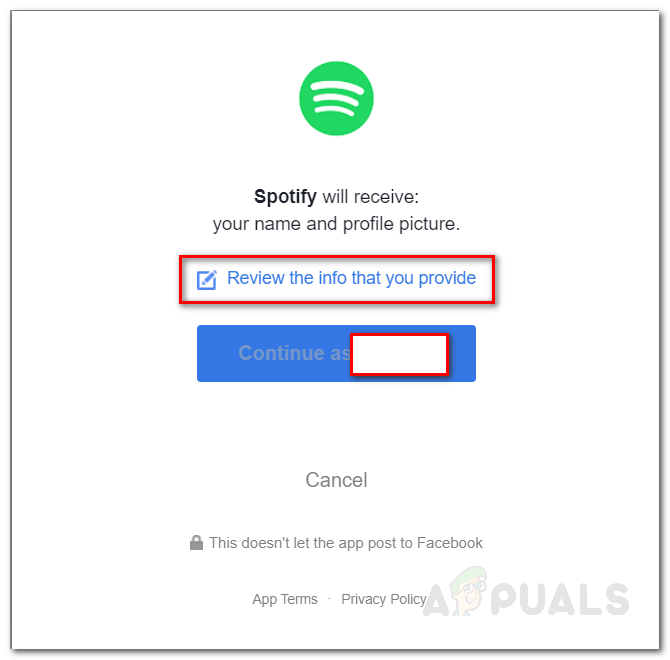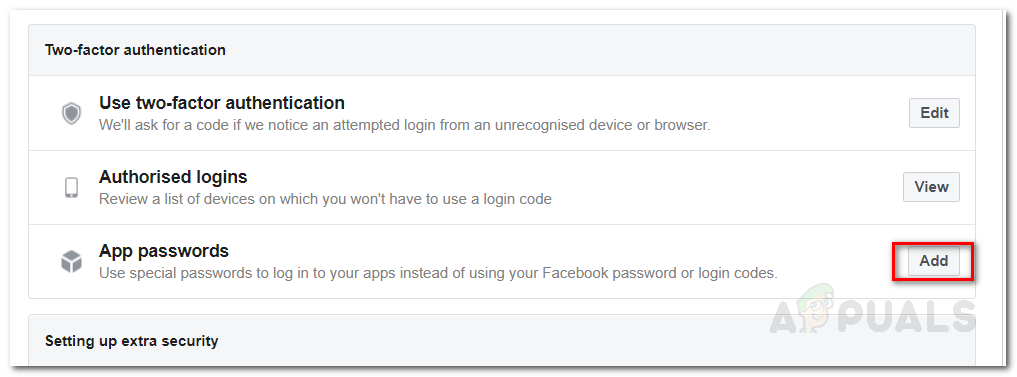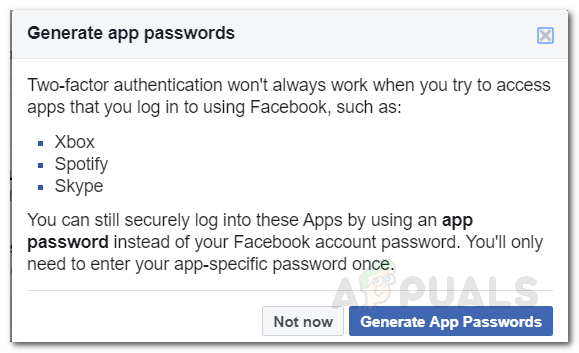This issue is not restricted to a specific platform as it occurs while logging in. Nonetheless, the issue can be pretty easily resolved via a few different solutions that we are going to mention down below. Before we get into the solutions, let us discuss the causes of the issue in more detail.
What causes the Spotify Login Error 404?
We looked into several user reports to gather more intel on the various causes of the said issue and found out that the following reasons usually result in the said error code: Now that you are aware of the possible causes of the issue, we hope you have a better understanding of the occurrence of the said error code. Moving on, use the solutions down below to fix your issue. Let us get to it.
How to Fix Spotify Login Error 404?
1. Check/Change your Network
The first thing that you need to do when you get the said error code is to check your network connectivity. As it happens, a slow internet connection or at times, your current network can prevent you from logging in. Therefore, first of all, make sure your connection is good enough or fast enough. If you are good there, then you can try changing from WiFi to Mobile Data or vice versa. Afterward, try logging in again and see if the issue persists. You can switch back to your normal connection after logging in.
2. Account Location
Spotify is a worldwide service, however, it is still not available in certain countries or regions. As it turns out, if you do not update your country settings after moving to a foreign or a different country, you will be unable to login. The client gives you a time of two weeks or 14 days to update your account location. Failing to do so stops you from using the services. This, however, is only applicable to users who have a free account. If you have a premium Spotify, you do not have to worry about changing your location. Therefore, changing your account should fix the issue. To do this, you will have to log in to your account but since you are not able to do that, just contact Customer Support and it should be sorted.
3. Change your Facebook Password
In some cases, the issue can be spurred by your Facebook account credentials. The exact reason why this happens is unknown, however, several users have reported that doing so fixes the issue for them so you should give it a try too if you have signed up for Spotify via Facebook. Here’s how to change your Facebook password: Now, try logging in to Spotify again and see if the issue persists.
4. Revoke Email Address Access of Spotify
It turns out that you won’t be able to login to your Spotify account via Facebook if you have already registered an account with the same email address on Spotify. If you wish to login via Facebook on Spotify, you will have to revoke its access to your Facebook email address. This can be done pretty easily. When you log in via Facebook, and you are shown the information that will be shared with Spotify by Facebook, click the Edit button. Uncheck Email address and then click OK. This will solve your issue.
5. Generate App Password for Spotify
If you wish to use Spotify via Facebook, you can generate an App password for it which is a feature offered by Facebook. This password will be used every time you log in to Spotify. To generate an App password, do the following:
6. Download the Client from the Website
The final solution that you can try out is downloading the application from the website if you receive the error code on your smartphone. Even on Windows, if you have installed the client from the Microsoft Store, uninstall the application and then download it from the website. For this, just head to Spotify’s website on the device you will be installing the client on. There, click on the Download button and you will be taken to the App Store or Google Play Store. Install it again and see if the issue persists. Also, another thing to note here is to make sure you login by entering your username instead of the email address of your account. See if doing so fixes your issue.
Fix: Netflix Error M7111-1931-404How to Fix 404 Nginx Errors After Upgrading Ubuntu ServerFix: “A firewall may be blocking Spotify” Error When Logging into SpotifyHow to Fix Ubisoft Login Error When Trying to Login