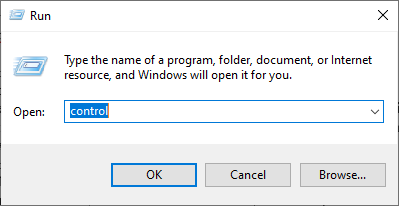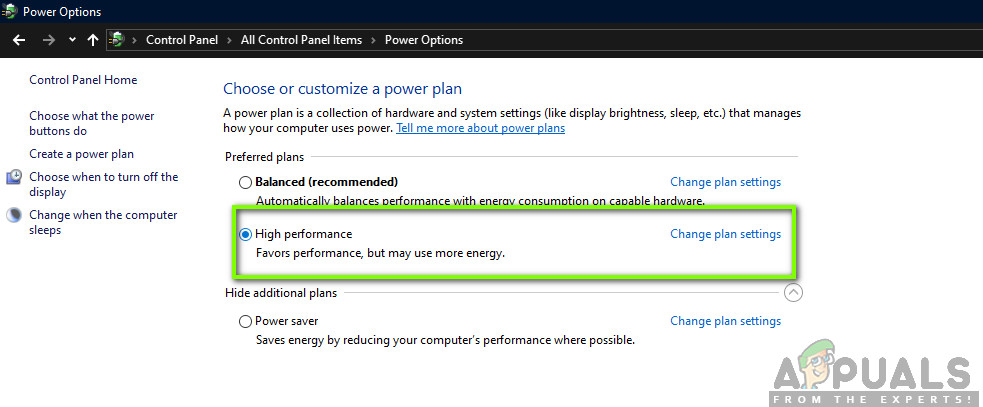In addition, users affected by this issue not only experience it when downloading content from Steam but also experience it when downloading anything from other applications or programs, such when downloading drivers from the GeForce Experience application. However, neither lagging/hanging nor a dangerously high CPU usage is seen by affected users when downloading files directly off the internet. Through the rigorous hard work and, of course, the trial and error of Windows 10 users who have been affected by this problem in the past, the culprit behind this problem has been identified as no more than a simple bcedit value that had been set to true in the past. In most cases, the bcedit value that has to be set to true in order to give rise to this problem is set to true by none other than the user affected by this problem themselves, although they are not aware of the consequences of doing so in most cases. In order to fix this issue, all that needs to be done is to reset the bcedit value causing this problem back to false. In order to do so, you need to follow steps as stated below Right-click on the Start Menu button to open the WinX Menu. Click on Command Prompt (Admin). Type the following into the elevated Command Prompt and then press Enter: bcdedit /set useplatformclock false
Restart your computer, and try downloading something from Steam once it boots up. You should no longer experience any lagging/hanging or high CPU usage when downloading content from Steam or any other application on your computer. Also, it is recommended to disable the Antivirus or add an exception for the folder in which the game is being downloaded. For that:
Change Power Options
Setting the right power options just might be the solution for you especially if you are gaming on a laptop. Therefore, in this step, we will be selecting the High-Performance profile as the default for our computer. Make sure to plug in your laptop as well before trying this fix.
SOLVED: Transfer Thunderbird to a New Computer[Solved] Steam showing installed games as uninstalledHow to Fix ‘Steam Disk Write Error’ When Downloading or Updating on SteamFix: This Computer Can’t Connect to the Remote Computer