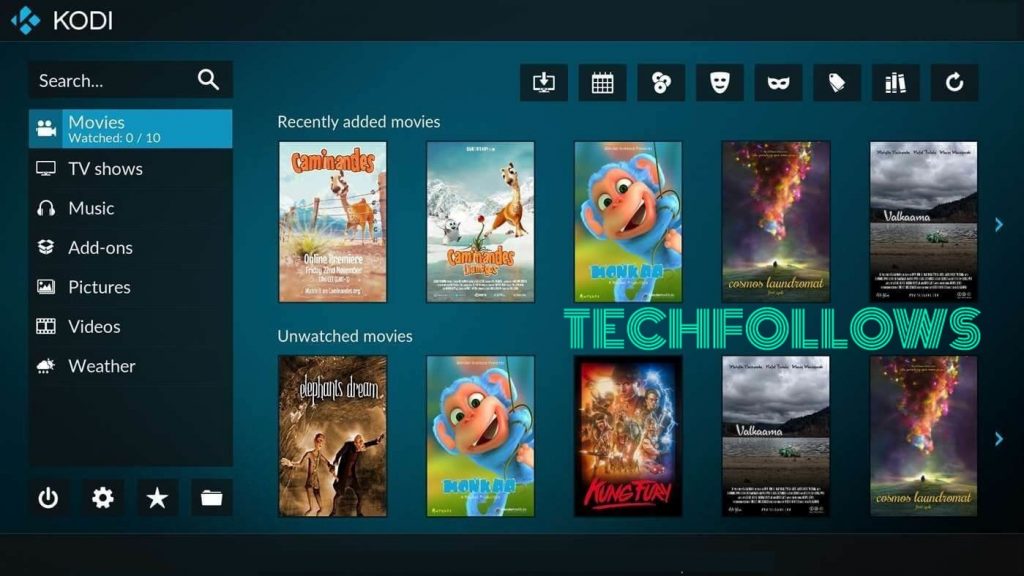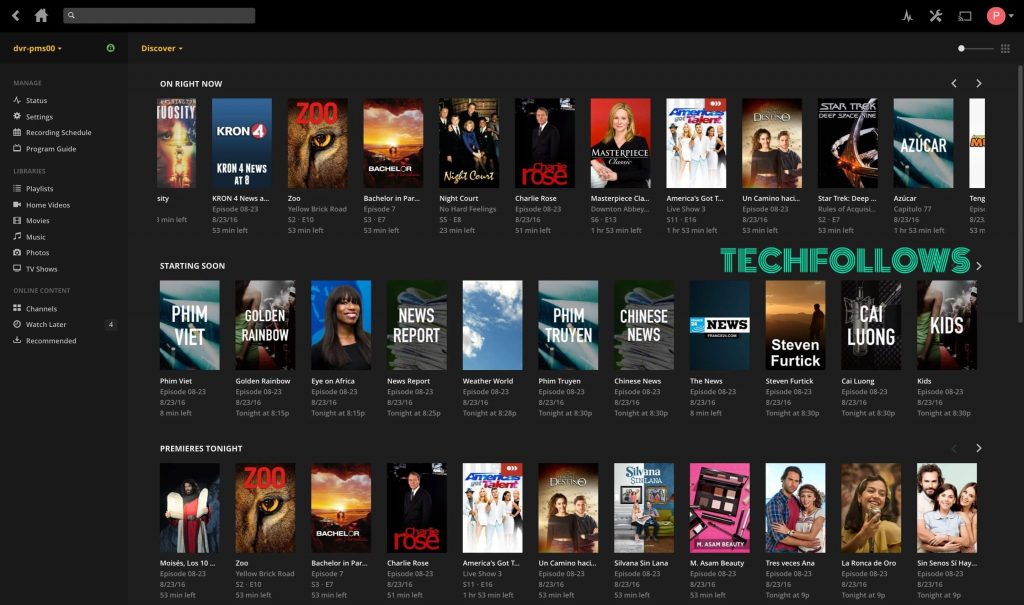What is Kodi?
Kodi (formerly called XMBC or Xbox Media Center) is an open source software that streams everything on your mobile device, computer, TV and more. Since it is an open source, it supports tons of addons to stream the media from the web or to play the downloaded audios and videos. Kodi application is highly customizable and it is completely free to download & use. Read more about Kodi Media Player.
What is Plex?
Read more about Plex Media Server.
Plex Vs Kodi
Before jumping into the article, here is the quick comparison between Plex and Kodi: Disclaimer: Whether you’re streaming through Plex or Kodi addons, it is important to safeguard your privacy. To keep your connection secure and private, you must VPN (Virtual Private Network) service. VPN will hide your online activities from ISPs, hackers and copyright holders. At the same time, the performance can drop significantly if you purchase the wrong VPN provider. We recommend you to use NordVPN to keep your connection secure without compromising the performance. NordVPN has a huge number of server networks around the world and it will provide you a fast, responsive, and secure connection. It also helps you to access the geo-restricted and copyrighted contents with ease.
Plex vs Kodi – Platform Availability
Plex vs Kodi – Library Management
Both Kodi and Plex Media Player uses metadata to present your media’s in the best possible way. They have a simple interface which is easy to navigate. Both are good at organizing your media based on artists, genre, years, directors, and more. On Plex, you can see the complete information about the media including the list of actors who worked on the project. With Kodi, you will not get detailed information about the media. In terms of library management, Plex is the winner as it can load thousands of media smoothly and displays in real time. On the other hand, Kodi is highly customizable. If you have the patience and ability to create a SQL database, Kodi can perform just as well as Plex.
Plex vs Kodi – Addons/Plugins Support
When comes to Addons/Plugins support, Kodi outshines Plex. Kodi has thousands of addons (both official & unofficial), which you can install to extend the media center’s functionality. Here are some of the best Kodi addons to enhance your streaming experience. On the other hand, Plex offers official channels to broadcast on-demand content directly from the web. It also only fewer channels which are officially sanctioned.
Plex vs Kodi – Playing Media’s
Both Kodi and Plex have the ability to play videos and audios through your preferred platform. They support a wide range of formats including HD and 4k. Since the transcoder of Kodi is based on open source software, it is compatible with a wide range of media formats. But it lacks configuration options, hence your files won’t play in some cases. In that case, you’ll need to spend some time converting your files to another format. On the other hand, the transcoding of Plex looks better and it has hardware acceleration support to transcode the media without causing any buffering issue.
Kodi vs Plex – Pricing
Kodi is entirely free to use. You can manage all your library without spending any money. On the other hand, Plex is mostly free. If you’re streaming your library to a browser, Roku, Apple TV, Xbox, or Chromecast, you can do it for free. If you want to stream to Android, iOS, or few other platforms, you’ll need to pay a one-time fee (the app itself is free to try, but there’s an in-app purchase to unlock its advanced features). Plex also offers a premium service called Plex Pass. It will give you free access to all plex apps and other Plex premium features.
Plex vs Kodi – Verdict
Both Plex and Kodi are really great media centers for streaming and organizing your personal media across home devices. Hence we can’t flag a winner here. But it is very easy to separate which app belongs to which type of users. If you want an easy way to organize your entire media library, then Plex is a perfect choice. On the other hand, if you’re a die-hard home theater PC user, then Kodi is a perfect choice. The answer really depends on your needs.
Media center with simple user interfaceOfficial apps for streamingEase of useAccess media across multiple devices.
Completely Open Source Tons of addonsEntirely free to useVarious customization options
Thank you for visiting Techfollows.com. For further queries and feedback, leave a comment below.