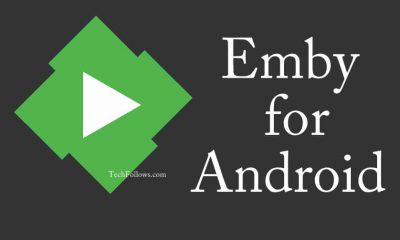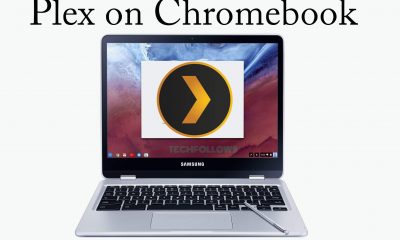Other Media Player Comparisons: Kodi vs Plex
What is Emby?
Emby (formerly known as Media Browser) is a popular media centre that lets you store and organize your media beautifully and you can also access them from various devices. It also offers Live TV and DVR functionality for free. Read more about Emby.
What is Plex?
Plex is a streaming media server which streams movies, TV shows, audios and images on your preferred platform. The application itself is free to use, but it also provides subscription service to unlock its premium features. Read more about Plex.
Emby vs Plex – Supported Platforms & Devices
Both Emby and Plex (server & client) supports several platforms. Here are the platforms that supported by the Plex and Emby:
Plex vs Emby – Cost
Both Plex and Emby are free to use. But the users of both services need to purchase the premium plan (Plex Pass & Emby Premiere) to access its advanced features. The Plex Pass service costs your $14.99 for three months plan and $119.99 for a lifetime plan. Whereas, Emby Premiere costs you $4.99 for a monthly plan and $119 for a lifetime plan.
Plex vs Emby – Initial Setup
Both Plex and Emby use client/server setup. You need to download and install the server app on a computer or any other NAS devices. By installing the server app, you can keep your local media on the server and you can use the client applications on any device to enjoy those media’s. Installing and setting up client apps (both Plex & Emby) are very easy. But setting up the Emby server software is very difficult while comparing with the Plex server software.
Plex vs Emby – Media Library Management
With Plex, you can organize, label and save all your media content in a single place. You can create individual libraries for movies, TV shows, images and audios. After adding the media to the server, Plex will automatically pull the metadata for your media from the internet. It means, your media will be organised with the proper artwork, episode details and much more data’s. By using Emby, you can access your media through the web. Just like Plex, it attaches the metadata automatically to provide a centralized database for all your content. While comparing with Plex, Emby is a bit more customizable and you can edit the information like artwork and subtitles.
Emby vs Plex – Live TV and DVR
Both Emby and Plex offers live TV and DVR feature. But Live TV on Plex is limited to the Plex Pass users and the Emby can access this feature for free by using the web app. But, they also need a subscription plan, if they want to access Live TV feature on any other device. When it comes to supported equipment, Emby supports only HDHomeRun. Whereas, Plex supports HDHomeRun along with Hauppauge, DVBLogic and AverMedia. Read how to watch live TV using Emby
Plex vs Emby – Third Party Extension Support
Emby supports third-party extensions and they are called as Plugins. You can download the Emby Plugins directly from the server dashboard. While comparing with Plex, Emby doesn’t offer too many plugins. On the other hand, Plex also supports third-party extension support in the name of Channels. With Plex Channels, you can expand the media selection available on the Plex. Just like Emby, you can download these channels directly from the main dashboard.
Plex vs Emby – Which One to Choose?
The answer depends on what type of Media centre you want to use and what type of media you want to stream. Plex is the best media centre for the new cord-cutting users. They are very easy to install and it also offers powerful & extendable functionality. Whereas, Emby is a perfect choice if you’re a Plex user and wants to try something a little different. It is very cheaper than Plex, but it lacks many useful third-party programs. Just try out both media centres and check out yourself which one suits you the best. Thank you for visiting Techfollows.com. For further queries and feedback, feel free to comment below.