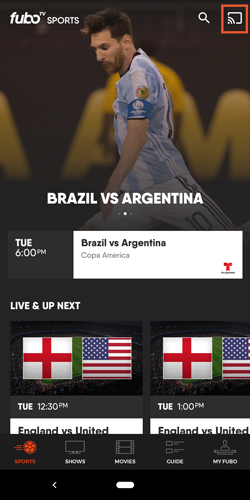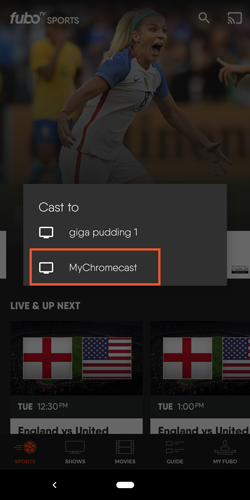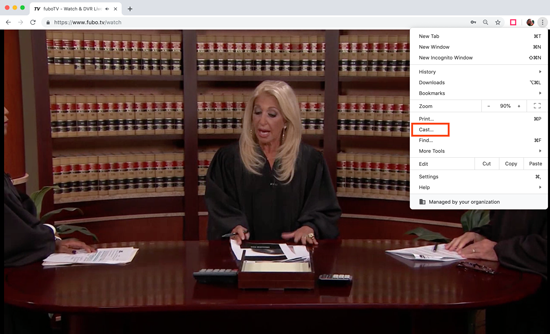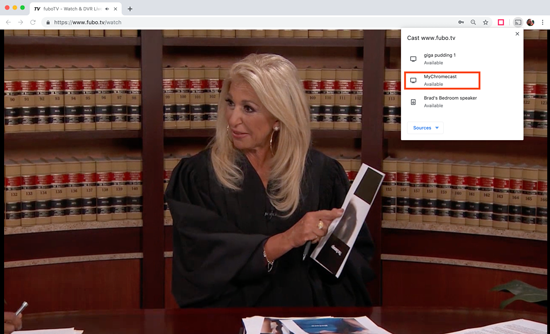fuboTV offers three types of plans:
- Pro Plan – $64.99/month (you will also get 1000 hours of DVR storage with an unlimited screen).
- Elite- $79.99/month (you will also get a 1000 hour DVR storage with an unlimited screen).
- Latino Quarterly – $99/3 months (you will get access to all the channels with 250 hour DVR storage). Click here to sign up for fuboTV
How to Chromecast fuboTV Using Android/iPhone
- Connect your Android/iPhone and Chromecast to the same Wi-Fi network.
- Install the fuboTV app from the respective app store.
- Open the application and log in to your account.
- Tap on the Chromecast button in the upper right corner.
- Select your Chromecast device.
- Upon successful connection, the fuboTV logo will appear on your Chromecast device.
- Now, play the channel you want and watch it on the TV screen.
How to Chromecast fuboTV Using Windows/Mac
- Visit https://www.fubo.tv/watch/ with the help of Chrome browser on your Windows or Mac computer.
- Log into your account.
- Select and play the channel that you want to watch.
- Click on the verticle three dotted icon at the upper right corner.
- Click on the Cast option.
- Select your Chromecast device from the list of available devices.
- Upon successful connection, fuboTV will play on your Chromecast device.
Other Supported Devices
Apart from Chromecast, you could stream fuboTV on other devices like
FirestickRokuApple TV
With this streaming service, you will get to access 100 plus channels that you can watch on supported devices. It is an alternative option for cord-cutters. You have a chance to adapt yourself to the new technology by following the above procedure to stream fuboTV directly from your smartphone or PC to your TV. Mention your queries in the below comments section.