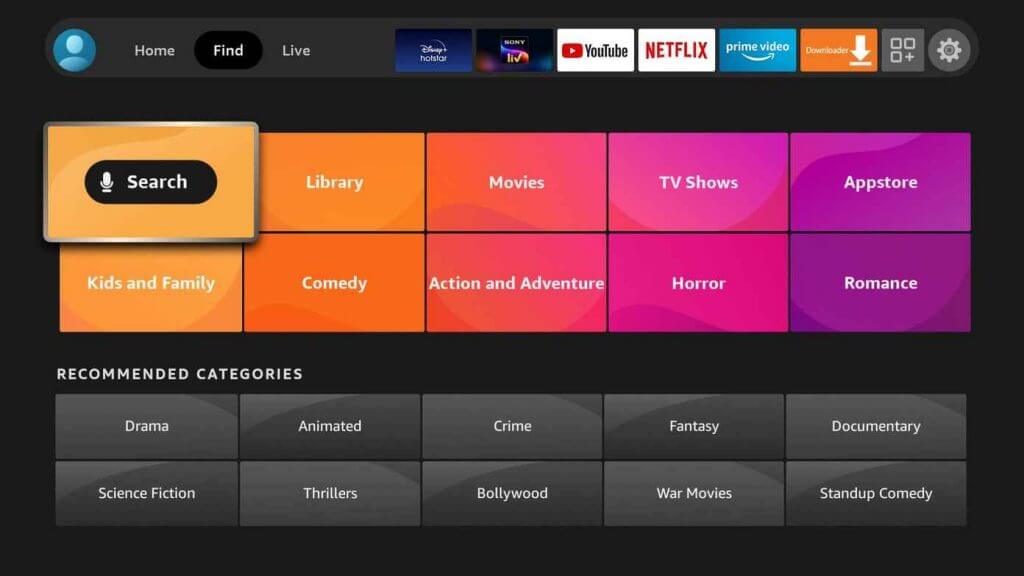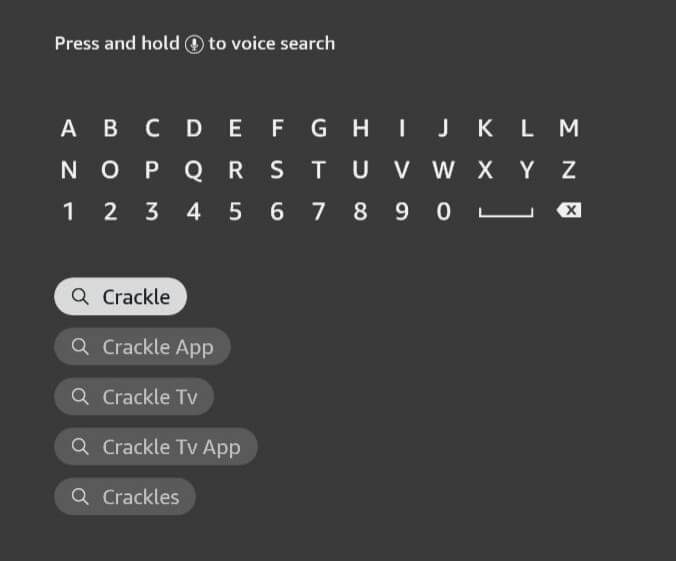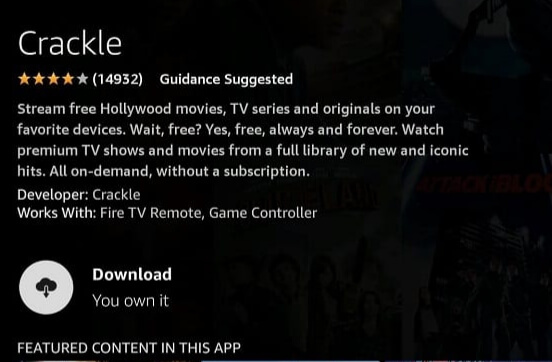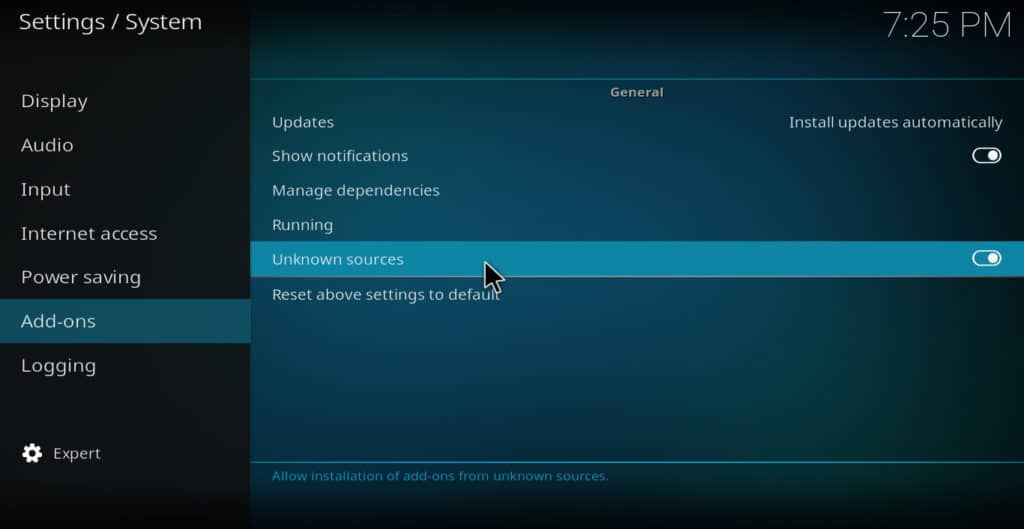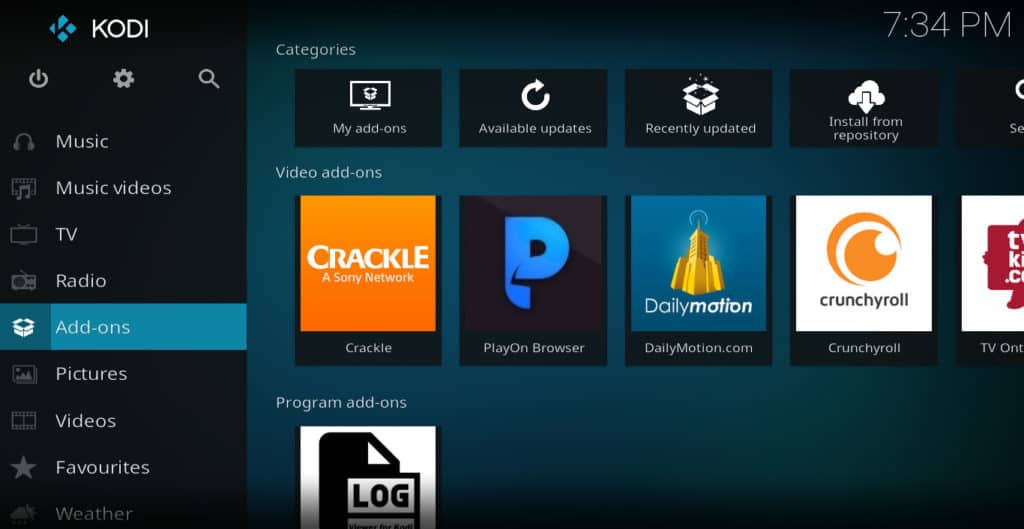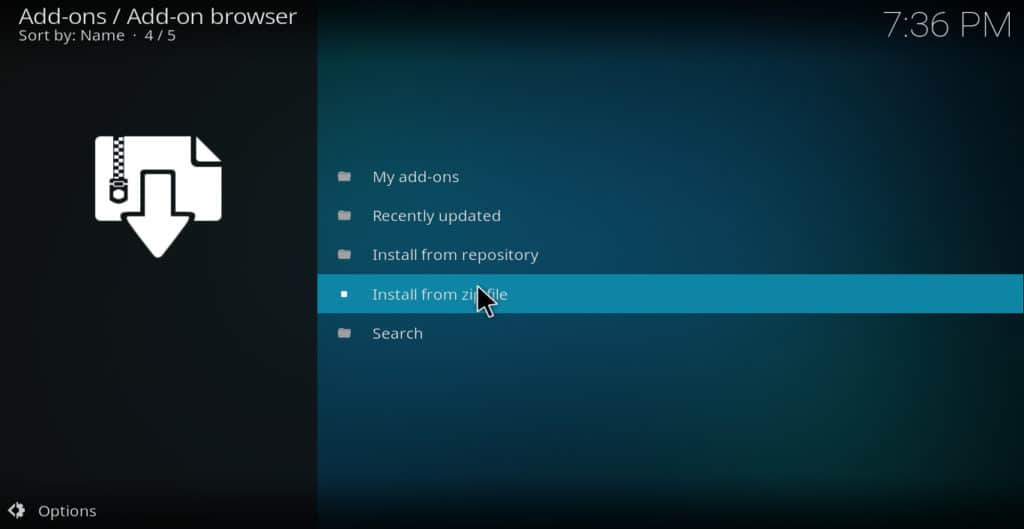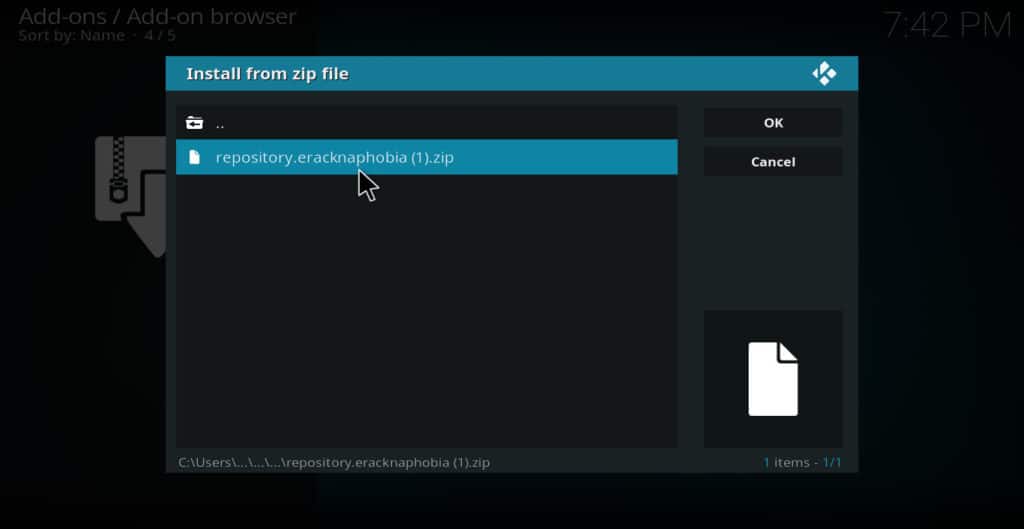Stream Crackle on Firestick
How to Install Crackle on Firestick
- Open Firestick and go to the home screen page.
- In the search option, type Crackle. From the list of apps, select the Crackle app.
- Select Get to download the Crackle app on Firestick.
- Once it downloads, click Open to launch the app on Firestick.
- Finally, stream your favorite content on Crackle from your Firestick-connected TV.
How to Get Crackle Kodi Add-on on Firestick
If Kodi is available in the Firestick, then Crackle can be installed as an add-on feature.
- Go to the add-on link. Here you can find the Crackle add-on Zip file. Save the file for later use.
- Go to the Kodi app main menu.
- On the home page of the Kodi app, select the System Settings option.
- From the list of options displayed on the left panel of the app, move over to the Add-ons option.
- Now, select Unknown Sources under Add-ons. Enable the Unknown Sources option.
- Next, proceed to Kodi main menu and again click Add-ons.
- Then, select Install from the zip file from the list of options.
- Select the Zip file that you saved earlier. Now return to the home screen page of Kodi and click Add-ons on the left panel and again select the option Install from repository.
- Go to Zip file Eracknaphobia’s Repo. Now select video add-ons.
- Select Crackle add-on from the list, and click Install. After this process, Crackle will be available in Add-ons. Click Open to launch the add-on on Firestick. Finally, the Crackle app is available on Firestick and you can watch its content on your TV screen.