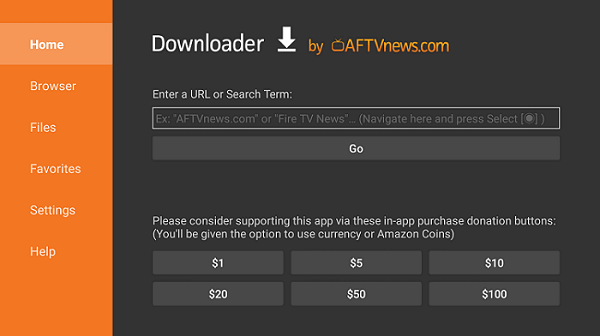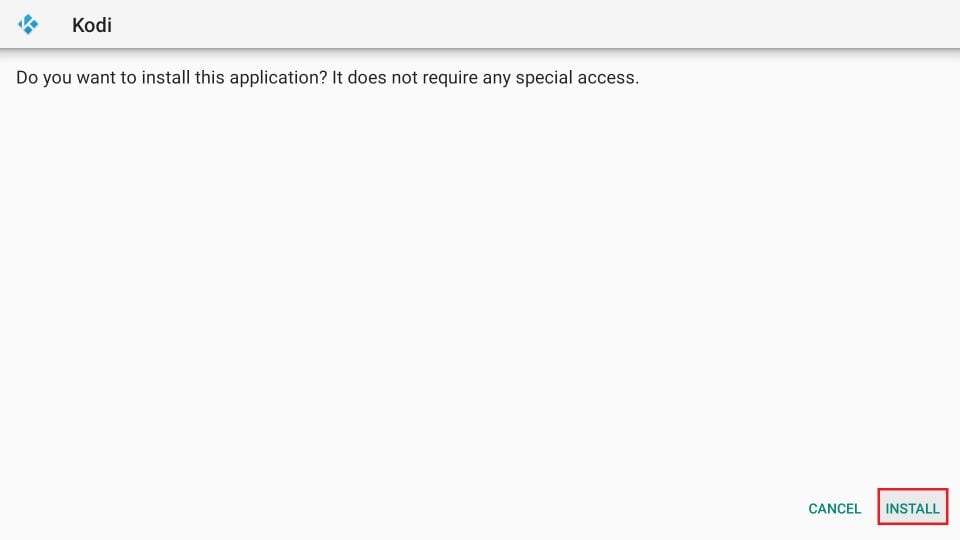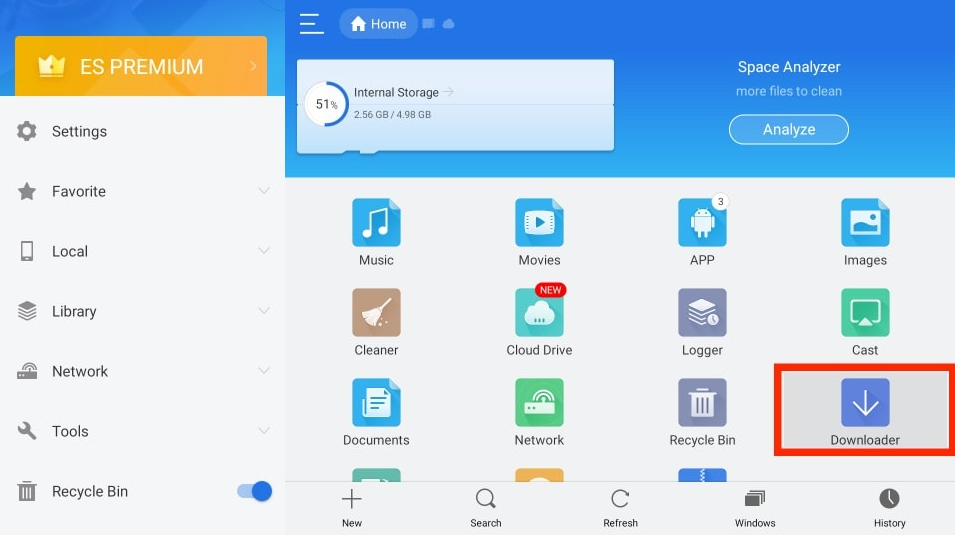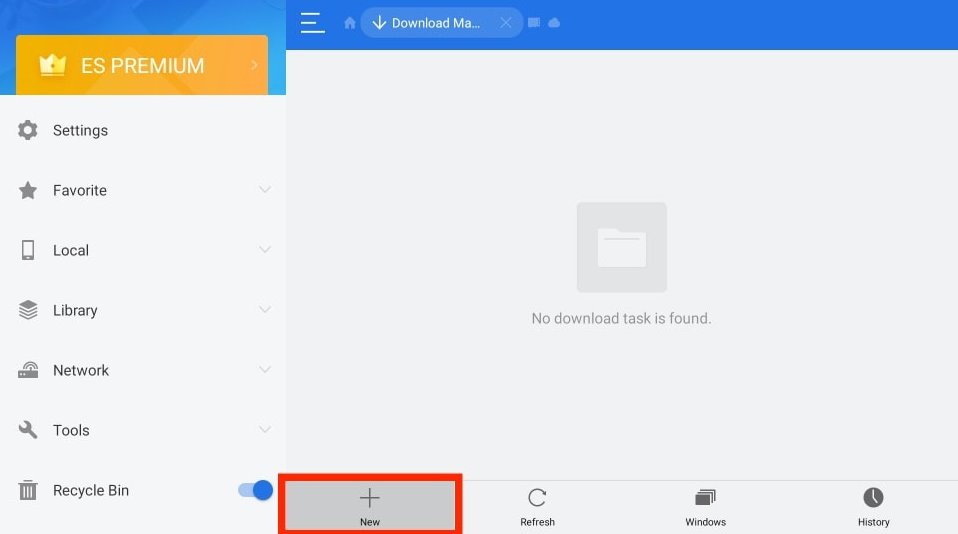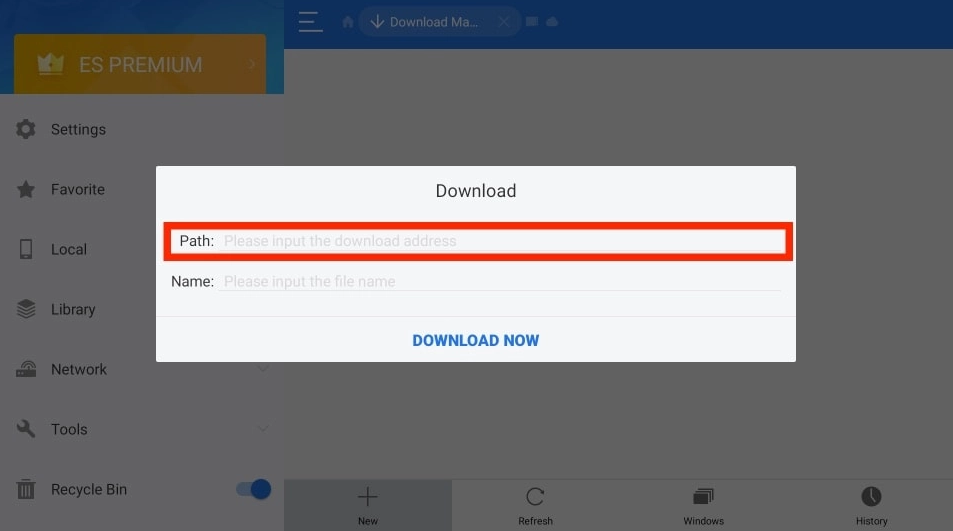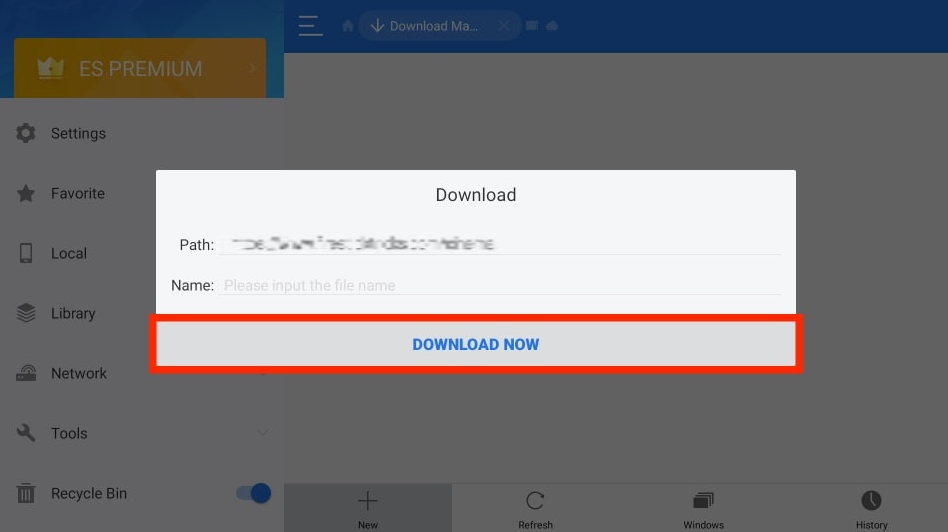How to Update Kodi on Firestick
To update the Kodi on your Firestick, you need to reinstall the latest version of the Kodi app on your Firestick-connected TV. The APK link of the Kodi is listed below. Kodi APK Link: https://bit.ly/3FmQQsn
Using Downloader
(1) Install the Downloader app on your Firestick. (2) Navigate to the Home Screen on your Firestick-connected TV. (3) Click the Settings icon and tap My Fire TV. (4) Select Developer Options and hit the option Install unknown apps. (5) Navigate to the Downloader option and turn it ON. (6) Launch the Downloader app on your Firestick. (7) Tap the Home tab and enter the latest version of the Kodi APK file link on the URL box. (8) Hit the Go button and tap Install on the Kodi installation screen. (9) That’s it. You have successfully installed the latest version of Kodi.
Using ES File Explorer
You can also use ES File Explorer to install the latest Kodi version. Before jumping into the steps, install the ES File Explorer on your Firestick. (1) After installing the ES File Explorer, enable Install unknown apps for ES File Explorer. To enable it, Go to Settings → Click My Fire TV → Tap Developer options → Select Install unknown apps → Choose ES File Explorer → Turn it ON. (2) Launch the ES File Explorer app on your Firestick. (3) Select the Downloader option on the home screen of ES File Explorer. (4) Click the option New at the bottom. (5) Tap Path and enter the URL of the Kodi APK file. Then, type Kodi in the Name field. (6) Tap Download Now to download the Kodi APK file. (7) Once downloaded, click the option Open File and tap Install. (8) Again, click Install to install the latest version of Kodi on your Firestick.