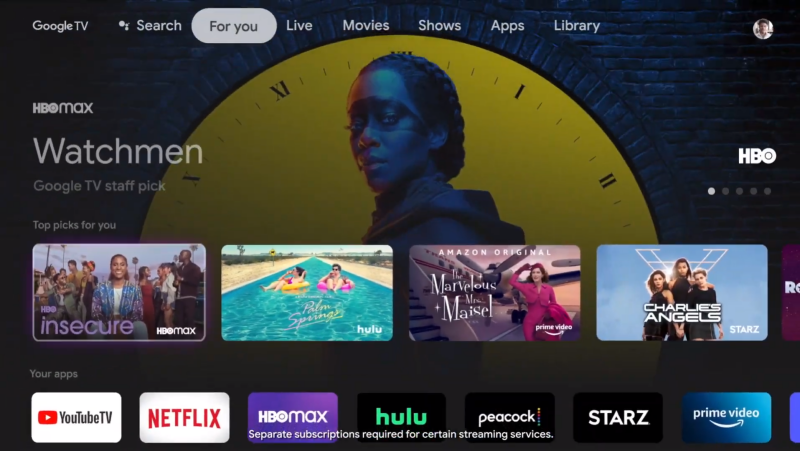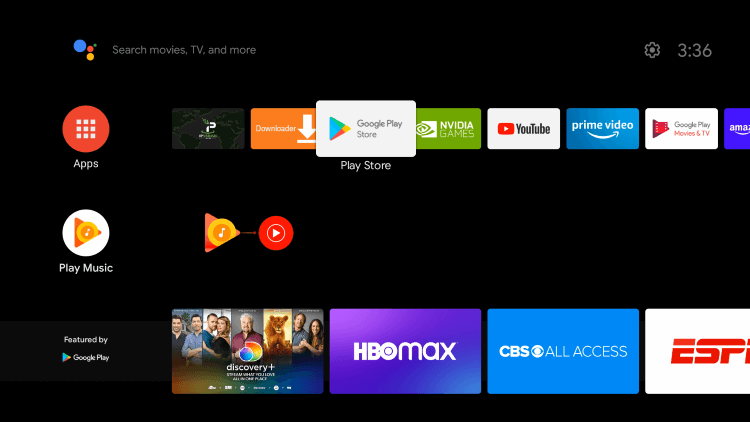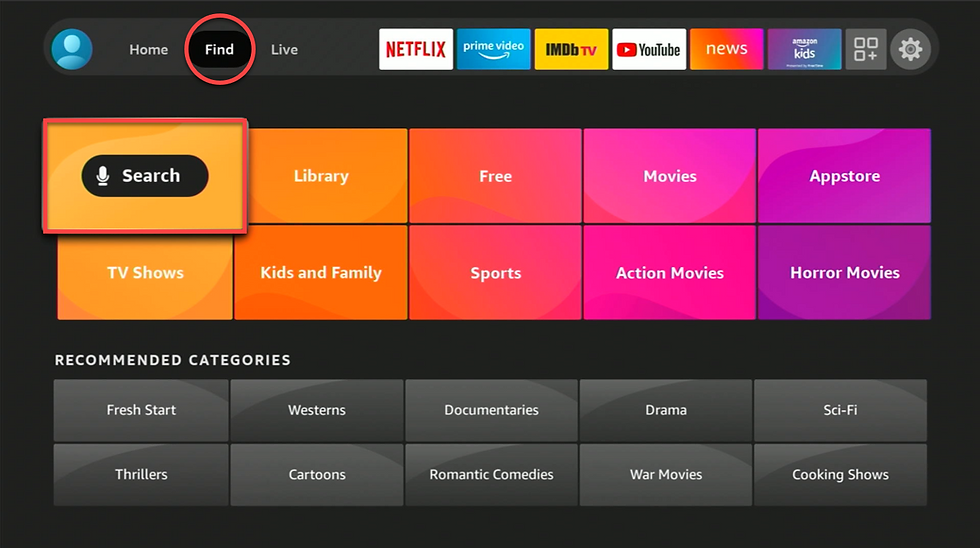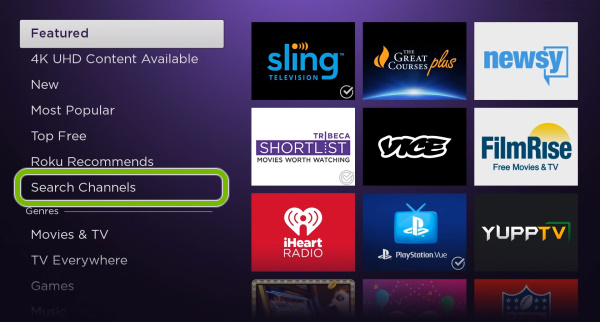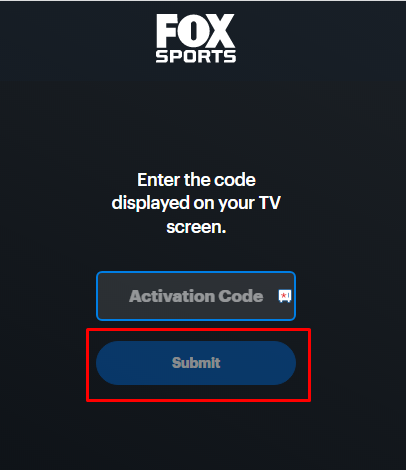How to Watch FIFA World Cup on Hisense Smart TV
The FIFA World Cup can be officially streamed on the Fox Sports app. The Hisense TV comes with four different operating systems. The installation steps may vary according to the operating system you are using. Refer to the steps given below to install the Fox Sports app on Hisense Smart TV.
Hisense Google TV
(1) Turn On your Hisense Google TV. (2) Click the Search tab and type Fox Sports using the on-screen keyboard. (3) Select the app from the search results. (4) Hit the Install button to download the Fox Sports app on Hisense Google TV.
Hisense Android TV
(1) Turn On your Hisense Android TV and click the Apps option. (2) Launch the Google Play Store application on your TV. (3) Click the search icon and type Fox Sports using the virtual keyboard. (4) Select the app from the search suggestions list and click the Install button to download the app.
Hisense Fire TV
(1) Click the Find tab and tap Search. (2) Type Fox Sports and search for the app. (3) Select the Fox Sports app from the search results. (4) Click the Get button to install Fox Sports on your Firestick.
Hisense Roku TV
(1) Turn On your Hisense Roku TV and connect it to a strong internet connection. (2) Hit the Home button on your remote and select the option Streaming Channels. (3) Select the option Search Channels and type Fox Sports using the virtual keyboard. (4) Locate and select the Fox Sports app. (5) Click the option Add channel to install the app on your Hisense Roku TV.
How to Use Fox Sports to Stream FIFA World Cup 2022
(1) Launch the Fox Sports app on your Hisense TV. (2) Hit the Sign in button and enter your credentials. (3) You will see a code on the TV screen. Note the code displayed on your TV. (4) Now, launch a browser on your PC or mobile. (5) Go to the website https://go.foxsports.com. (6) Enter the code displayed on your TV and click the Submit button to activate Fox Sports on your TV. (7) Now, you can start streaming the FIFA world cup matches on your Hisense TV.
How to Cast FIFA World Cup 2022 on Hisense Smart TV
(1) Enable the Cast feature on your Hisense Smart TV. If your TV lacks cast support, connect a Chromecast device to your Hisense Smart TV. (2) Download the Fox Sports app on your Android or iOS device. (3) Tap the Sign in button and enter your Fox Sports login credentials. (4) Connect your mobile and TV to the same Wi-Fi connection. (5) Play any FIFA World Cup video and hit the Cast icon on the player screen. (6) Select your Hisense TV from the available devices. (7) Now, enjoy streaming the FIFA video on your Hisense Smart TV.
How to Stream FIFA World Cup 2022 on Hisense TV using TV Providers
By subscribing to the TV providers given below, you can easily watch all 64 matches of the World Cup on your Hisense Smart TV.
Watch FIFA World Cup 2022 on Hisense TV using Streaming Devices
FIFA World Cup 2022 on Chromecast. FIFA World Cup 2022 on Roku. FIFA World Cup 2022 on Firestick. FIFA World Cup 2022 on Apple TV.