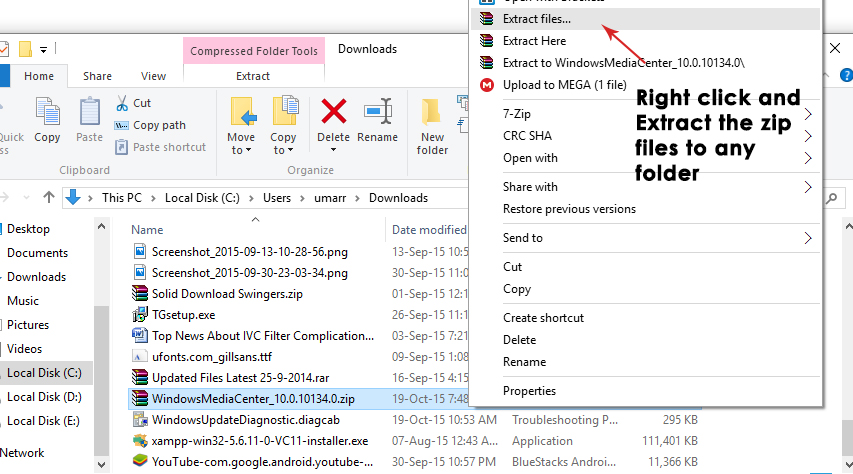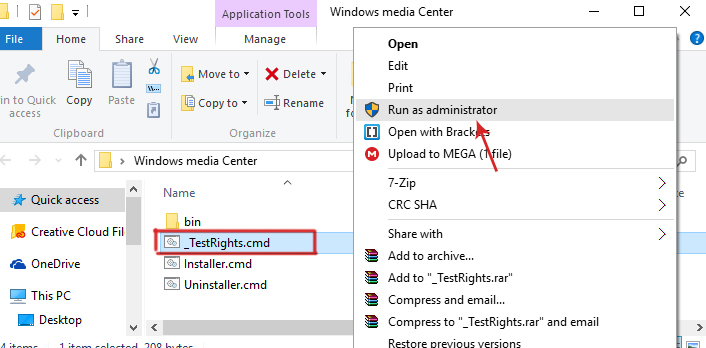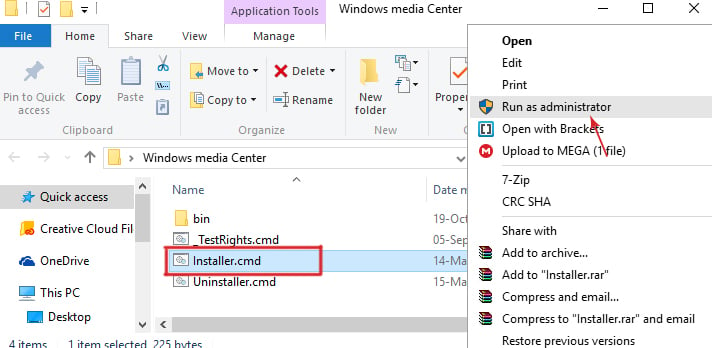Unfortunately, Microsoft started reducing the support for Media Center in 2009. Although, it was available on Windows 8 but its User Interface is still the same as it was back years ago. Inside Windows 10, Microsoft has discontinued the Windows Media Center and it is replaced by a paid app called Windows DVD Player app that is not rated well by the users. People are still concerned with the Windows Media Center and they are demanding it back in Windows 10 but Microsoft doesn’t seem to listen to its audience in this regard. So, some people have made efforts to make Windows Media Center available on Windows 10. In fact, it is much appreciated as people were losing their mind with the Microsoft’s reduced support for Media Center on Windows 10. Follow the instructions below to have Windows Media Center back on Windows 10.
Setting up Windows Media Center on Windows 10:
To set it up on Windows 10, you should follow the instructions in this guide. Note: This method is not supported by Windows 10, so, it is not guaranteed to work perfectly. Although, there are no errors reported but still, it is unsafe. Make sure to backup your important files or create a restore point.
Download the Windows Media Center zip package from this link.
Extract the contents of the compressed file to a location easily accessible. In my case, I will extract it to Desktop.
Inside the folder where you extracted the files, navigate to the emd and right click over it to run it as administrator. A command Prompt will open and close after a few seconds. If it doesn’t close, you can close it by yourself. Reboot your PC after the process is done.
After the PC is rebooted, navigate to the extracted folder again and right click on cmd to open it administrator. It would run the installer and after it is done, press any key on the keyboard to exit the window.
Now, you can search for the Windows Media Center using Cortana in Windows 10. After you have found it, just launch it or you can also pin the shortcut to the Start for easy accessibility.
What is ‘Modern Setup Host’ and How to Fix High Disk Usage by Modern Setup Host?The 5 Best Alternatives to Windows Media CenterFix: PS3 Media Server Media Renderer Was not RecognizedFix: Media State ‘Media Disconnected Error’