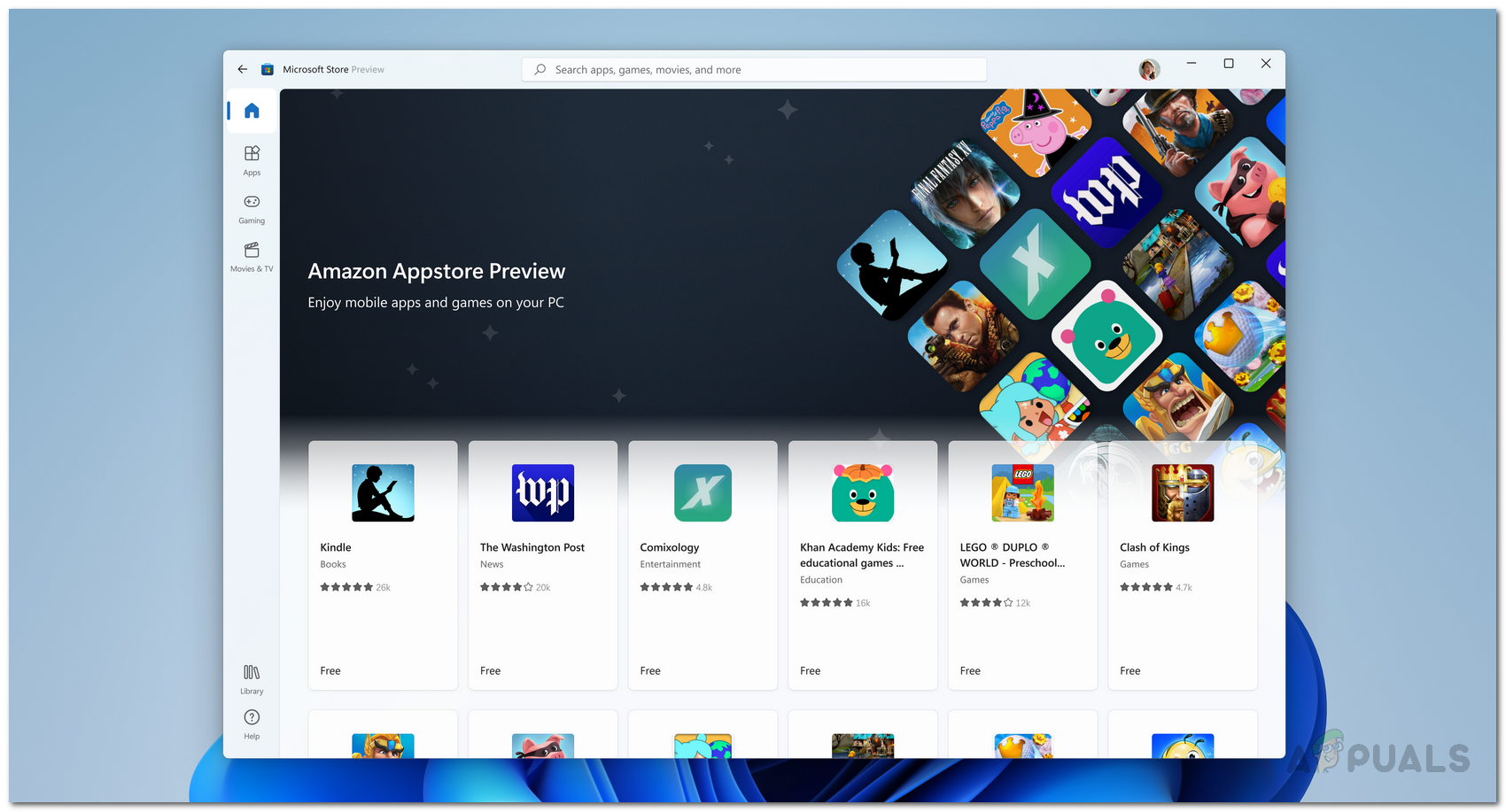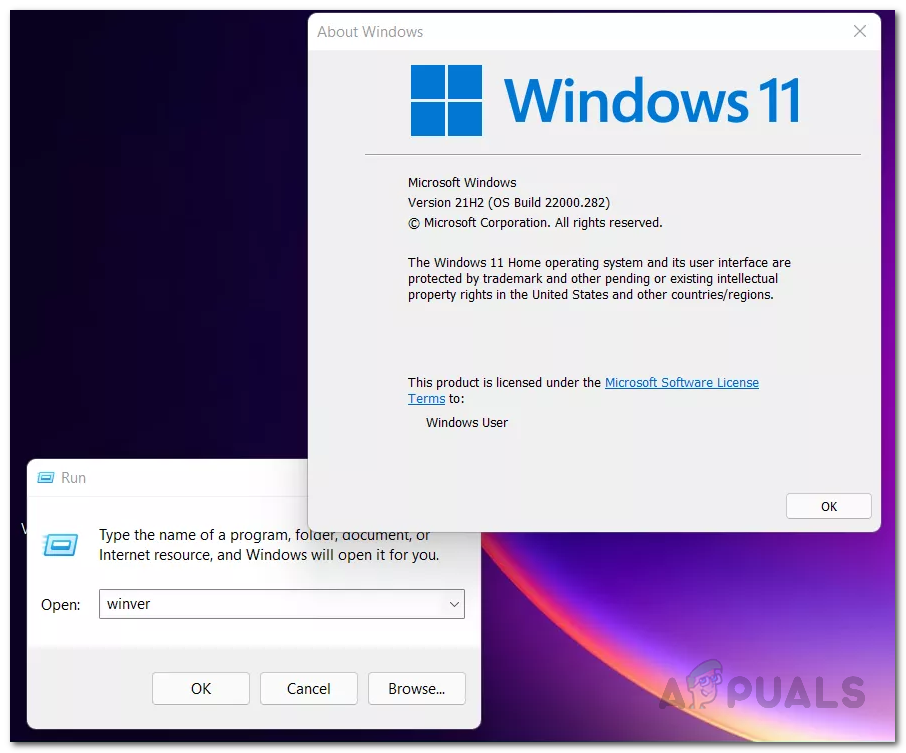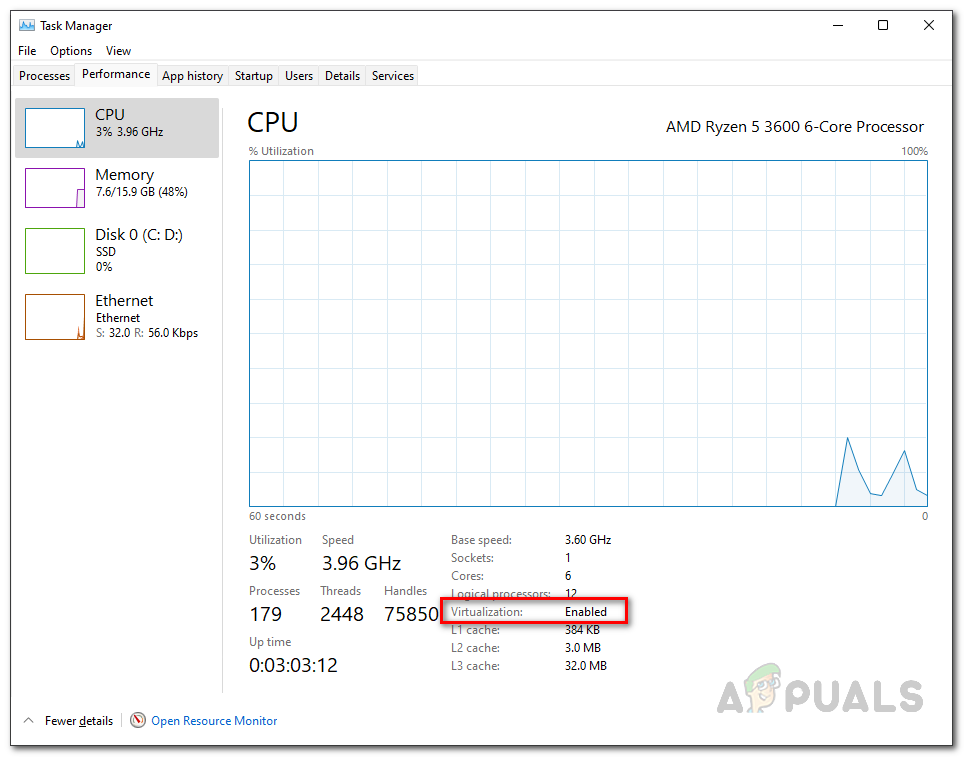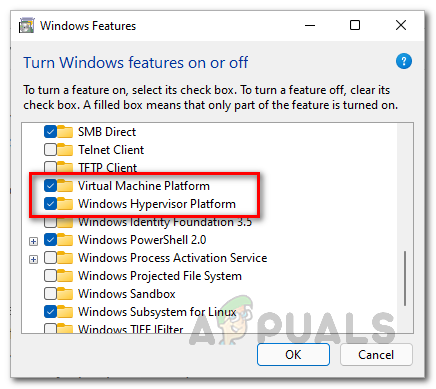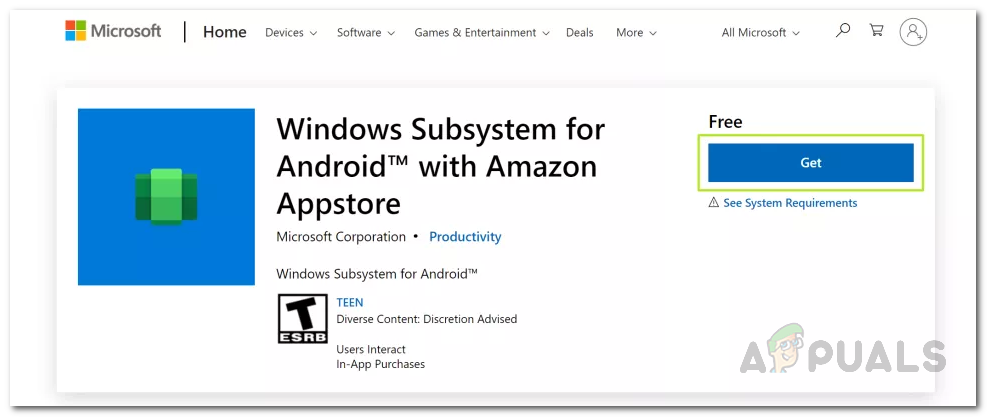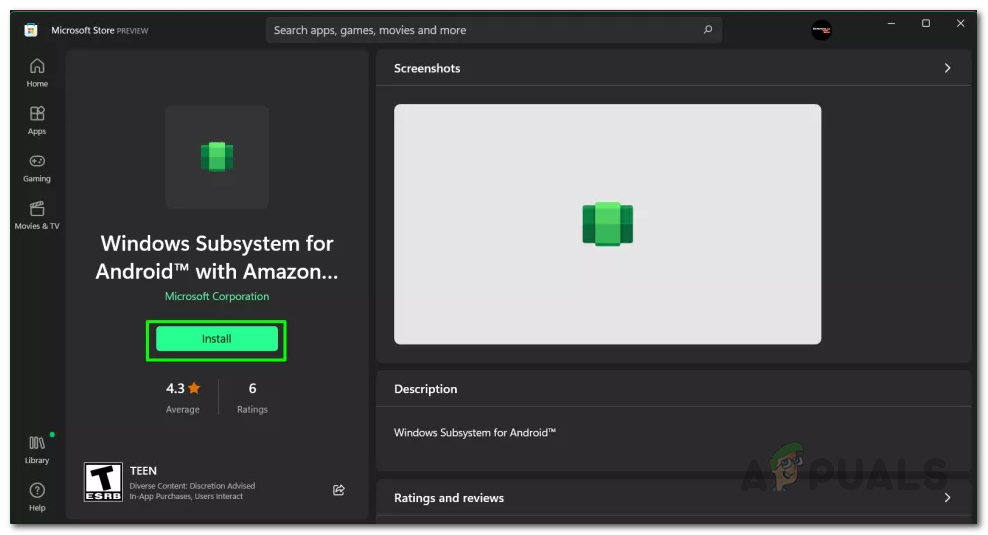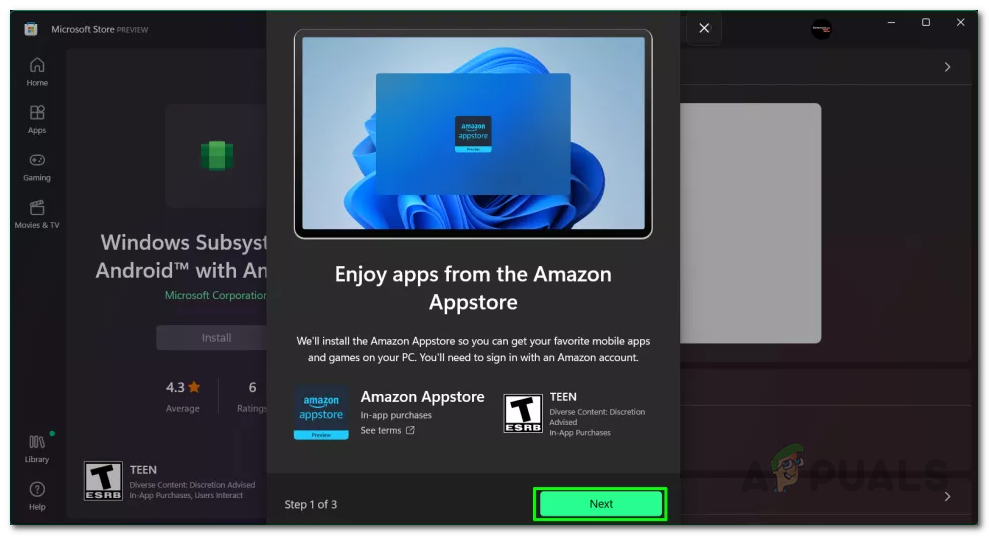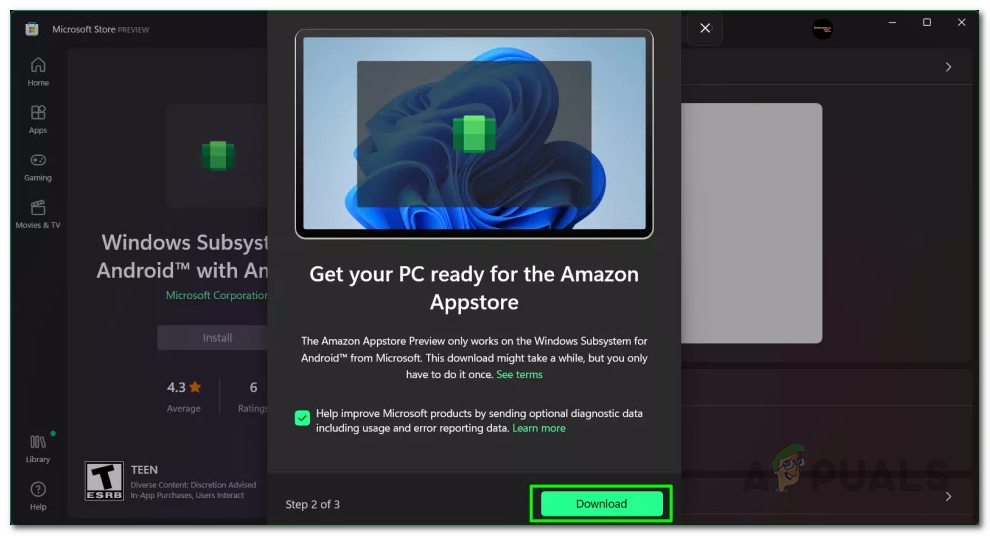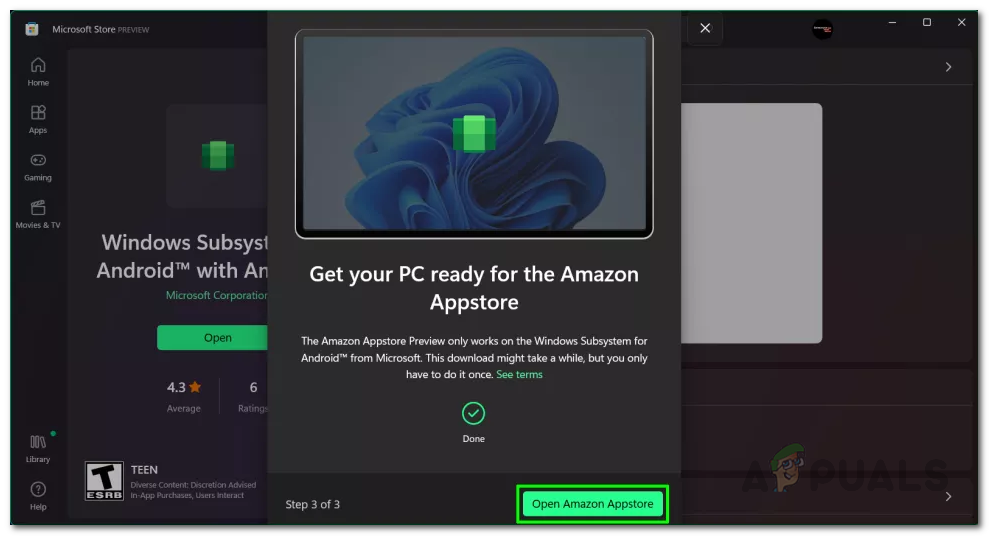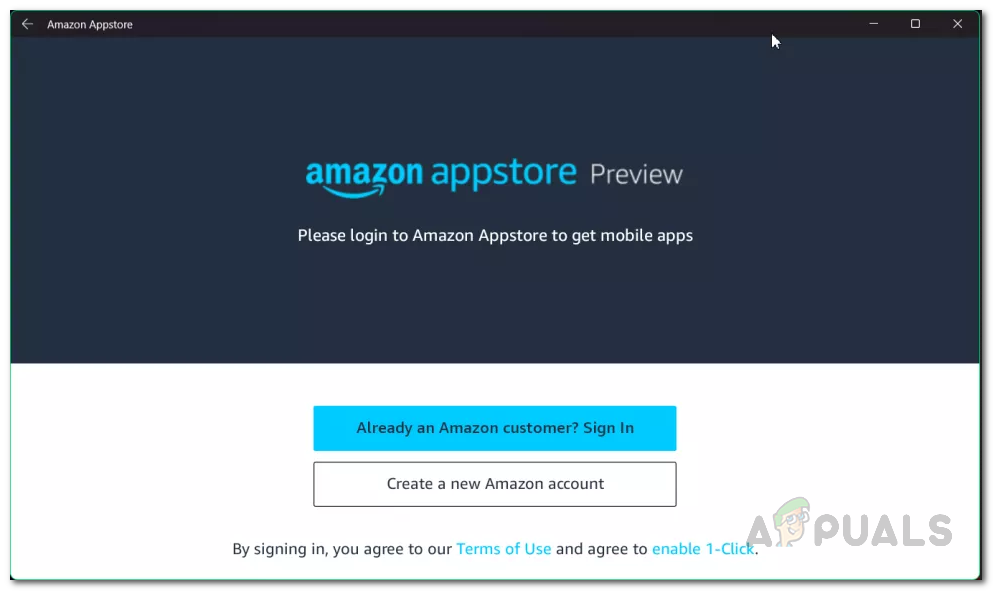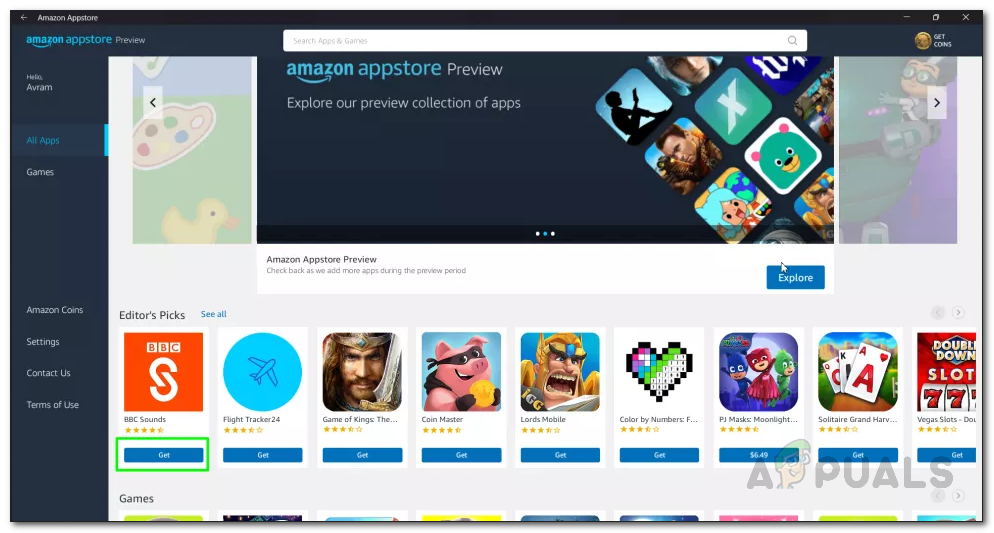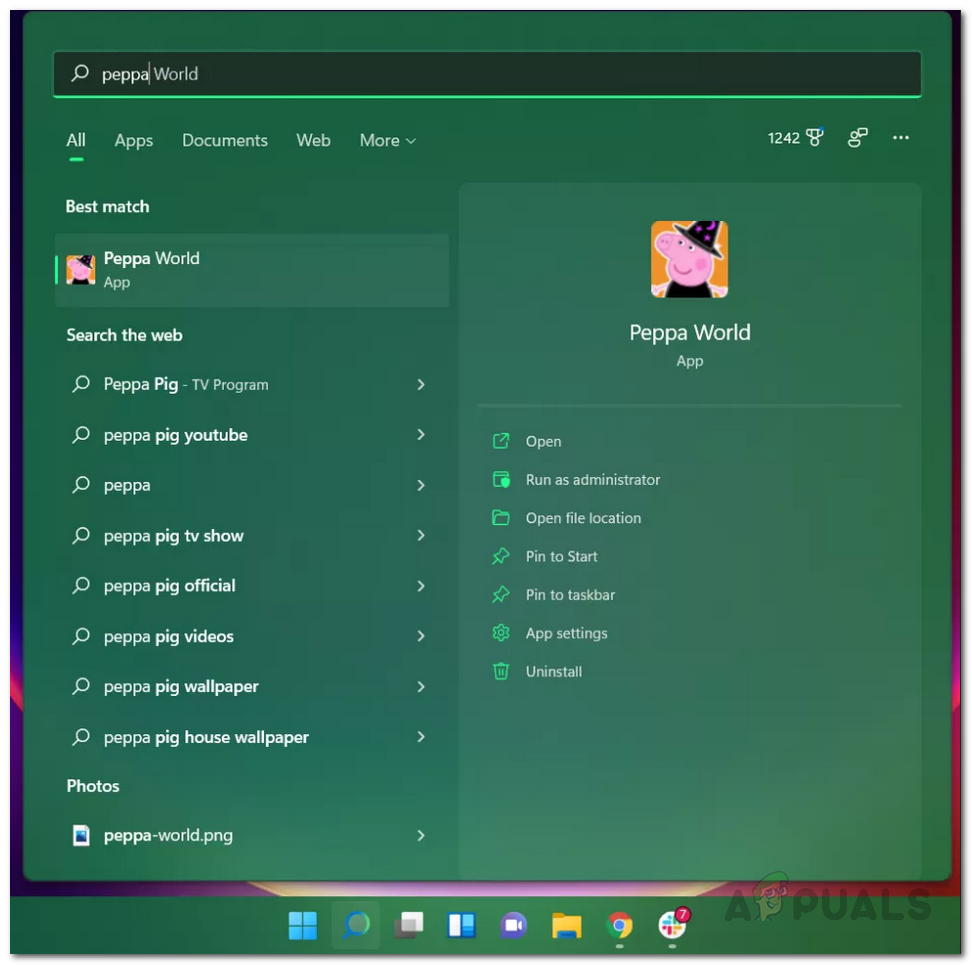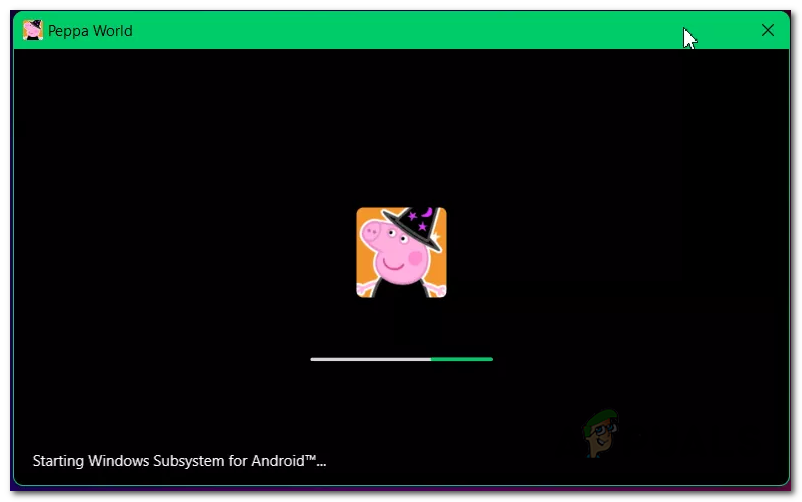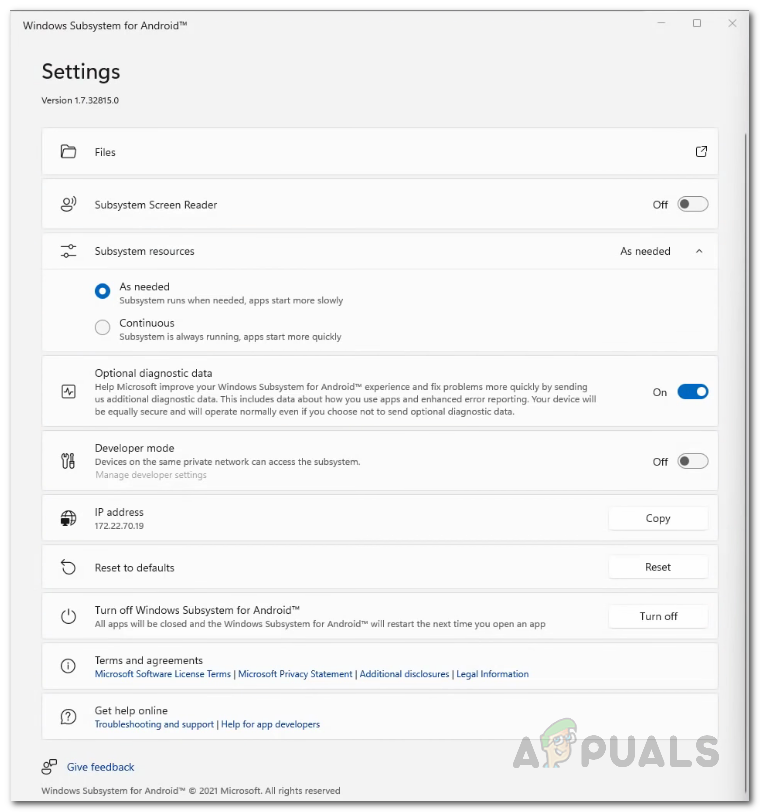As it turns out, just like the Windows Subsystem for Linux which allowed users to natively run Linux distributions on their Windows machine, Windows Subsystem for Android is going to allow users to run Android applications on their Windows machine natively. The difference that you need to install Windows 11 in order to run Windows Subsystem for Android. This isn’t available to the general public yet as it has been only made available to the Windows Insiders. That is pretty standard behavior of Microsoft to push something to the Insiders Preview in order to polish it before it is made available to everyone. This helps in squashing all the bugs and improving the overall performance but the official release. Now, in order to run Android apps, as of now, there are certain requirements that need to be met, so let us get started with that and we will walk our way through that.
Requirements to Run Android Apps on Windows 11
As we have mentioned, you can only use this feature in the Insiders Preview as of now. However, along with that, there are requirements as well that your PC should meet before you can try running Android apps natively. Once you have met all of these requirements, you are finally ready to experience Android apps running on your Windows machine. With that said, let us get started and show you how to install Android Apps on Windows. In case it isn’t enabled, you will have to open up the Windows Features window by searching for Turn Windows features on or off in the Start Menu. There, make sure that Virtual Machine Platform and Windows Hypervisor Platform are ticked. In addition to that, you will also have to enable virtualization from your BIOS.
Install and Run Android Apps on Windows 11
Now that we have gone through the requirements for Android apps, we can get started with installing the Windows Subsystem for Android. Since this is in beta right now, there are going to be bugs and the experience may not always be smooth which is something you should keep in mind.
Windows 10 Version 2009 Update Released To Release Preview Channel And Available…New Windows 11 Insider Preview Build Resurrects Movie Maker, Albeit For a PriceHere’s Everything New in Windows 11 Insider Preview Build 22593Microsoft Releases Windows 11 Insider Preview Build 22454 and 22000.184