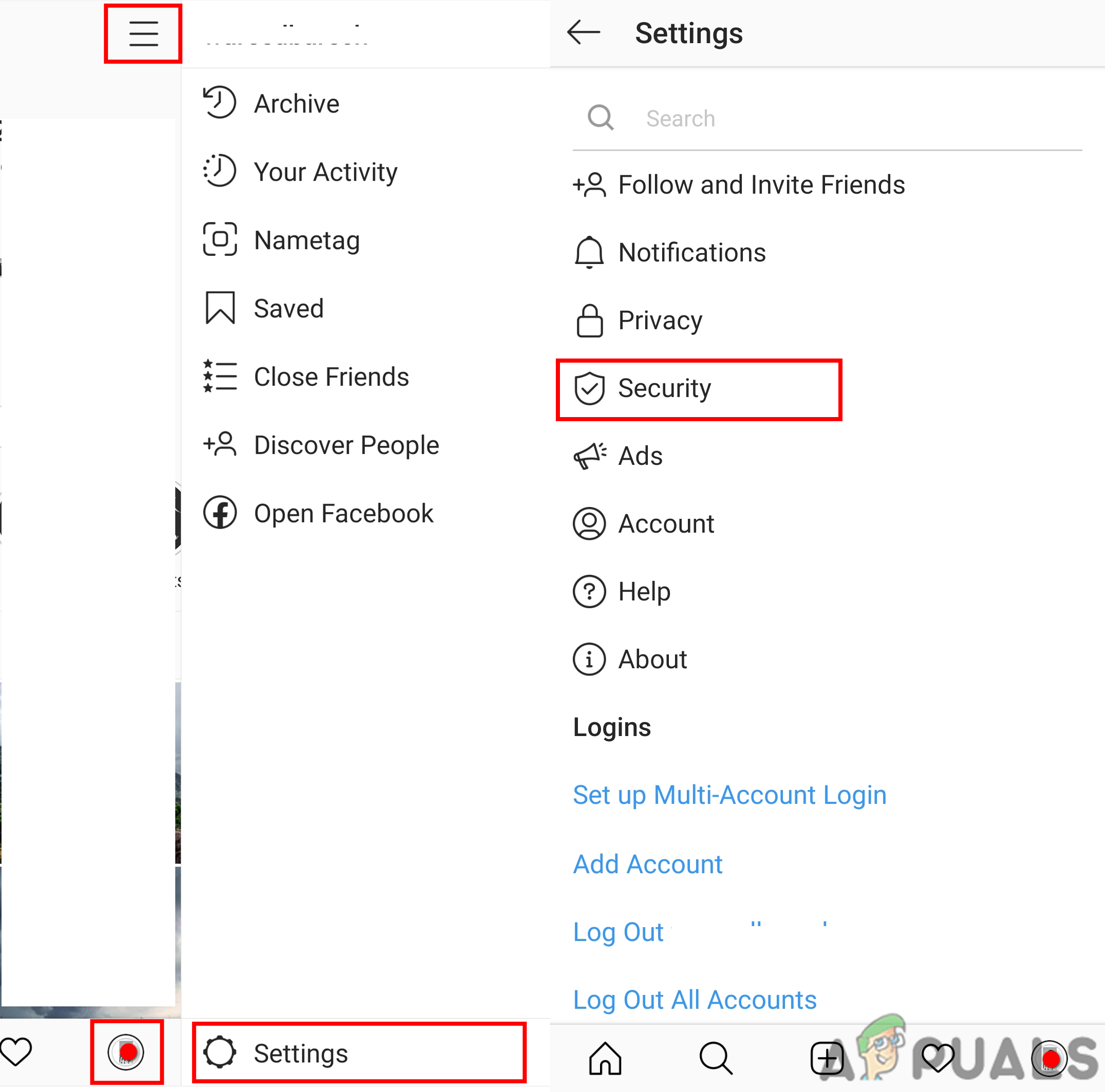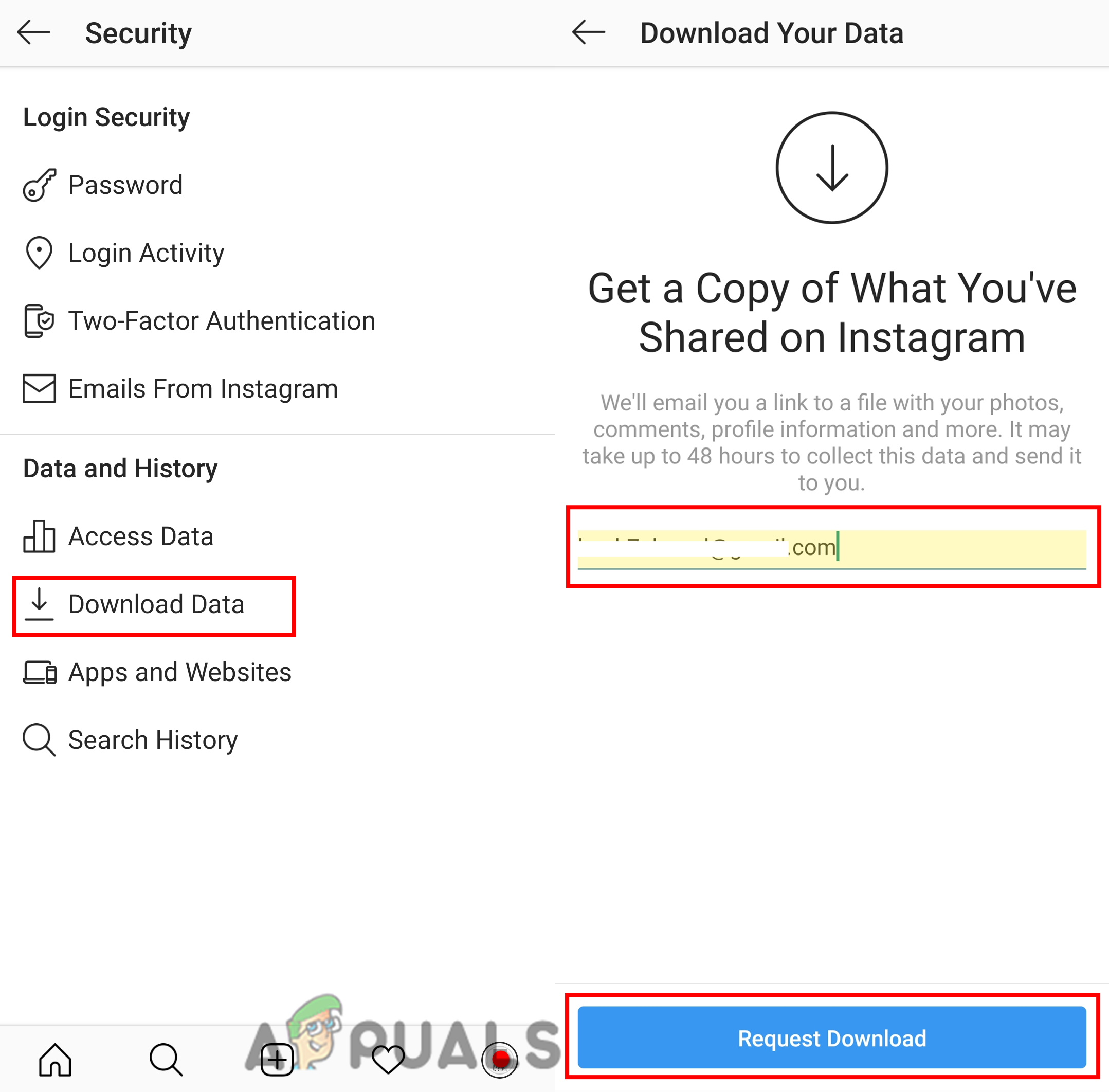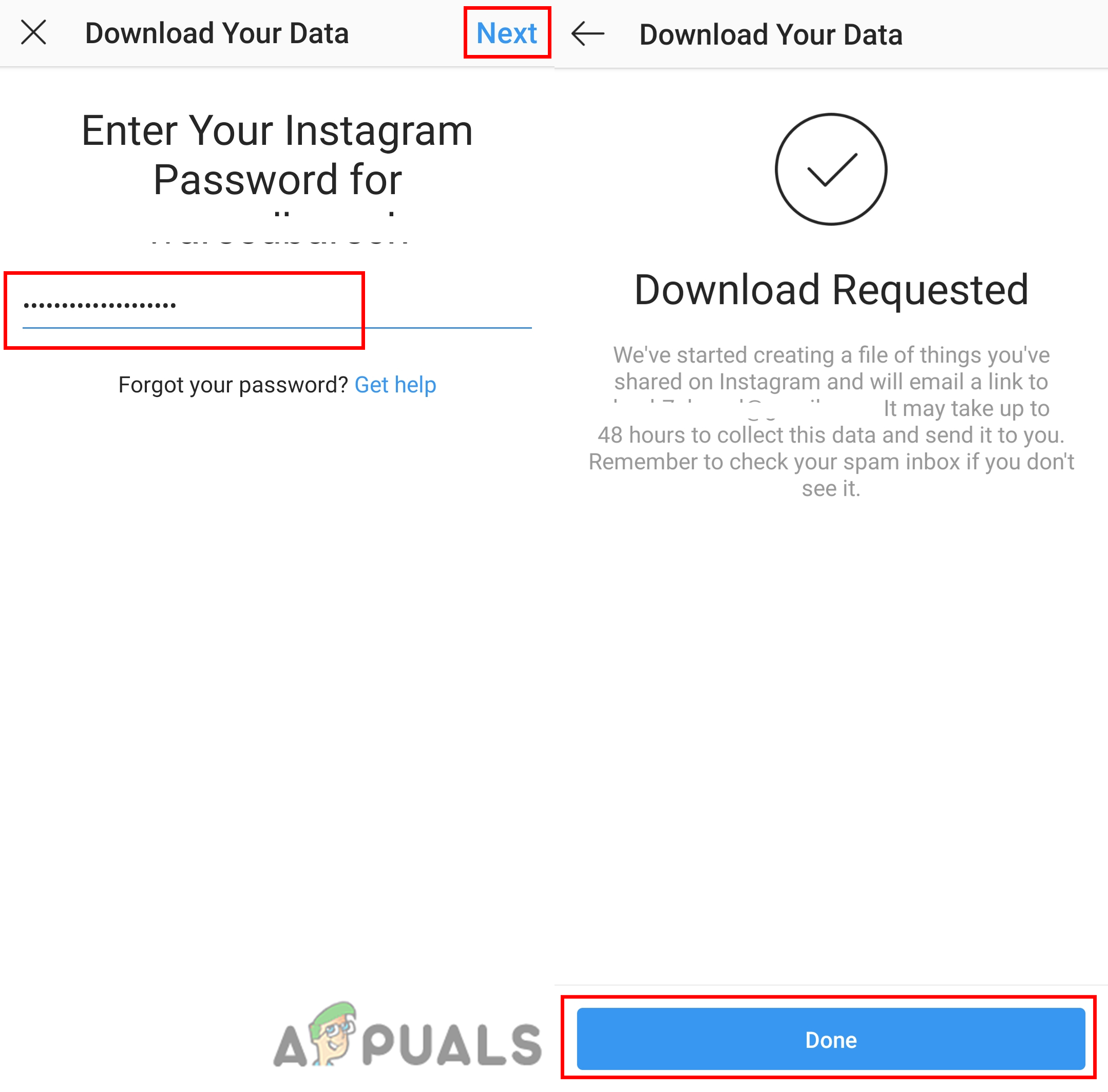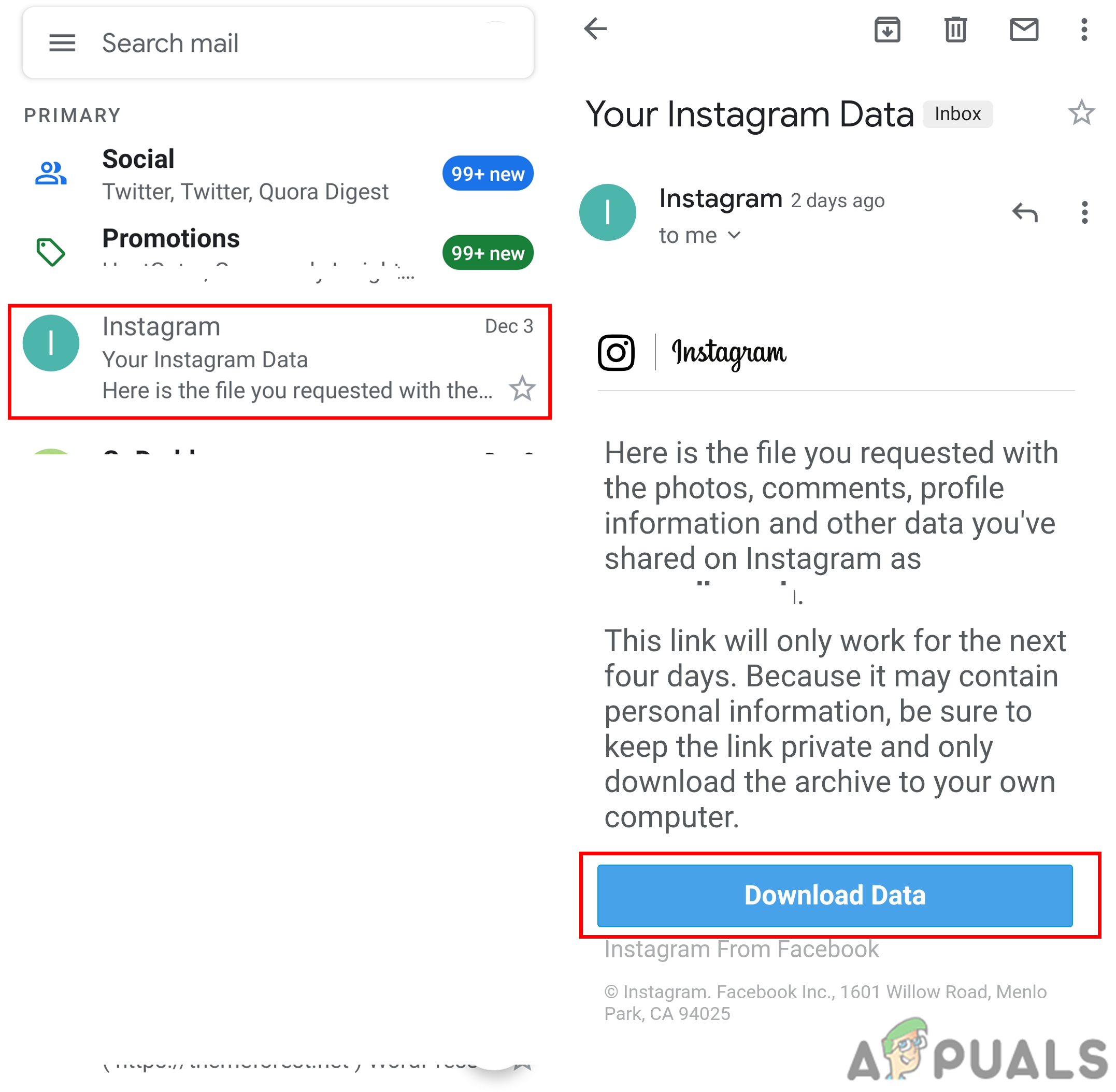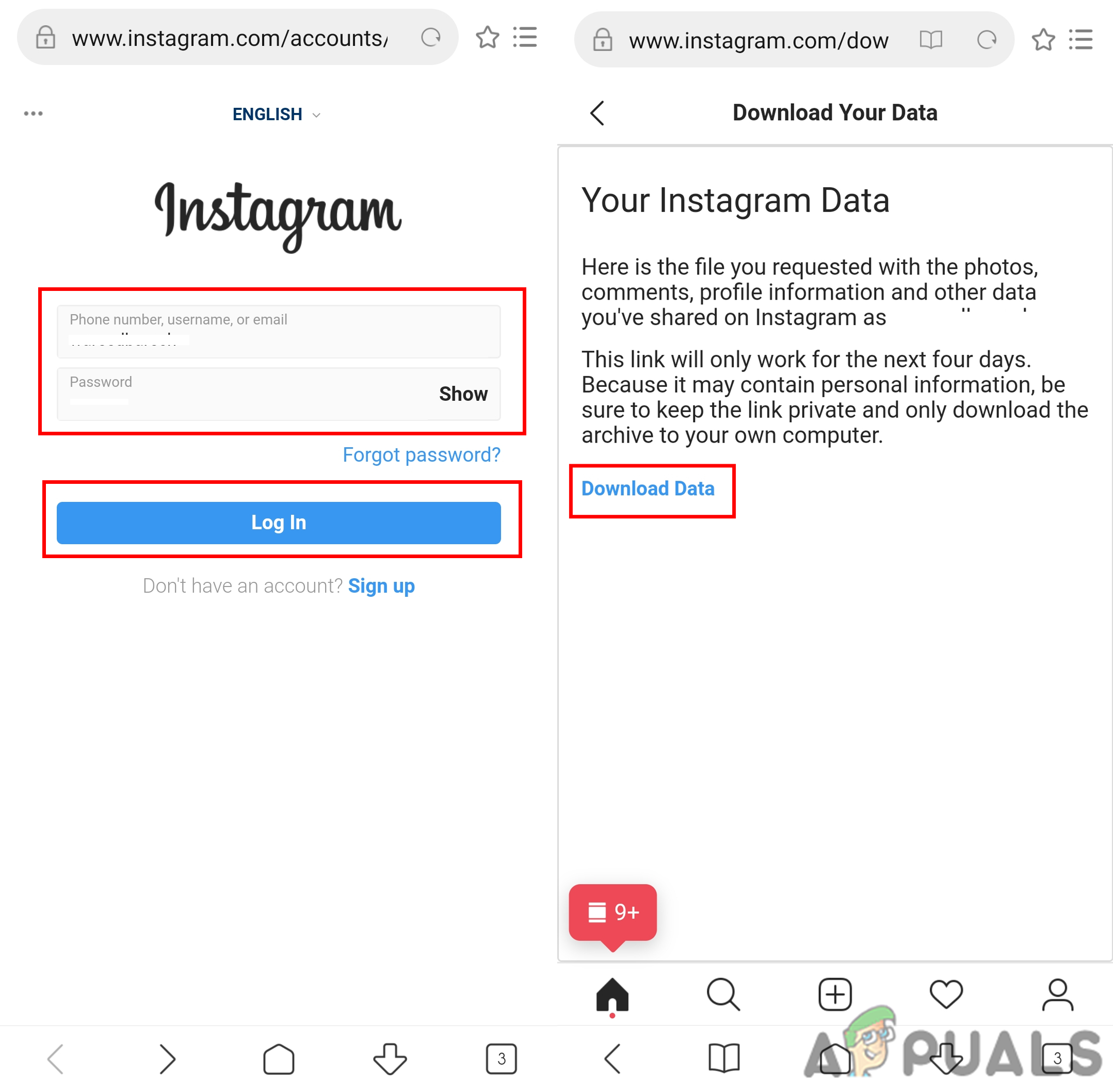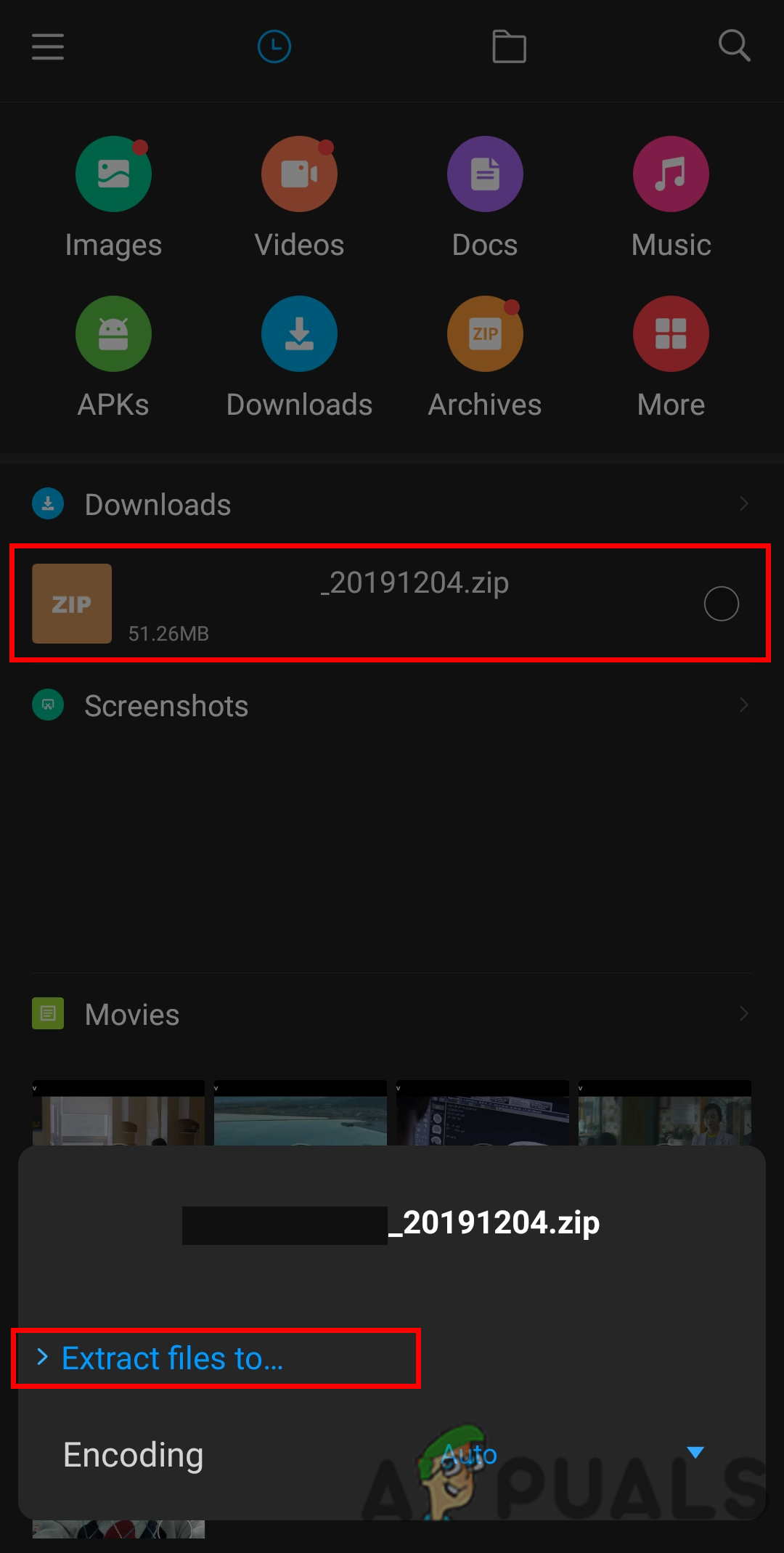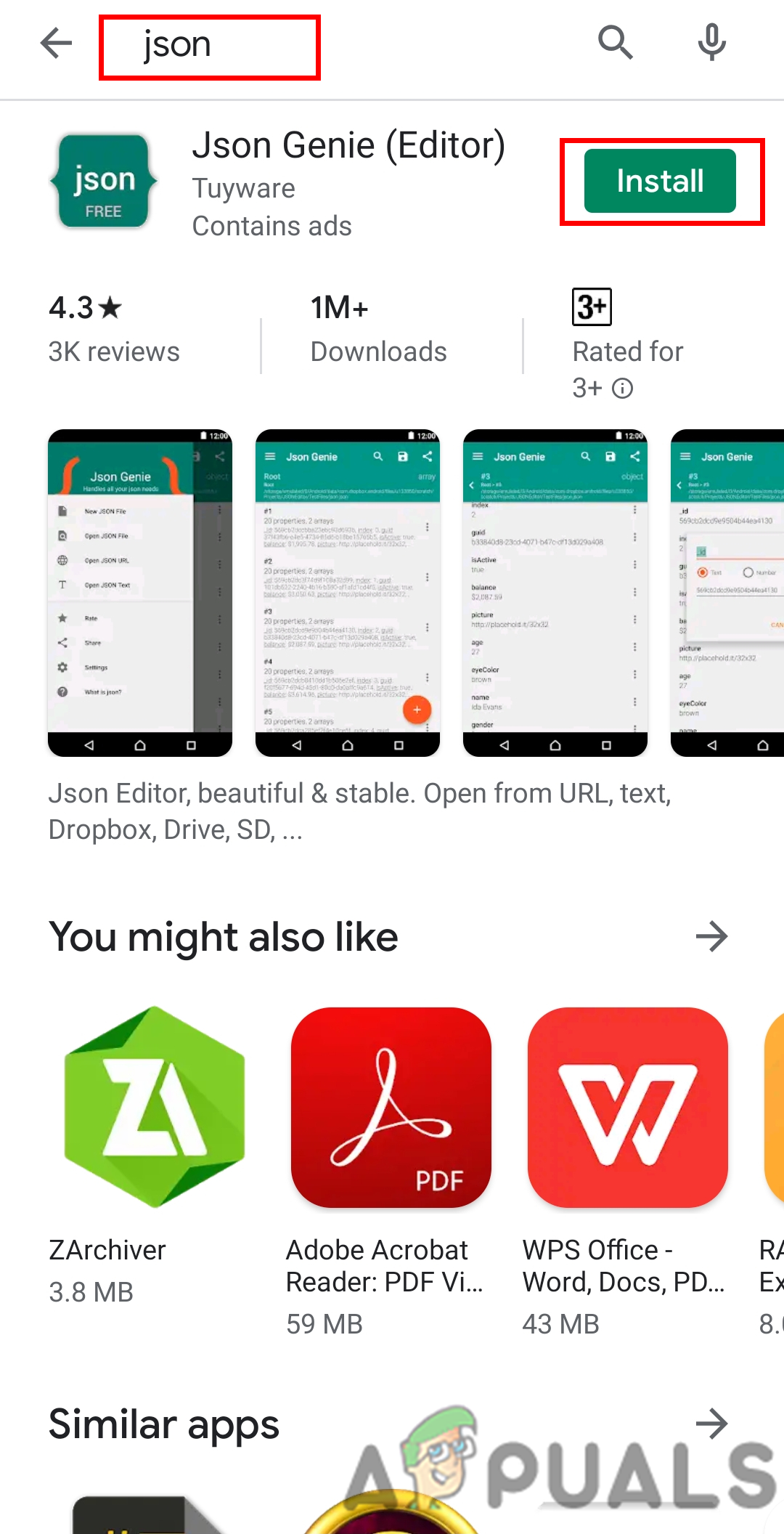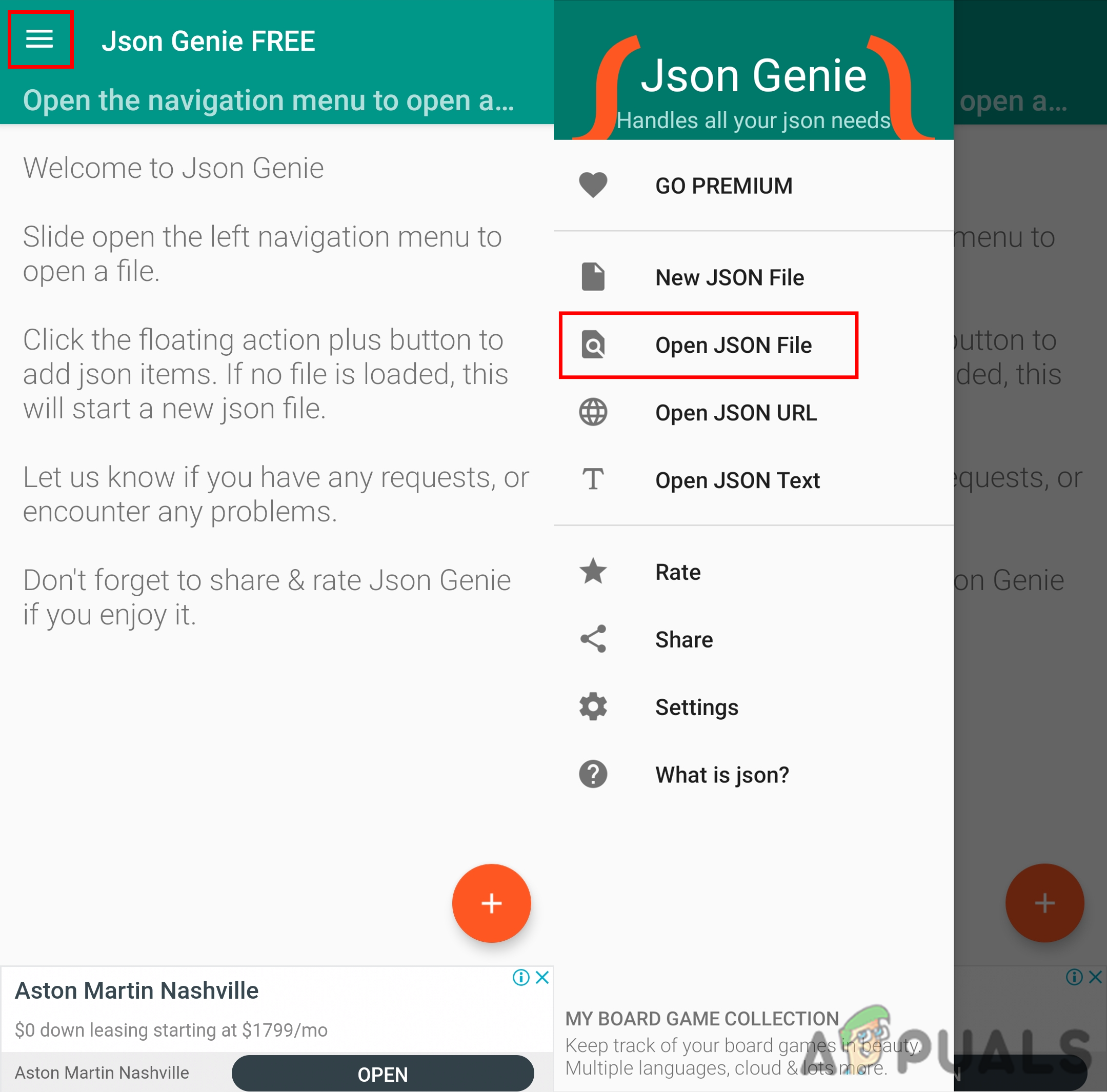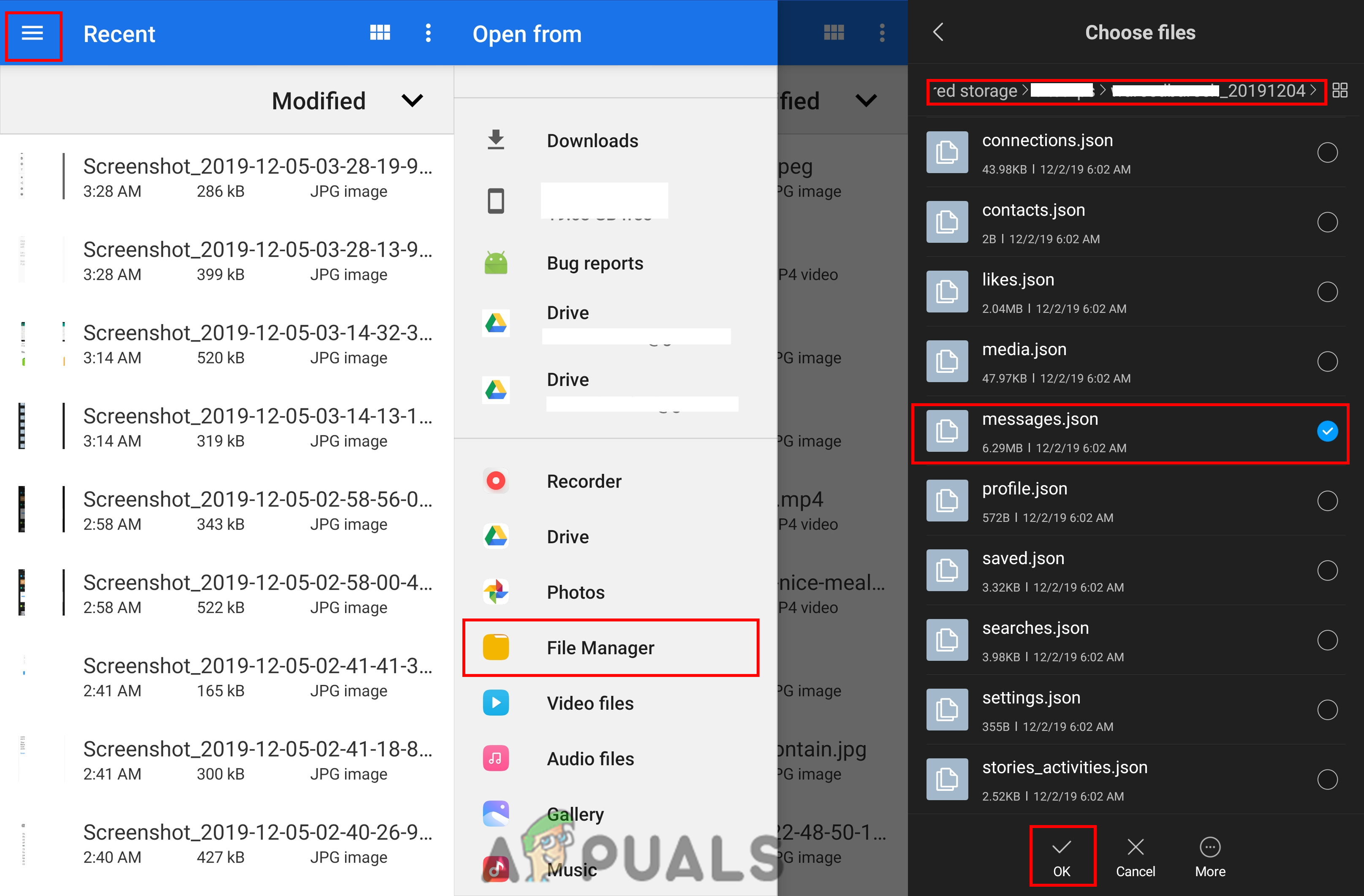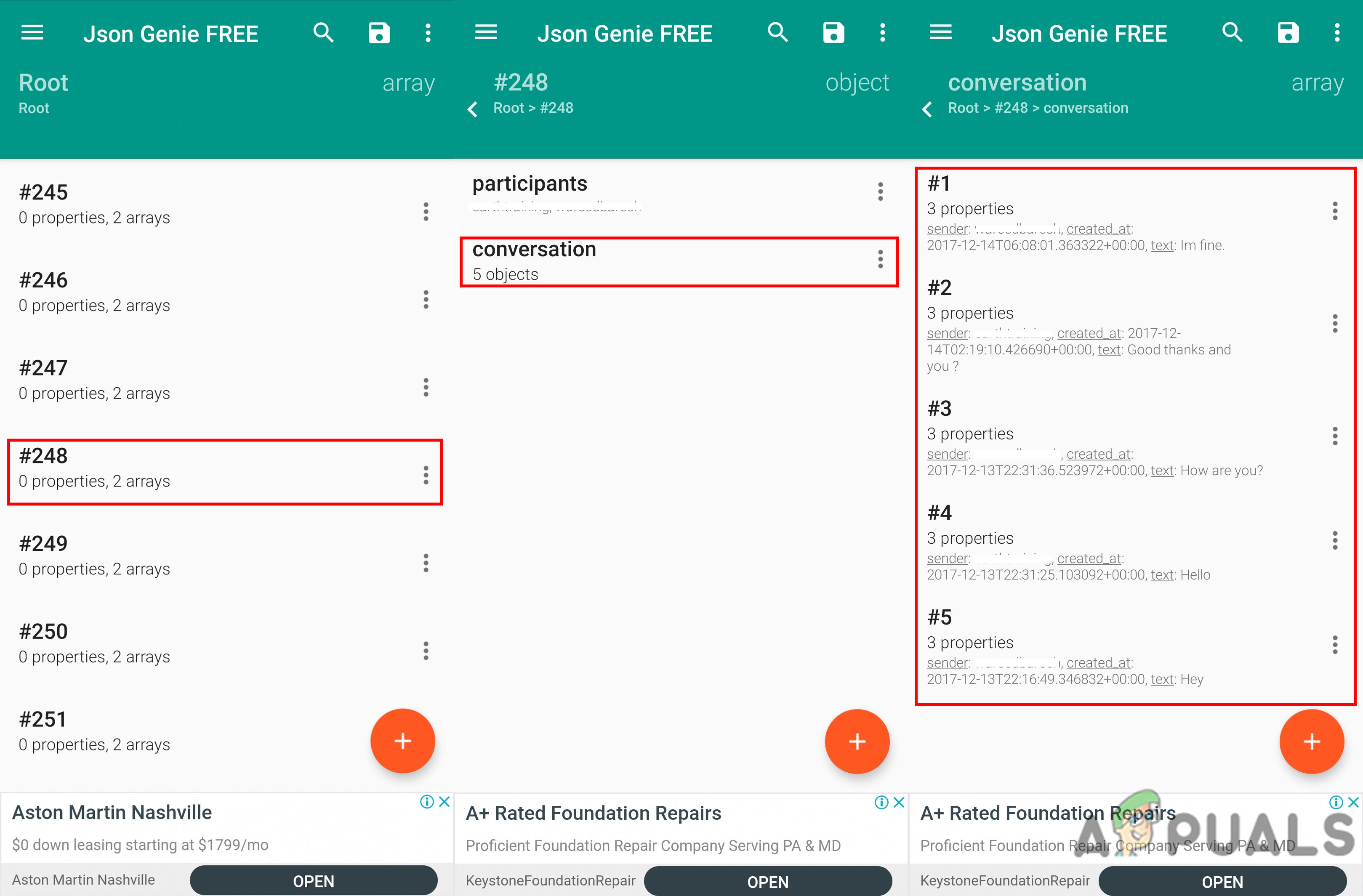How to Recover Deleted Direct Messages (DMs) from Instagram?
Direct messages on Instagram has the same feature as other online chatting applications. Users can send and unsend messages in DMs, it also has an option to delete the whole conversation. Deleting the full conversation will only delete it from your side and not the other user, while unsending will remove it for both parties. There are many types of third-party applications which are there on the market for recovering Instagram messages. We do not recommend any third-party application that is not trusted for your security. The only working and proved method is to use the Instagram download data feature to recover the deleted messages as shown below:
Additional: Open the Downloaded Messages
You cannot open the data for messages you get in the email directly. The file will be in ‘JSON’ format and needs a JSON editor to open it. You need to download a third-party application that can open JSON files for you. Follow the below steps to open the file that you got in email for messages:
How to Recover Deleted Text Messages on iPhone?How To Recover Recently Deleted Data Using The New Windows Recovery Tool: Works…Can Deleted Messages be Read on KikHow to Recover Deleted Contacts on Windows Live Mail