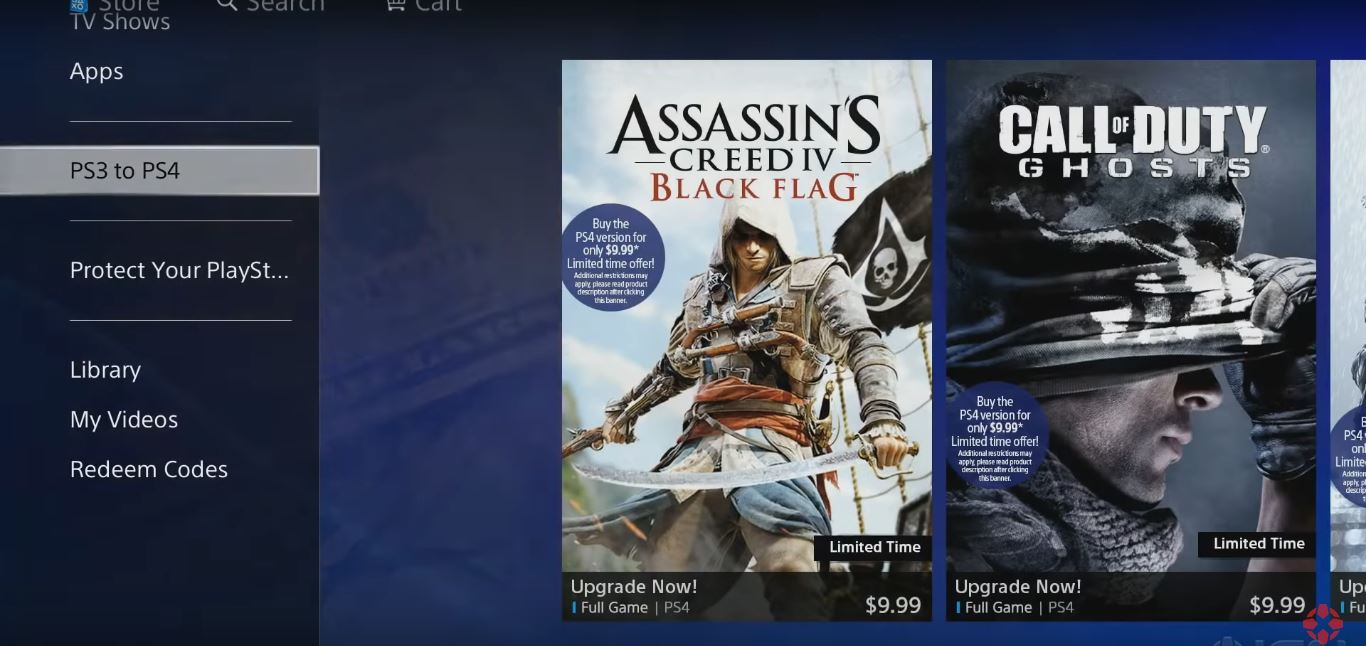Backwards Compatibility in Consoles
Any console worth its salt will support backwards compatibility. Any manufacturer who goes through the trouble of implementing backwards compatibility to their console is showing they care about the legacy of older video games. Microsoft is a good example; you can play the vast majority of Xbox 360 games on the newer Xbox Series X/S. Mind you, the Xbox 360 is not one, but two generations older. Sony, on the other hand, appears to have been overly ambitious and short-sighted in the past. While the PS4 is not directly backward compatible with older-gen consoles, this wasn’t always the case. The PlayStation 2 was able to run PS1 games in the past, and there are certain PlayStation 3 models that are backwards compatible with the PS2 as well. Sony has a somewhat ill-famed stance on backwards compatibility. Ever since the the release of PS4, the company has completely neglected it because it’s not lucrative enough for them. When asked about the potential of backwards compatibility back in 2015, the now-CEO of Sony Interactive Entertainment, Jim Ryan is famously quoted saying this in an interview:
What happens when you insert a PS3 disc in a PS4?
Your PS4 will do almost nothing if you attempt to insert a PS3 disc in it. The reason for this is actually quite simple: The PS3 and PS4 have different system architectures, therefore it’s almost impossible for them to be compatible with one another. There is no direct way to play PS3 games on a PS4, as the PS4 lacks the necessary hardware to do so. In addition, Sony felt it wasn’t worth developing an emulator to handle the older titles. Simply put, physical PS3 media will not work on PS4. When a game is developed for a platform, certain hardware and software requirements are kept in mind. Unlike the PS3, which used a specialized CPU (Cell) and necessitated the understanding of new technologies and hardware, the PS4 was much simpler as it was based on the x86 architecture (the same as your PC). This meant developers could immediately begin taking advantage of the system. Since the PS3’s architecture was so challenging, many programmers were unwilling to work on the console at first. To be clear, the PlayStation 3 was way ahead of its time and in many ways, a more powerful console than the Xbox 360. However, Microsoft had the upper hand due to the relative simplicity of developing games for their console. Sony appears to have learned from their past mistakes by adopting the more popular x86 architecture in its newest consoles; nevertheless, they did so at the expense of backwards compatibility, which they were well aware of.
Alternative Approaches to Play Older Games on PS4
While physical media is out of luck, there are still some ways you can try to enjoy a PS3 game on your PS4. Keep in mind that these may not be the most elegant solutions, but they might be able to mitigate your desperation.
PlayStation Now PlayStation Plus
As previously stated, Sony was well aware of the disadvantages of not including backward compatibility into their consoles, which resulted in the development of the PlayStation Now cloud-gaming service. PlayStation Now has over 700 games to stream from the entire PlayStation library, including popular games from the PS3. Since it’s a streaming service, not all your favorites might be available on here. The real issue is that PS Now no longer exists. Sony rebranded its subscription services last year where they merged PlayStation Now with PlayStation Plus, keeping only the former’s function alive but not its name. Now, in order to enjoy PS3 game streaming, you need to purchase PlayStation Plus Premium, which includes a ton of other benefits outside of PS Now. The games can be downloaded and played directly from the servers using a real PS3 console, and the footage will be streamed as a video to your console. You can’t download the game to your own console, since that would require dedicated backwards compatibility hardware, which the PS4 does not have. PlayStation Premium is available for $17.99 per month, $49.99 per quarter, or $119.99 per year.
Cross-Gen Offers
Some games that span multiple generations are sold together in what is called a “cross-generation package.” If you buy a bundle of this kind, you can play the game on both generations without having to pay extra. Similarly, numerous titles that had previously been released on other consoles offered inexpensive upgrades to the PS4 version. For a brief time, for instance, Sony allowed PS4 owners to upgrade their PS3 games to PS4 versions for just $9.99. This involved logging into your account and going to the PS4 PlayStation Store, where the game you just bought would show up for download. To upgrade your game on digital copies, you will need a code. Battlefield 4, Call of Duty: Ghosts, Assassin’s Creed 4: Black Flag, and Injustice: Gods Among Us Ultimate Edition are just a few examples of games that had this feature. It is worth noting that the time period for this has expired, however accounts that have availed this previously can still take advantage of it. You can also check your physical copies or digital codes for any mention of a next-gen upgrade, through which you can get the PS4 version of that PS3 game for free.
Remakes & Remasters
The variety of remasters and remakes being released for video games these days makes it possible to play games originally released for older systems on modern gaming consoles. While, these are sometimes, not fully identical to the original game, more often than not, they are generally better because of new features and enhanced visuals. As long as we’re on the subject of remasters, not only are PS3 games revived by remasters, but you can also play remakes of games dating back to the original PlayStation 1. As a matter of fact, remasters of certain games have seen greater success than the originals themselves. This includes games like: Mafia: Definitive Edition, Final Fantasy X, The Elder Scrolls V: Skyrim and Call of Duty: Modern Warfare Remastered. If all else fails, this is the last option you can fall back on. While remakes are more scarce, most popular PS3 titles have PS4 remasters, Last of Us being a notorious example of this.
Conclusion
To sum it all up, there is no direct way of playing physical PS3 games on your PS4. You’ll need to hang on to your PS3 for this to work. However, if you wish to play these games digitally, you can stream then remotely via PlayStation Now, aka PS Plus Premium. You can try to upgrade your older games to their PS4 editions if the developer allows it, and you can also play remasters of your old PS3 games natively on the new console. For the time being, the PS5 is the talk of the town, and thankfully, it is compatible with PS4 games. This is mostly due to the very similar under-the-hood nature of both consoles, as both are powered by x86 architectures and AMD-developed SoCs. You can simply insert a PS4 disc in a PS5 and it will run the game. In fact, it might even make those games better with improved frame-rates thanks to the PS5’s upgraded capabilities. As for the PS3 to PS4 conversation, we all wish Sony did more.
Sony’s Backwards Compatibility Means That Only PS4 Games Would be Supported on…Xbox Backwards Compatibility Gets 76 New Games in Massive Update But Today’s…Rockstar Explains Backwards Compatibility of its Titles on PlayStation 5 and…How to Fix Backwards Compatibility Error 0x8082000c on Xbox One?