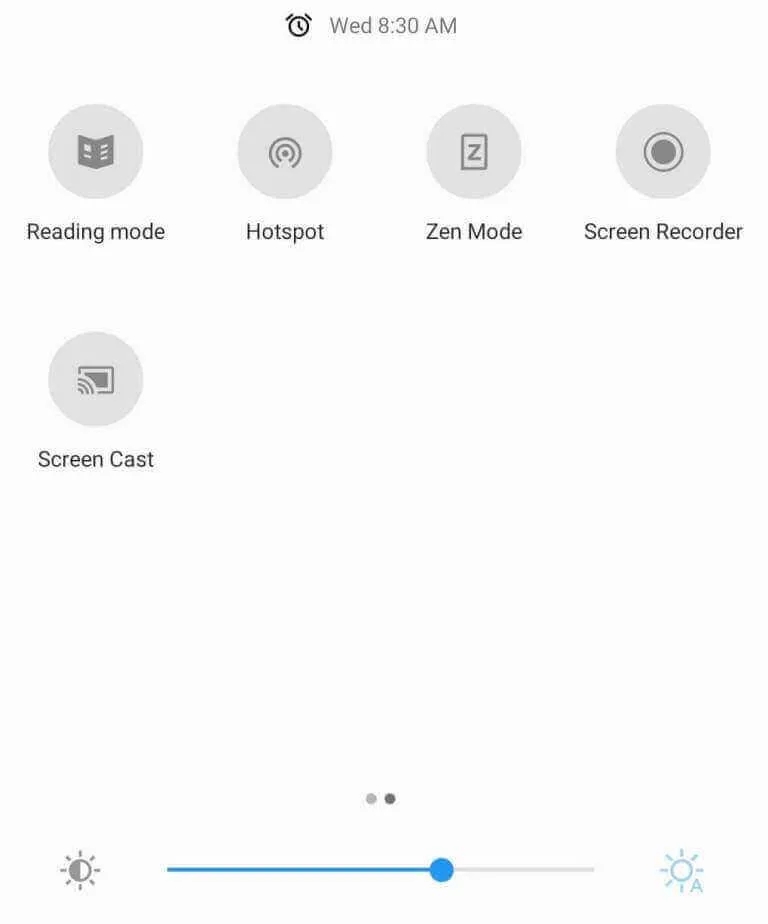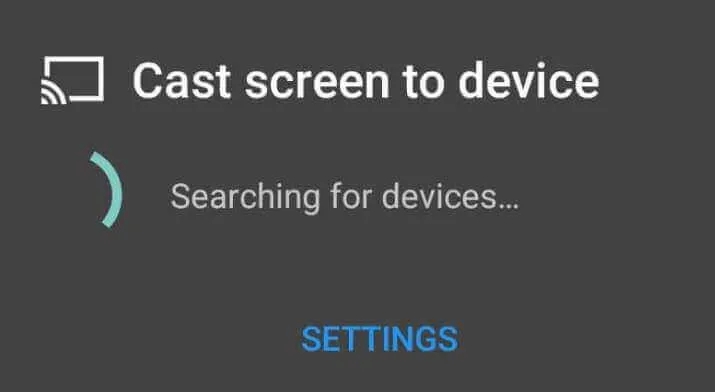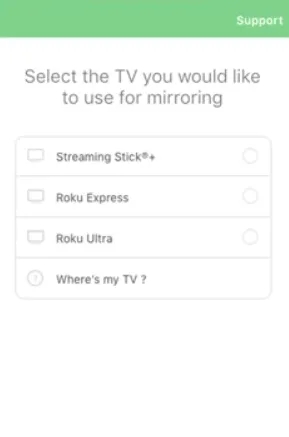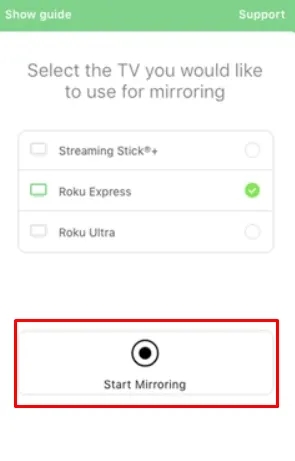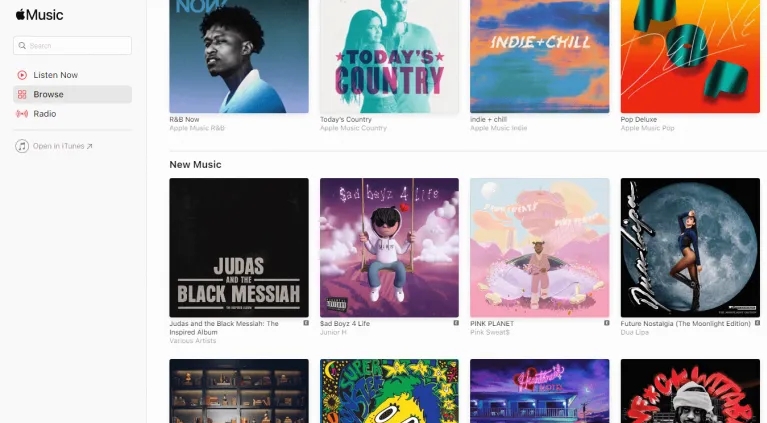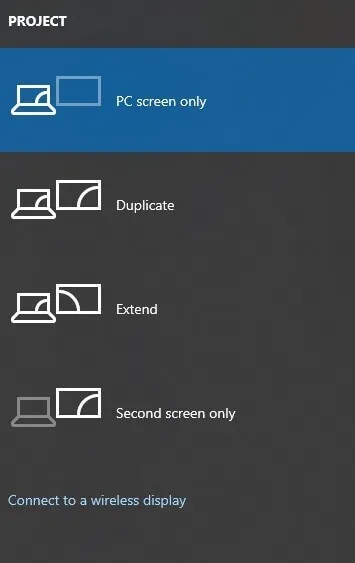Before jumping into the steps, set screen mirroring mode on Roku to Always allow.
How to Play Apple Music on Roku [Using Android]
{1} On your Android device, go to Play Store and install Apple Music. {2} After installation, launch the Apple Music and configure your Apple ID credentials. Apple Music (monthly or annual) subscription is very essentials to play the songs. {3} Open the Notification Panel on your Android device and tap on the Cast icon. {4} A list of nearby devices will appear on the screen. Choose your Roku device. Note – Your Android device and Roku must be on the same WiFi connection. {5} Allow permission to mirror your Android screen and then launch the Apple Music app. {6} Now, play your favorite music and enjoy listening to them from your Roku device.
How to Play Apple Music on Roku [Using iPhone]
Apple Music is a pre-installed music application on iPhone and iPad. So there is no need to download the app. Just ensure that you have an active Apple Music subscription to play the tracks. {1} Unlike Android, you need a third-party app to screen mirror iOS devices on Roku. On your iPhone or iPad, install Mirror for Roku. {2} On the other hand, add Mirror for Roku app on your Roku device. {3} Launch the applications that you installed on both devices. Ensure that both devices are connected to the same WiFi network. {4} On your iPhone, select the Roku device. {5} Allow permission in the warning prompt. {6} Select Start Mirroring and choose Start Broadcast on the next screen. {7} Launch the Apple Music app and play the tracks you want.
How to Play Apple Music on Roku [Using Windows]
{1} Open a web browser on a Windows computer laptop or PC and visit music.apple.com. {2} Tap the Sign in menu and configure your Apple ID login credentials. {3} After signing in, press Windows + P keys and choose the Connect to a wireless display menu. Like the other methods, your PC and Roku must be on the same WiFi connection. {5} Select your Roku device. {6} Now, play your favorite music and listen to it on your Roku device.
Conclusion
As Roku doesn’t have a dedicated app, these are the possible ways to play Apple Music on Roku. You could also try Apple Music Converter to convert the Apple Music tracks into the required format and play it on your Roku with the USB device. But, it requires a lot of time and a third-party premium converter. Use the below comments section to post all your queries and feedback related to this post.