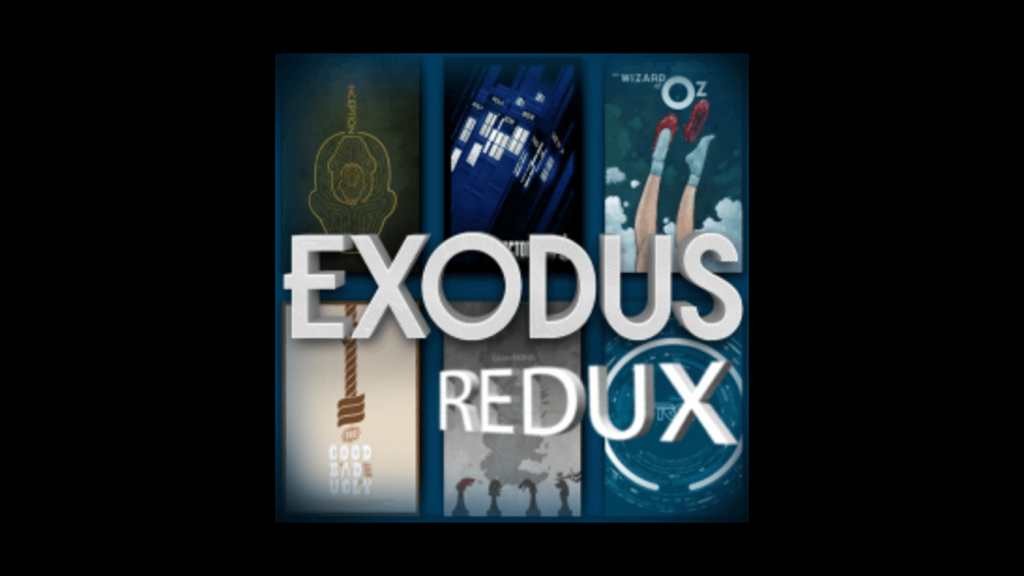How to Install Viaplay Addon on Kodi Media Player
Since Viaplay is an official Kodi addon, you don’t need to download any third-party repository. #1: Open Kodi Media Player on your device. #2: Select Add-ons on the side menu bar. #3: Click the Package Installer icon located at the top. #4: Select Install from Repository. #5: Select the Kodi Addon Repository. If you haven’t installed any third-party repositories, skip this step. #6: Select Video Addons. #7: Scroll down and select Viaplay Kodi Addon. #8: Select the Install button on the addon description page. #9: Within a few minutes, the addon will be installed on your Kodi app.
Alternatives for Viaplay Kodi Addon
There are also some other Kodi addons in which you can watch Scandinavian content, including DK, TV2 Video, TV3 Play, and NRK.
FilmRise Addon
FilmRise is a legal movie addon that comes with various categories like Movies, Documentaries, Crime, live TV, Horror, Comedy, Drama, Wrestling, and more. Since it is an official Kodi Addon, you can install the FilmRise addon right from the Kodi repository.
Exodus Addon
Exodus addon is the most popular movie addon used by Kodi users. After having a long run, the addon was shut down, and then it was revived later. It has a minimalistic & easy to use interface and an extensive library of movies. If you are a first-time Kodi user, you must try the Exodus addon to watch your favorite movies.
Monster Munch
Monster Munch is an AIO (all in one) addon that lets you access popular movies, TV shows, and much more on your device. You can find all the working links automatically with just one click. Moreover, the auto-play feature automatically lets you select and stream the best link. Monster Munch addon is the best alternative to Viaplay Kodi addon.