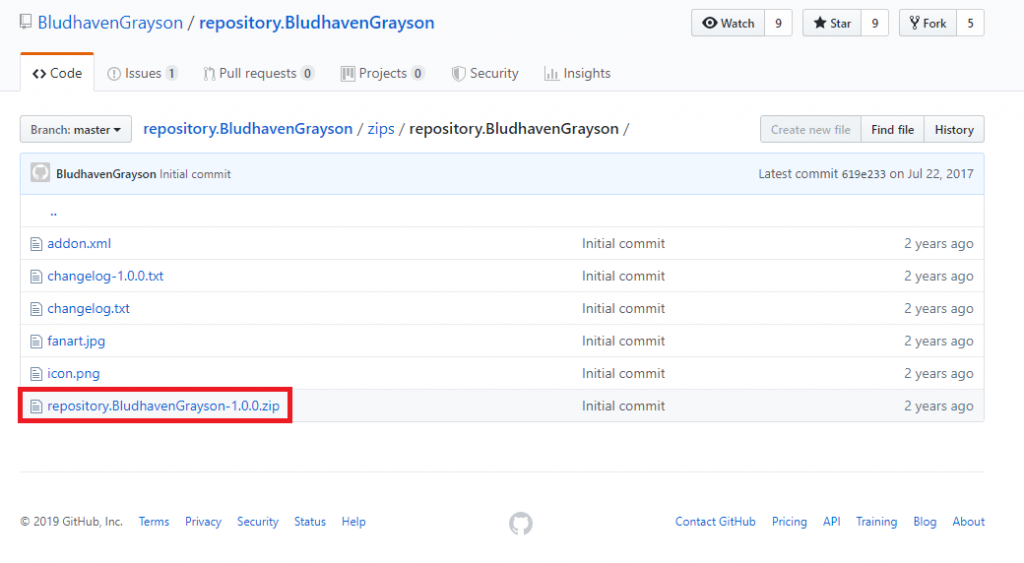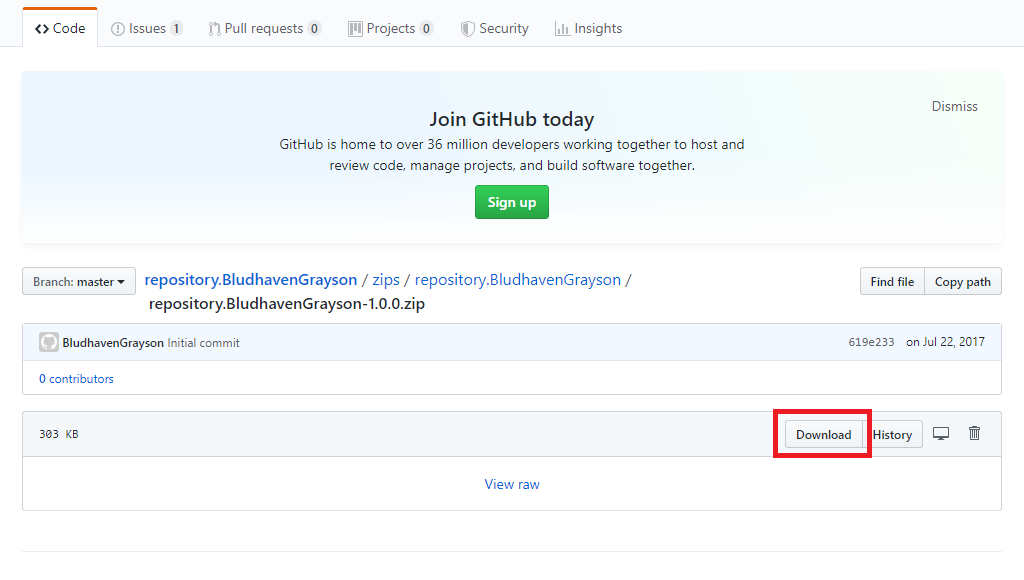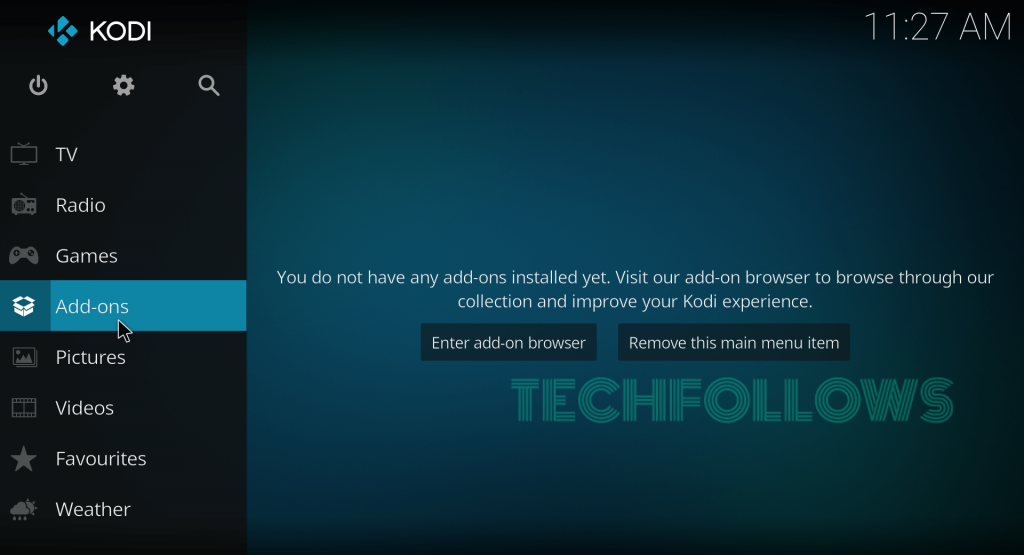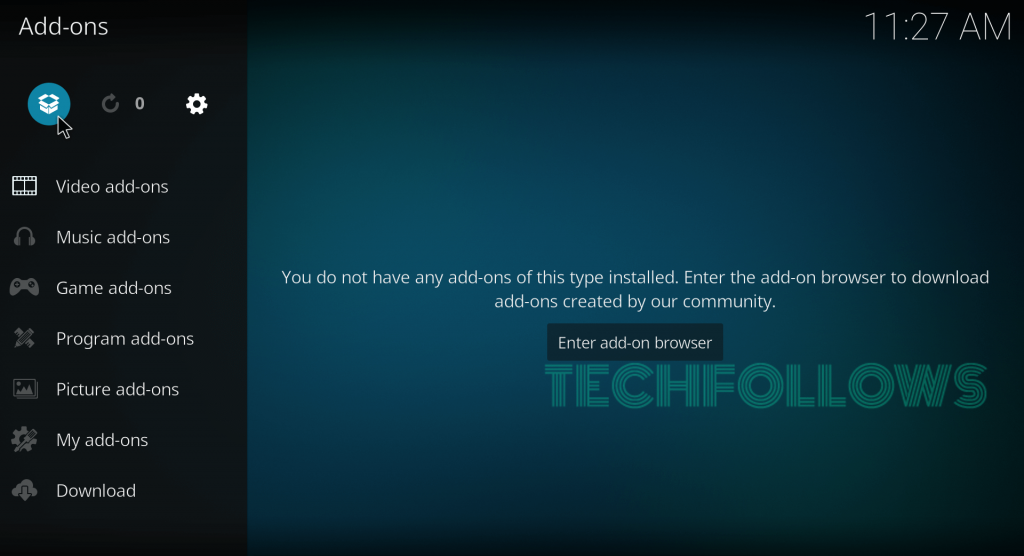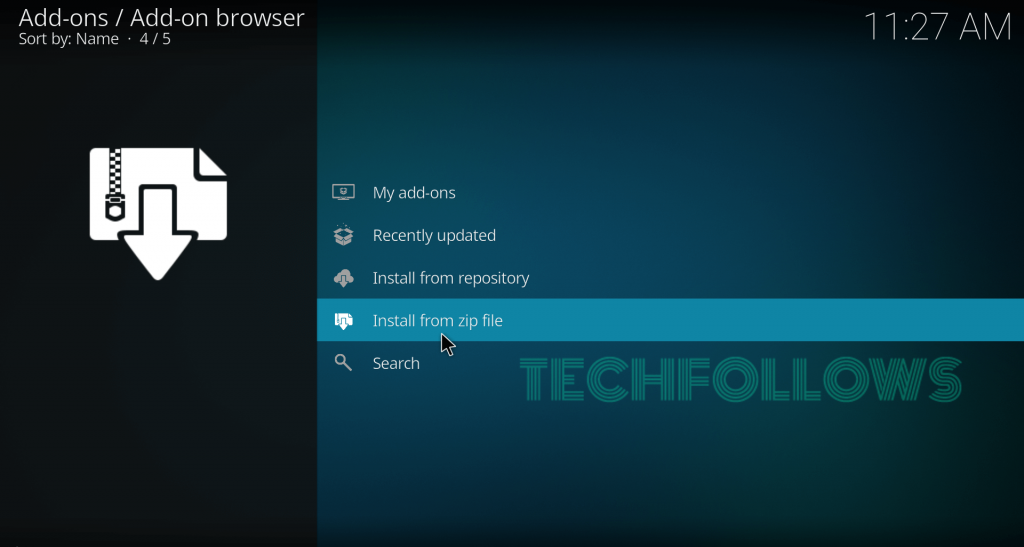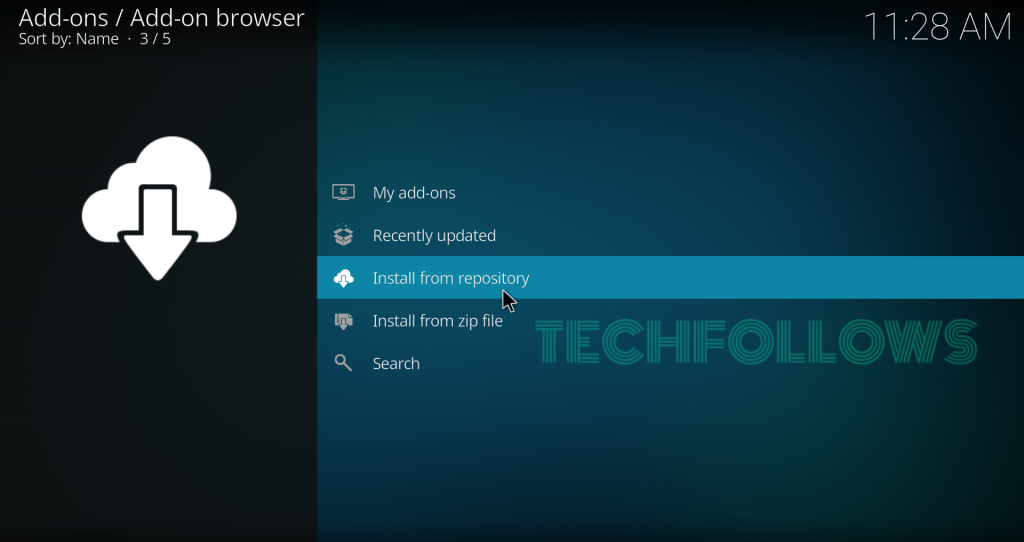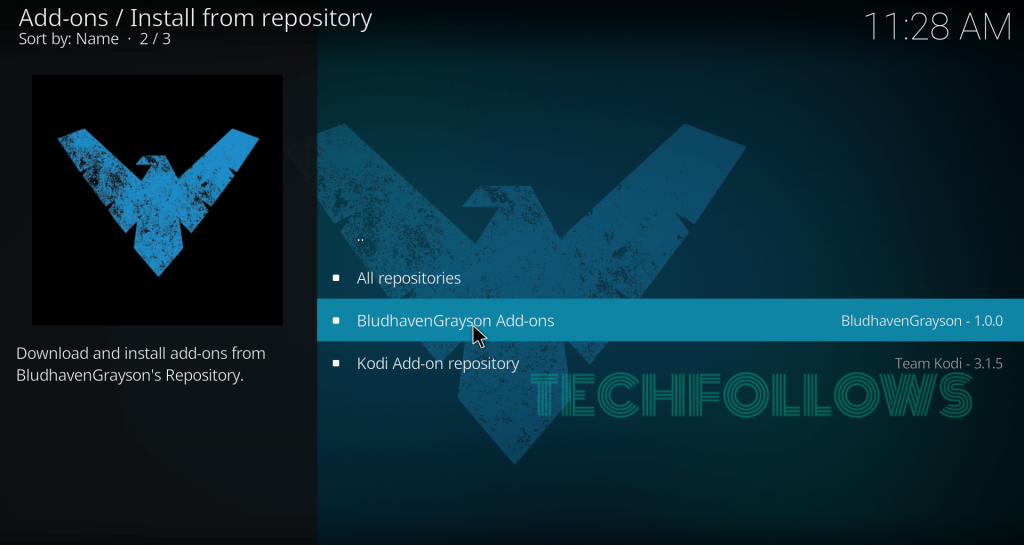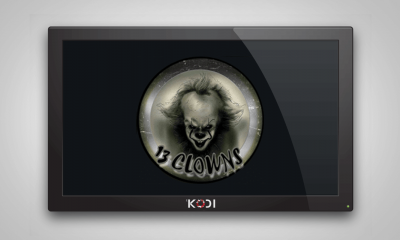Channels in TVCatchup Kodi Addon: Al Jazeera, BBC Alba, BBC Four, BBC News, BBC One, BBC Parliament, BBC Red Button, BBC Two, CBBC, CBeebies, CGTN, Channel 4, Community Channel, Create and Craft, Five, France 24, ITV, Millennium TV, QVC, QVC Beauty, QVC Extra, QVC Style, RT, S4C, TV Warehouse, and VIVA.
Do You Need a VPN to Stream on TVCatchup Addon?
TVCatchup Kodi Addon is a legal add-on, but it is not available officially on Kodi.Using Kodi without VPN to stream unofficial addons will end you up in serious trouble. VPN is a must to keep you protected from legal issues and hacking. In addition to that, you can also stream geo-restricted content using a VPN. You can use the most trusted VPNs like ExpressVPN and IPVanish for your Kodi.
How to Install TVCatchup Kodi Addon
TVCatchup is officially not available on the Kodi addon repo. You need to download a third-party repository to install this addon like BludhavenGrayson repo or Fusion Repository. In this guide, let us see the steps to install TVCatchup Addon from the BludhavenGrayson repo.
Enable Unknown Sources
While downloading addons from third-party sources, you need to enable unknown sources on Kodi. To enable this: go to Settings -> System -> Addons -> Unknown Sources -> Turn On -> Tap Yes.
Install BludhavenGrayson Repo
#1: Open the web browser and visit this GitHub page to download the BludhavenGrayson repository. #2: Click the Zip file named repository.BludhavenGrayson-1.0.0.zip. #3: Tap Download and wait for a few minutes. #4: After downloading the zip file, open the Kodi app and tap Addons. #5: Click the module icon located on the top of the screen. #6: Click Install from Zip File. #7: Navigate and select the Zip file that you downloaded. #8: Within a few minutes, the repo will be installed on your Kodi.
Get TVCatchup.com Addon on Kodi
#1: Select Install from Repository. #2: Select BludhavenGrayson Addons. #3: Select Video Addons. #4: Click TVCatchup.com. #5: Click Install to download the addon. #6: Within a few minutes, the addon will be installed. Launch the addon by navigating to Addons -> Video Addons -> TVCatchup.com. #7: Select and play the TV channel that you want to watch. Note: For quick access to Kodi addons, you can install Indigo Addon. It also has a various number of features and tools to perform various activities on Kodi.
Alternatives for TVCatchup Kodi Addon
Here are the top three addons that you can use as an alternative to watching UK Channels:
UK Turk Playlists
UK Turk Playlists Kodi Addon is the best alternative for TVCatchup Addon. It streams all kinds of UK channels without any hassle. Along with that, it also streams movies, cartoons, anime, documentaries, and much more. You can download this addon from its own UKTurk Repo.
BBC iPlayer
BBC iPlayer Kodi Addon is another alternative that lets you watch all kinds of UK channels. It also streams documentaries, dramas, and charming budget genre shows. The video quality in this addon is always good, and the selection of shows available is very large. You can download the BBC iPlayer addon from the official Kodi Addon repo. You can easily install TVCatchup.com on Kodi by following this article. It has a large number of media from public and private broadcasters. The fast and simple user interface will give you more flexibility while accessing this addon. Use VPN to access this addon outside the UK.