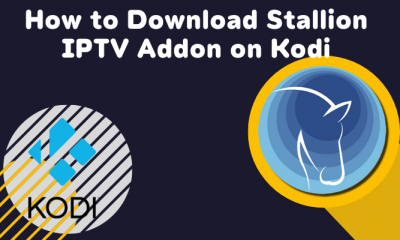Categories in Resistance Addon: Movies, TV shows, My Movies, My TV shows, Tools, Search, Resistance Extra. UPDATE: The Resistance Kodi Addon is not working right now. We recommend you to visit the best Kodi addons article to pick the best alternative. You can download this addon in Golden Gun Repo.
Steps to install Resistance Addon on Kodi
#1: Tap the Settings icon on the Home screen of your Kodi.
#2: Click the System Settings in the Settings menu
#3: Select Addons in the list.
#4: Click the Unknown Sources toggle button to turn on if it is turned off.
#5: Choose Yes to confirm your selection.
#6: Now, go to the Settings menu and choose File Manager.
#7: Double click on Add source.
#8: Tap
Conclusion
Resistance Addon is one of the must-have addons in your Kodi. Install the addon using the above instructions and stream any video content for free. It is recommended to use VPNs while streaming videos using addons. If you have any doubts or queries in the installation process, tell us in the comments section. Connect to our social media pages, Facebook and Twitter for instant updates.