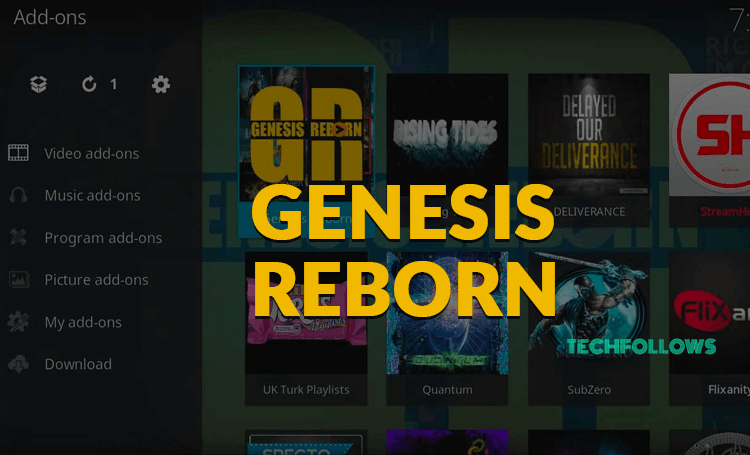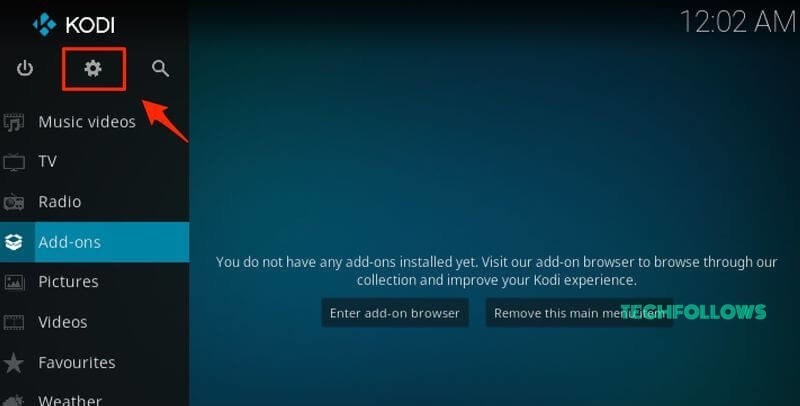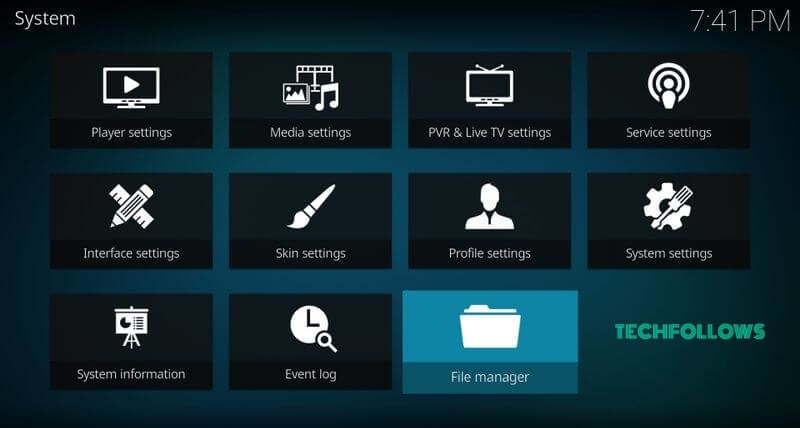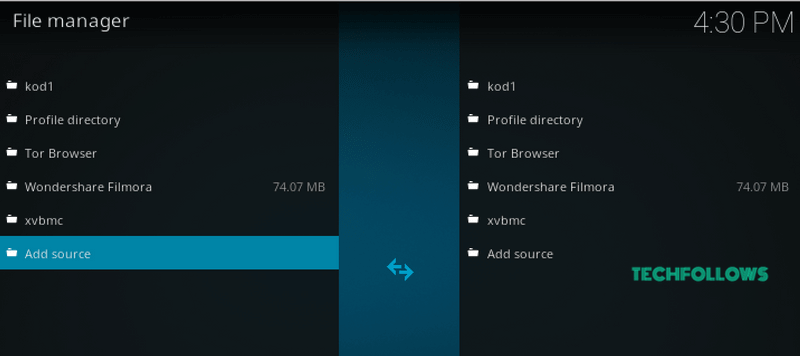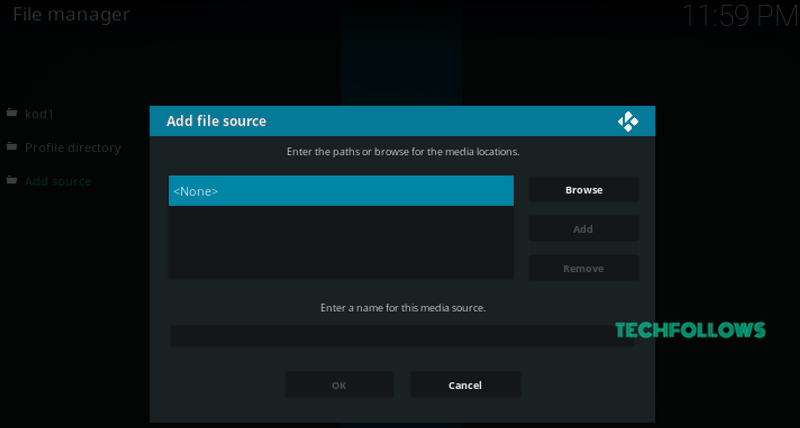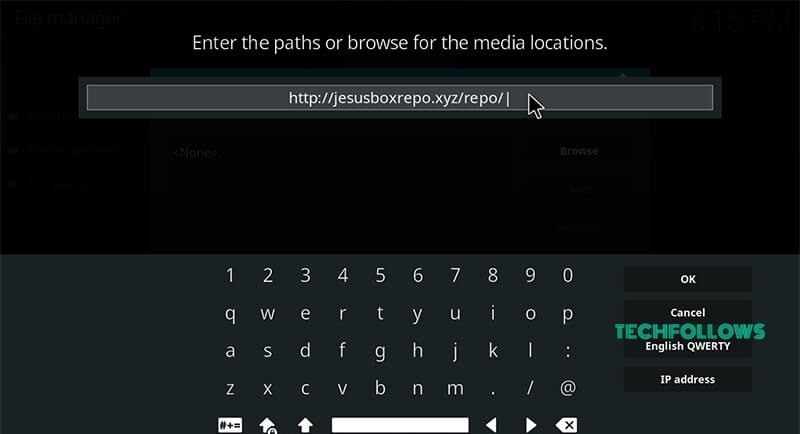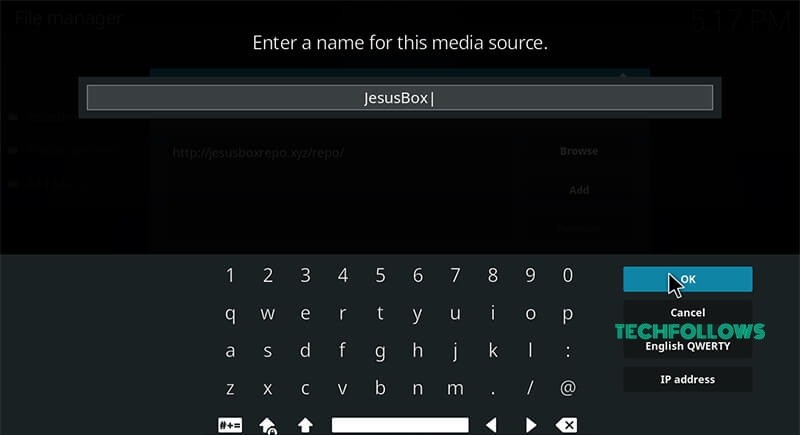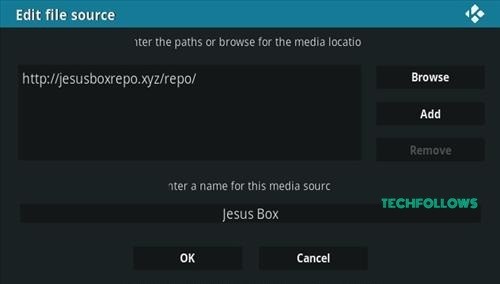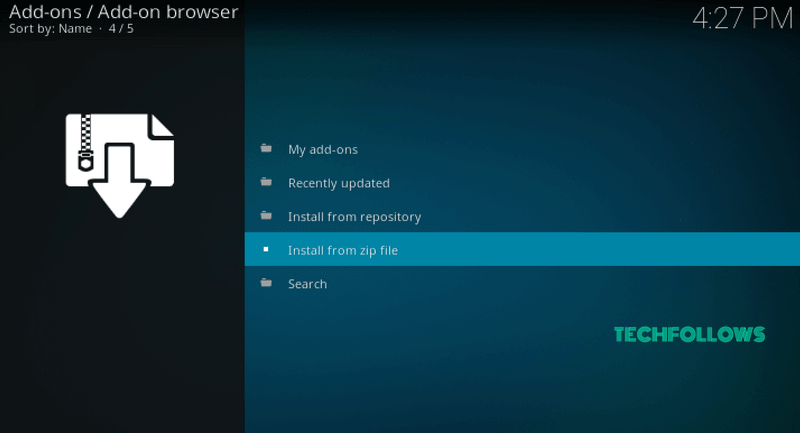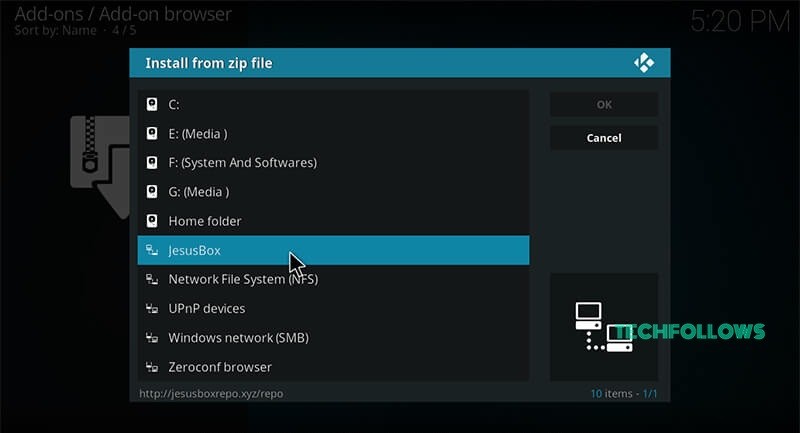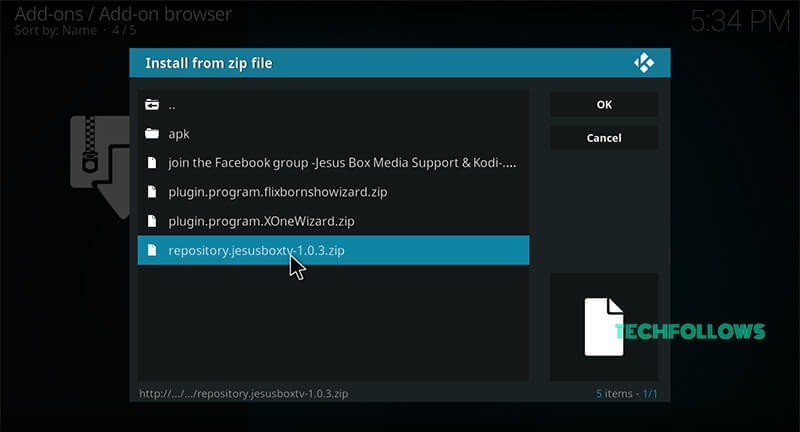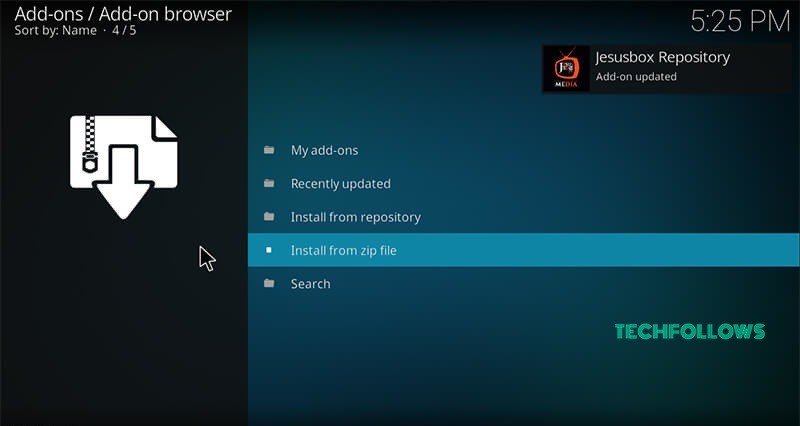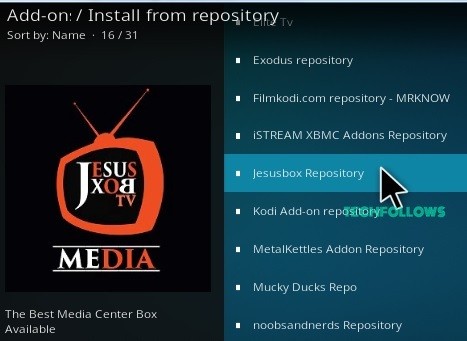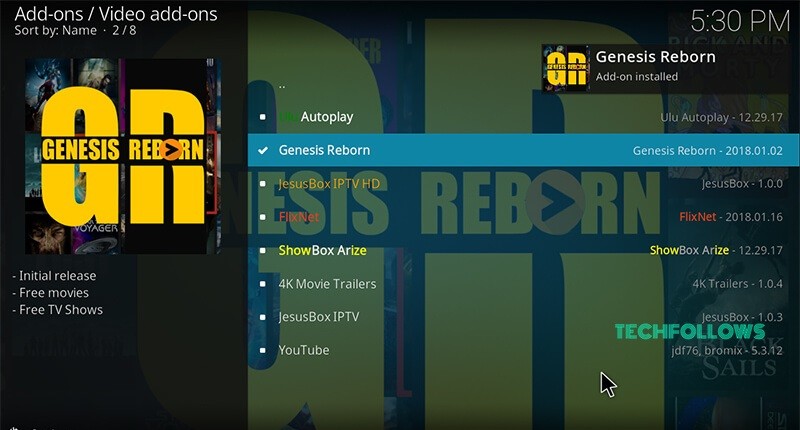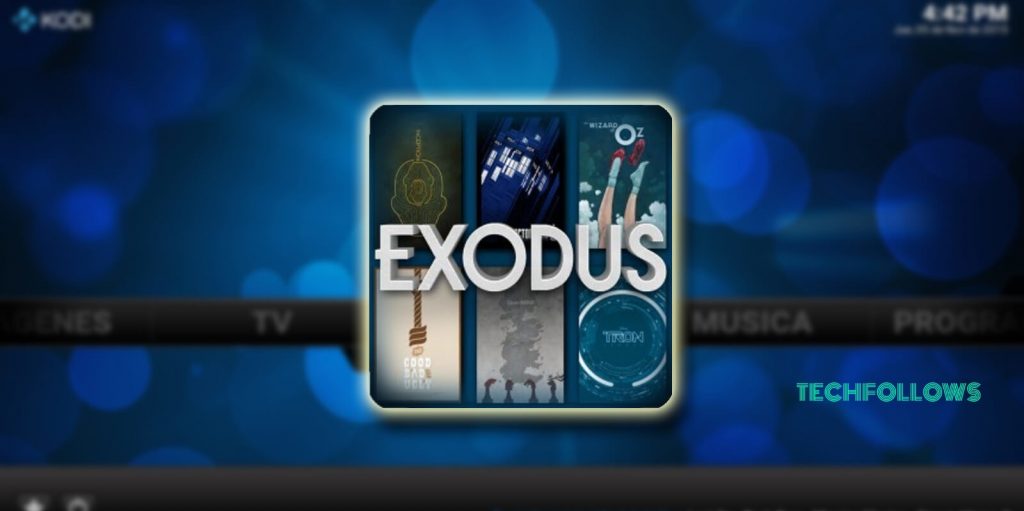Repository: Jesus Box Repository.
How to Install Genesis Reborn Addon on Kodi
Before moving into the steps, go to Settings and enable Unknown Sources on Kodi.
#1. Open the Kodi app on your Firestick or any device.
#2. Select the Settings icon at the top.
#3. Locate and click the option File Manager.
#4. On the next screen, double-click the Add Source option.
#5. Tap
How to Update Genesis Reborn Kodi Addon
#1. Tap the Add-ons option on the Kodi home screen. #2. Click Available updates and select the option Install all updates. #3. All the addons, including the Genesis Reborn addon, will be updated on Kodi.
How to Fix Genesis Reborn Addon Not Working on Kodi
If the Genesis addon displays a loading screen or if the addon freezes while streaming videos, follow the steps given below to resolve it.
Close and reopen the addon. Clear the cache on Kodi. Uninstall and reinstall the addon. Install the Genesis addon from another repository. Update the Genesis Reborn addon. Check the Internet connection. Update Kodi to the latest version. If nothing works, reset Kodi to factory settings.
Best Alternatives of Genesis Reborn Kodi addon
The below-listed addons are the best alternatives to the Genesis Reborn Kodi addon.
Exodus Addon
Exodus addon is a popular Kodi addon that can be installed from different repositories like Lazy Kodi, XvBMC, Kodi Bae, Kodil, and TKNorris. This addon consists of movies, TV shows, Anime videos, documentaries, and more. The videos in the Exodus addon are classified into different categories based on their genre.
Covenant Addon
The Covenant addon is the best alternative to Genesis Reborn Addon. You can download this addon from the XvBMC repository. With the Covenant addon, you can watch movies and TV shows in HD quality. Apart from VOD content, this addon consists of plenty of live TV channels.
cCloud TV Addon
cCloud TV addon is a free IPTV addon that has an extensive library of video content. This addon lets you stream movies, TV Series, live TV, sports, and more in different quality formats. In addition, it also includes hundreds of radio stations. cCloud TV addon is not available in the Kodi repository. You need to install this addon from the cCloud repository. Comment * Name * Email * Website