How to Download Dofu Sports Live Stream App on Firestick
You can use Downloader to install the Dofu Sports app on Firestick.
- Turn On your Firestick-connected TV or Fire TV.
- Hit the Find option on the home screen.
- Tap the Search tile.
- Use the on-screen keyboard to type Downloader in the search box.
- Locate and select Downloader from the search results.
- On the app description page, click Download to install the app.
- Go to the home screen and select the Settings icon.
- Choose My Fire TV.
- Under My Fire TV, tap Developer Options.
- Tap the option Install unknown Apps.
- Navigate to the Downloader app and turn it ON.
- Now, open the Downloader app from the Apps section.
- Enter the DofuSports Live Stream APK link on the URL box and select the Go button.
- Tap the Install button displayed on the pop-up menu.
- Once installed, click the Done button.
- Go to the Apps section and launch the Dofu Sports Live Stream app to watch live sports content on your Firestick. Note: As the Dofu Sports app is specially designed for handheld devices, you will face navigation issues while using the app on Firestick. To solve this issue, you need to install and use Mouse Toggle on Firestick.
Alternative Way to Sideload Dofu Sports on Firestick
- Navigate to the Firestick home screen and tap Find.
- Click Search and search for the ES File Explorer app.
- Tap the app from the search suggestions and hit the Download icon to install the ES File Explorer on Firestick.
- To install third-party apps using ES File Explorer, you must enable the option Install unknown Apps. To enable it, Navigate to Settings → Click My Fire TV → Select Developer Options → Tap Install unknown apps → ES File Explorer → Turn it ON.
- Open the ES File Explorer app on Firestick and tap the option Downloader.
- Hit the New tab at the bottom.
- Fill in the Dofu Sports APK link in the path field and type Dofu Sports in the name field.
- Then, click the Download Now option.
- Once downloaded, select the option Open File and hit the Install button.
- Again, tap the Install button to download the Dofu Sports app on Firestick.
- After installation, launch the app and watch sports videos on your TV.
How to Add Dofu Sports App to Firestick Home Screen
- Navigate to your Firestick home screen and select the Applications Icon.
- Using the Firestick remote, scroll down to Dofu Sports App and hit the Menu button (three horizontal lines button).
- Tap the Move option in the pop-up menu.
- Use the Directional Buttons on the remote to move the app to the First row. After keeping the app in your desired position, press the Select button.
- Now, you can access the Dofu Sports App easily from the Firestick home screen.
How to Watch Dofu Sports Live Stream on Firestick
- Launch the Dofu Sports app on your Firestick.
- You will find three primary tabs on the screen.
Events: It includes the schedule of all upcoming matches of every sport. Score Board: In this tab, you will find the scores of various games. Standings: This tab displays every team’s previous and current records.
- In the top left corner, there is a drop-down where you can choose the sports of your choice, like NFL, NBA, etc. You can see the rate, share, and settings icons in the top-right corner.


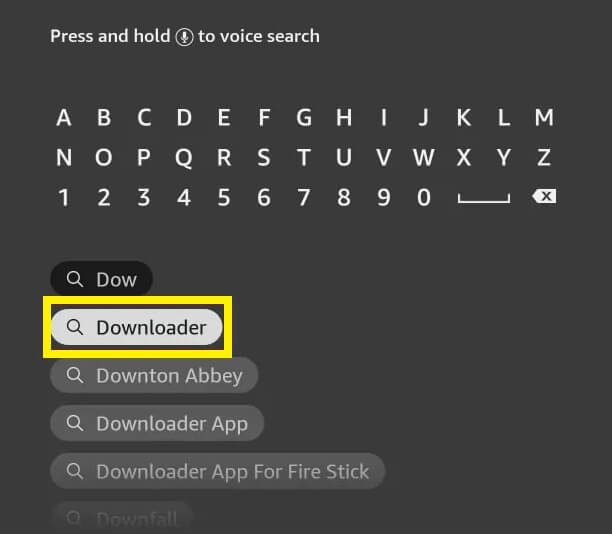
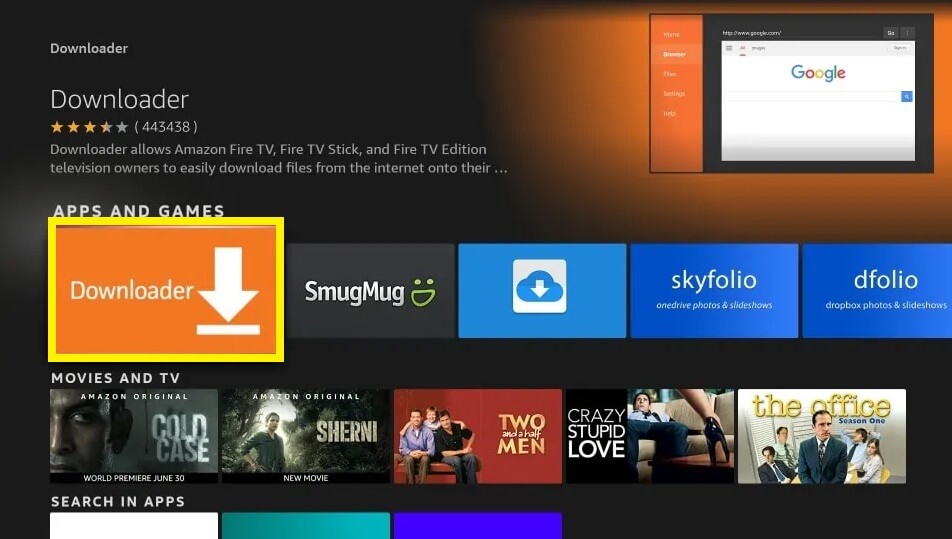
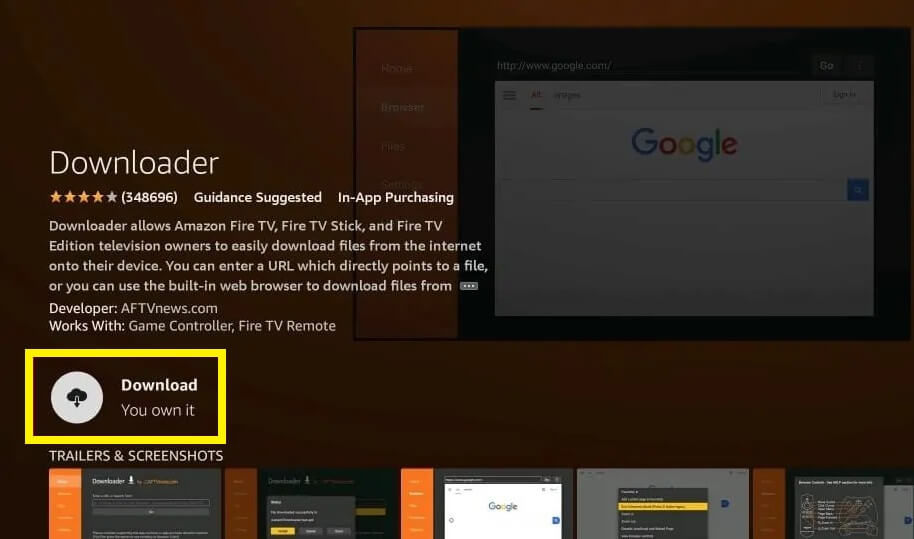
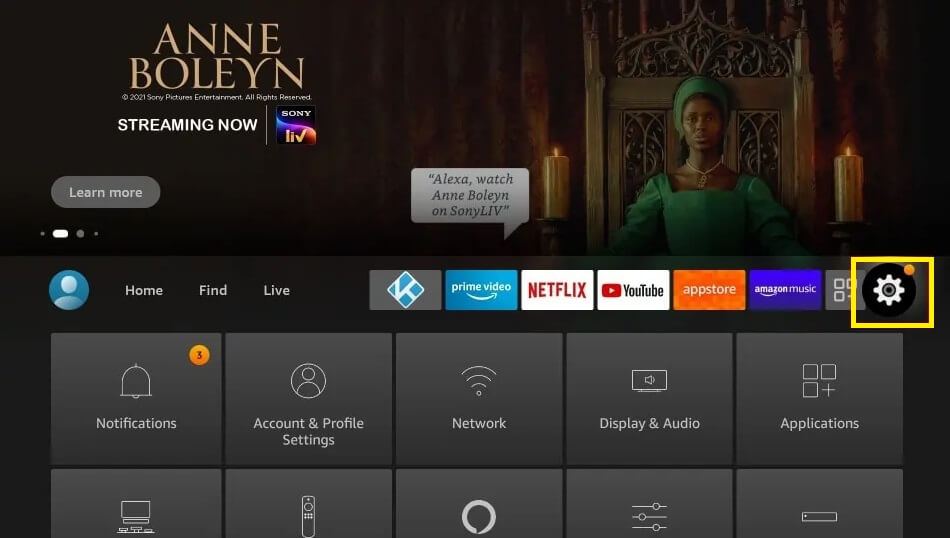
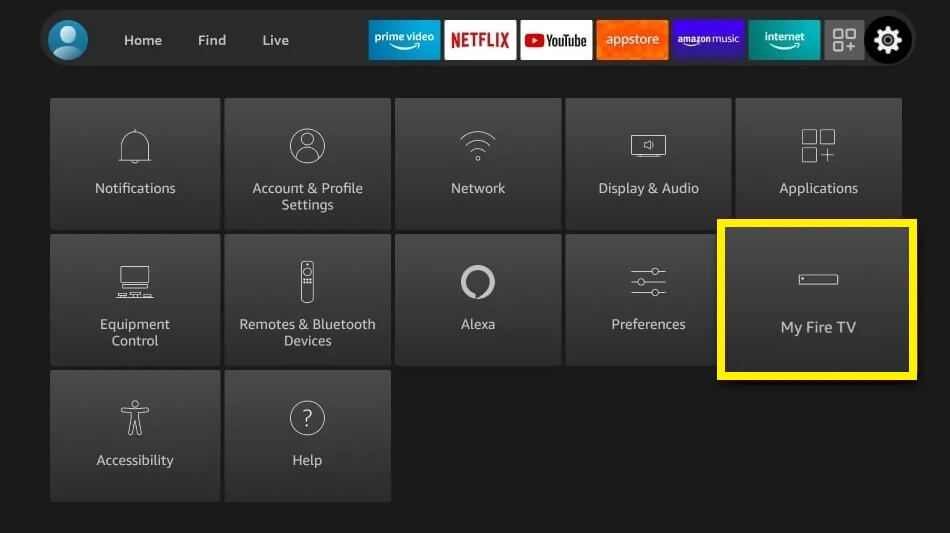
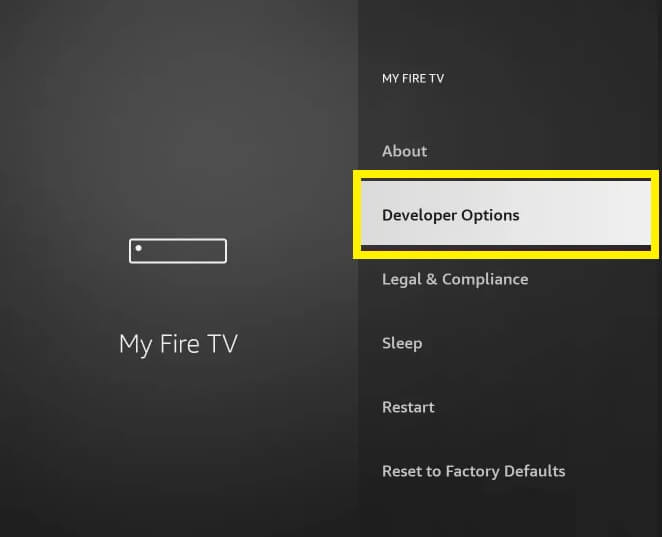
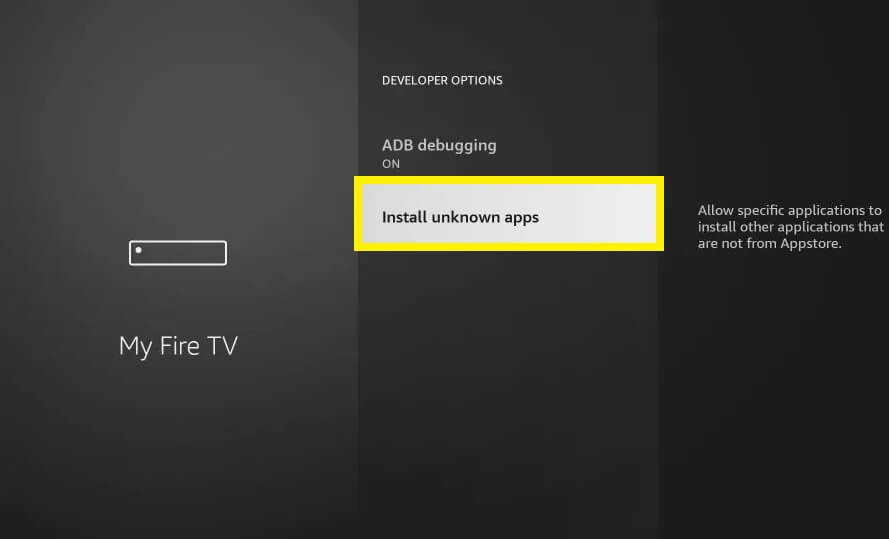
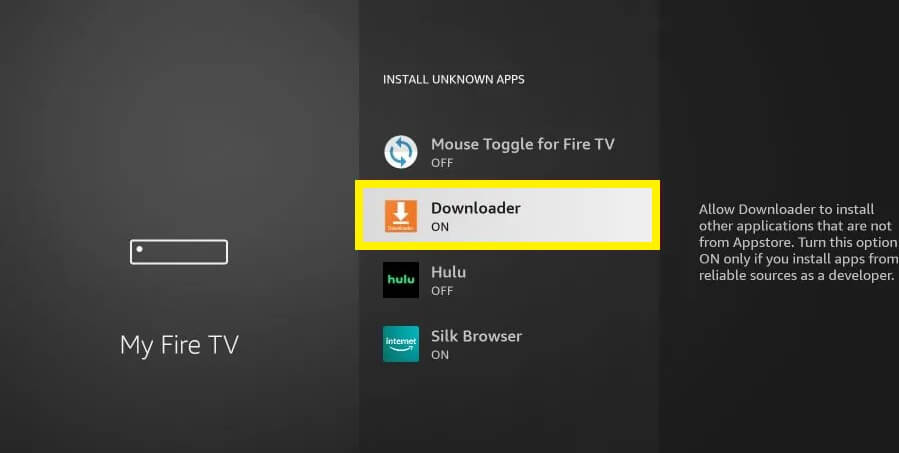
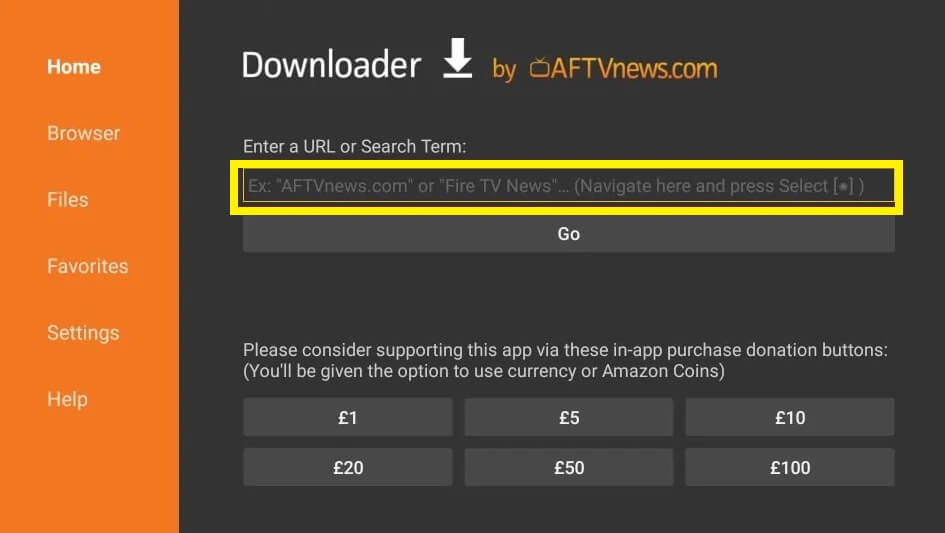
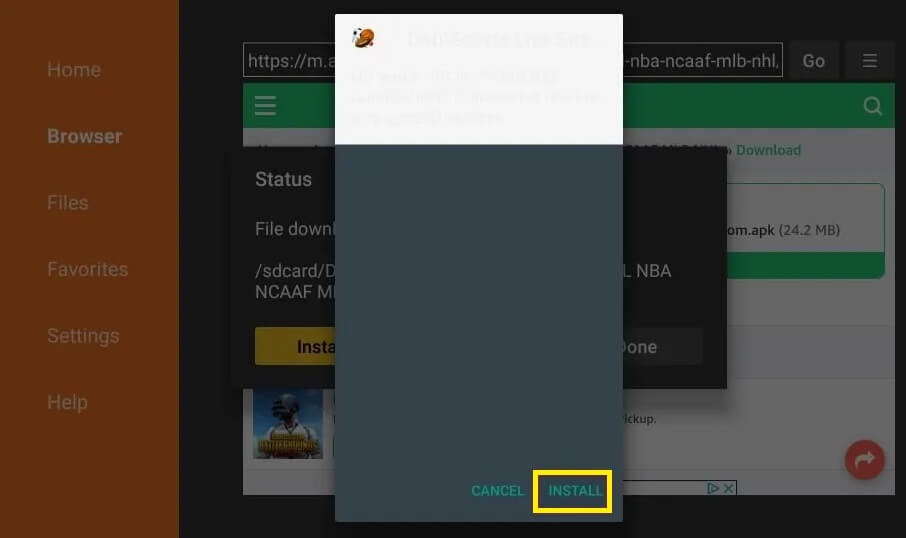
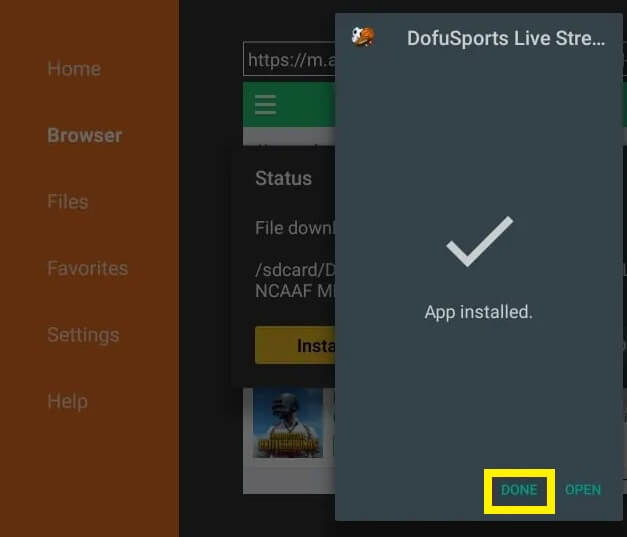



![]()

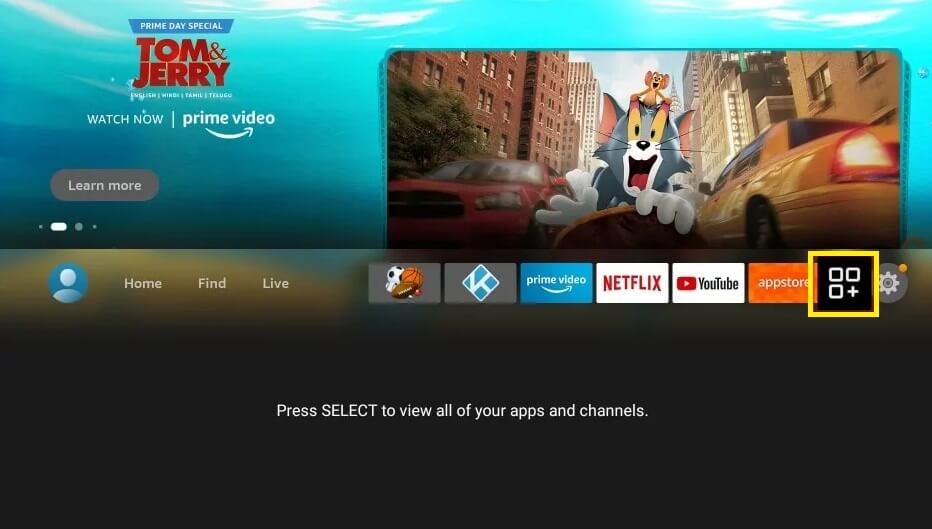
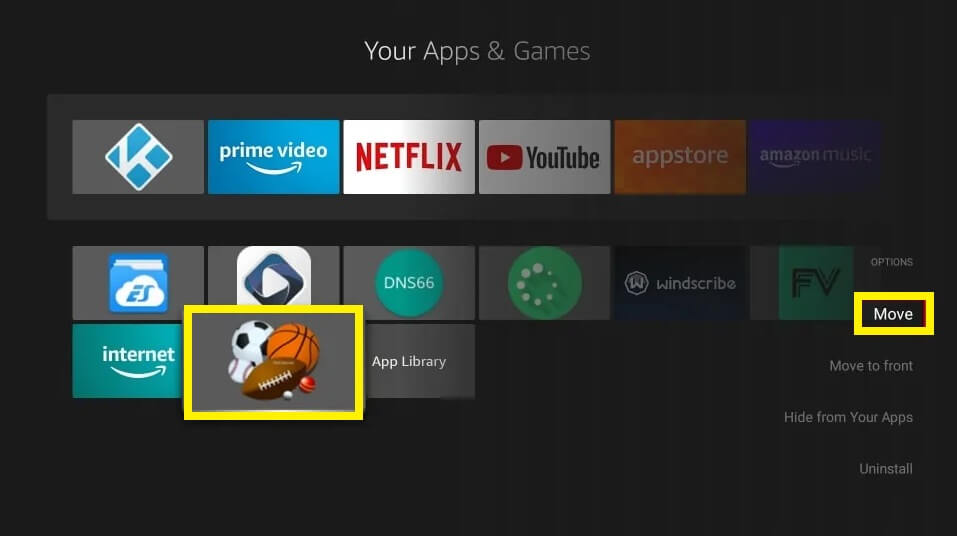
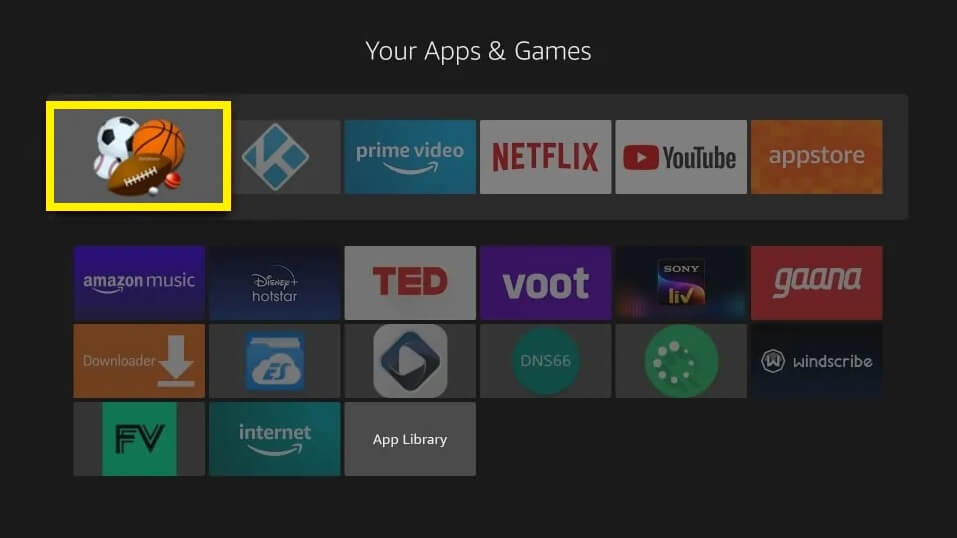
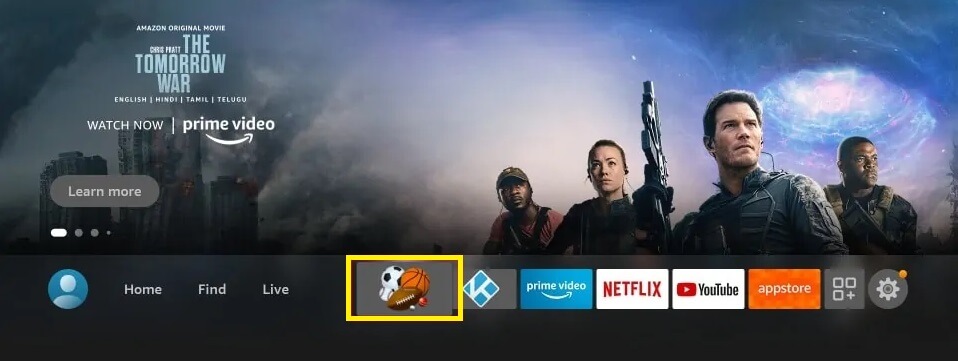
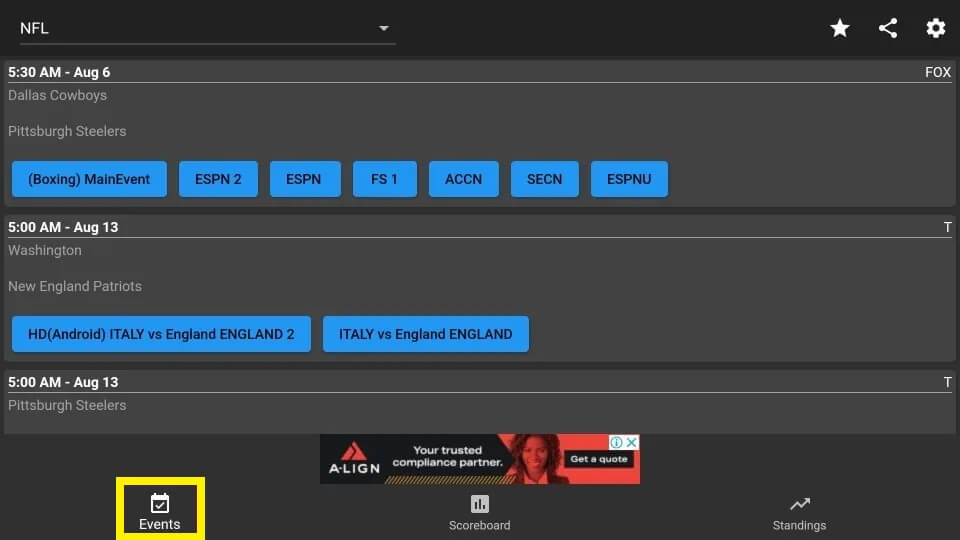
![]()
