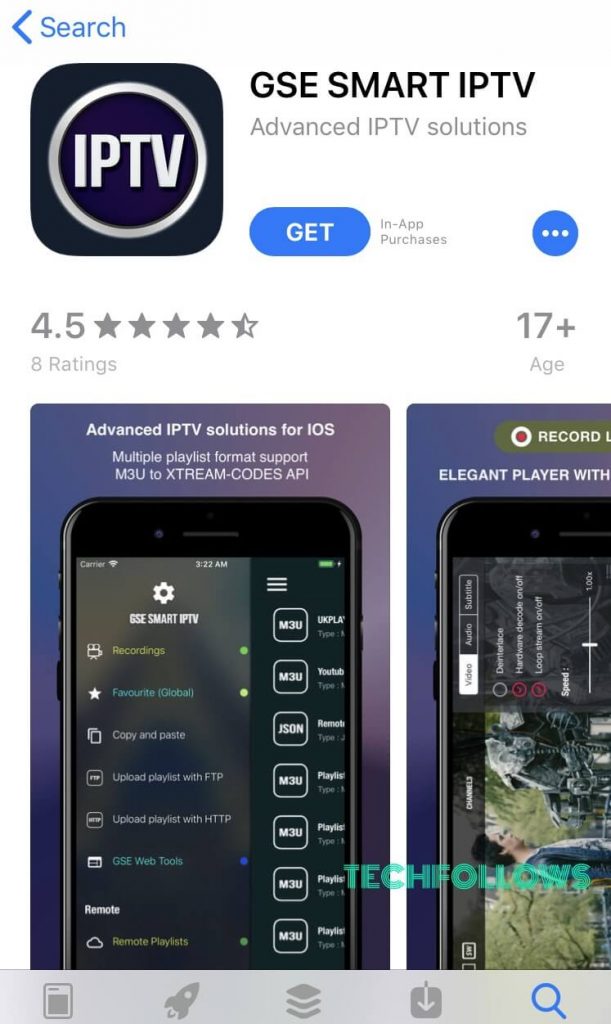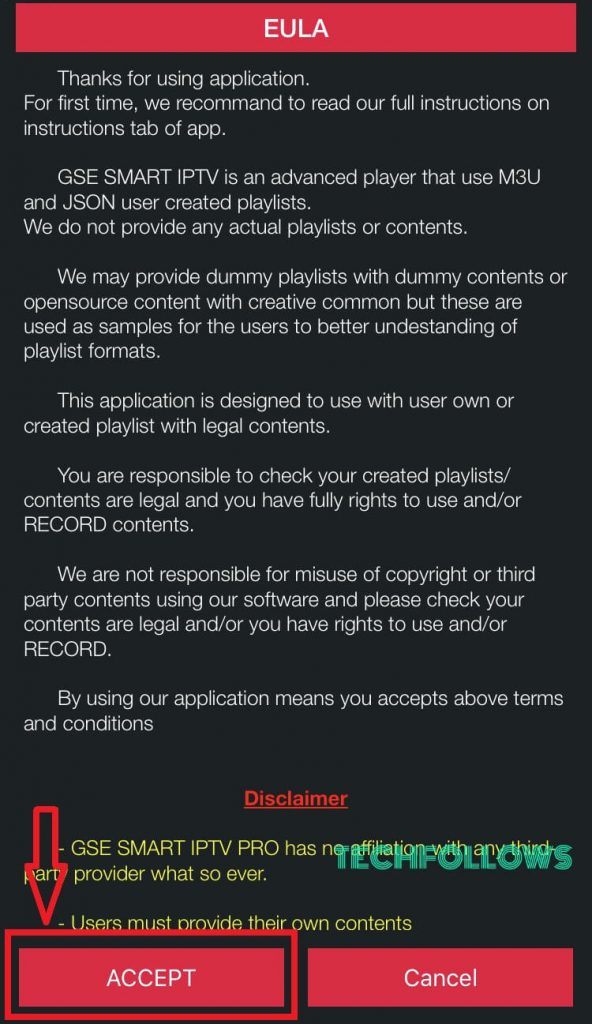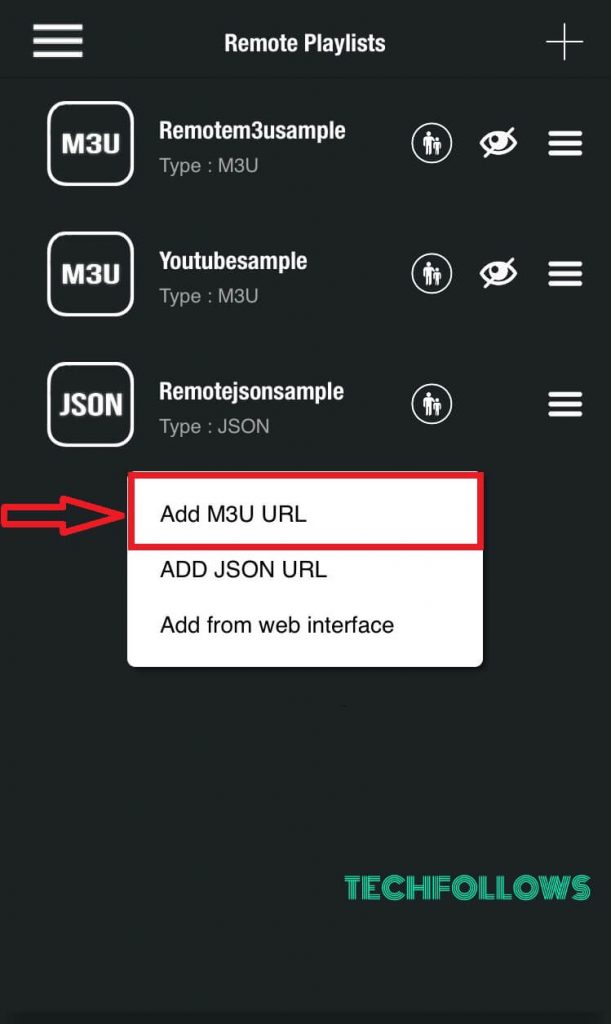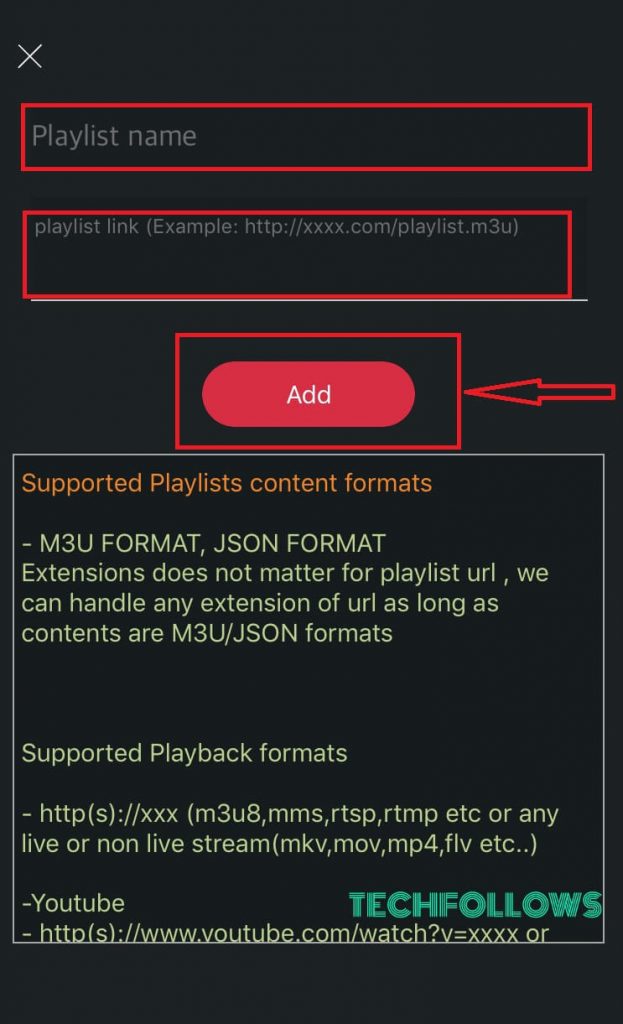📌Important: As most IPTV Providers are illegal, ensure to use a premium VPN service like ExpressVPN on your iOS device while watching IPTV videos.
How to Get IPTV on iPhone & iPad
Before installing the IPTV app on your iOS device, get a subscription from a reliable IPTV Service Provider. #1. Unlock your iPhone or iPad and connect it to a stable internet connection. #2. Launch the App Store on your iOS device. #3. Tap the Search icon displayed at the bottom. #4. Search for GSE Smart IPTV and install it on your iOS device.
How to Set up GSE Smart IPTV on iPhone/iPad
#1. Open the GSE Smart IPTV on your iPhone/iPad. #2. Tap Accept on the EULA Agreement form. #3. On the app’s interface, hit the Hamburger icon and select Remote Playlists. #4. Tap the Plus icon at the top. #5. Click the option Add M3U URL on the pop-up. #6. Enter the Playlist name and M3U URL link given by your IPTV Provider on the box and select the Add button. #7. Wait for the IPTV content to load on GSE Smart IPTV Player. #8. Once loaded, play any IPTV content and watch it on your iOS device.
Popular IPTV Players for iOS [iPhone/iPad]
Other than GSE Smart IPTV, there are plenty of IPTV players available on the App Store of iOS devices. Some of the best IPTV Players for iPhone and iPad are listed below.
Smarters Player Lite. 247 IPTV Player. IPTV Player. Guek IPTV Player. VLC Media Player.
Comment * Name * Email * Website