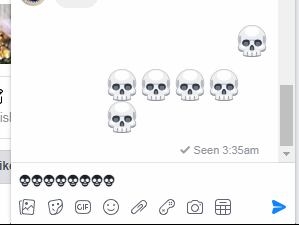In this Appual’s guide, we will show you how to obtain the correct font that will display the latest emojis intended for Windows 10, on a Windows 7/8 machine. Download Seguiemj.tff (Segoe UI Emoji font) Windows actually backported its Windows 10 emoji library to Office 2016, giving owners of Office 2016 access to Windows 10 emojis even if they’re on Windows 7/8. Fortunately, its really easy to get the proper Unicode font even if you don’t own Office 2016 – because that’s all emojis are, a Unicode-based font. In fact, Microsoft’s website has a support page for this “problem”, but the only solution they offer is obtaining the correct font through an Office 365 subscription, which will install the necessary “Segoe UI Emoji” font. In fact, all we actually need to do is install the Segoe UI Emoji font manually, which is freely available on a bunch of font websites – such as here. So all you have to do is download the seguiemj.ttf file (.TTF are font file extensions) and just double-click to install it in Windows 7/8. Now emojis from Windows 10 and the Segoe UI Emoji font should no longer display square boxes on webpages!
The only drawback is that the emojis display differently on Windows 7/8 than they do in Windows 10. The emojis will display in monochrome (black and white symbols, kind of like Wingdings font) in native Windows apps (Outlook, Word, etc) because Windows 7 does not have Unicode 9.0 support, and its highly unlikely that Microsoft will add it. However, some websites / browsers will correctly render the emojis (Facebook Messenger browser version, etc).
Microsoft Releases Windows 11 Build 22000.346 With New Emojis And A Laundry List…Commonly Used Emojis and What They Actually MeanGet Windows Experience Index (WEI) Score in Windows 10How to Get the Most out of USB Audio Music Playback on Windows / Foobar