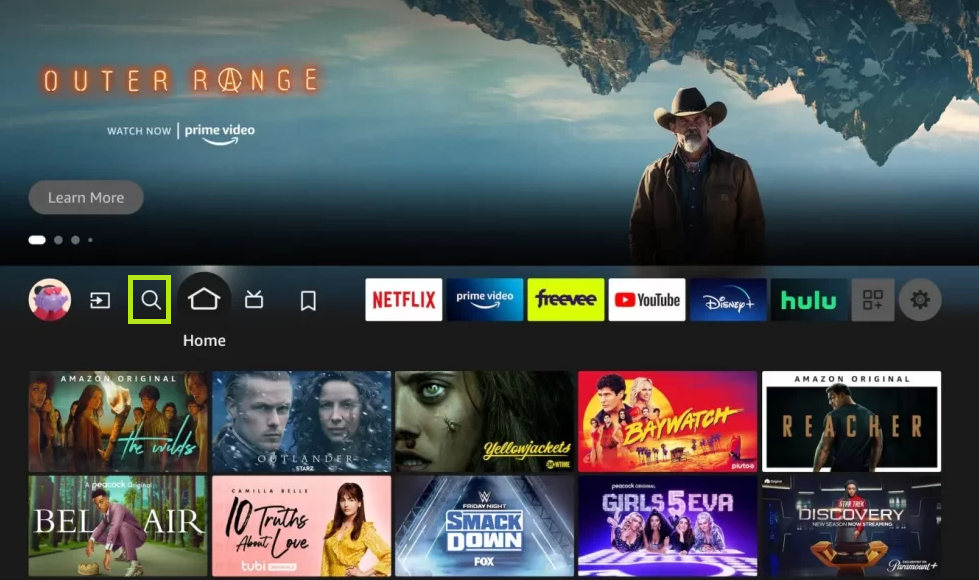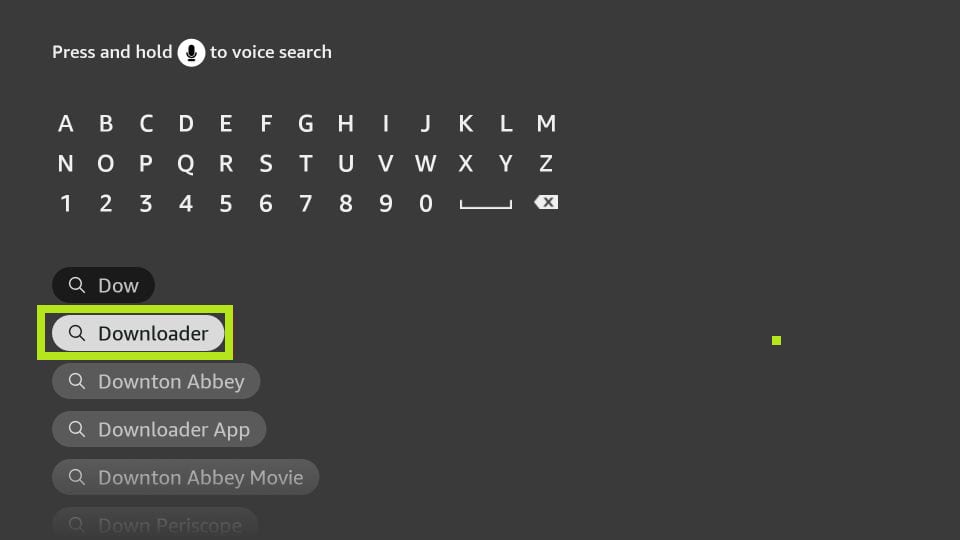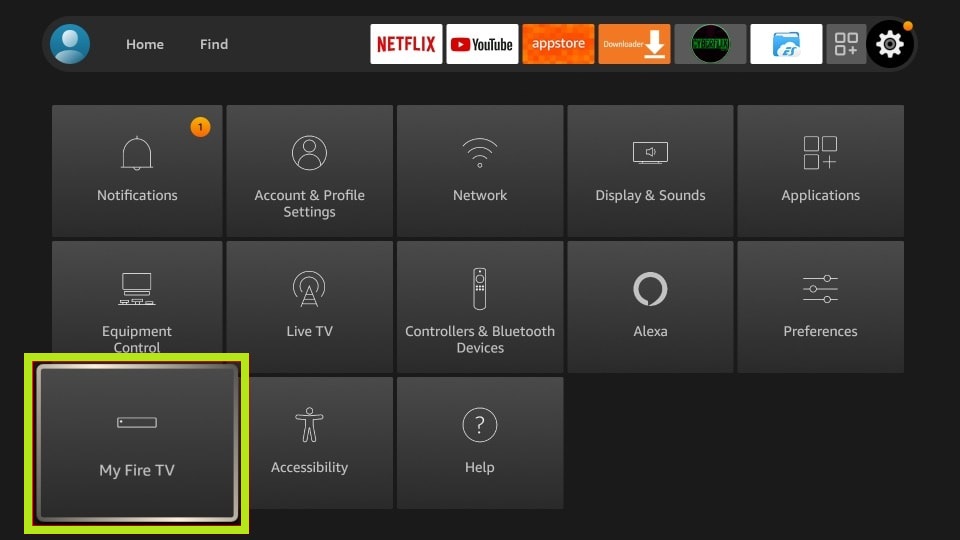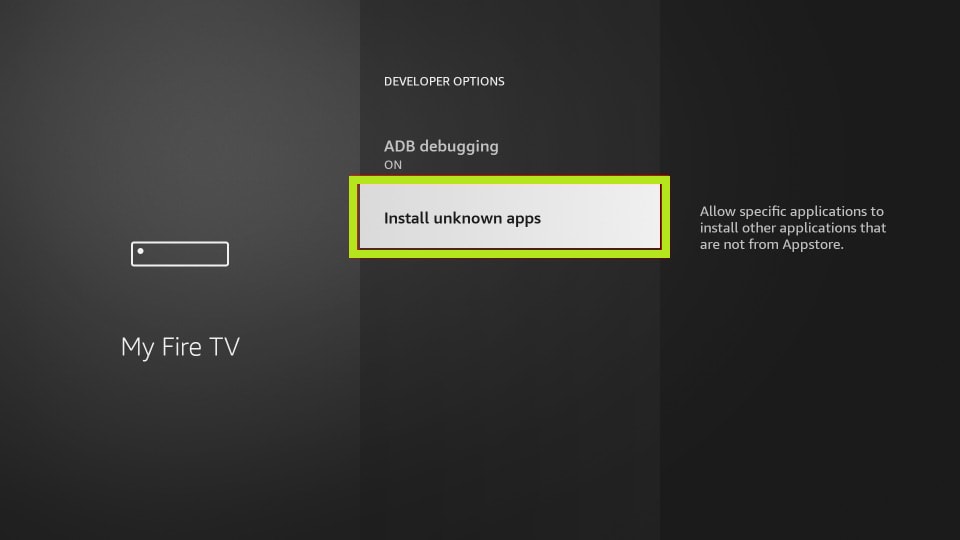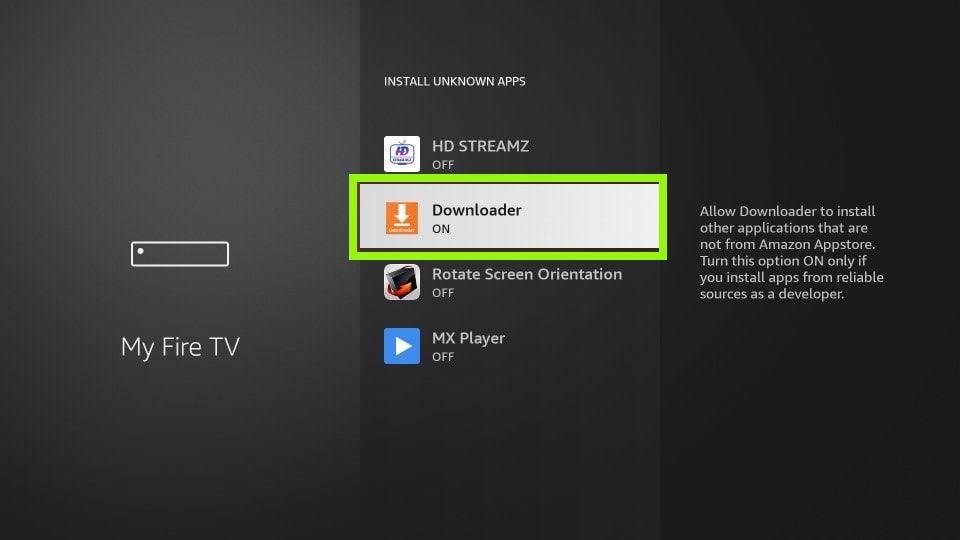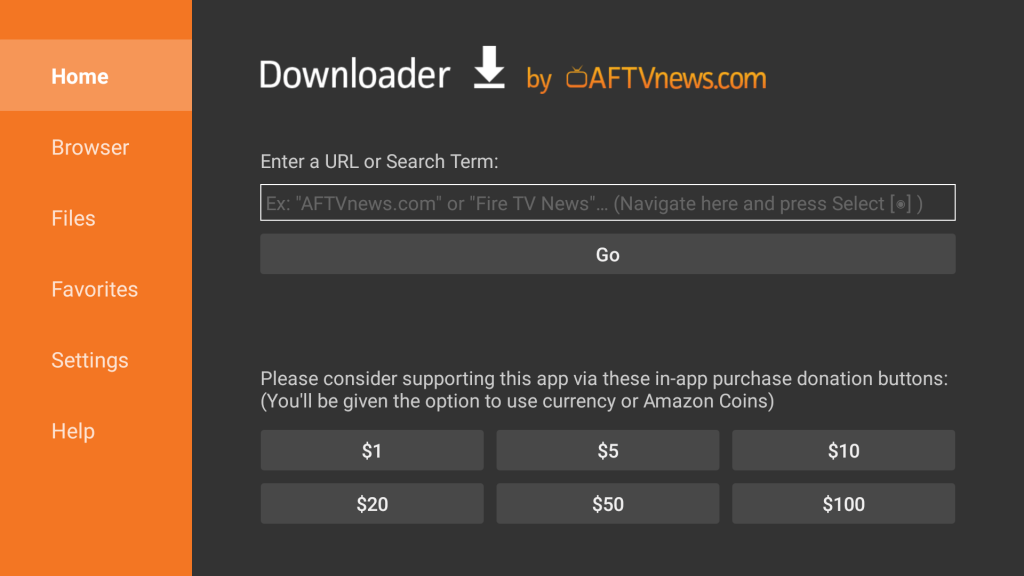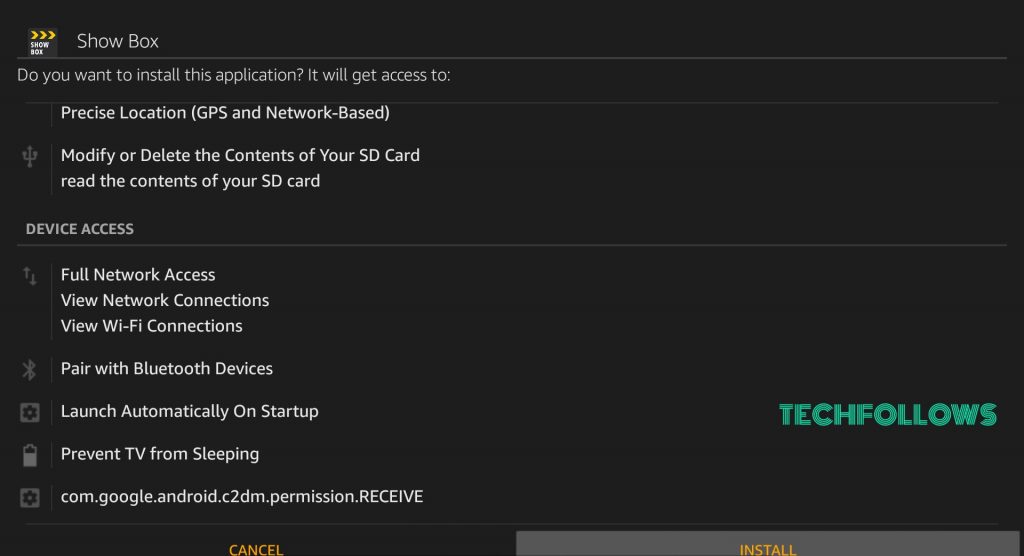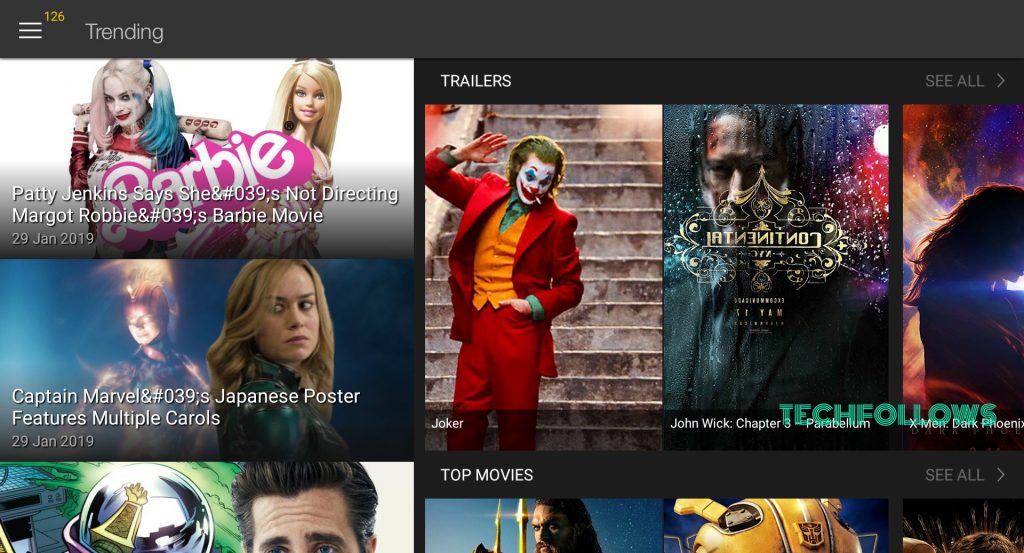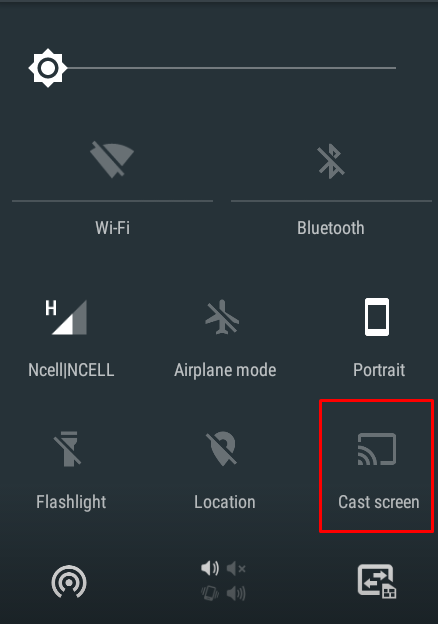📌Important: Showbox has copyrighted content without a proper license. Streaming copyrighted content for free can cause legal issues. Also, there is a potential risk of losing your privacy and data. To resolve all these problems, install and set up a VPN on Firestick while streaming videos on the Showbox app.
How to Install Showbox on Firestick
#1. On the Firestick home screen, tap the Search icon. #2. Use the on-screen keyboard to type Downloader in the search bar. #3. Look for the Downloader app in the search results and hit the Get button to download the app on your Firestick. #4. After downloading the app, go to Firestick Settings and click My Fire TV. #5. Select Developer Options and tap the option Install unknown apps. #6. Navigate to the Downloader app and enable it by clicking the toggle button. #7. Once enabled, launch the Downloader app and hit the Home tab on the left pane. #8. Enter the APK link of Showbox on the URL bar, and tap Go. #9. Click the Install button on the pop-up menu. #10. Now, the Showbox app will be installed on your Firestick-connected TV. #11. Launch the Showbox app on your Firestick and watch your favorite movies on a big screen.
Alternate Method to Watch Showbox on Firestick
You can also stream Showbox on Firestick using the screen mirroring method. To do it, refer to the steps listed below. #1. Connect the Android Phone and Firestick-connected TV to the same WiFi. #2. On your Android Phone, download the Showbox APK file from a reliable APK website and install the Showbox app on your Android device. #3. Long press the Home button on your Firestick remote. #4. On the Shortcut screen, scroll to the right and select the Mirroring option to enable it. #5. After enabling the mirroring on Firestick, go to the Notification Panel on your Android phone and hit the Cast icon. #6. From the list of devices, select your Firestick device name to mirror the Android screen. #7. Once mirrored, open the Showbox app on your Android phone and play any content to stream it on your Firestick-connected TV.
How to Add Showbox to Firestick Home Screen
#1. Go to the Firestick home screen and tap the Applications icon. #2. On the App section, locate and navigate to the Showbox app. #3. Press the Menu button (three horizontal lines icon) on your Firestick remote. #4. From the side menu, locate and select the option Move to Front. #5. Now, you can access the Showbox app from the home screen on Firestick.
5 Best Alternatives for Showbox
Cinema HD. Kodi. Catmouse APK. TeaTV. CyberFlix TV.
Comment * Name * Email * Website