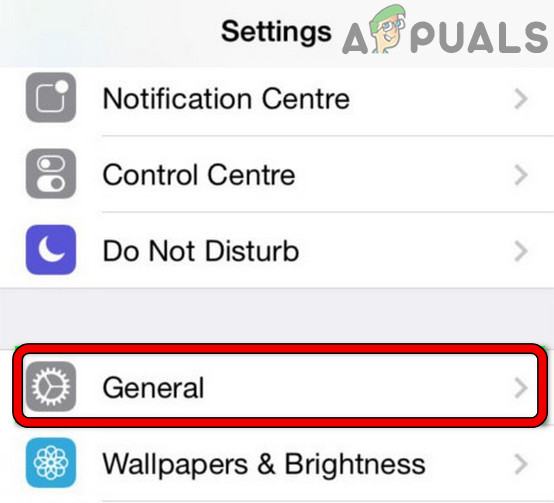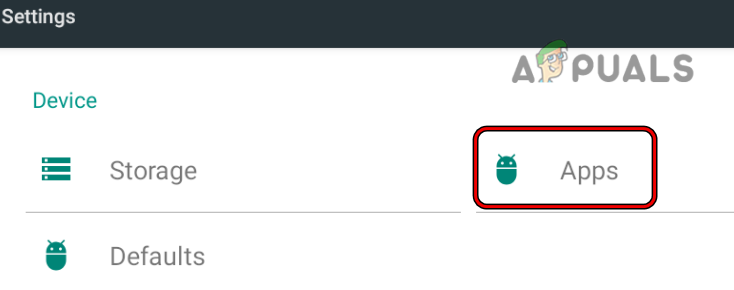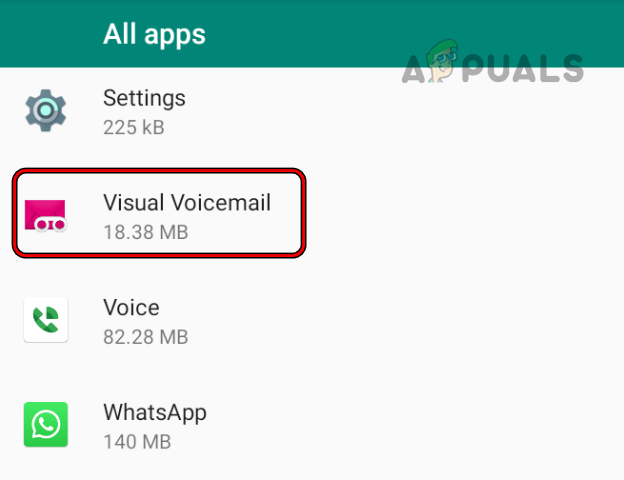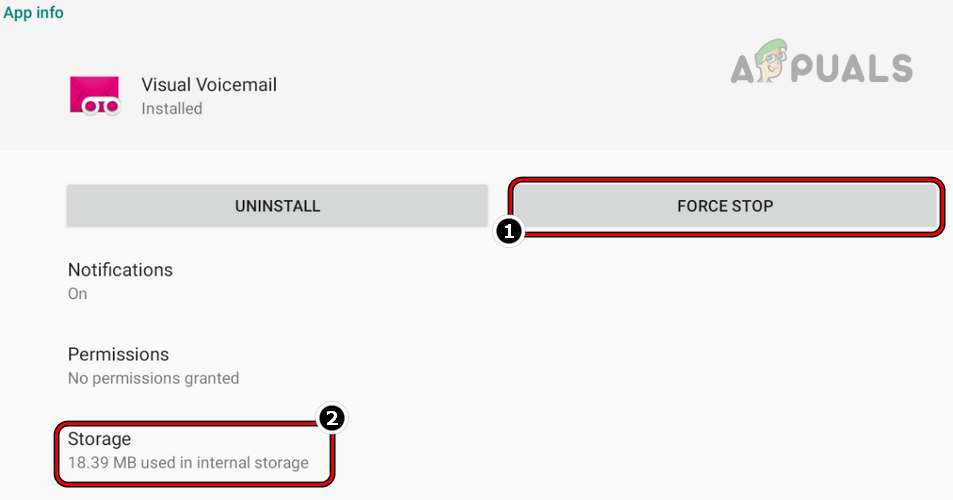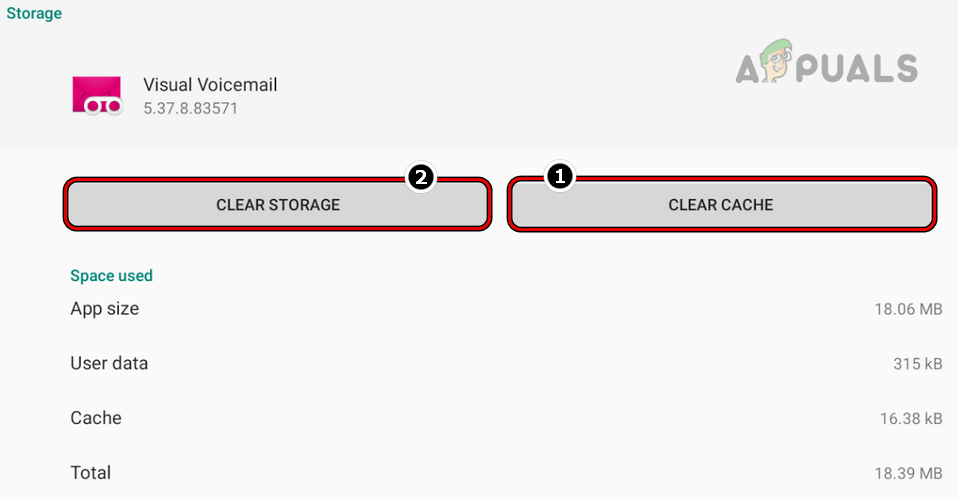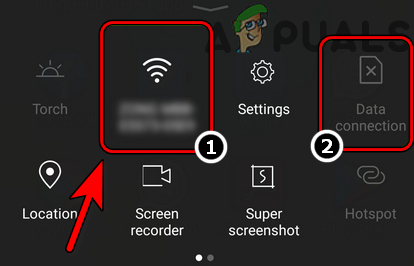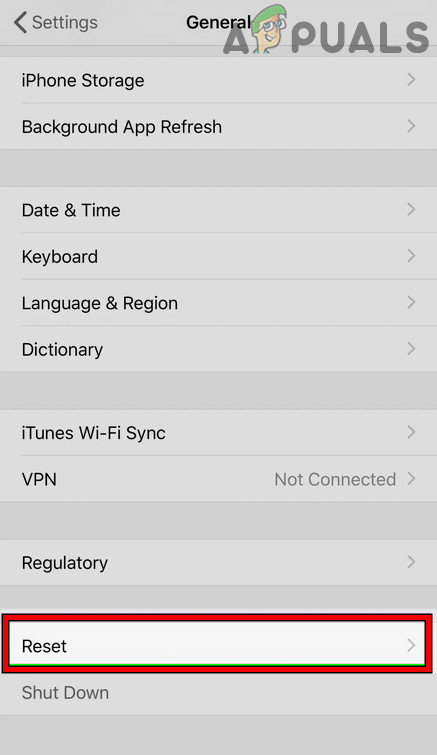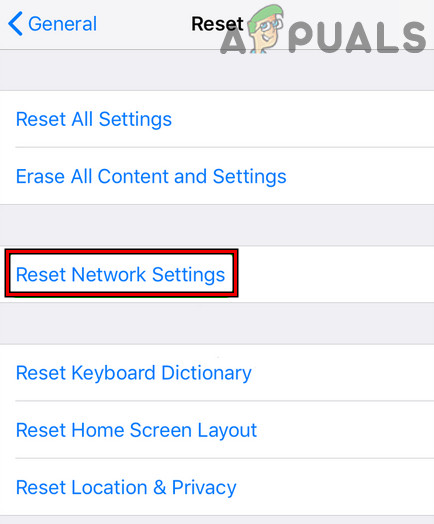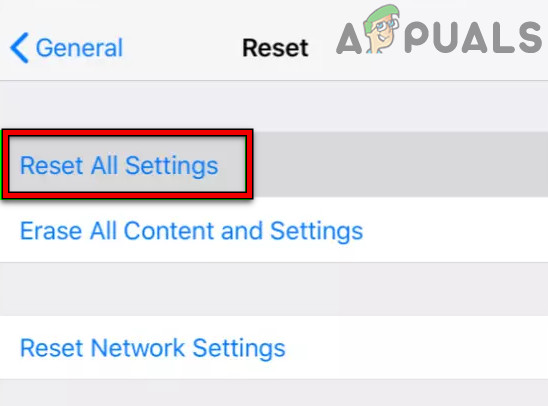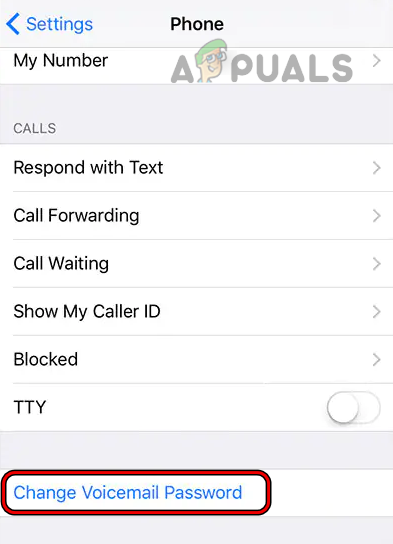There can be many reasons for the voicemail error but the following are the most common:
Reinsert the SIM Card After Restarting the Phone
A temporary communication glitch may cause the voicemail error under discussion as the mobile network may not let the user device properly communicate with the voicemail modules of the mobile carrier. Here, reinserting the SIM after restarting the phone may clear the issue. For illustration, we will go through the process for an iPhone. Before moving on, make sure the voicemail is added to the user account by the mobile carrier and is active.
Update the OS of the Phone to the Latest Build
If the OS of the phone is outdated, then its incompatibility with the mobile carrier may not let the carrier access the essential voicemail modules on the phone and thus cause the error under discussion. Here, updating the OS of the phone to the latest build may clear the voicemail error. For illustration, we will discuss the process of updating the iOS of an iPhone.
Clear Cache and Data of Voicemail App
A user may encounter the voicemail issue at hand if the cache and data of the voicemail app are corrupt as the essential voicemail modules cannot execute. In this scenario, clearing the cache and data of the voicemail app may solve the problem. For illustration, we will discuss the process for the T-Mobile Visual Voicemail app on an Android phone.
Disable Wi-Fi Network and Enable Mobile Data of the Phone
There can be many mobile carriers who may prefer their own network to set up or use voicemail as compared to a Wi-Fi network. If a user’s phone is using a Wi-Fi network while setting up or using voicemail, then the Wi-Fi network could be the root cause of the issue. In this context, disabling the phone’s Wi-Fi network and enabling mobile data may clear the voicemail issue.
Reset the Network Settings of the Phone
If the phone’s network settings are corrupt, then that may result in the issue as voicemail fails to access the resources essential for its operation. Here, resetting the network settings of the phone may clear the voicemail error. Keep in mind that no data will be lost by performing the network reset but network-related settings like Wi-Fi, VPNs, etc. may be lost and it will be better to note down this info (if essential). For elucidation, we will go through the process of resetting Network Settings on an iPhone.
Reset All Settings of the phone to the Defaults
A mere misconfiguration of a phone’s settings may break the voicemail operation as voicemail may fail to properly communicate with the mobile carrier and thus cause the voicemail error at hand. In this case, resetting all settings of the phone to the defaults may clear the voicemail issue. Keep in mind all the user customization will be lost. For illustration, we will discuss the process of resetting all settings of an iPhone.
Change the Voicemail Password
If the password set up on the user’s voicemail does not meet the requirements of the carrier, then that can cause the “try again later” error on the visual voicemail as the mobile carrier cannot authenticate the user’s credentials. Here, changing the voicemail password may clear the issue. For elucidation, we will go through the process on an iPhone. If that fails, check if using a 3rd party app like Voxist clears the error. If that fails, then a user may contact the mobile carrier support or phone support to clear the voicemail error.
How to Fix Your iPhone 8/8 Plus and iPhone X Charging IssuesHow to Fix ‘iPhone could not be updated. Error 14’ while updating iPhone?Fix: “iTunes could not restore the iPhone or iPad due to corrupt or…Fix: iTunes could not backup iPhone Because the iPhone Disconnected