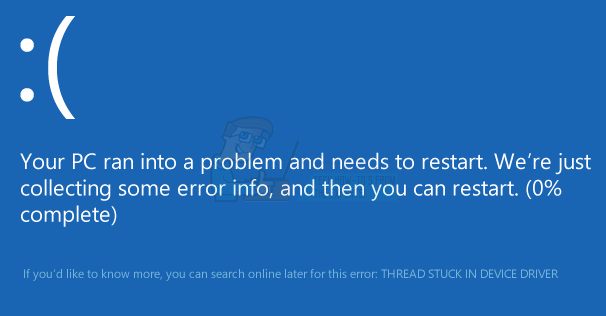Fortunately for the user, the error is caused by a driver problem, and not faulty hardware, so with that being said an easy driver or BIOS update will usually fix it. It is pretty usual for this kind of errors to appear on a newly released BIOS or Windows version, such as Windows 10. Because it is so new, the drivers haven’t adapted yet to the requirements and may oftentimes malfunction. In this article, we have listed a couple of methods that have worked for the most users having this problem. If Method 1 doesn’t help you fix the problem go on the next one, as you will definitely find a solution for this problem among them.
Method 1: Update graphics card drivers
Malfunctioning drivers can often be the cause of errors such as this one, and this specific error has been tied to the graphics card drivers more times than you could imagine. To fix this, you can try updating the drivers for your graphics card and seeing if that fixes the problem.
Method 2: Perform a windows update
With each new Windows release, Microsoft is aware that they will need to keep it updated to fix any potential issues that may appear for users after they have downloaded the base of the OS.
Method 3: Update your motherboard BIOS
Performing a BIOS update it is a pretty complex process and the instructions are different depending on motherboard manufacturer. Luckily, most newer boards offer way simpler ways to upgrade your BIOS that can be performed from within Windows (if you can load it) or from USB. At the end of the day, you will see that this is a fairly common issue with Windows users, but simply by following the aforementioned solutions, you can solve this problem and continue using your device as usual.
Fix: Windows cannot Load the Device Driver for this Hardware because a Previous…FIX: SYSTEM THREAD EXCEPTION NOT HANDLED8 Core 16 Thread Intel Kaby Lake CPU Spotted Instead Of Coffee LakeReddit Thread Reveals that Oneplus May be Aiming for a Side-by-Side Release with…