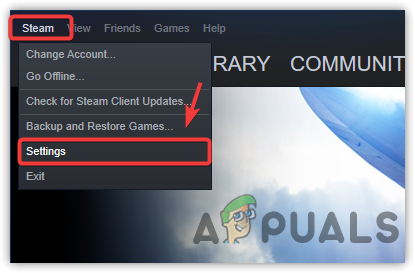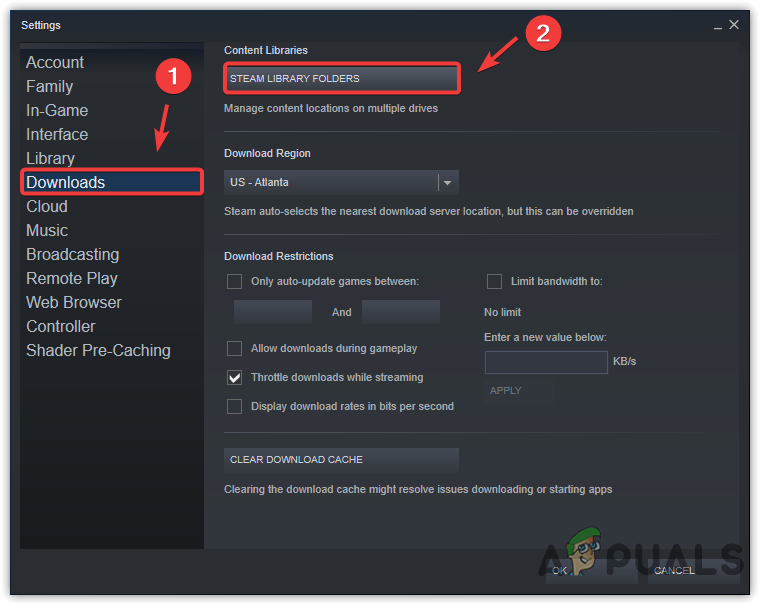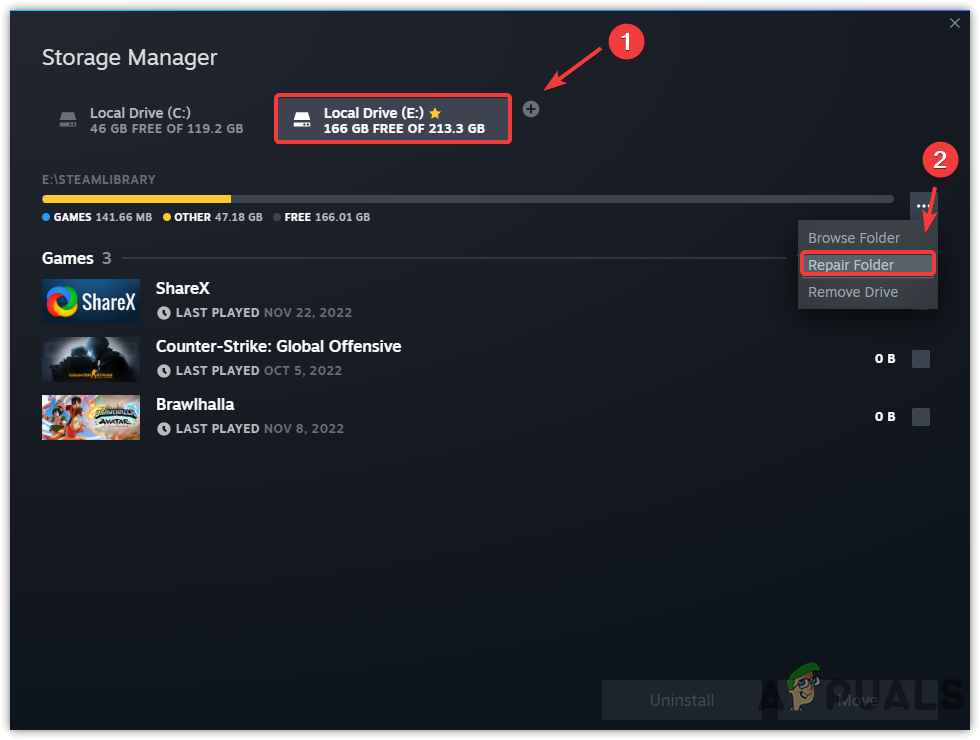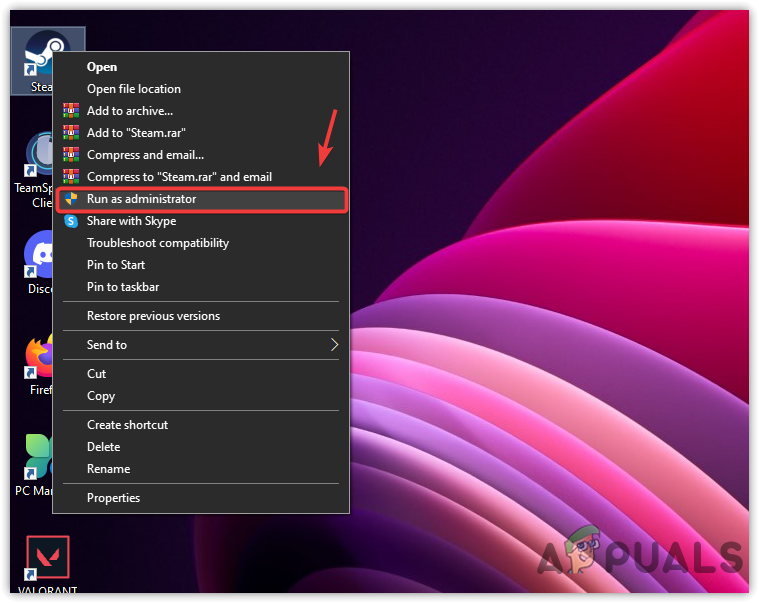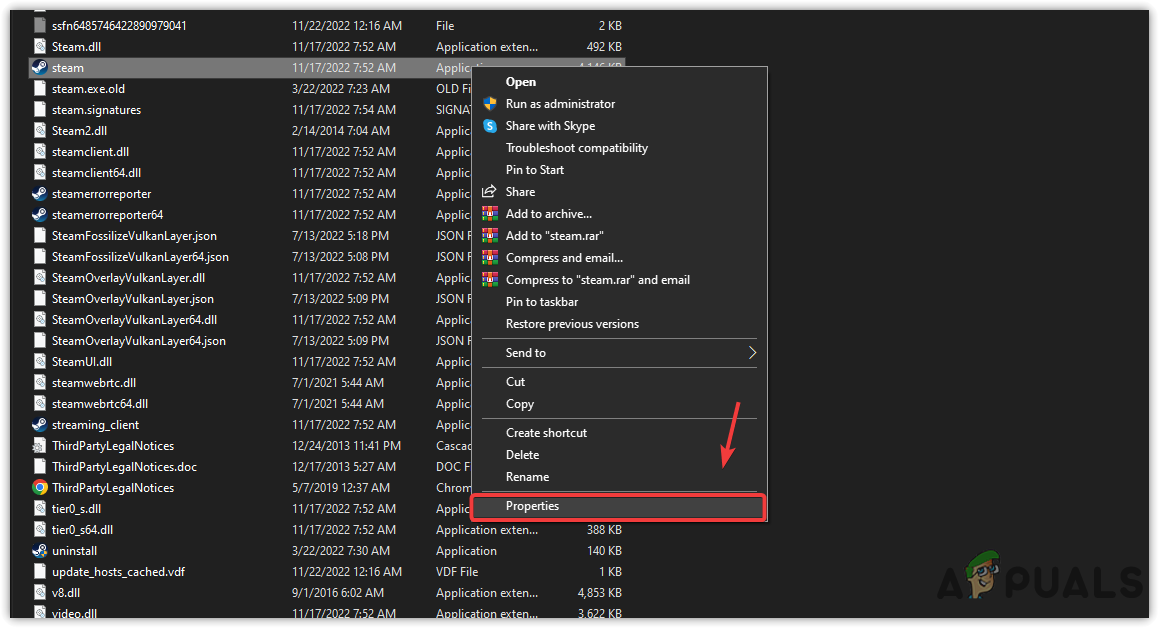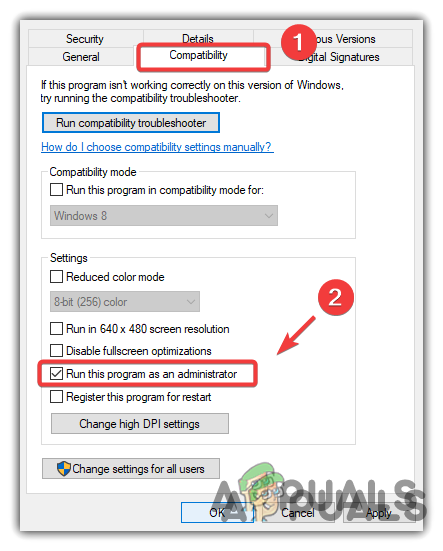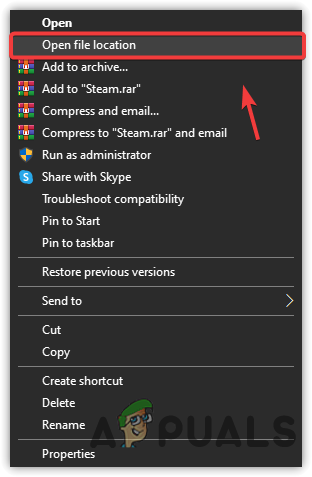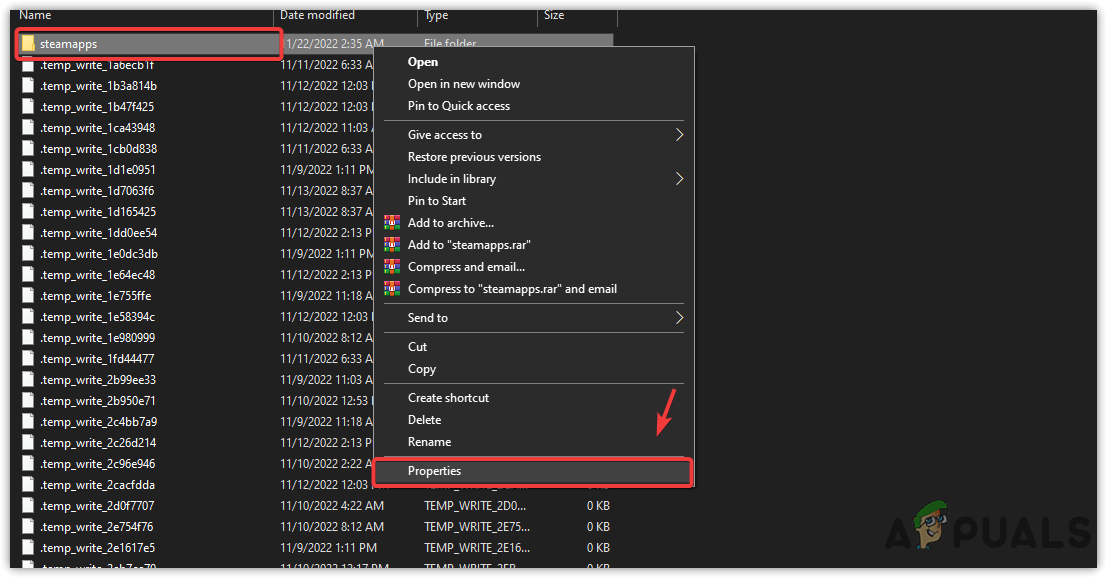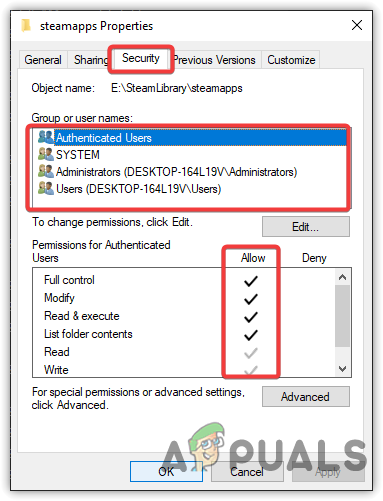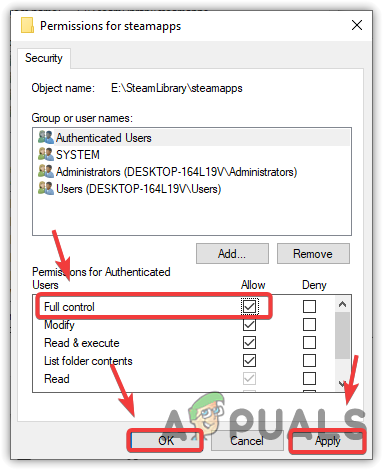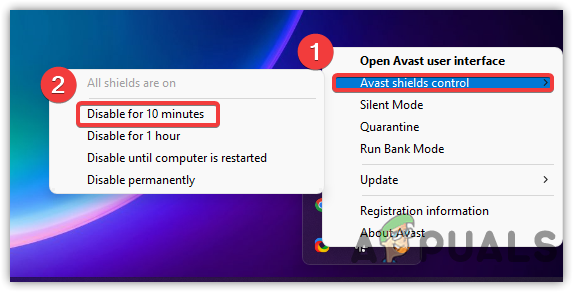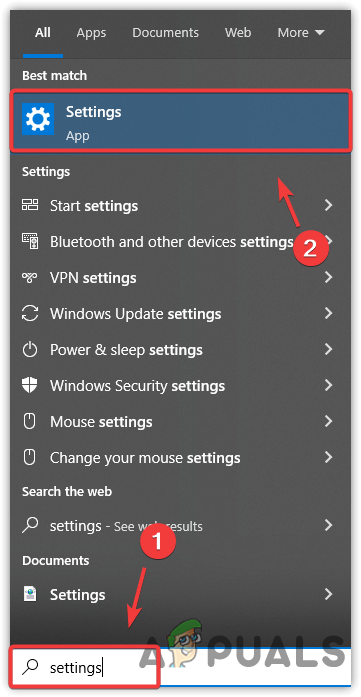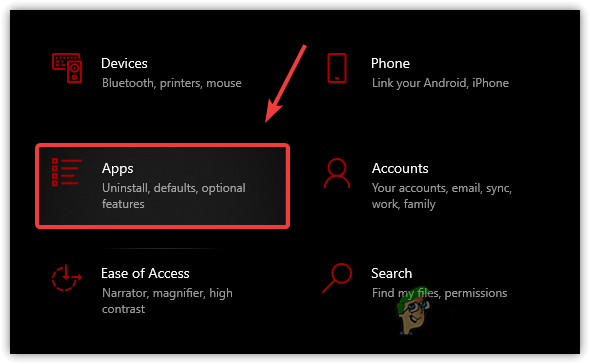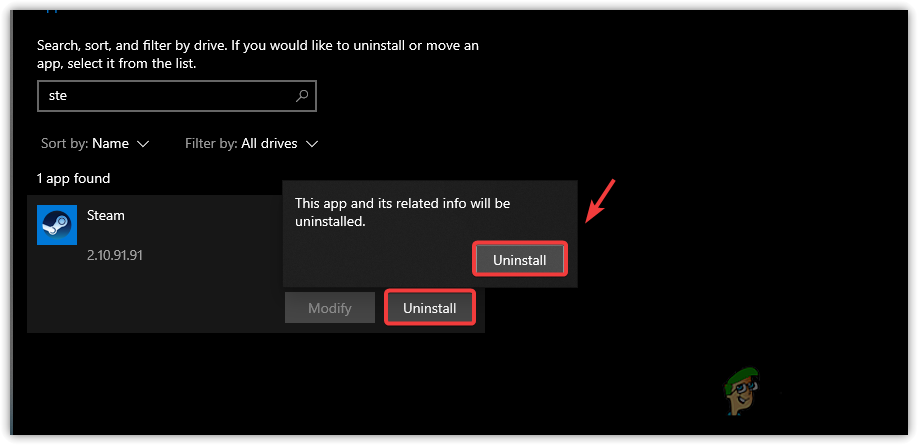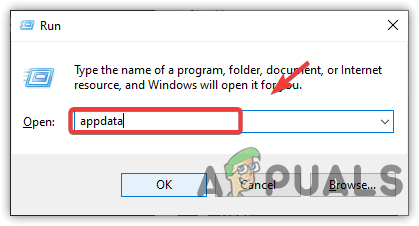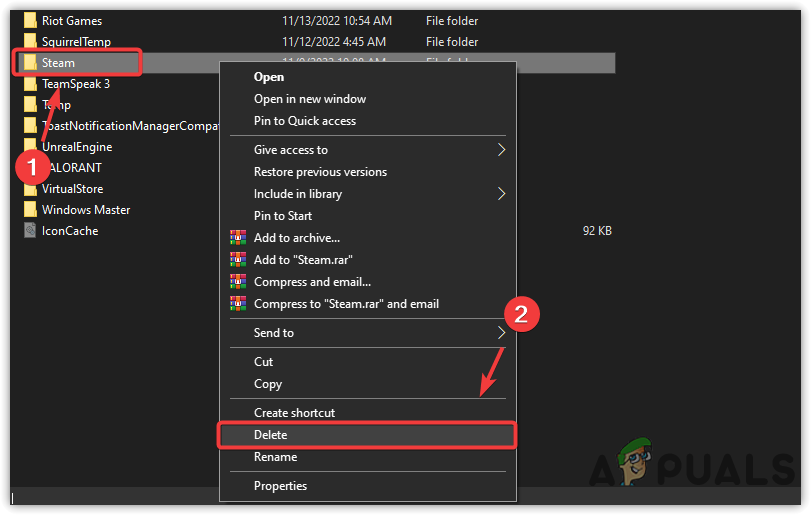Besides, third-party antivirus software can also interfere as it can block the privileges, which might be a leading cause in your case.
1. Repair the Steam library
Usually, this error occurs due to a corrupted Steam library, which needs to be repaired. In most cases, this happens when you install Steam and specify the directory that you used before, which contains all the games. Therefore, before discovering existing files of a game, follow the steps and repair the steam library.
2. Run steam as an administrator
This error can also result from missing permissions to the Steam application. If the application does not have access to the required components, you probably run into missing privileges issues. Therefore, when you run the Steam client as an administrator, it will give all the access that the application requires to run without interference.
3. Grant access to the Steam apps folder
Steam apps is a folder located in the Steam library containing all the games and applications you have downloaded or installed through the Steam client. If you do not have permission to read/write data to the Steam app folder, you won’t be able to update or install any game or application unless you create a new library. Therefore, check the folder’s permission to fix this error.
4. Disable Third party Antivirus Temporarily
If you have any third-party antivirus application installed on your computer, try disabling it temporarily. There is a chance of interference from the antivirus software as it can block the privileges requested by Steam.exe. Hence, it is recommended to disable the third-party antivirus software temporarily. The following steps are for avast antivirus. These steps might be different if you use any other antivirus software.
5. Reinstall Steam Client
Unfortunately, if none of the methods worked for you, the last solution you can try is to reinstall the Steam client properly. Since you have tried all the solutions, the issue could be due to a Steam client problem, which might be fixed after reinstalling. To do so, follow the steps:
Fix: Word Cannot Open the Document: User Does Not Have Access PrivilegesHow to Fix “Missing Downloaded Files” Error on Steam?How to Fix ‘Steam Disk Write Error’ When Downloading or Updating on SteamFix: ‘Failed to Connect with Local Steam Client Process’ Fatal Error on Steam