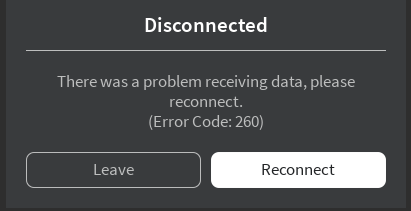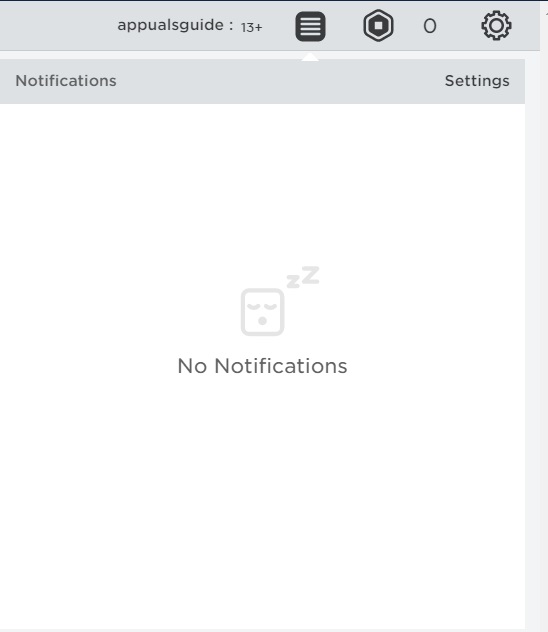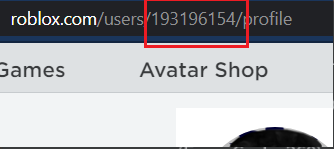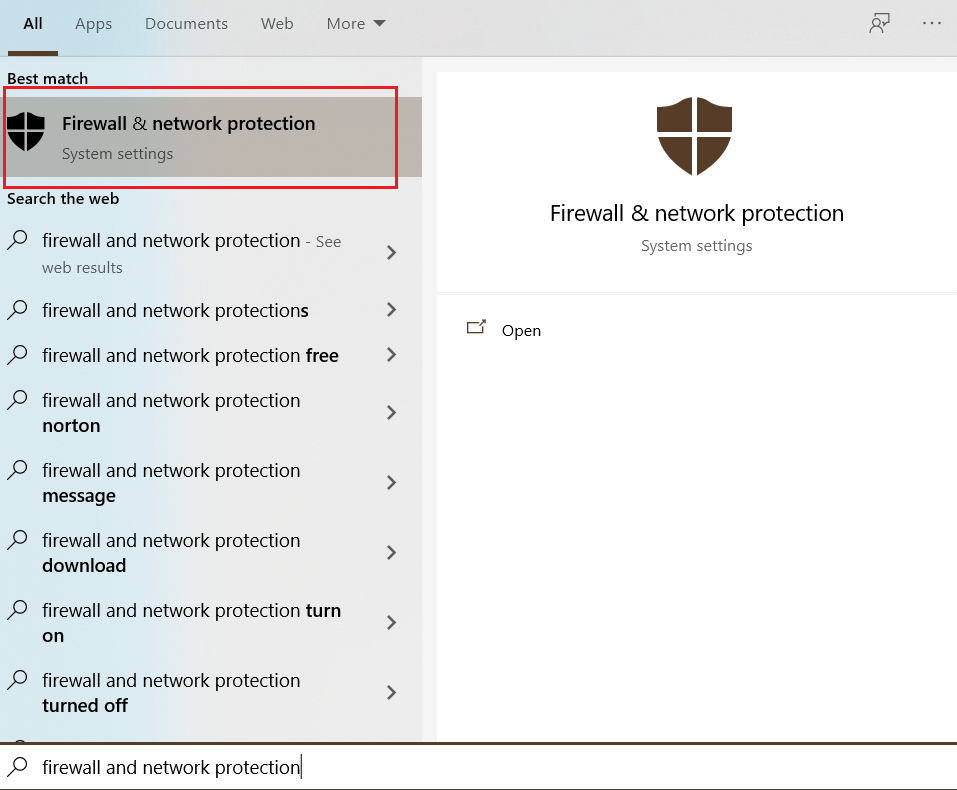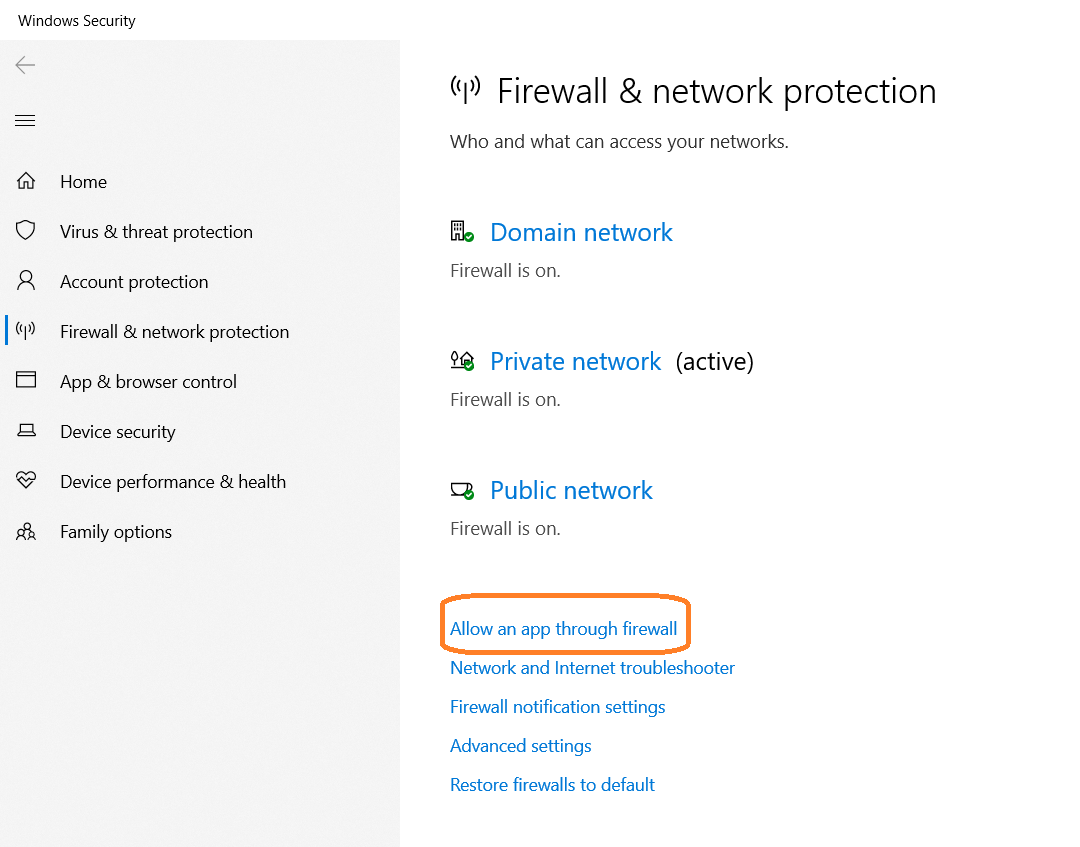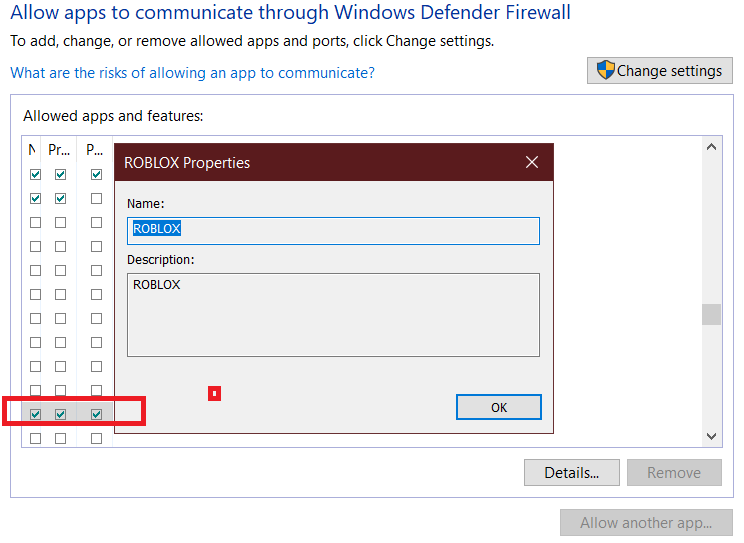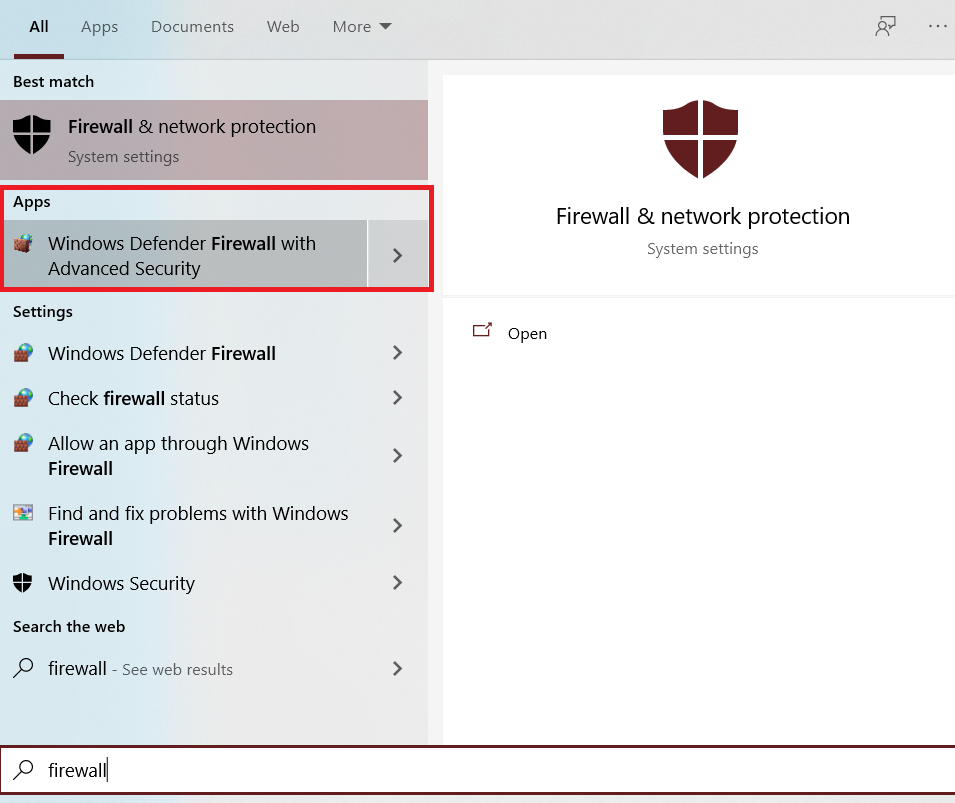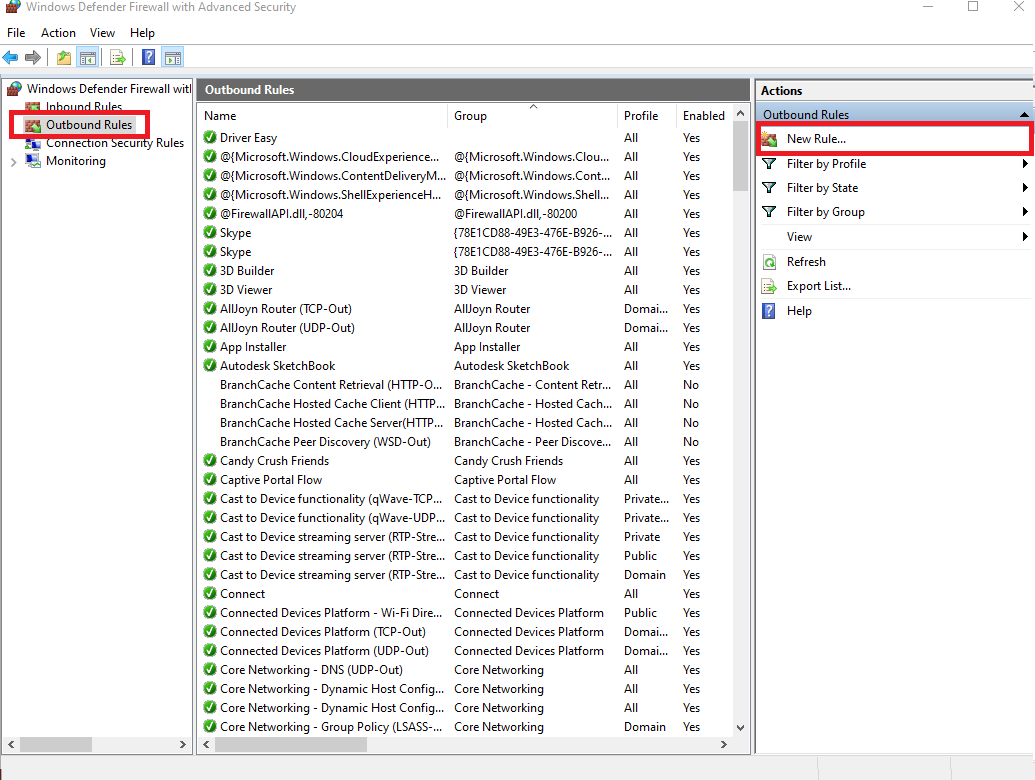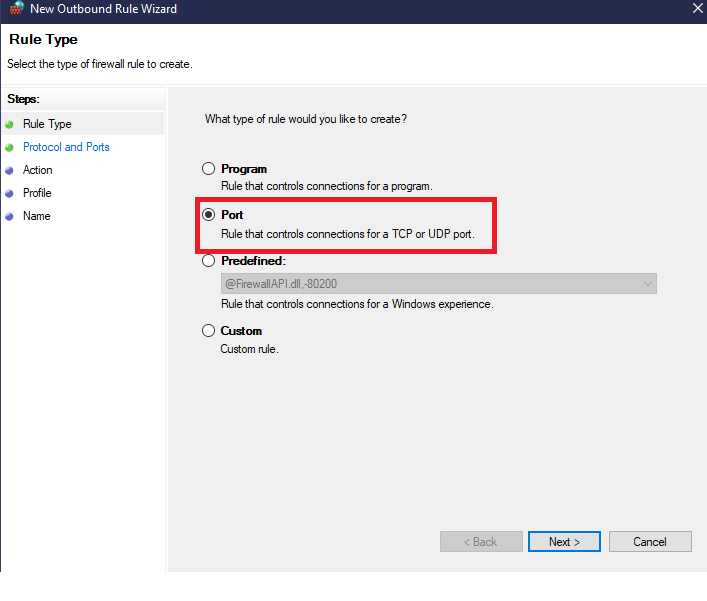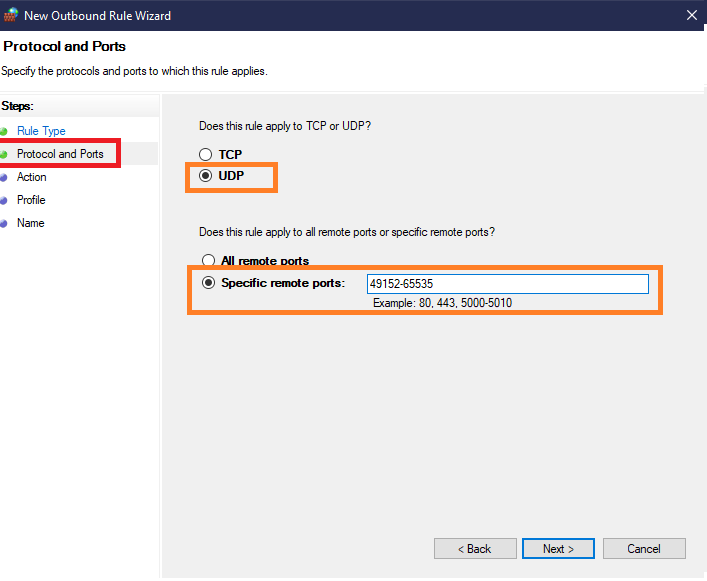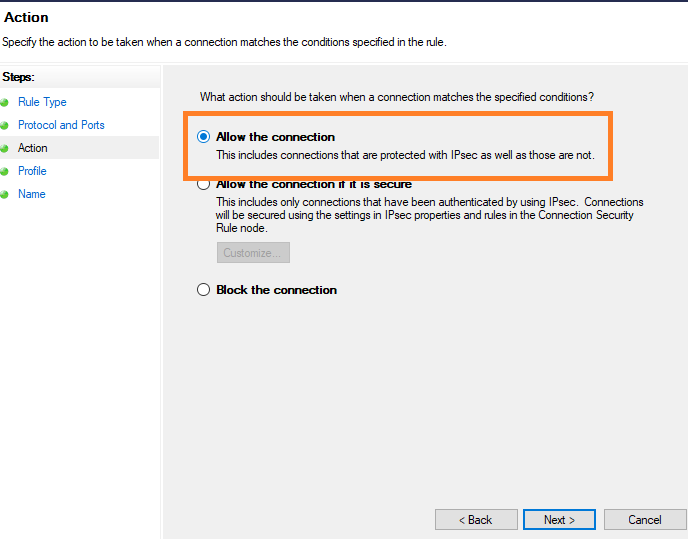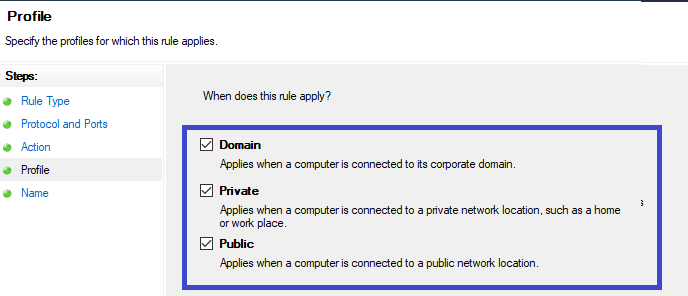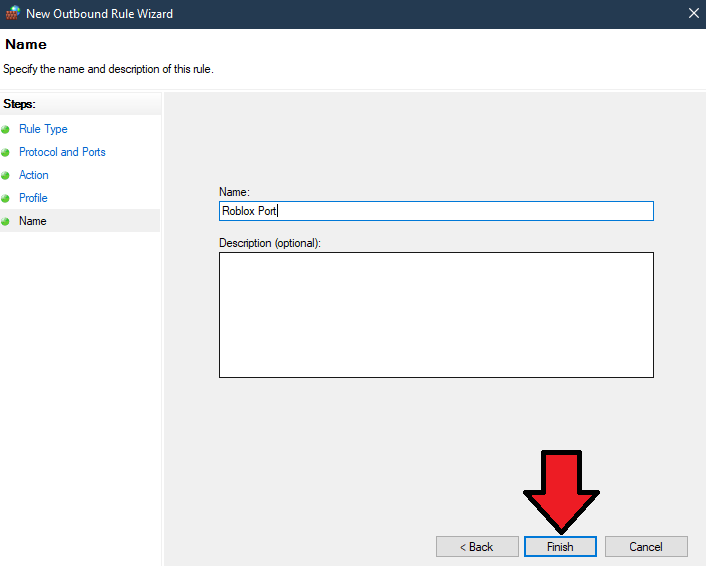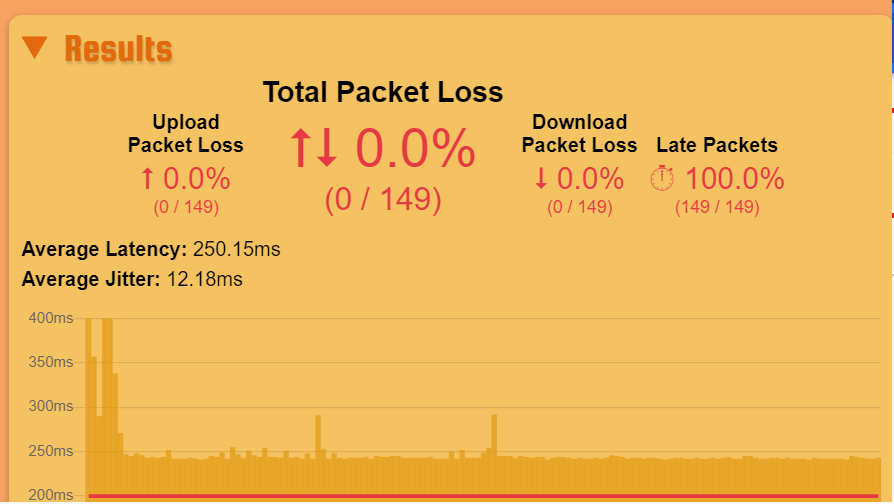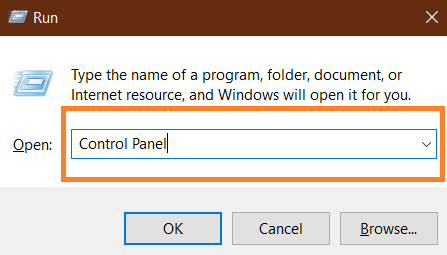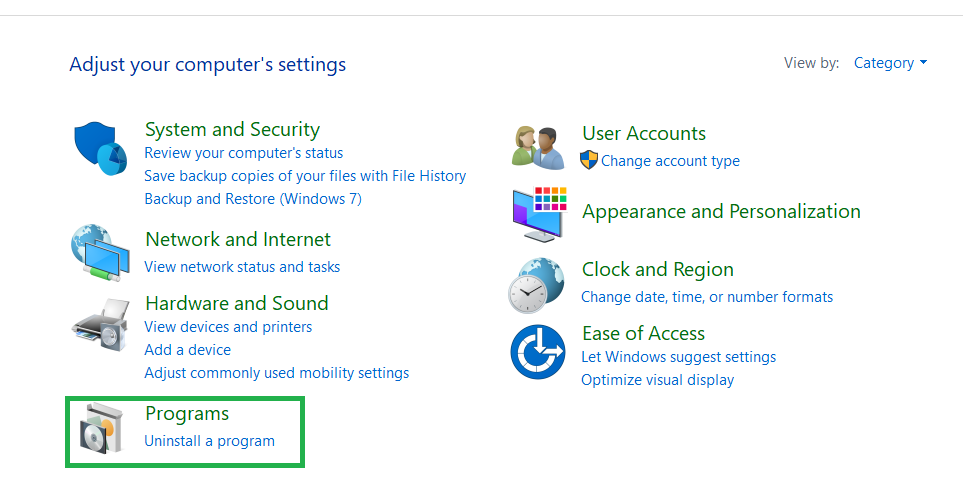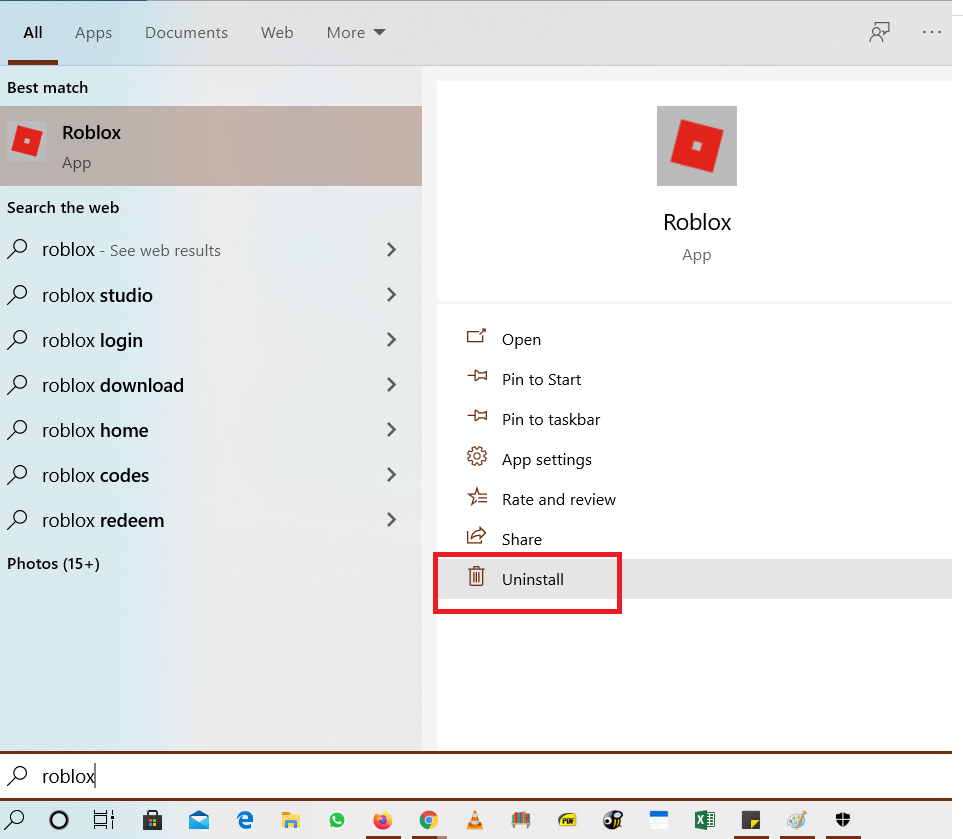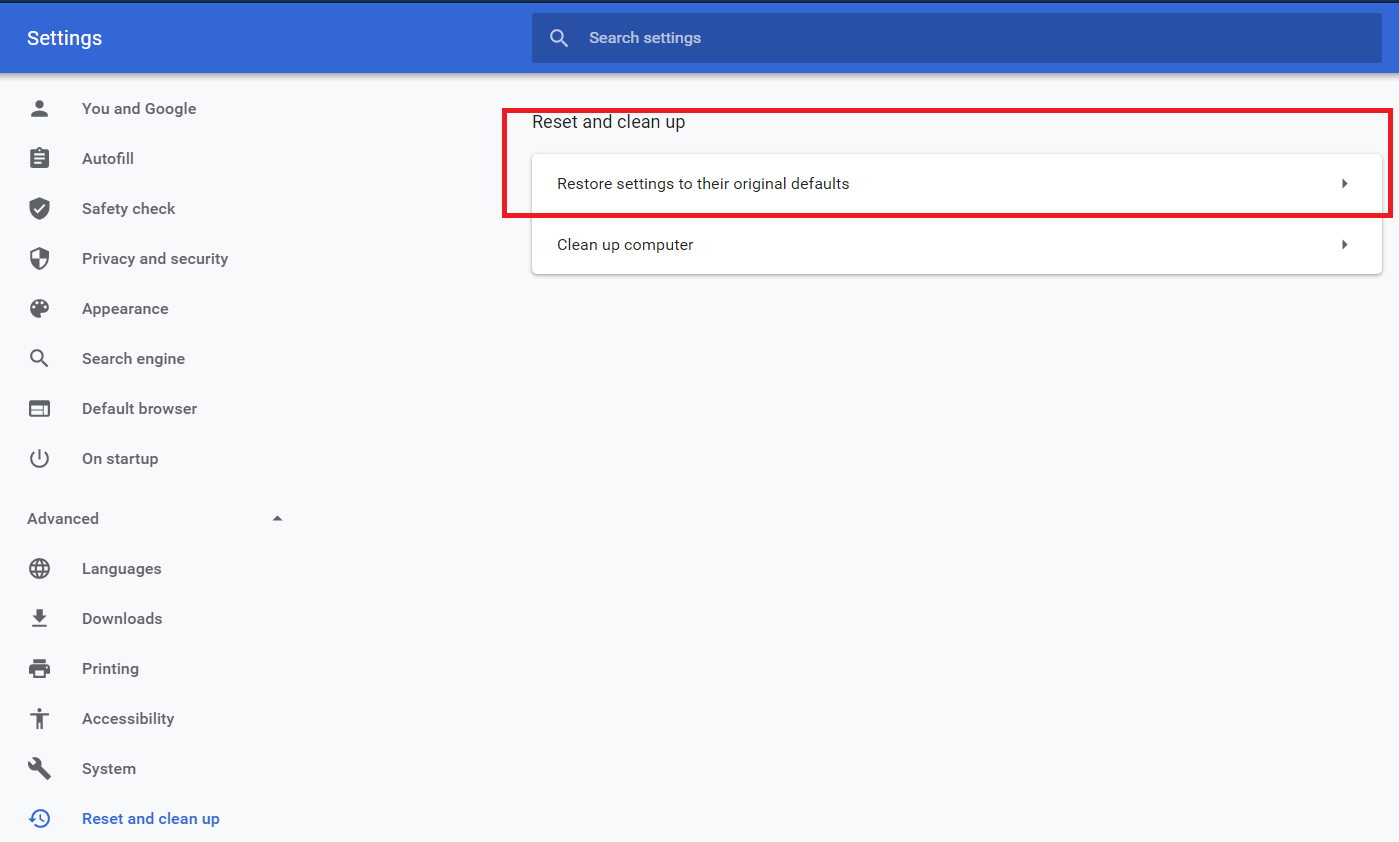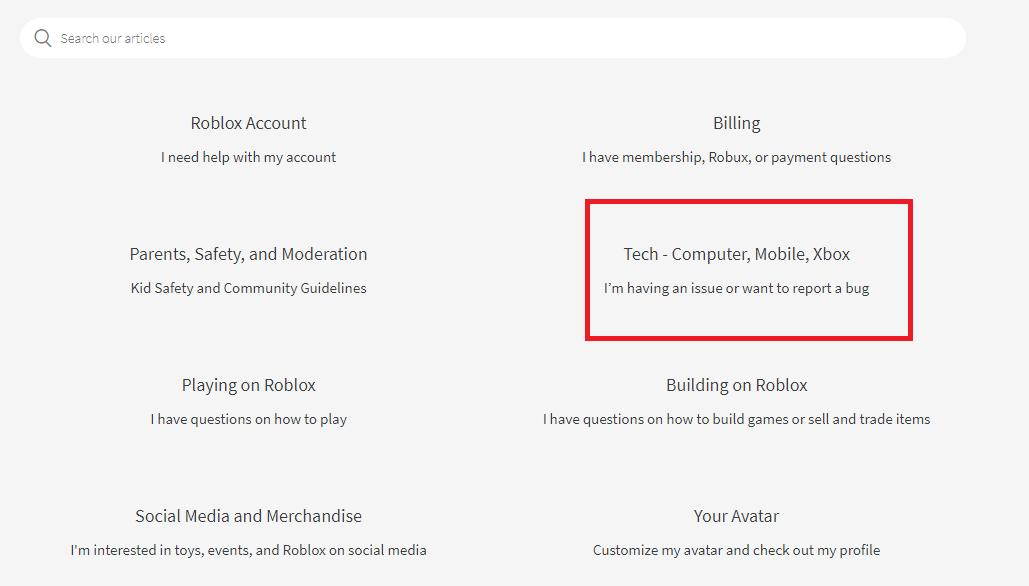Like many other Roblox errors, the Error Code 260 also has a certain description on Roblox Website. According to Roblox, error code 260 happens when no data is being received by Roblox Web Servers. The description also notes that the most recent occurrence was In June 2020, when the entire Roblox Crashed. Once again, these descriptions do not make any sense. Because, time and time again, we have seen players facing the Error code 260, despite the network working perfectly fine. We Investigated countless forum posts and reached to a conclusion that Roblox Error Code 260 also has other causes. Other than this, we have also found some effective methods, that will guaranty fix. Now if you are facing this error, don’t be worried because you have to come to the right place.
What Causes The Roblox Error Code 260?
Before we jump in the guide and fix the error. You should know the potential reasons behind this error. Here are numerous reasons to why Roblox Error Code 260 might be happening
Make Sure You Are Now Banned
First and foremost, make sure you aren’t banned from Roblox. You might just try everything mentioned In this guide, but nothing is going to help you if you are banned. There are three ways through which you check If you are banned or not. Firstly understand that If you are getting the error code 260 on a specific server. Then that means, the error is irrelevant and you are banned by that specific game creator. On the other hand, if you are getting the code on nearly every server, then that indicates you are banned by Roblox Devs. Firstly, try to play the game on different platforms and see if you are able to play. There are countless Roblox Versions and all of them are free. For PC users, I’d recommend switching between Browser and Windows 10 Application. Console users should probably try out Android and see if they are able to play. Just ensure that you can get Inside games, because if not then the problem is with your Roblox Account. You can also try to enter your ID in Player URL, and see if your account exists. Moreover, check your Inbox if you have gotten any warnings or ban related messages.
Allow Roblox Through Firewall
There is a good amount of chance, that Firewall is blocking Roblox. Whenever Firewall blocks any online game, you get this error “There was a problem receiving data, please reconnect.“, which is now In the case of Roblox. There isn’t any reason why Firewall does this, but most probably it misunderstood Roblox and some outgoing connection. Anyhow, here is how you can specifically allow Roblox to bypass firewall.
Add Roblox Port To Firewall
The Roblox Error Code 260 has escalated so much that now Programmers have jumped In the process and tried to show some potential methods guaranteeing fix. Among these programmers was VitroxVox, who commented on the error code thread, saying that he had contacted Roblox, after which they had told him it was Firewall Problem. Upon further investigating, and finding out what went wrong. VitroVox came up with a solution, that I’ve personally tried and it’s fantastic. The method is a bit lengthy, but its certainly worth it. All you have to do is add Roblox’s port to Firewall, and afterward, your firewall won’t block Roblox Online. Here is how you do it in a step by step process. Name your new outbound rule and finish
Login Glitch
Sometimes, there is a login glitch after which Roblox does not allow you to enter the game. This is slightly normal, and it is one of the reasons why you might be getting this error. Now In order to fix the login glitch. You can do two things. Firstly, try to login to a different platform. That goes on to say, login in Android or Browser. The second method is to logout of your Microsoft Account and Roblox Account multiple times. Afterward, log in again and Roblox might work without any errors.
Router Reset
The Roblox Error Code 260 is closely related to bad Internet. There is a good amount of chance, that something In your Internet Settings is constantly blocking Roblox. There is no way you can find this setting, but here is where Router Reset comes in handy. Once you Reset your Router, all settings will go back to default. Likewise, any setting that is preventing Roblox to be played will also be fixed. Make sure you are giving this method a shot because it is very worth it.
Disable VPN
Another reason why you could be getting the Error Code 260 in Roblox is VPN. Yes, you heard it right. The majority of online games do not allow VPN, because they can cause instability to Servers. Likewise, If your VPN is enabled and you are trying to play the game with new IP. It won’t work. VPN also slowers your Internet and it is not recommended for programs and games like Steam and Roblox.
Check Packet Losses
Unstable Internet is not entertained in Robox. Packet Loss can cause serious delays and problems to the server. Further, packet losses also feature input lag due to which gameplay gets messed up and you are constantly being teleported all over the place. If you want to fix this problem in Roblox, make sure your Internet is running without any packet losses. Here is how you can check If you have packet losses or not.
Reinstall The Game
Those who are playing Roblox on Xbox and PC. I’ll highly recommend you to reinstall the game. This will help you clear a lot of bugs that could be causing this problem. In addition to this, you will also be clearing cache, leftover files, and saved settings. Here is how you do it.
Roblox Support
Last but not least, If you are still having the problem. I’d recommend discussing it with a Roblox official. The staff can certainly help identify the problem and also ensure that there isn’t an IP or permanent ban on your account. Numerous players on forums had contacted Roblox and got special treatment for their issues. I’d like to clear it once again, that do not trust the Roblox error site. It is completely irrelevant, and the errors can have numerous causes. In this guide, we have covered nearly all troubleshooting options. These effective methods have worked for a lot of people, and hopefully, It’ll help you too.
How to Fix “Error Code: 111” Join Error on Roblox?How to Fix ‘Error Code 282’ RobloxHow to Fix Roblox “Error code: 523” on PC?How to Fix Roblox Error Code 524?