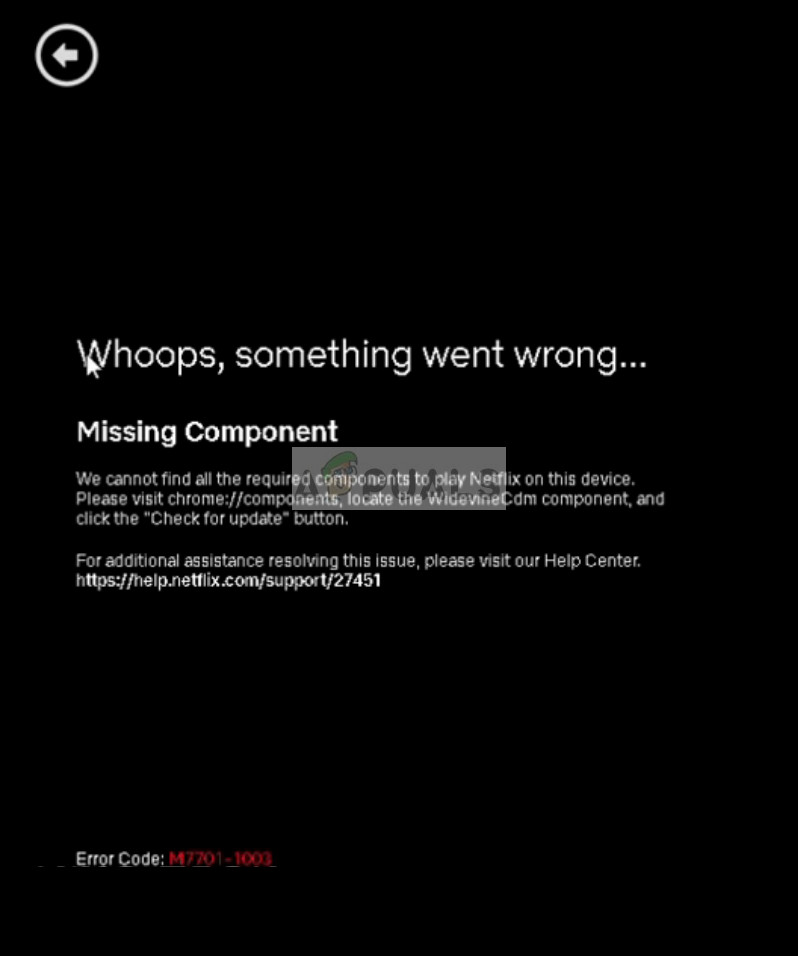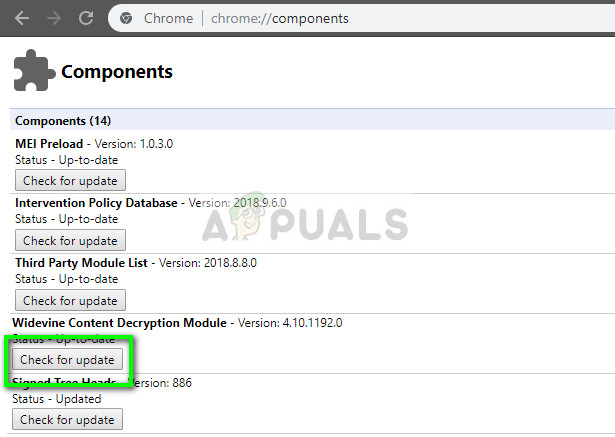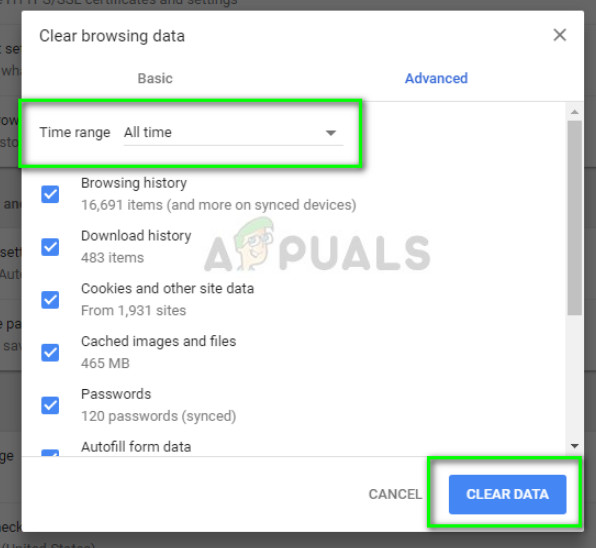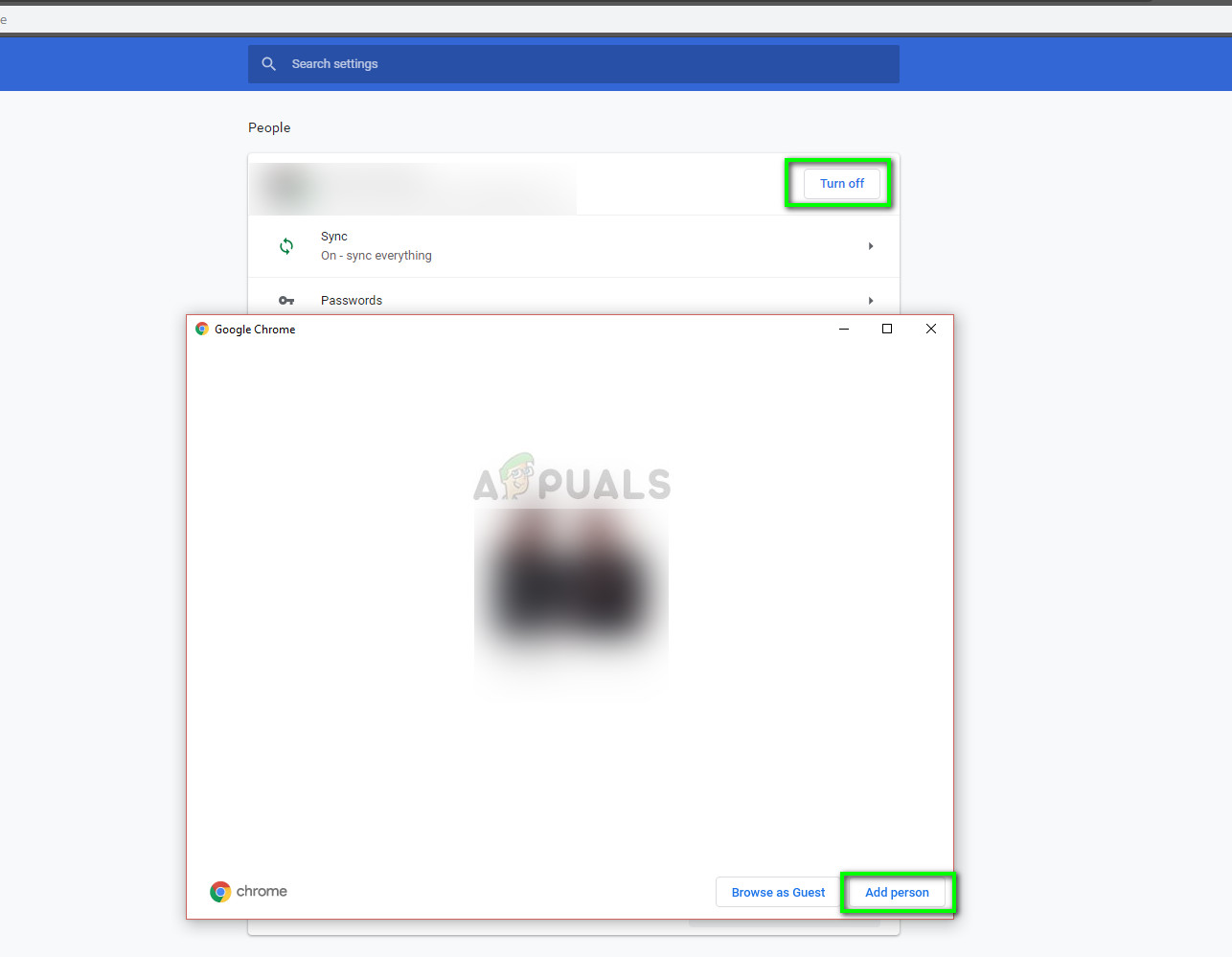According to Netflix: This error message typically points to a component on your browser that needs to be updated or that is being blocked by a security setting or program. This doesn’t help users experiencing the error message especially Linux Ubuntu users (Linux users face this error 60% of the time).
What causes the Netflix error ‘M7703-1003’?
Users experience this error message in both Linux and Windows operating system and it mostly has to do with browser configurations on your computer. The error message ‘M7703-1003’ occurs when:
There are corrupt or bad modules in Google Chrome. This isn’t something new and happens all the time in other cases as well.The Google Chrome profile is corrupt.The extension Widevine on Google Chrome for Netflix is also known to cause issues. This module allows Chrome to play DRM-protected HTML 5 audio and video.
Before we start with the solutions, make sure that you are logged in as an Administrator and have a good internet connection to start with.
Solution 1: Checking Widevine Content Decryption Module
Widevine is a digital rights management component in Google Chrome which is used for encryption and secure license distribution. It also plays a role in protecting playback of a video on any consumer device. Netflix relies on Widevine for playback on the browser and if the module is missing or outdated, you might be prompted with this error. If you suspect that this module is responsible for the error message, you can carry out the fixes in more detail by referring to our article Fix: Widevine Content Decryption Module.
Solution 2: Removing Chrome configurations
If Widevine is working as expected, you can try resetting Chrome’s configurations. Do note that this will erase all your history, cache, and other saved items. By doing this, we ensure that there are no bad files in the configurations which are conflicting with the browser and not letting it play Netflix videos. If you are using Ubuntu and this method doesn’t work, you can follow the listed steps:
Solution 3: Using another profile
If both the above methods don’t work, you can try using a new profile and see if works. Keep this solution as a last resort as you will lose all your bookmarks and favorites in this process. Make sure that you have your profile settings saved against your Gmail ID so you can always log your profile back and load all your items without losing anything. If you are using Ubuntu, you can execute the following command in the terminal to backup your existing configurations setting. When Chrome notices there isn’t any, it will automatically create a new one. You can then attempt at restarting Chrome and after adding Netflix as a shortcut, try launching it.
How to Fix “Error Code F7701-1003” on Netflix?How to Fix Netflix Error F7702-1003?How to Fix Error Code Netflix Error Code TVQ-ST-131How to Fix Error Netflix Error M7120-1931-500