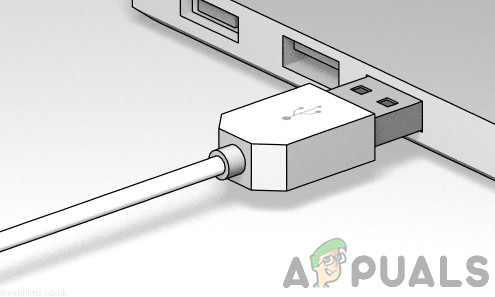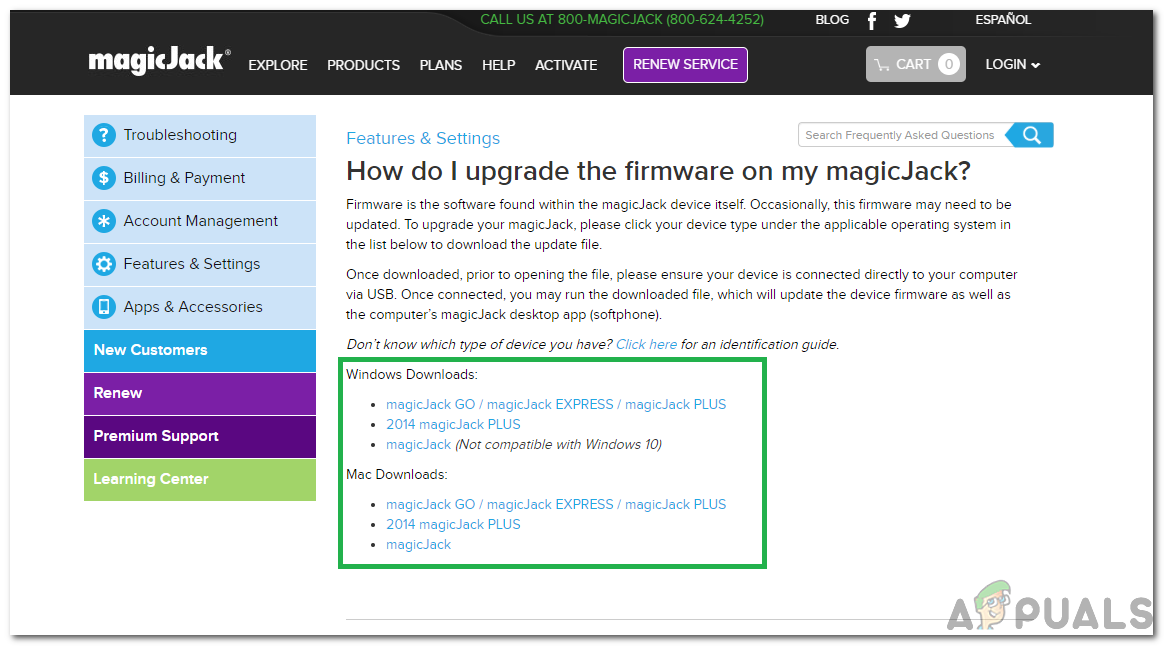Error Code 23 is displayed on the screen with a continuous tone on the receiver and it suggests an issue with the connection. In this article, we will discuss some of the reasons due to which this error might be triggered and also provide you with viable solutions to fix this issue completely. Make sure to follow the instructions carefully and accurately to achieve the best results.
What Causes the “Error Code 23” on magicJack?
After receiving numerous reports from multiple users, we investigated the issue and came up with a set of solutions to fix it permanently. Also, we looked into the reasons due to which it is triggered and listed them as follows:
Solution 1: PowerCycling Devices
The very first step towards troubleshooting the issue is to make sure that we completely power cycle all the devices involved to make sure that the issue isn’t being caused due to a corrupt startup configuration. For that:
Solution 2: Changing USB Ports
In some cases, the USB port in which the magicJack device is connected might be malfunctioning due to which the device is facing issues. Therefore, it is recommended that you unplug the device from the current port and plug it into a different port and check to see if the issue persists.
Solution 3: Opening Connection Ports
There is a range of ports that are used by different applications to use the internet. The applications use these ports to communicate with the internet and they are opened by the ISP. Therefore, call your Internet Service Provider and ask them to open the ports “5060-5070” on your router/modem. These are the ports that the magicJack usually uses to communicate with the internet.
Solution 4: Updating Firmware
In some cases, the firmware for the device might not have been updated due to which the issue is being triggered. Therefore, in this step, we will be downloading and installing the latest firmware for the device. For that: Note: If the issue still exists, do try to replace the ethernet cable and all the other cables involved in the connection.
How to Fix Error Code Netflix Error Code TVQ-ST-131FIX: Windows Defender Error The service couldn’t be started Error code:…How to Fix PlayStation “An Error Has Occurred” (no error code)?How to Fix Audacity Error Code 9999 ‘Unanticipated Host Error’ ?