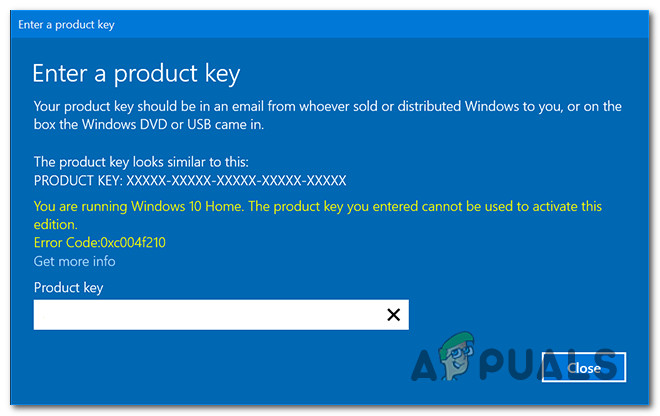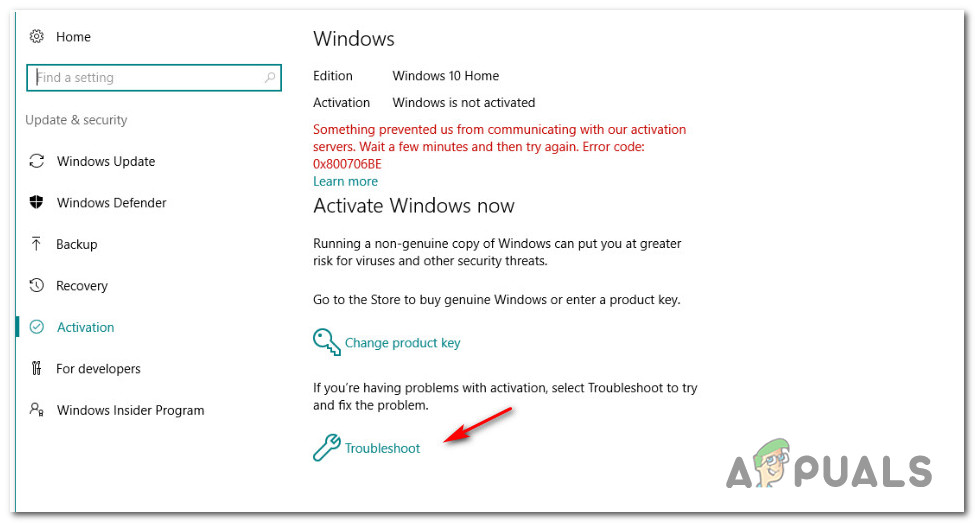After investigating this particular issue, it turns out that there are several different causes that might cause this particular error code.
Method 1: Running the Activation Troubleshooter
As it turns out, one of the most common causes that might determine the Activation tool to trigger the 0xc004f210 error is a licensing inconsistency. According to some affected users, you might be able to correct this behavior by running the Activation Troubleshooter. In most documented cases, this particular issue will occur right after a major hardware change like the replacement of the motherboard. In this case, running the Activation Troubleshooter will fix the problem by authorizing the license remotely without the need of getting in contact with a Microsoft support agent. There are a lot of users confirming that running the Activation Troubleshooter finally allowed them to fix the issue and activate their Windows 10 installation with a Windows 7 or Windows 8.1 key. If you haven’t tried this potential fix yet, follow the instructions below to fix the issue by deploying the Activation Troubleshooter: If the same problem is still occurring, move down to the next method below.
Method 2: Using a Default Product Key
According to the majority of affected users, you should be able to ‘trick’ the activator into validating the license key by using the default product key for Windows to temporarily activate before using the product key migrated from Windows 7 or Windows 8.1. This fix is confirmed to work with both Windows 10 Home and Windows 10 Pro versions. But keep in mind that the instructions below will only work as long as the migrated license key qualifies for the upgrade and you have installed the compatible version of Windows 10. If this scenario is applicable, follow the instructions below to temporarily activate Windows 10 using the default key before using the migrated license key: See if the activation is successful and if now, move over to the next method below.
Method 3: Reinstalling a compatible Windows Version (if applicable)
If using a temporary key didn’t work in your case, you should start considering the fact that the license key that you migrated might not be applicable to the Windows version that you currently have installed. Furthermore, after Microsoft has stopped the upgrade program for older keys, you can only use a Windows 7 or Windows 8.1 key for a fresh Windows 10 installation as long as the key was already used on the same machine before (or at least with the same motherboard). If the condition above is not applicable, none of your attempts at activating an older Windows 8.1 or Windows 7 key will be successful. Second, you need to ensure that the migrated license key you’re planning to uwe is compatible with the Windows version you currently have installed. For example, if you are migrating over a Windows 8.1 Home key on a Windows 10 Pro, the operation will fail (even if you meet the criteria above). So in case, the license key you are attempting to use is not compatible with the current Windows 10 installation, the only solution is to install the congruent version. In case this scenario is not applicable to your current situation, move down to the next method below.
Method 4: Factory Reset your Windows Installation
According to some affected users, you can also expect to see the 0xc004f210 error code due to some kind of system file inconsistency that is affecting the Activation utility. Most likely, the activation procedure is aborted on suspicions that the system’s integrity has been affected. In this case, there are 2 potential procedures that you can use to refresh every involved Windows component and fix every instance of system file corruption:
Clean install – This operation is extremely easy to perform since it will not require you to supply compatible installation media. However, unless you back up the data saved on the OS drive in advance, you will lose any personal data that’s currently stored on that drive.Repair install (in-place repair) – This should be the preferred approach if you’re looking to keep your personal files, installed applications, games, and other types of files that are currently associated with your OS installation. However, you’ll need to use compatible installation media to initiate this operation.
In case a factory reset is off the table for you or you’ve already tried this with no success, move down to the final method below.
Method 5: Contacting a Microsoft Agent
If none of the methods above have worked for you and you’ve made sure that you’re using a Windows 8.1 / Windows 7 key that qualifies for the upgrade and that the Windows version you installed is compatible, your only chance at getting to the bottom of this issue is to get in contact with a LIVE Microsoft agent. If everything checks out and the problem is related to a restriction enforced on the activation servers, the support agent can facilitate the activation of the key remotely. There are multiple ways to get in contact with a Microsoft Live agent, but the most common and quickest router is to use the official contact page click on Open Get Help app and use the chat option. Once someone arrives in the chat, explain the issue as thoroughly as possible be prepared to answer routine questions to confirm that you are the owner of the license. If everything checks out, the Microsoft Agent will activate the key on your computer remotely.e
How to Fix ‘An Error Occurred During Activation. Try Again’ Error during…[FIX] Windows Activation Error 0XC004F213 on Windows 10Fix: Windows Activation Error 0x55601 or 0x44578How to Fix Error 0xc004f014 During Activation on Windows 10