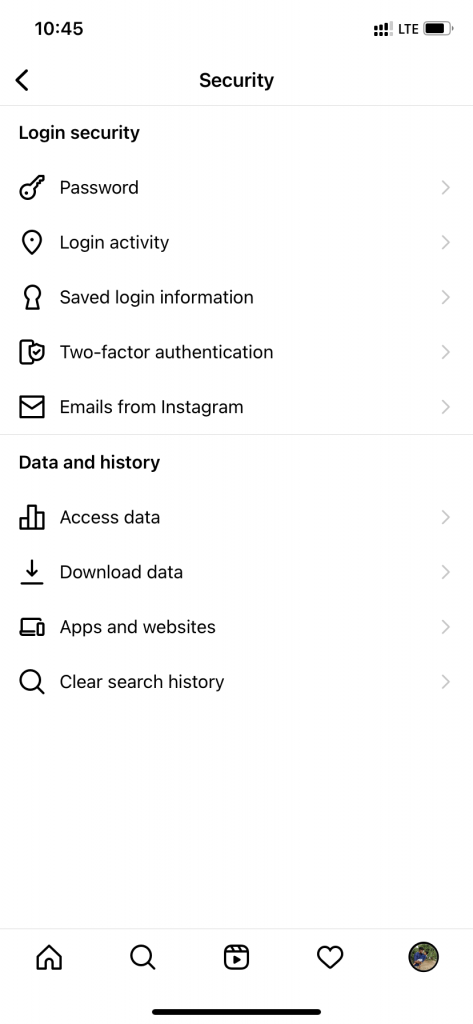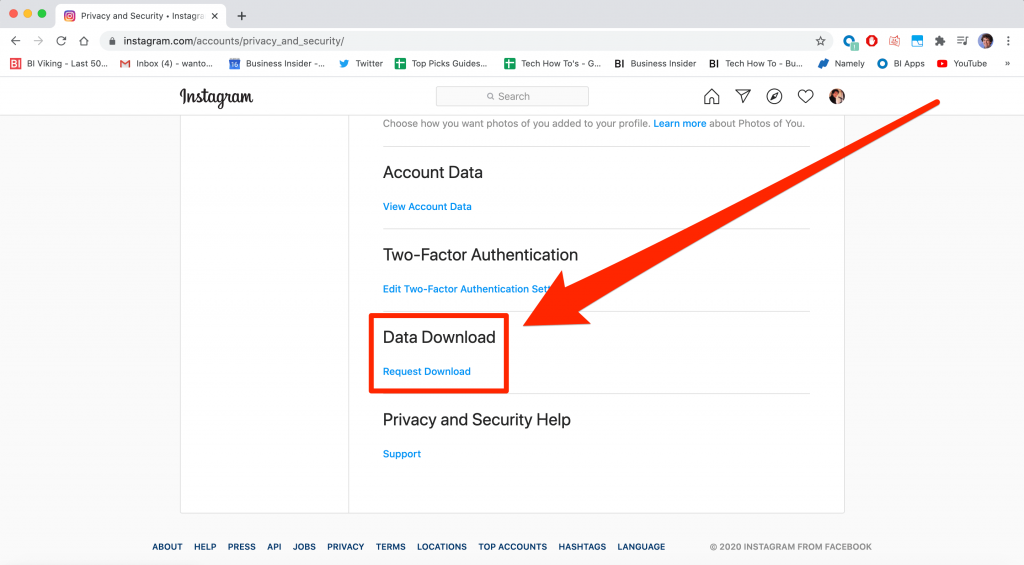How to Backup Data Before Deleting The Instagram Account
Before deleting your account, you can choose to back up the data from your Instagram account to have a copy of the pictures you posted on Instagram. Using Mobile: [1] Open the app and tap the Profile icon in the bottom-right corner. [2] Click the menu icon in the top-right end and choose Settings. [3] Select Security and then tap Download Data. [4] Enter your Email Address and click Request Download. [5] Enter your Instagram password and click Next. [6] Select Done. [7] Instagram will send a link to your email within 48 hours. Finally, open the mail and tap the Download Data menu. Using Browser: [1] Open the Instagram page (https://www.instagram.com/) and Log In to your account. [2] Tap the Profile Icon on the top-right corner and select Settings. [3] Choose Privacy and Security. [4] Go to the Data Download section and select Request Download. [5] Enter the Email Address for which the link has to be shared and click Next. [6] Enter your Instagram Password and then request the download. [7] You will get the email within 48 hours of the request. Note – Secure your account by changing the Instagram password regularly.
How to Disable/Delete Instagram Account Temporarily?
Instead of permanently deleting your Instagram account, you can temporarily disable your account and reverse it whenever you want. This method is only accessible through the browser (mobile or PC). You can’t disable your Instagram account from the application. #1: Open the web browser and visit instagram.com. #2: Enter your login credentials and click Log in. #3: Tap the Profile icon. #4: Under the Edit Profile section, select the menu labeled as Temporarily disable my account. #5: Select the reason you wish to disable the Instagram account temporarily. #6: Enter your Instagram password and select Temporarily Disable Account. #7: That’s it. You have successfully disabled your Instagram account temporarily. Your photos, likes, and comments will be hidden until you want to reverse your Instagram account. (NOTE: To reactivate, visit the login page and use the same login detail to reactivate your Instagram account.)
How to Delete Instagram Account Permanently?
Unlike the previous method, you can’t reverse your account after deleting the account permanently. This method completely removes or deletes all the posts, pictures, videos, GIFs, and details associated with your account. So think well before deleting your account. For this method, you need to use a web browser. You can’t delete your Instagram account directly from the app.
Save Instagram Data before Deleting
Before deleting your Instagram account, make sure to save the pictures and videos that are important to you. #1: Open Instagram and click on the Profile icon. #2: Click on the hamburger icon in the top right corner. #3: Select Settings > Security > Download Data. #4: Enter your Email address and select the Request Download button. #5: Thus, the photos, comments, profile information, etc., will be sent to your Email by Instagram within 48 hours.
Steps to Delete Instagram Account Permanently
#1: Open your web browser and visit https://www.instagram.com/accounts/remove/request/permanent/. Log in to your Instagram account #2: Select the reason you wish to delete the account permanently. #3: Enter your Instagram account password and tap Permanently delete my account. #4: That’s it. You have successfully deleted your Instagram account permanently.
How to Erase Instagram Account in Mobile App?
Unfortunately, there is no way to cancel an Instagram account through the mobile app. You need to use the web browser to delete/disable the Instagram account. You can also use the web browser on your PC to delete or disable your account. The option to delete the account right from the app is expected to roll out in feature updates.
How to Close Instagram Account without Logging In?
Instagram doesn’t allow the user to reactive an account without a password or a login. If you have forgotten your password, Change the Instagram Password to log in to your account. Thus, you can delete your account on Instagram permanently. If you are changing your mind about deactivating your Instagram account, then you should check on New Amazing features on Instagram. Like
Archive Instagram posts featureSchedule Posts feature InstagramInstagram Dark Mode