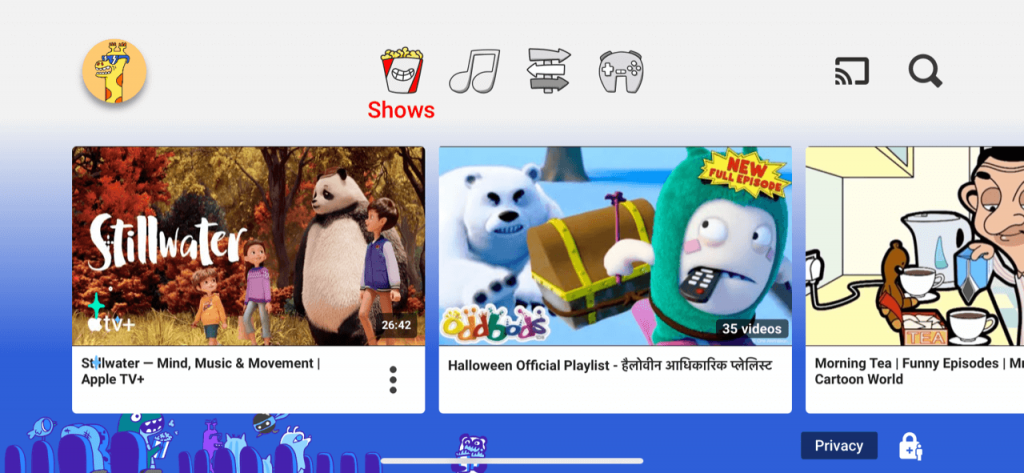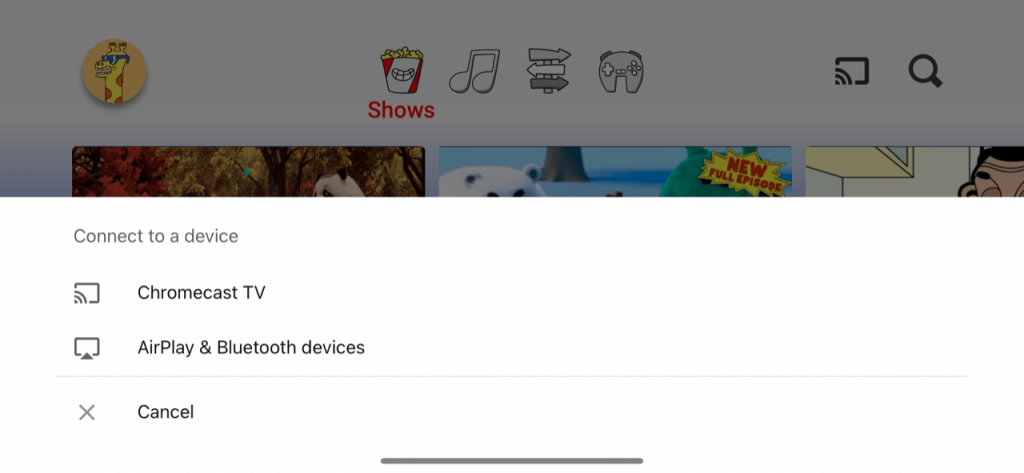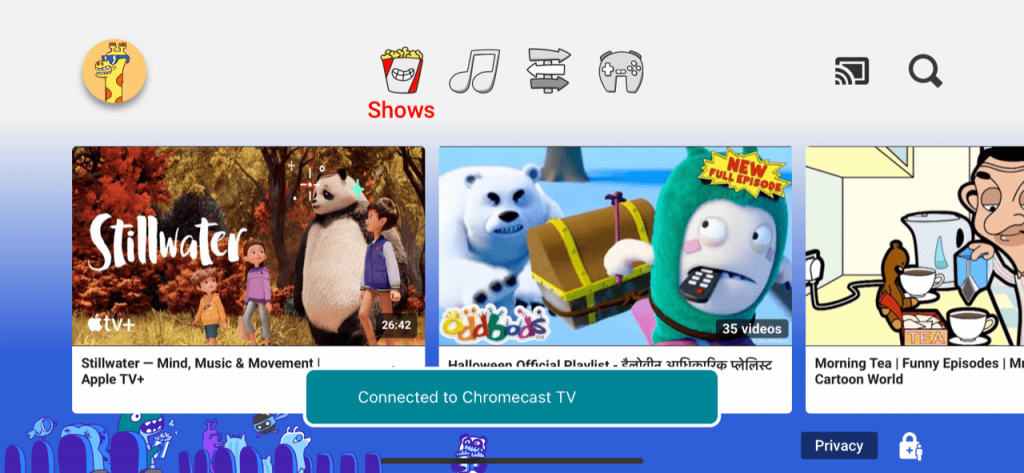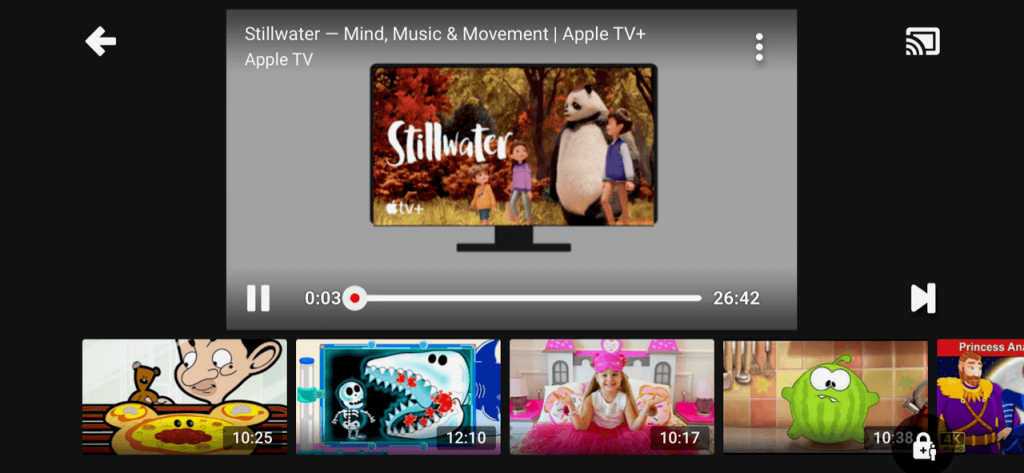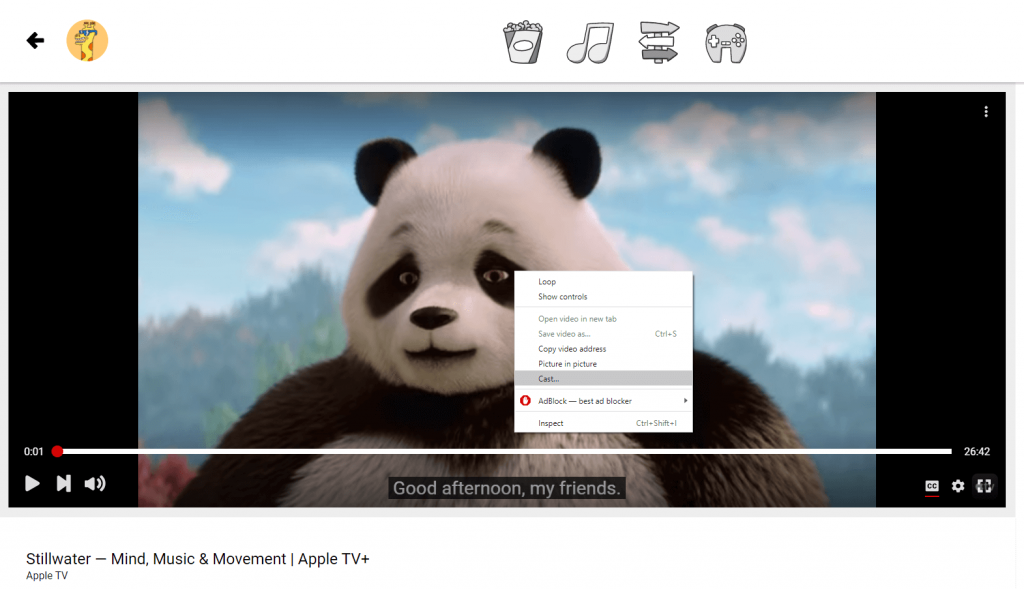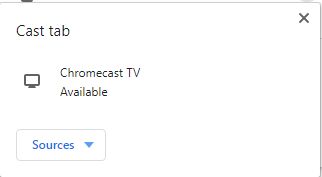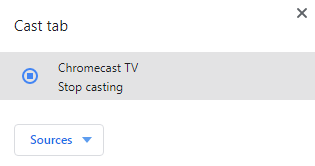There are two ways to Chromecast YouTube Kids. You can use the YouTube Kids app installed on your Android/iPhone or the Chrome browser installed on your Windows or Mac computers.
Chromecast YouTube Kids using Android/iPhone
#1: Launch the YouTube Kids on your smartphone. Ensure that your device was connected to the same network as your Chromecast. #2: Look for the Cast icon on the top right corner and tap it. #3: Select your Chromecast device or Chromecast built-in TV. #4: A confirmation message stating “Connected to Chromecast” will appear on the screen. #5: Now, select and play the video that you want. It will cast on the TV screen. #6: To stop casting, click the Cast icon and tap the Disconnect symbol.
Chromecast YouTube Kids using Chrome Browser on PC/Mac
#1: Ensure the Chrome browser installed PC/Mac and Chromecast was connected to the same WiFi network. #2: Visit youtubekids.com and sign-in to your account if you’re logged out. #3: Select and play the video that you want. #4: Once the video started to play, right-click anywhere on the screen and then click the Cast menu. #5: The browser will search for nearby wireless devices. Select your Chromecast device, and the video will play on your TV. #6: To stop the video from casting, click the blue-colored cast extension and select your Chromecast device to disconnect it. These are two different ways to send YouTube Kids videos to your Chromecast connected TV. If you have purchased the newly launched Google TV device, you can install the YouTube Kids app within the device. Go through the guide and let us know if you have encountered any casting errors. Thank you for visiting techfollows.com. Follow our Facebook and Twitter profiles regularly to get article updates instantly.