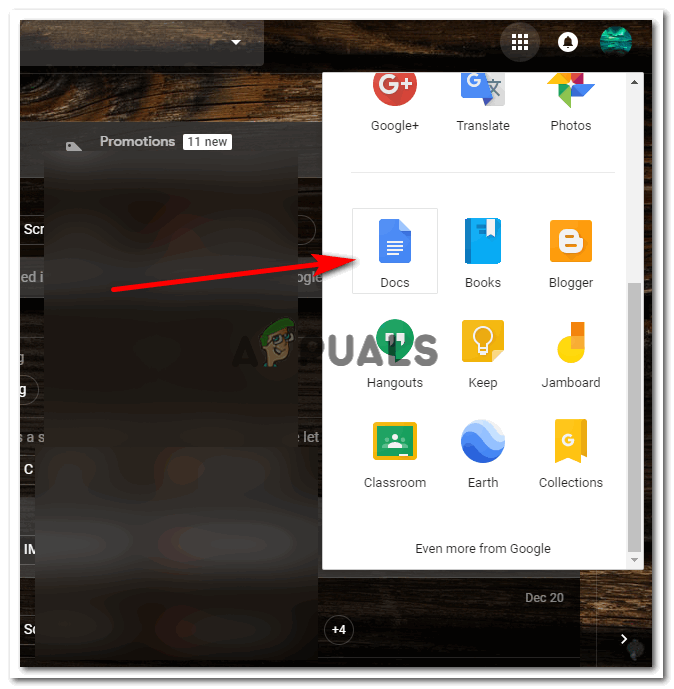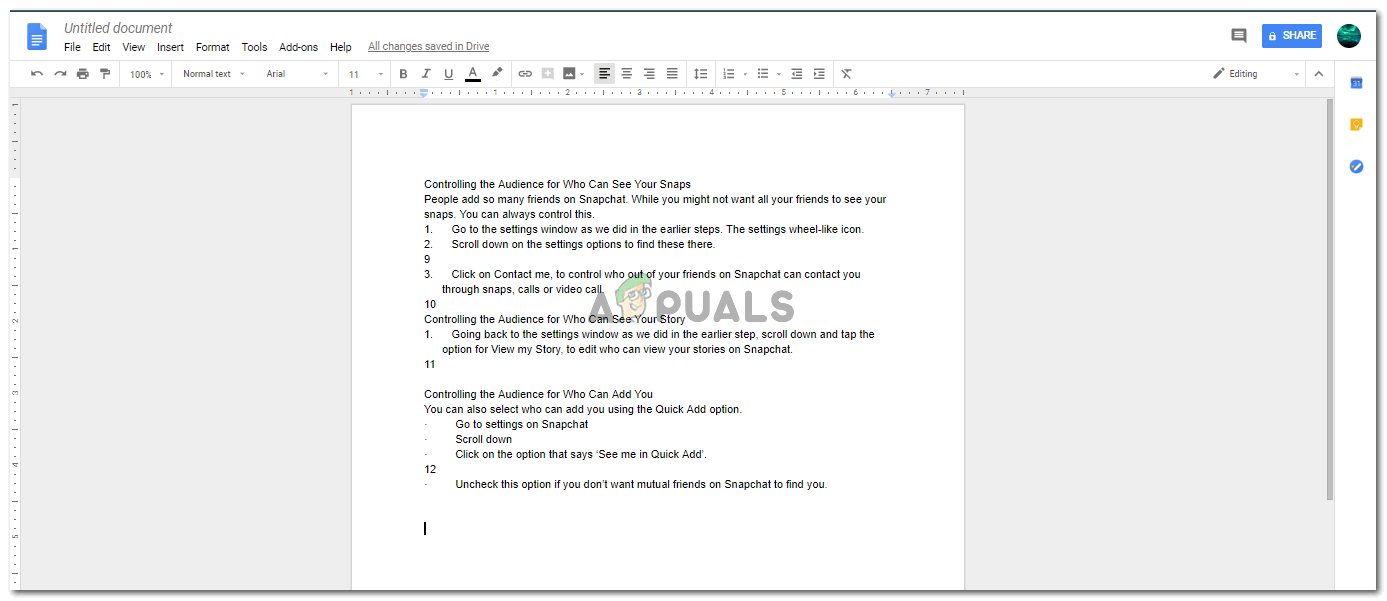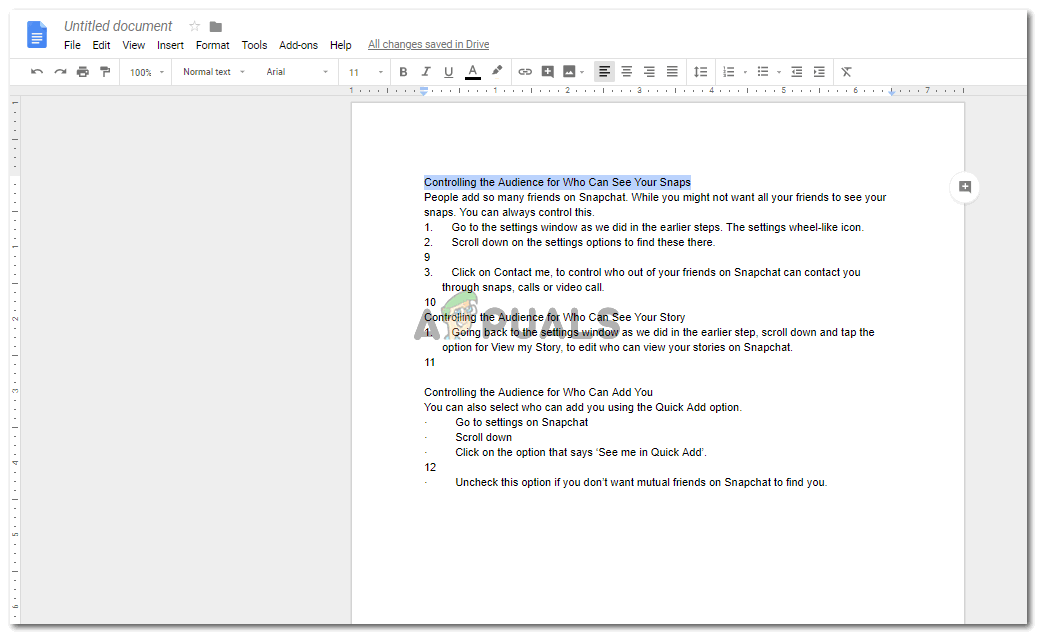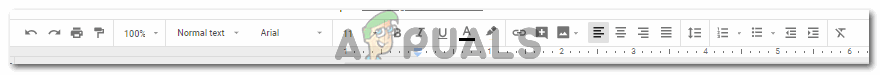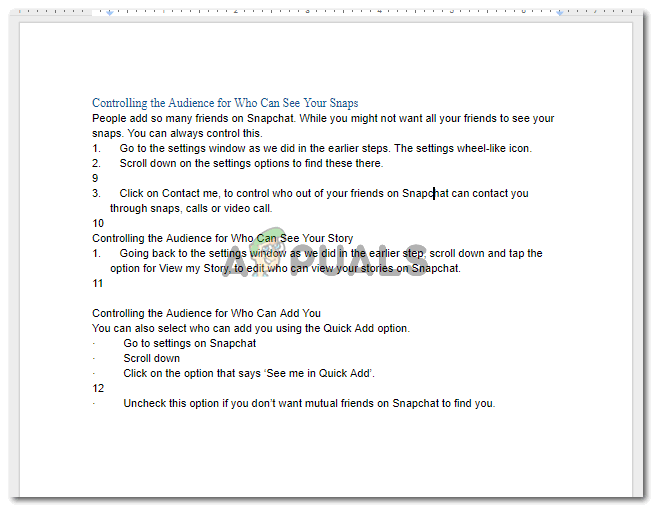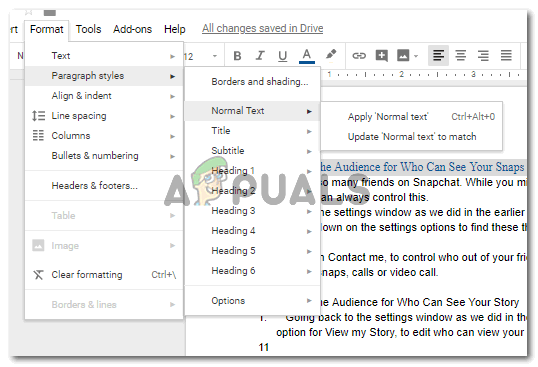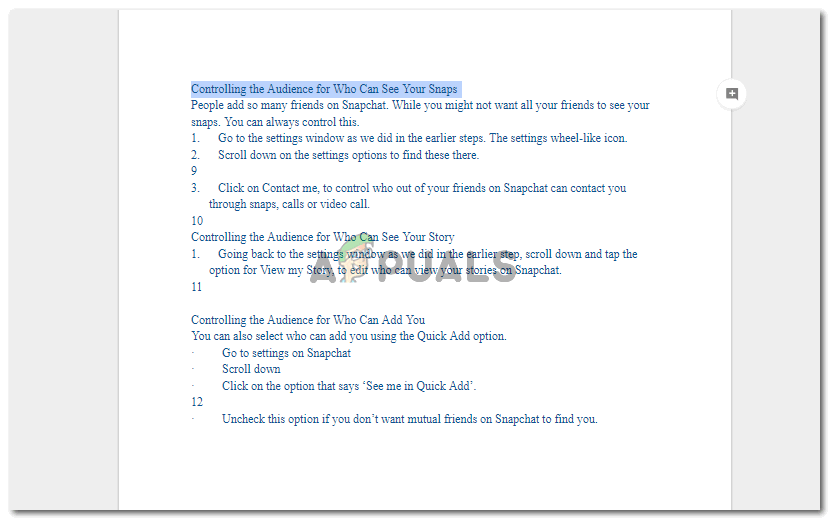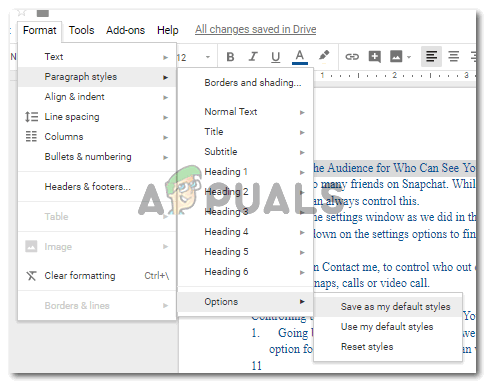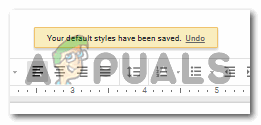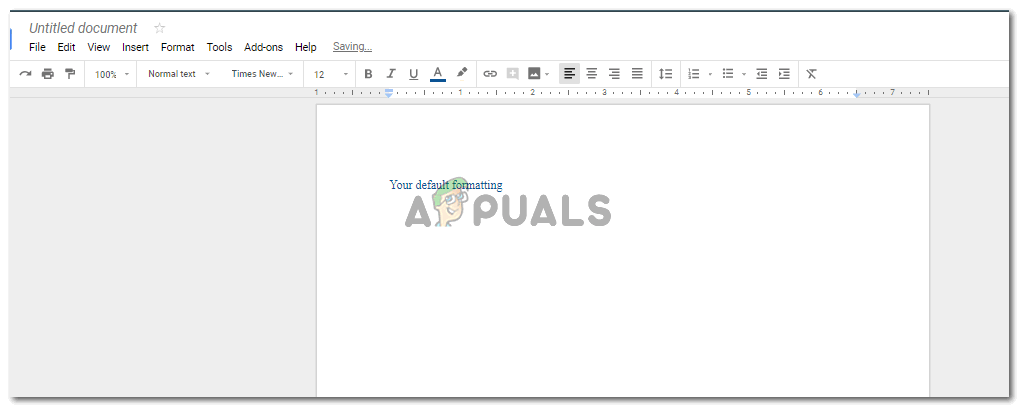Follow the steps as mentioned below to set your preferred formatting as the default formatting on Google Docs. This is a very helpful tool in saving time for people who do not want to waste so much time on formatting every document. This will be an easier tool to format a document by default. You can double check this, by opening another document on Google Docs and typing on this document. Now, the document will be in the formatting as you wanted.
Fix: Windows was Unable to Complete the FormattingHow to Edit the Formatting of a Copied Text from the InternetHow to Change the Orientation of a Single Page in a Microsoft Word DocumentHow to Change the Size of the Document on Microsoft Word