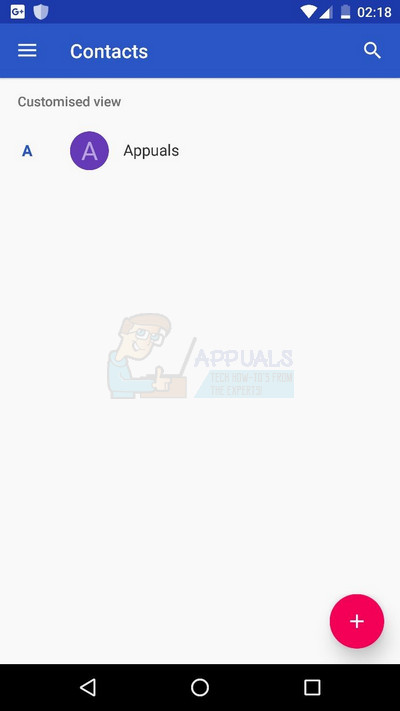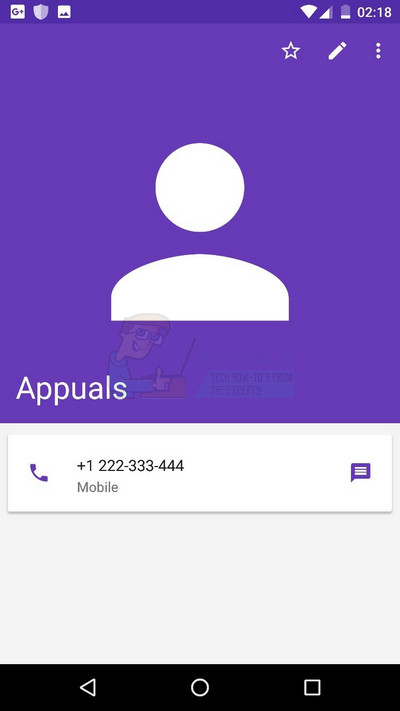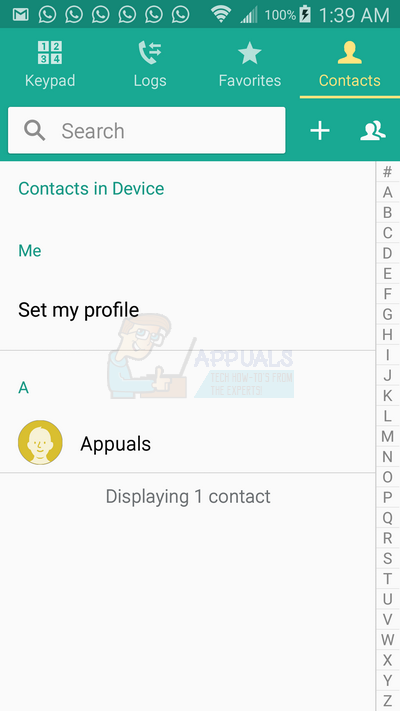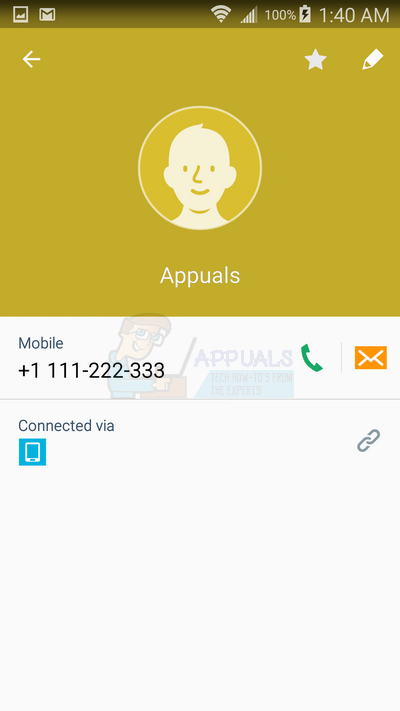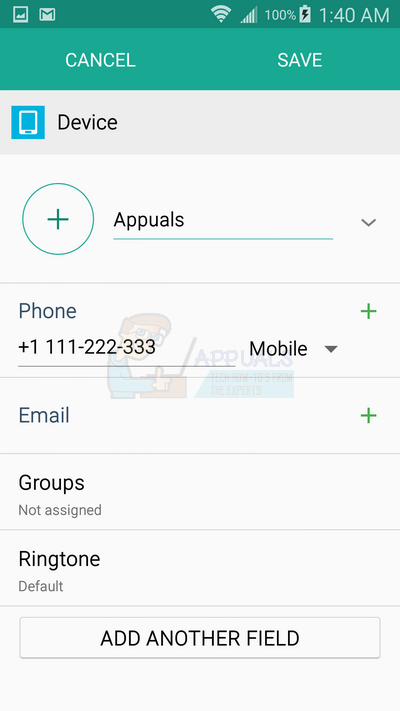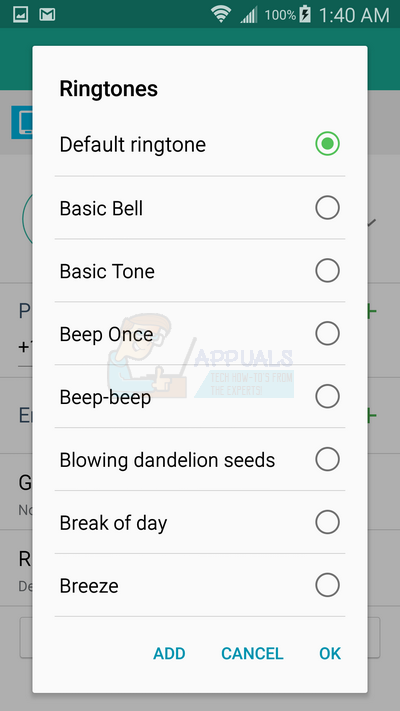You should notice that the process of setting custom ringtones may vary slightly between OEMs and their respective flavors of Android. In this guide, I’ll show how to assign custom ringtones on Stock Android devices such as Google Nexus and Pixel as well as Samsung’s Touchwiz – you should be able to get the concept from there if you’re using other Android skins.
Method 1: Using Stock Android
To assign a custom ringtone to a contact, copy the music file to the ringtones folder on your internal storage.
Method 2: Using Samsung Touchwiz
To add custom ringtones on Samsung, use these steps:
How to Add, Remove, Manage and Assign Roles in Discord?How to Get Your Eevee to Evolve into a Specific EeveelutionHow to Fix the Error ‘A Network-related or Instance-specific Error occurred…How to Hide/Show Specific Control Panel Items in Windows 10?