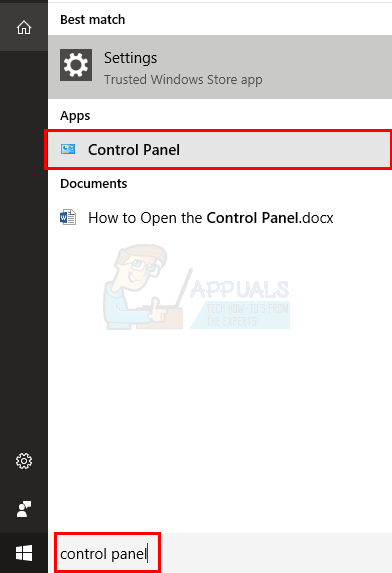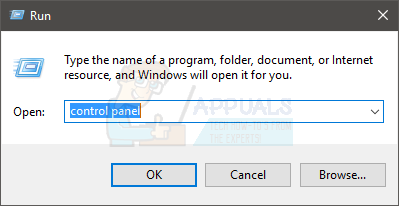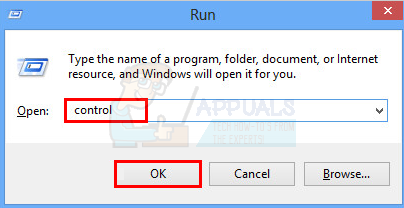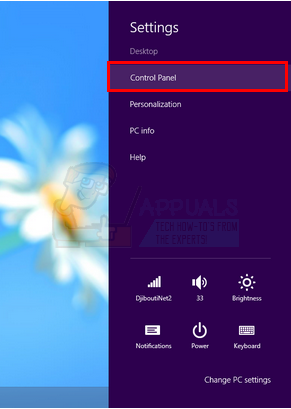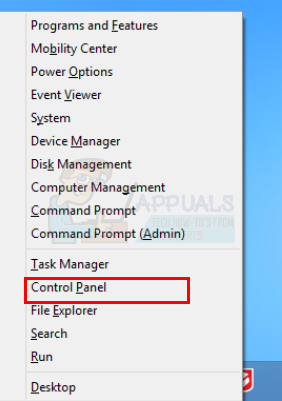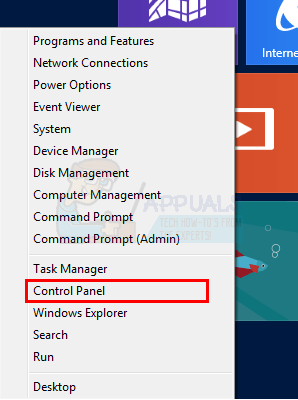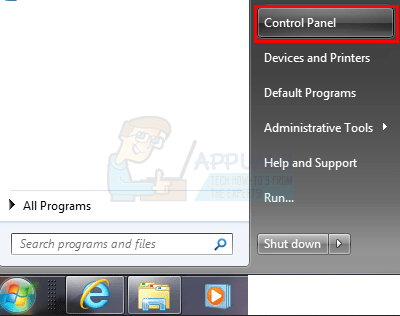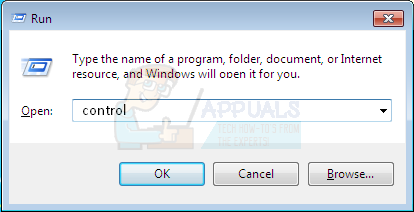So, your Control Panel, as its name suggests, is a panel that lets you control the settings of your computer. There are many cases where you would want to know how to access your control panel. There are a few different ways to access the Control Panel and they differ from version to version. That is why, we will have a different section for Windows 10, 8 and 7.
Windows 10
There are a total of 2 most common ways of accessing Control Panel in Windows 10. Accessing Control Panel from Start Search
Using the Run command
Windows 8
There are multiple ways to access the Control Panel in Windows 8 depending on whether you are on the Desktop or on the Start Screen On Desktop Using the Run command
Using the Charms Bar
Using the WinX Menu
On the Start Screen Using the WinX Menu
Windows 7
There are a total of 2 ways that you can open Control Panel on Windows 7 Start Menu
Using the Run command
That’s it. You will easily access the control panel within a few clicks, by following these methods. Although there might me more ways to open control panel in these operating systems but these are the easiest and most common ones. So,
How to Disable Access to Control Panel and Settings App in Windows 10?Fix: Access Denied in NVIDIA Control PanelHow to Hide Programs and Features Page in Control Panel?NVIDIA Quadro Experience Features Allow Live Content Creation And Streaming,…