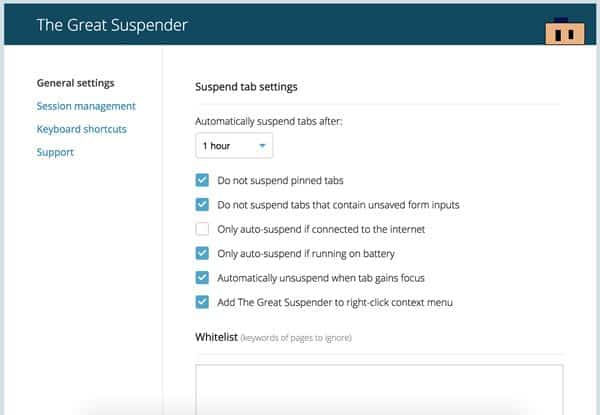In fact, the biggest reason why I’m using Chrome and won’t turn to any other browser are the plugins. Right now, I count 14 plugins next to the address bar, most of which I cannot live without. If you like to browse around a lot and keep lots of tabs open (to get back to later), then you probably know one of the downsides of using Chrome: it tends to eat up your battery juice and RAM. Every tab as well as every running plugin is its own process and takes away some of the available RAM. So, having tons of tabs open equals tons of processes that might slow down your machine and drain your battery.
Put inactive tabs to sleep for more battery juice and performance
A magical Chrome extension called “The Great Suspender” promises to fix these annoyances. I have been using it for a few days now and I love it! Checking Chrome’s task manager, I see a lot less running processes which is a blessing when my Mac isn’t on a charger. It’s very easy to get started. All you need to do is install the plugin and it will automatically suspend or put tabs “to sleep” after one hour of inactivity. Once asleep, you need to click anywhere in the tab’s window to activate it again.
The extension also lets you choose different useful settings. For example, you can tell it to only suspend tabs while you’re running on battery and automatically reload the sleeping tab once you select it. Thankfully, you can whitelist any websites that should never be suspended. This makes sense for sites like Facebook or other chat web apps (think WhatsApp).
The Great Suspender is definitely a must-have extension if you have lots of open tabs while you surf the web. Even more if you’re using many extensions/plugins on top of that. If you want to check how many Chrome processes are currently active, check out Chrome’s task manager to get a detailed overview. You can get to it by clicking on the icon with the three stacked bars on the top right and selecting the task manager under “More tools”. Δ Contact Us :- trendblog.guest@gmail.com