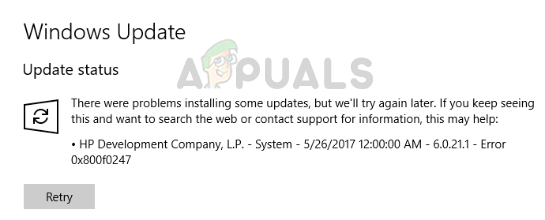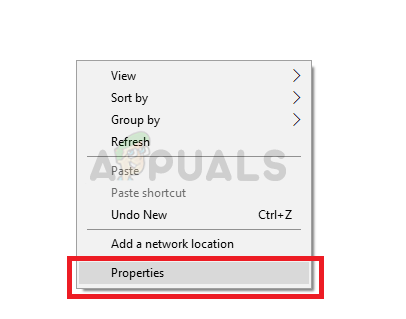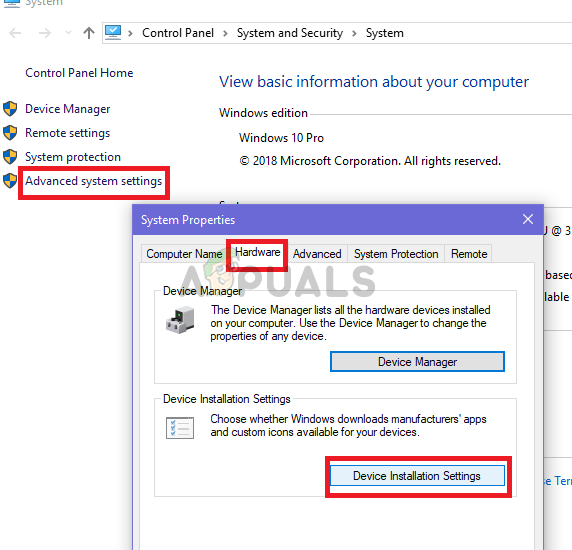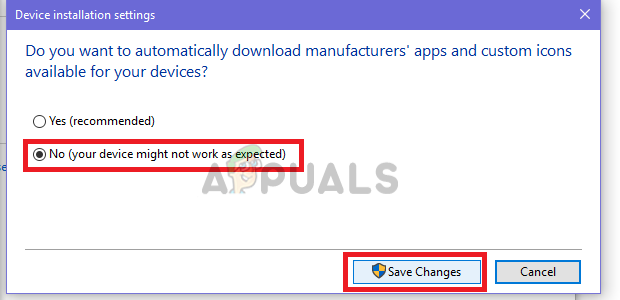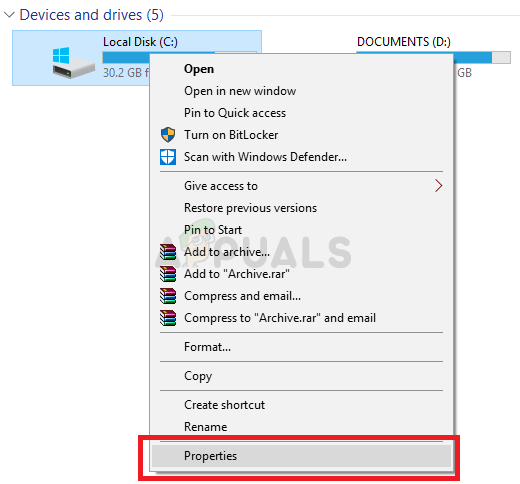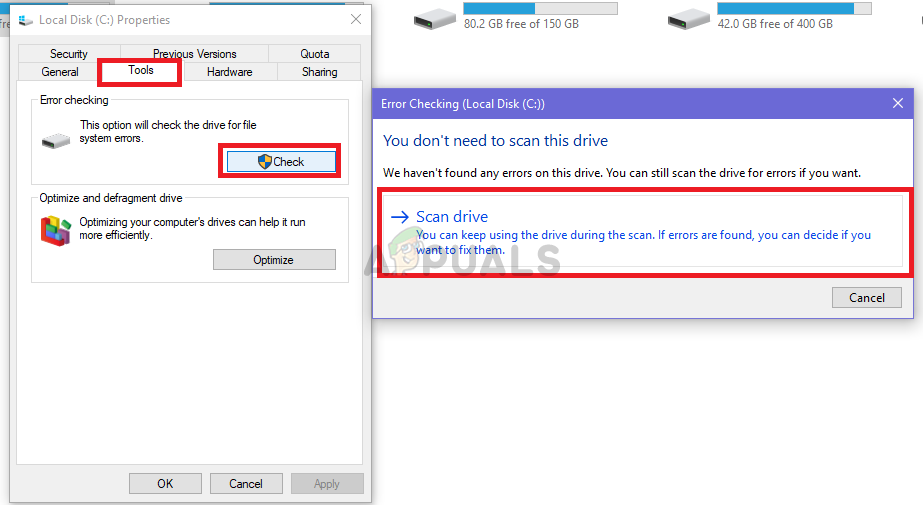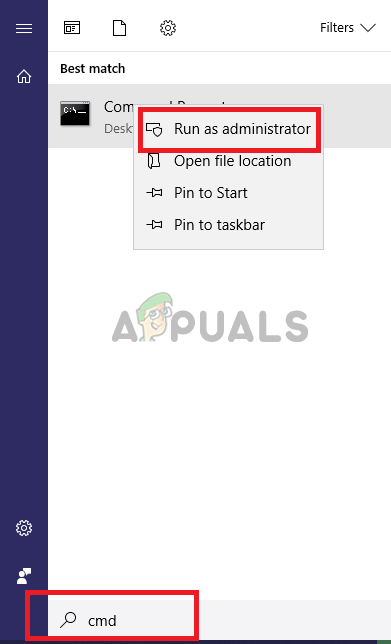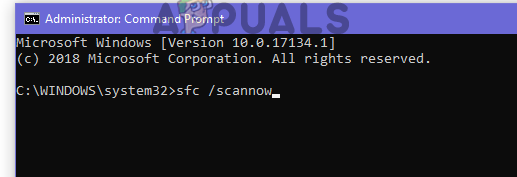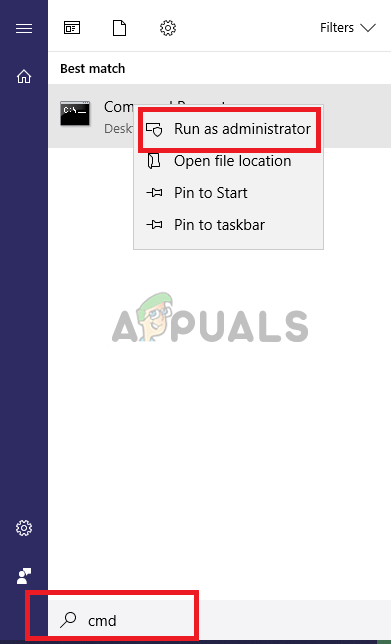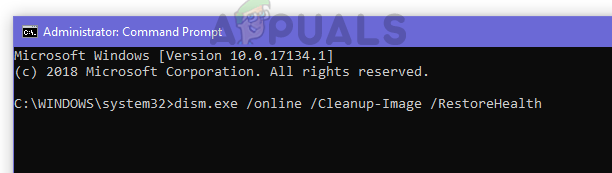What does an Error code 0x800f0247 mean?
Some users are getting the error code 0x800f0247 in a result of a failed update. This error code always indicates that there is corruption in either the system files or the registry. Usually, the update was not suitable for the system, or Windows was unable to install the update because of a faulty registry or bad system files. So in order to fix this error will have to find the exact cause and then proceed accordingly.
What causes the Error code 0x800f0247?
The error 0x800f0247 is specifically caused by corrupted files in the registry; either after a failed software installation or after an unsuccessful windows update. Bad sectors in your hard drive could also cause this error. You will have to try all of the listed fixes in order to find the real culprit that is causing this issue. Not to worry. If you follow the given step-by-step procedures then, you will be able to get rid of this issue.
Method 1: Disabling the Hardware Updates on your Windows
A few people with older hardware specs reported that the error with the code 0x800f0247 was fixed when they turned off the Windows updates for hardware drivers. Windows sometimes force newer drivers on older hardware which causes a lot of problems including this one. So turning off updates for older hardware and downloading the required drivers from the manufacturer’s website was the only solution.
Method 2: Using Scan-disk to check for bad sectors and file system errors
In most cases, the Windows update was generating the error because there were bad sectors or file system errors on the hard drive. Although bad sectors cannot be regenerated, the data in them can be moved to good sectors and file system errors can be easily fixed just by a simple disk scan. 6. Restart the computer to let the settings take effect.
Method 3: Running an SFC scan for corrupted System files
A lot of users encountering this issue have managed to resolve it just by running an SFC scan, an SFC scan automatically checks and resolves issues related to the file system. It takes some time to check the whole system and it cannot be paused or canceled.
Method 4: Running a DISM scan
DISM (Deployment imaging servicing and management tool) is a tool that enables the user to restore the health of his system back to normal. DISM has three commands, but only the “RestoreHealth” command repairs the system files.
How to Fix Windows Update “Error Code: Error 0x800706ba”?How to Fix Windows Update Error Code 0x80070437 on Windows 10?How to Fix Windows Update “Error Code: 0x8024401c” on Windows 11?How to Fix Windows Update Error Code 0x80080005 on Windows 10