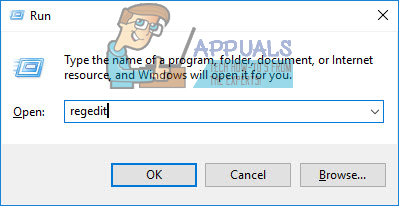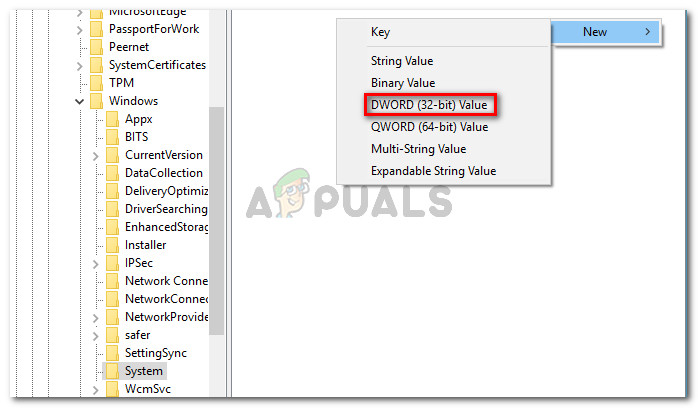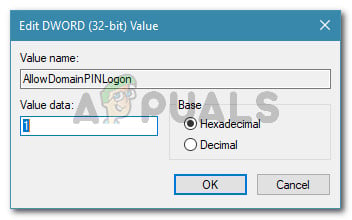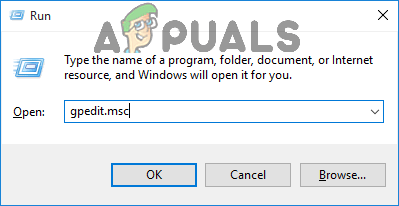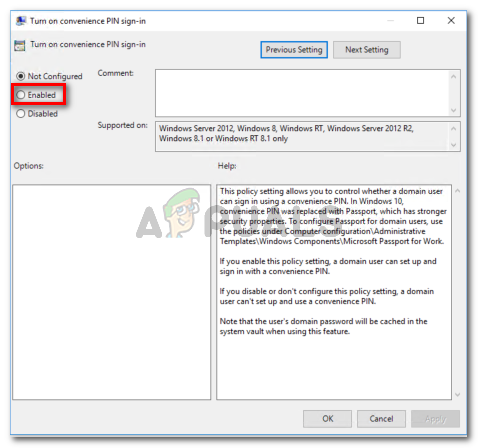What is Windows Hello?
Windows Hello is a high-end way of signing into your Windows 10 devices. The technology facilitates enterprise-grade security without the use of traditional passwords. Depending on the Windows 10 device, you can use Windows hello to log-in with your face, fingerprint or iris.
What is causing the Windows Hello is preventing some options from being shown error?
We investigated this particular issue by looking at various user reports and the steps that they took to resolve the issue. From what we gathered, there are several reasons why this particular issue might occur: If you’re struggling to resolve this particular issue, this article will provide you with a list of troubleshooting steps. Below you have a list of verified methods that other users in a similar situation have used to fix or circumvent the issue. For the best results, follow the methods below in order until you stumble upon a fix that is effective in your particular situation.
Method 1: Authorising PIN Login via Registry Editor
Based on various user reports, it seems like starting with the Anniversary update, Microsoft has reverted the procedures behind using a PIN Logon for a Domain user back to how it was with Windows 8. This means that PIN Logon for a Domain User needs to be authorized before Windows Hello can use it. Luckily, you can enable it quite easily by inserting a certain key in your Registry via Registry Editor. Here’s a quick guide on what you need to do: If you are still seeing the “Windows Hello is preventing some options from being shown” error when trying to enable Windows Hello, move down to the next method below.
Method 2: Enabling Convenience Pin sign-in via the Local Group Policy Editor
Several users have managed to resolve the issue by using the Local Group Policy Editor to enable convenience PIN sign-in. This is theoretically the equivalent of using Method 1, but it can also be applied for enterprise use cases where you need to approach things with a domain mindset. Here’s a quick guide on resolving the “Windows Hello is preventing some options from being shown” error by enabling the Turn on convenience PIN sign-in policy via the Local Group Policy Editor: Note: Keep in mind that not all Windows version include the Local Group Policy editor by default. If your computer doesn’t, stick to Method 1 or follow this guide (here) to install it on your system.
God of War Ragnarok: Some Major Spoilers Are Being Shared via TwitterWindows 10 OS Users On Older Versions Being Served With KB4023057 Again To Undo…How to Fix “Your organization has disabled the ability to change some options”…Fix: Get Office App preventing Reset this PC options in Windows 10