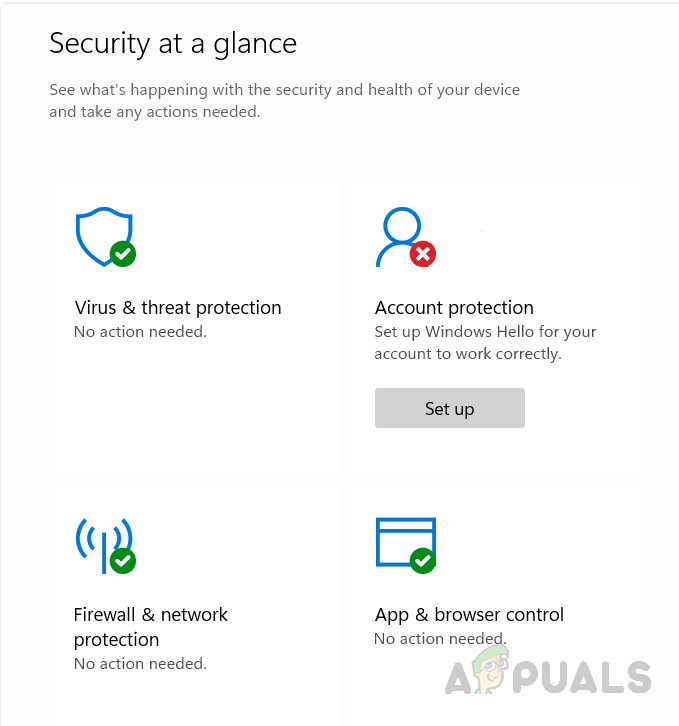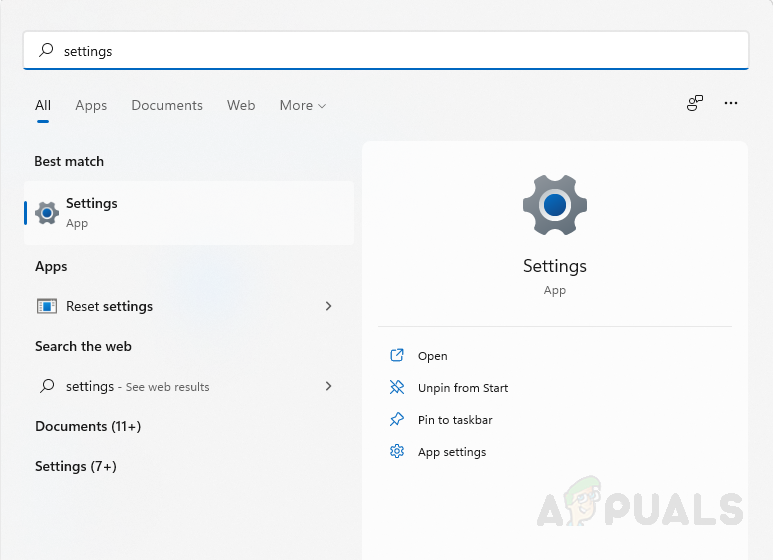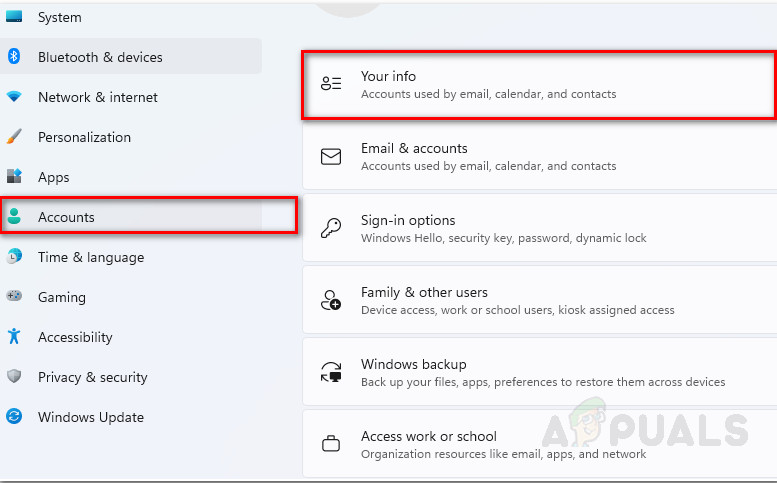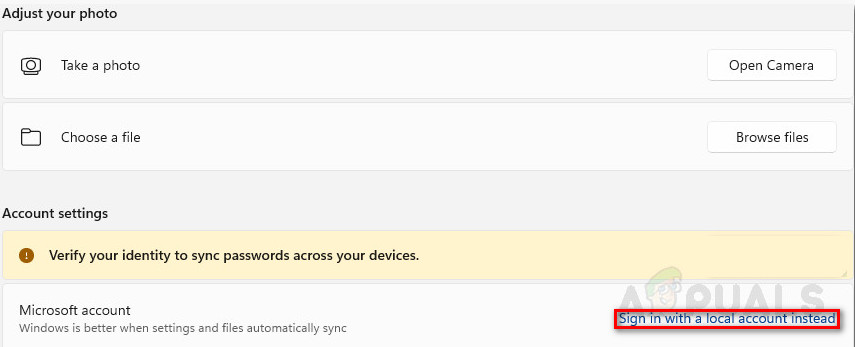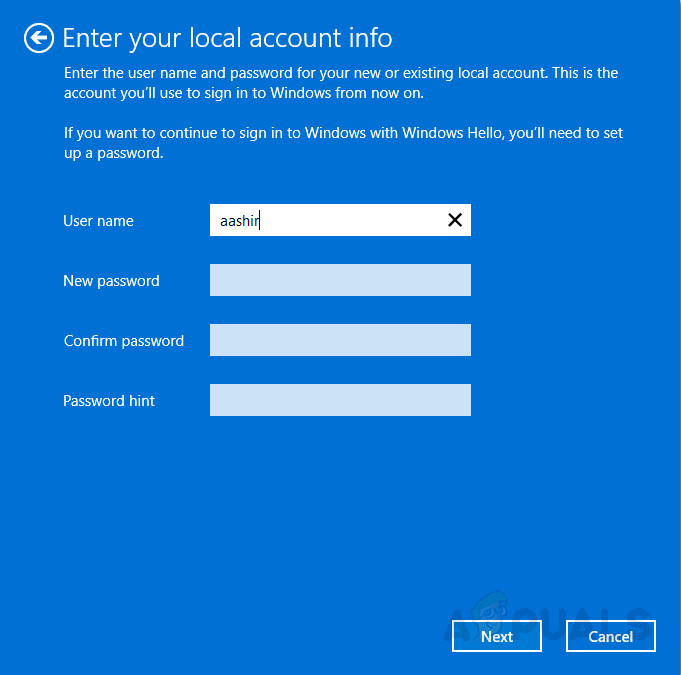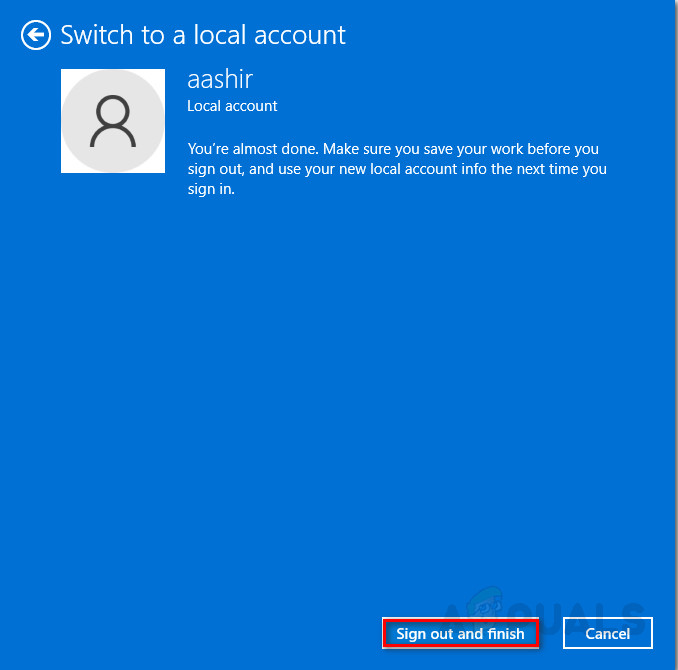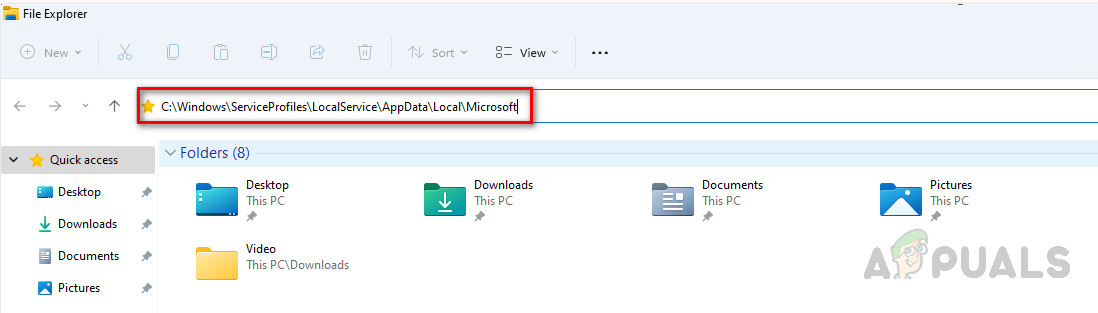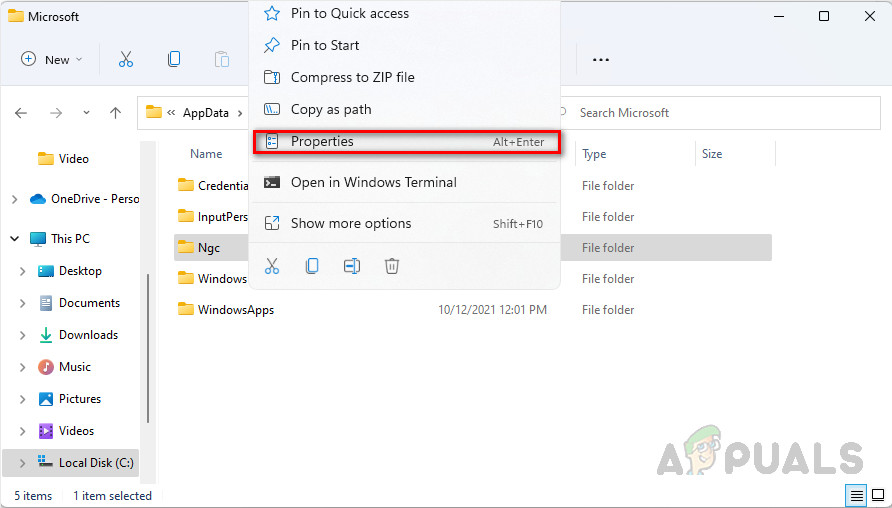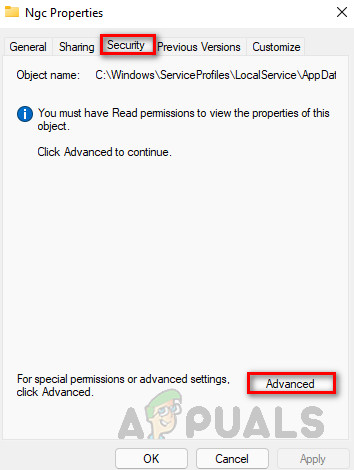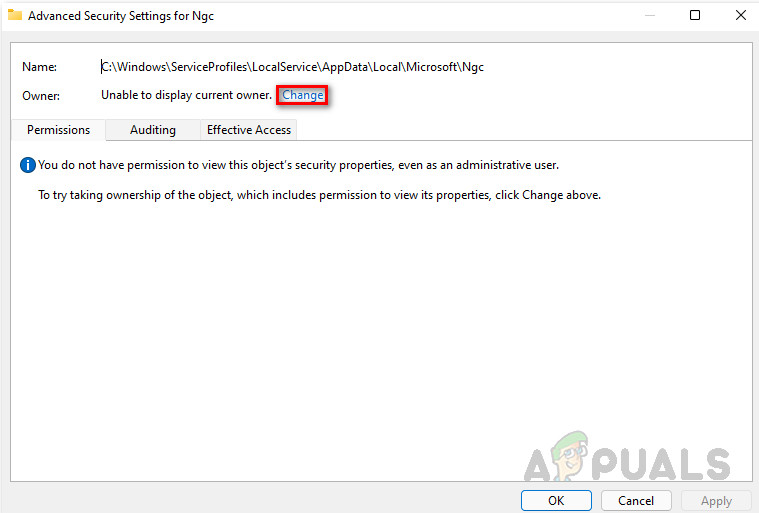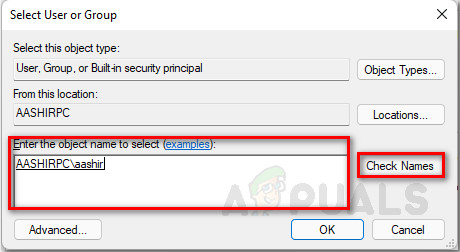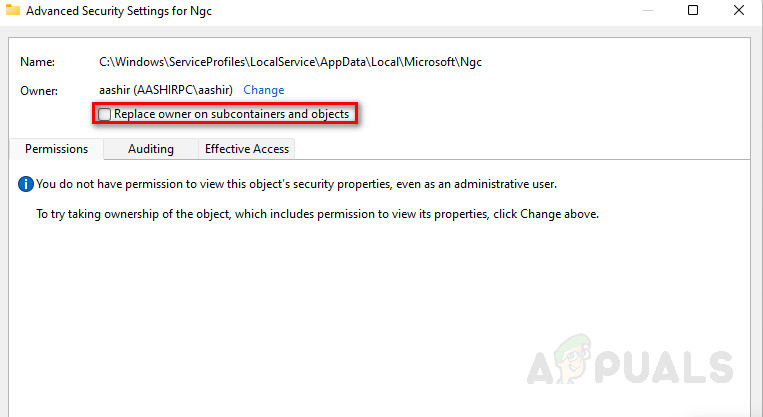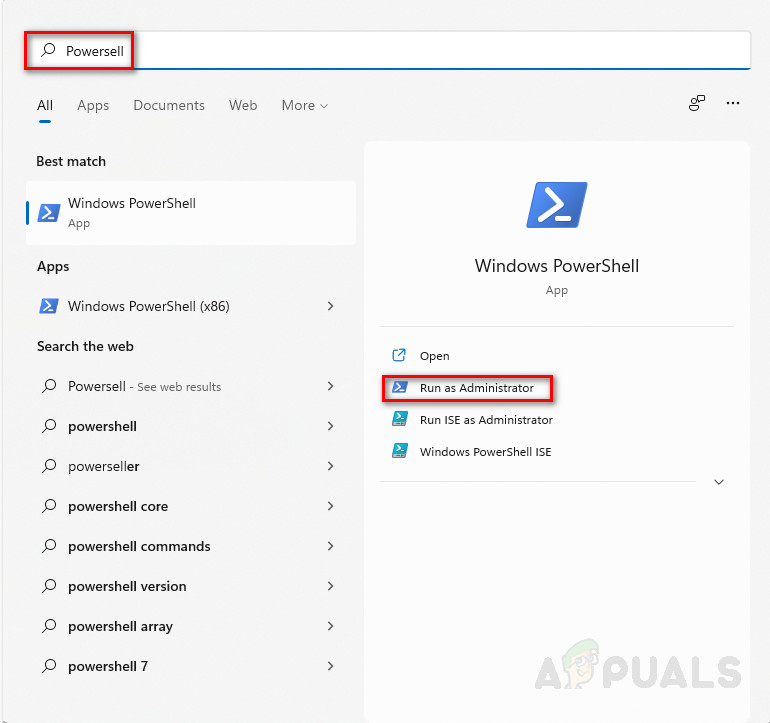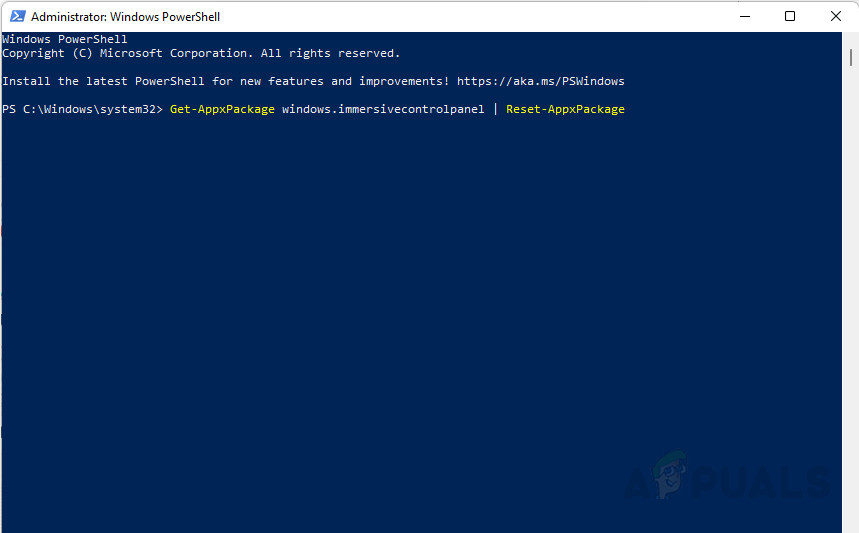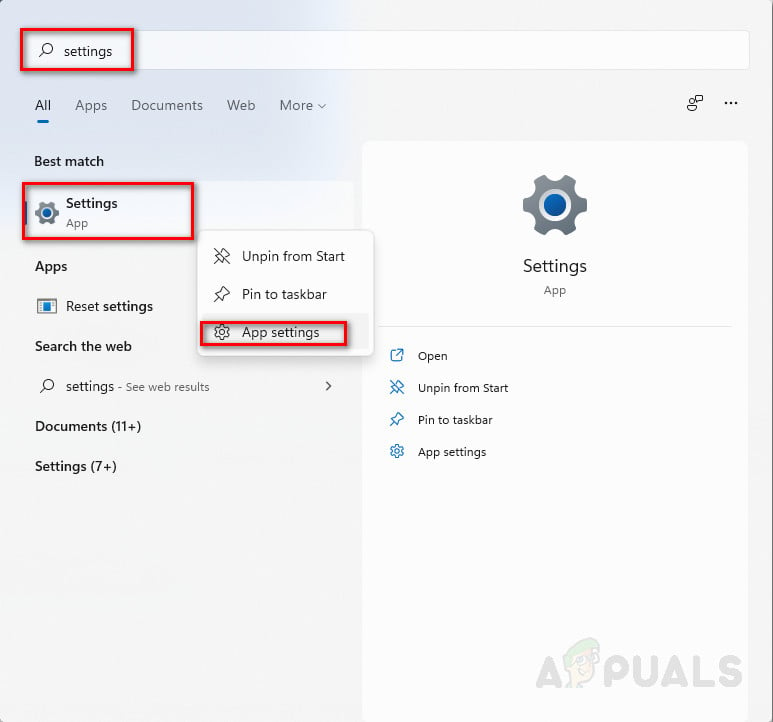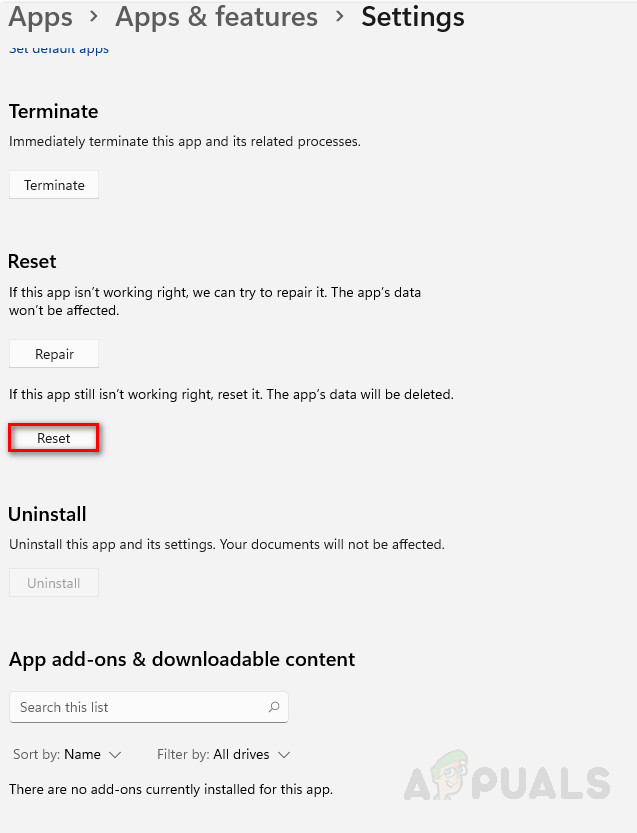After a thorough investigation, we have discovered that the problem is a glitch. Meaning that the PIN isn’t relaying to the Settings app from where Windows Defender UI picks up the current Settings. Luckily there are a couple of fixes written below which you can try to hopefully fix this problem.
Sign in with a Local Account
After some investigation, it appears that users experiencing this issue are logged into a Microsoft account and not their local account. During the initial setup of a new computer, it’s really easy to miss the step to create a local account. To switch to a local account follow the steps below: This should stop Windows from asking you to set up a pin, However, if this fix doesn’t work or you instead want to login via a Microsoft account then move on to the next fix.
Delete Contents of the Ngc Folder
To put it simply the Ngc folder is used to store all Pin-related information on Windows 11. Hence any corrupted files in the Ngc folder can lead to a plethora of issues and glitches. In fact, it’s possible that this may be the reason behind Windows constantly asking users to set up a pin despite it already being done. To delete the contents of the Ngc folder follow the steps below: Note: The Ngc folder won’t be created unless you have created a local account on Windows 11. This Method may prompt you to set up your pin once again hopefully for the last time. However, if the error persists after this, there is another fix you can try below.
Reset Window Settings App
If the problem isn’t due to corrupted files in the Ngc folder it could be due to certain corrupted files in the settings app which could consequently lead to Windows constantly asking users to set up a pin despite already having done so. The best way to fix issues with the settings app would be to reset it which can be done via Windows PowerShell or app settings.
Reset the settings app using PowerShell
In order to reset the settings app using PowerShell follow the steps below:
Reset the Settings app using App Settings.
After completing the steps the settings app will reset app data hopefully stopping windows hello from asking you to set up a pin. However, if this doesn’t work for you move on to the next fix.
Perform a Repair Install
If all else fails as a last resort effort you can perform a repair install which can fix many issues including UI-related issues such as windows asking users to set up a pin despite one already being set up. Performing a Repair Install of Windows 11 is fairly simple and can be done through the settings app. What’s even better is that performing a repair install allows you to keep your personal data in place eliminating the need for creating backups. This procedure will completely repair and replace any missing or corrupted files which should definitely resolve the issue and windows shouldn’t ask you to set up a pin anymore.
Fix: Outlook Keeps Asking for Password on Windows 10SOLVED: Mac Keeps Asking for Keychain “Local Items” PasswordIf your iPhone keeps asking you to Sign into iCloudWhat is ‘Modern Setup Host’ and How to Fix High Disk Usage by Modern Setup Host?