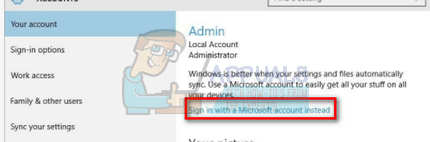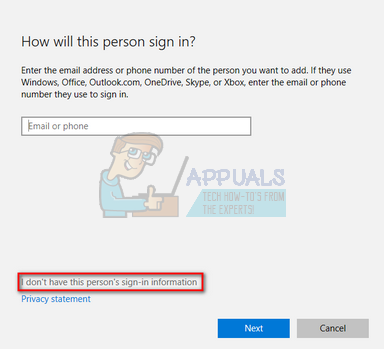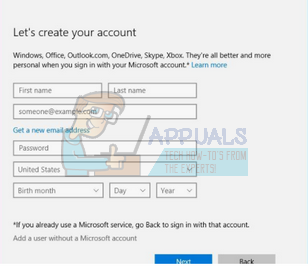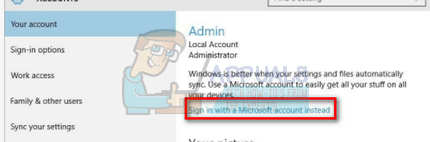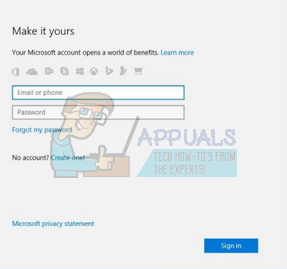UAC aims to improve the security of the OS by limiting application software to standard user privileges until the user is granted access by the administrator. In this way, some applications won’t be able to launch by some other user. We listed down a number of fixes reported by our community. Take a look.
Solution 1: Reinstalling Calculator
Most of the Windows in-built applications allow uninstalling option directly from their properties. However, applications like Calculator don’t have such an option. We can uninstall such applications with a PowerShell cmdlet. This trick is also limited and won’t allow you to uninstall other important applications like Microsoft Edge or Cortana.
Get-AppxPackage windowscalculator | Remove-AppxPackage Get-AppxPackage -AllUsers| Foreach {Add-AppxPackage -DisableDevelopmentMode -Register “$($_.InstallLocation)\AppXManifest.xml”}
Solution 2: Making a new user account
It is possible that your account doesn’t meet the requirements as set by the UAC to access the calculator. UAC is also known as User Access Control. It is an infrastructure developed by Microsoft. It ensures that only users trusted with using applications can access them. Only certain users can get administrative privileges to keep malware off the system. If you have a limited account in a computer and also can’t access the calculator, it means there is a conflict with UAC. You can ask the administrator to make you a new account or if you access to the administrative account, you make a new one yourself. We can guide you on how to make a new account so all the account settings in the new will be the same as your current account. This way you won’t feel any difference and also get to run the calculator perfectly.
Solution 3: Deleting complete Windows Calculator completely and then reinstalling
Sometimes, deregistering the application (uninstalling and installing) doesn’t completely remove the installation files. So when you install the Windows Calculator again, you think that you got new files from the Windows Store, but in reality, your OS is reinstalling the files that were already present on your PC. We can use a trick where we activate an administrator account, grant you access, and then delete the installation files so you can download them again from the Windows Store.
Similar articles:
Start menu and Cortana not working
How to Fix Calculator Not Working on Windows 10/11?How to Fix Calculator+ App Not Working on iPhone?How to Fix Windows 10 Calculator not Installed Error on Windows?Fix: You’ll need a new app to open this calculator