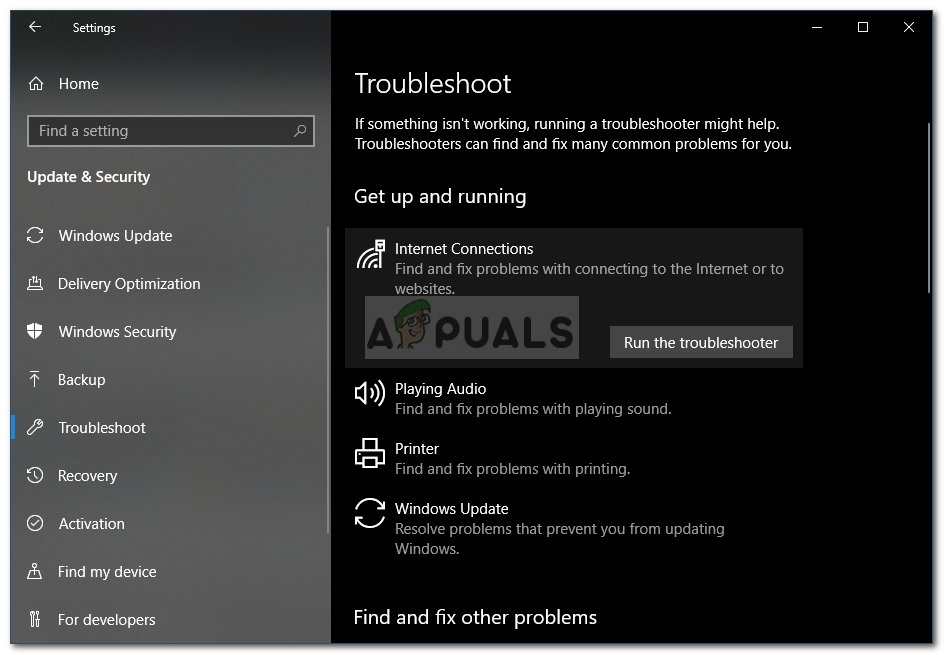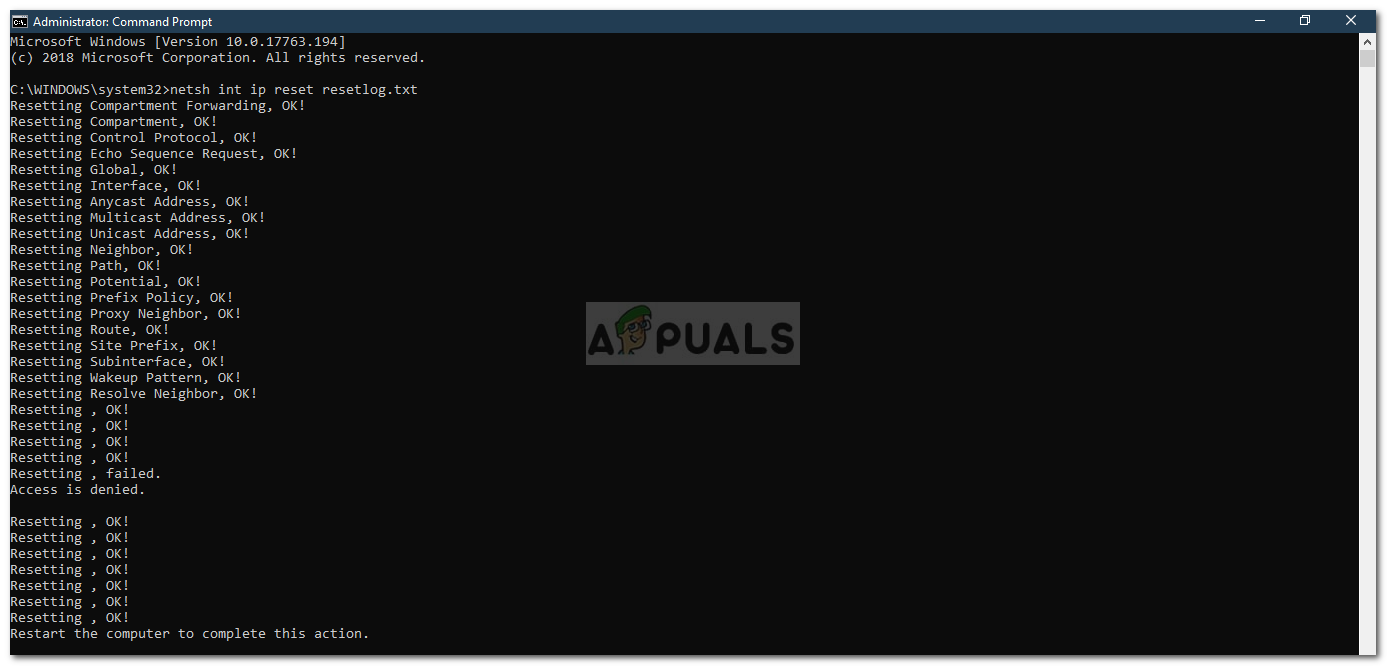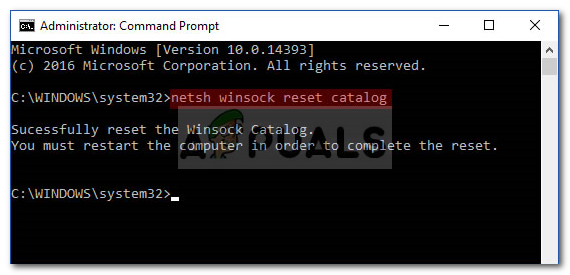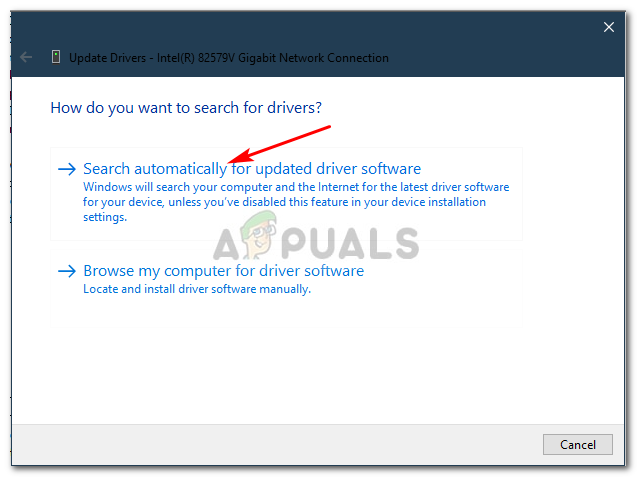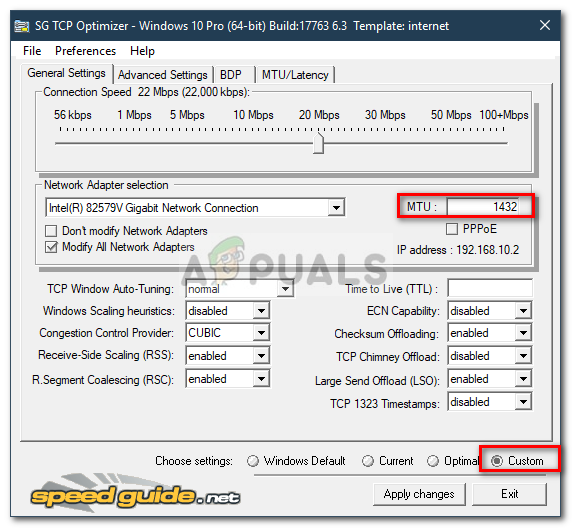This issue was mostly reported on Windows 10, however, there have been reports that it occurred to some users back in the time of Windows 7 etc. The issue is not huge and the obstacle can be easily overcome by applying a few simple solutions which are mentioned in this article.
What causes Web Pages to not Respond on Windows 10?
Well, this can be due to a number of factors and from what we have salvaged, it usually occurs due to: To solve your problem, you can use the following workarounds:
Solution 1: Run Network Troubleshooter
To start off, you should run the Windows Internet Connection troubleshooter before doing anything else. The troubleshooter can potentially detect driver related or any other issue which is causing the problem and fix it. Therefore, running the Network troubleshooter deserves a shot. Here’s how:
Solution 2: Resetting TCP/IP
Transmission Control Protocol, also known as TCP, is responsible for establishing a connection between two hosts i.e your machine and the server. Sometimes, the issue can be due to malfunctioning TCP/IP settings in which case you’ll have to reset it. Here’s how to do it:
Solution 3: Update your Network Drivers
Another way to resolve your issue would be to update your Network drivers. If your network drivers are outdated, it can cause the issue in which case you’ll have to update it to the latest version. Here’s how:
Solution 4: Uninstall Third-party Software
Some users have reported that their issue was occurring due to the third-party software installed on their system. Uninstalling the software seems to have fixed the issue, therefore, make sure to uninstall any third-party software like your antivirus etc. Once you have uninstalled the software, restart your system and then check if it has fixed your problem. If you are confused about uninstalling the apps that are installed on your system, we have an alternate solution for you. You can try performing a Safe Boot and then try to access a web page. Safe Boot loads up your system using the most limited set of files or drivers. You can learn how to perform a Safe Boot here.
Solution 5: Changing MTU
There have been reports stating that the issue was caused due to wrong MTU value set by Windows 10. Maximum Transmission Unit or MTU is the largest amount of packet that is allowed to be sent over a transmission. Sometimes, Windows 10 sets MTU to 1500 which can cause the problem and needs to be changed to 1432. Here’s how to change it:
Fix: Google Chrome Blank or White PagesFix: Blank Screen or White Pages on Microsoft EdgeSOLVED: Printer Printing Blank PagesHow to Open .pages Extension Files on Your Computer