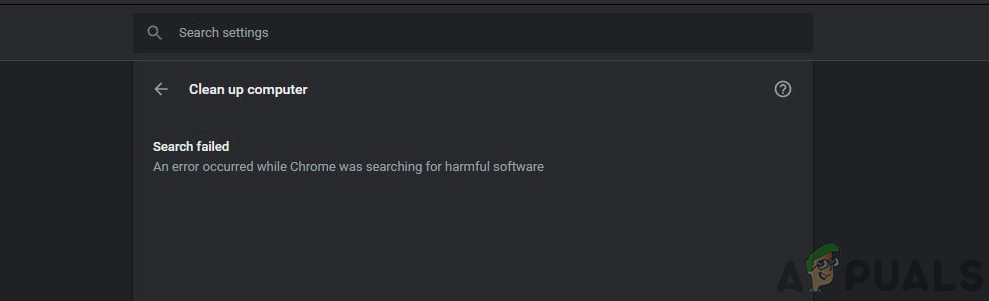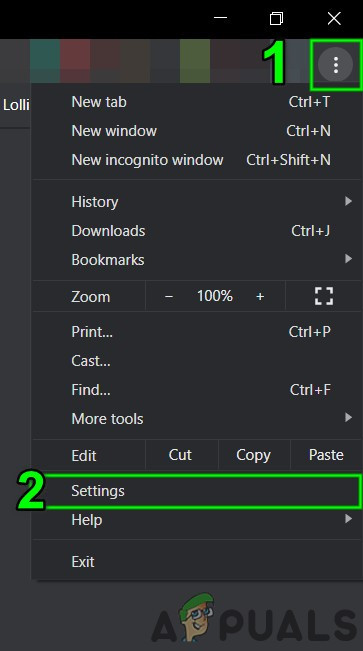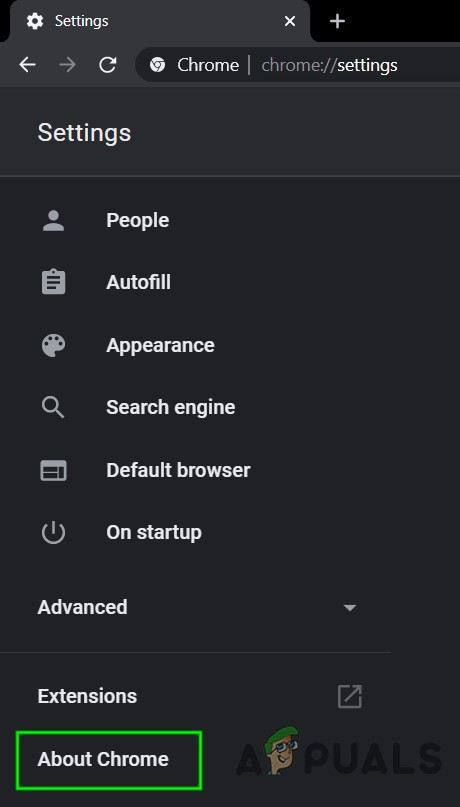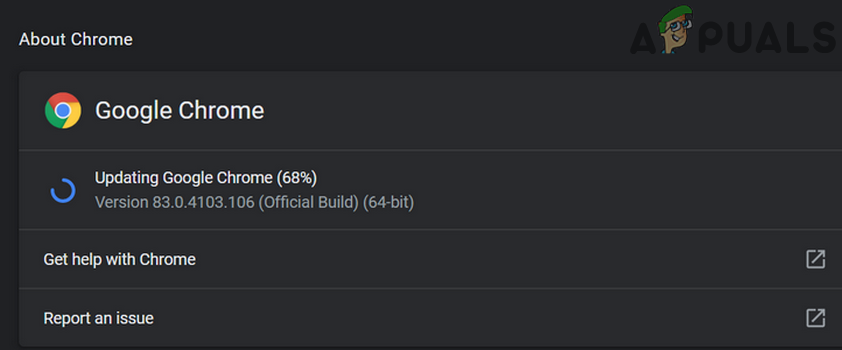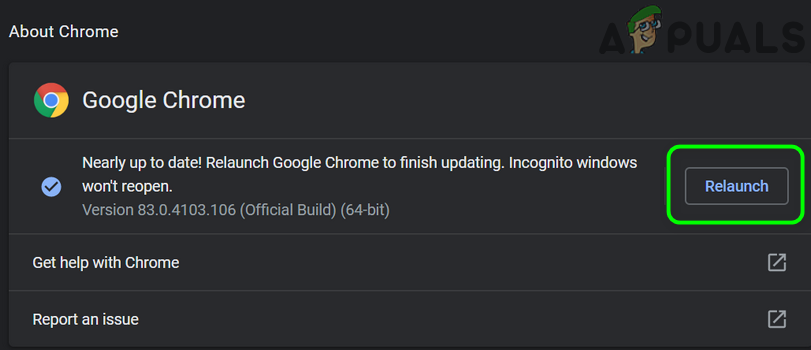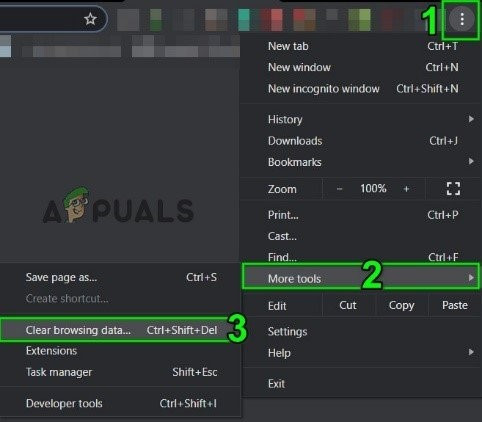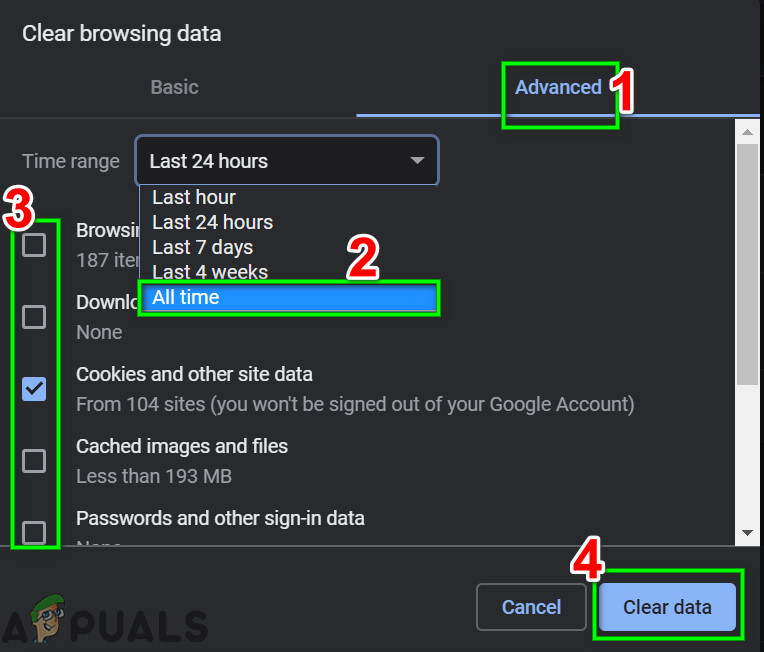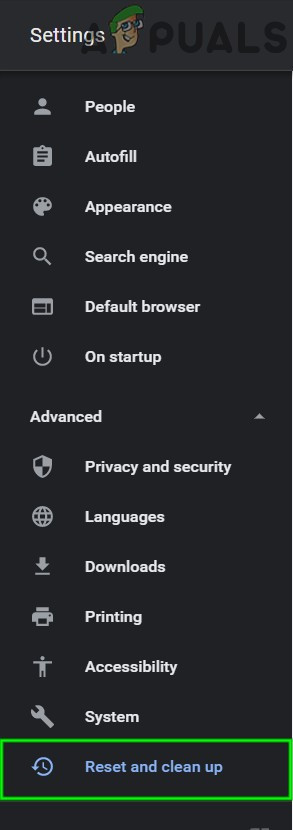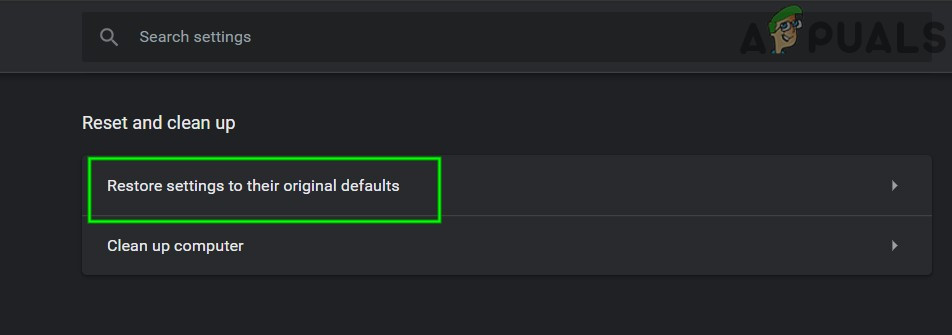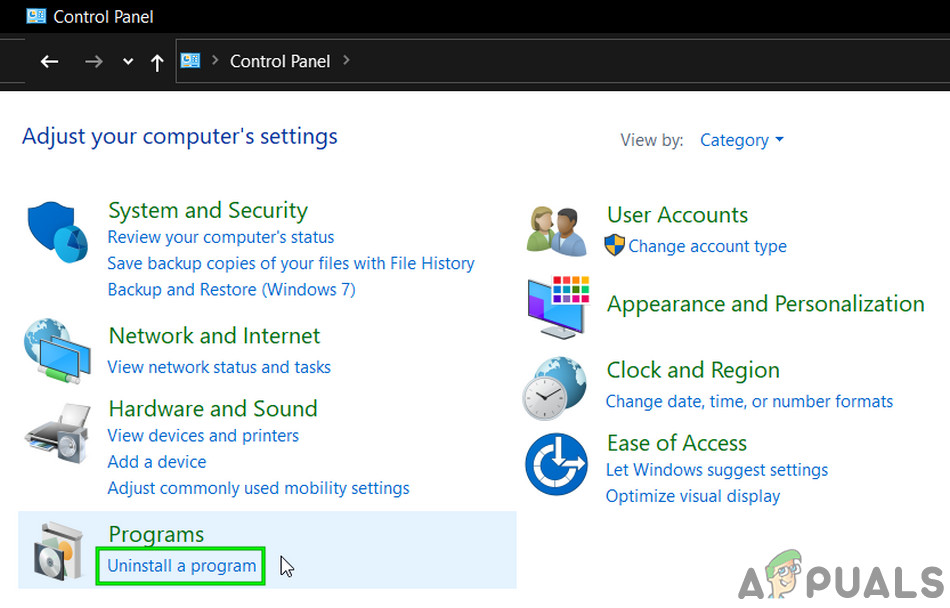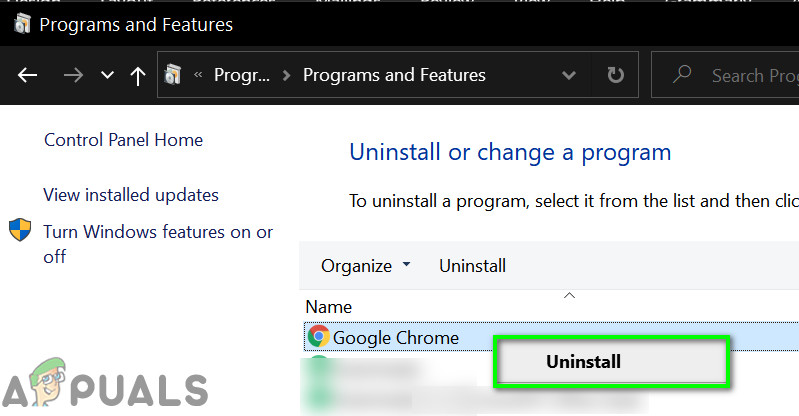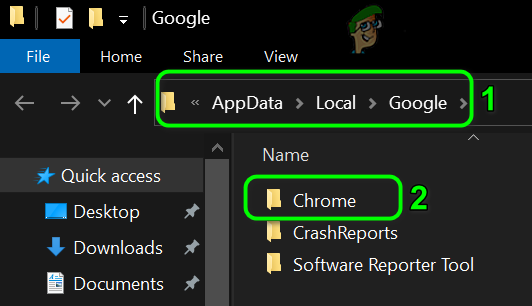When an affected user suspects his browser for infection with spyware/malware/adware and tries to perform the scan by Chrome, he encounters the error at hand.
Solution 1: Update Chrome to the Latest Build
Chrome browser is updated continuously to satiate the ever-evolving technological advancements and patch the known bugs. You may encounter the error at hand if you are using an outdated version of Chrome. In this case, updating Chrome to the latest build may solve the problem.
Solution 2: Clear Cookies and Data of the Chrome browser
Cookies are used by Chrome to store client/server communication. Also, Chrome uses a cache to boost up performance and improve user experience. You may encounter the error at hand if the cookies/cached data are corrupt due to any operational reason. In this context, clearing the cookies and data of the browser may solve the problem.
Solution 3: Reinstall the Chrome browser
If nothing has helped you so far, then most probably, the installation itself of the browser would be corrupt and might be causing the issue under discussion. In this regard, reinstalling the Chrome browser may solve the problem.
Fix: The site ahead contains harmful programsIt Has Finally Begun: Google Play Has Started Identifying the Vanced Manager as…What is AggregatorHost.exe? Is it Safe or Harmful?How to Fix ‘Sub-process /usr/bin/dpkg returned an error code (1)’ Error while…