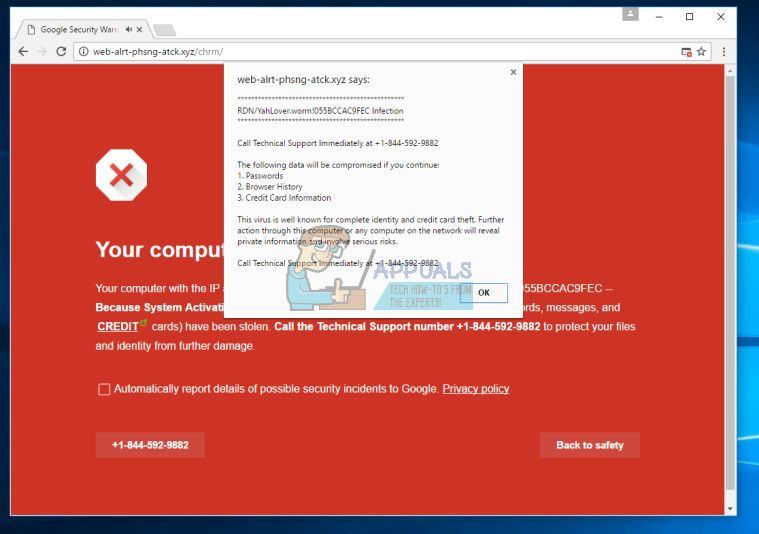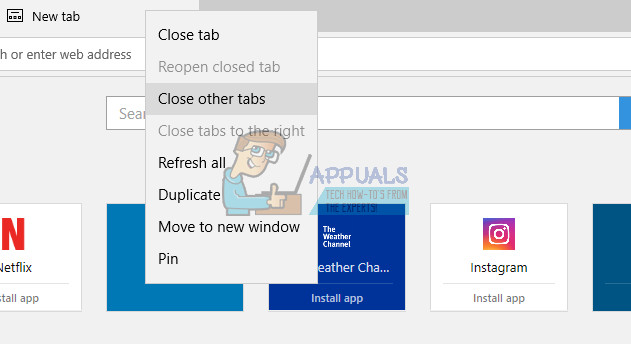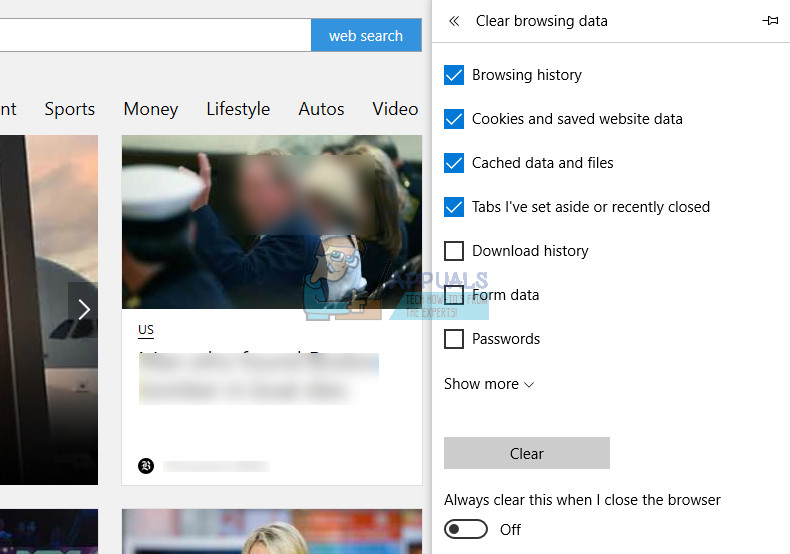That is why you should always have a high-quality antivirus program installed on your computer which should help prevent and detect most of the viruses you can get infected by online or via an infected CD, DVD, or USB drive. However, common sense is your best friends so make sure you spend your time online browsing safe and verified websites and avoiding suspicious ones.
Fix RDN/YahLover.worm!055BCCAC9FEC Error Pop-Up
This particular pop-up alert can manifest itself via your browser such as Microsoft Edge or Google chrome and it threatens you to call a phone number displayed on screen in order to prevent hackers from accessing your passwords, credit card info and other important credentials. However, this particular program is classified as a Potentially Unwanted Program (PUP) and it’s actually a fake program designed to threaten you into calling the number displayed. This means that your computer is under to real threat until you actually call that number. This program is still annoying and it cause system instability such as preventing your computer from shutting down, etc. Let’s find out how to fix this issue!
Solution 1: Avoid Opening Any Related Links or Calling Their Numbers
Before doing anything related to actually removing this pop-up, make sure you don’t open any links it might display, or download any attachments or files from their websites or emails. Some websites can also download unwanted programs to your computer without your permission so make sure you ignore anything they want to offer. Calling the number displayed will probably get you connected to one of the hackers or their accomplices who will probably try to trick you into establishing remote control over your PC or they could even make you download their program which will probably either destroy your computer, lock it for ransom, or try to hijack your important credentials. DON’T believe the message at all costs!
Solution 2: A Method For Removing Scam Websites From Your Browser
There is an old method which can remove these scam websites from your browser as long as the message is not caused by an actually malicious application. Since this pop-up alert is just a potentially unwanted program, you should be able to get rid of it via this simple trick. This trick is related to Microsoft Edge but it can work on other browsers if they are set to be default browsers.
This particular solution was able to help most people get rid of the annoying pop-up alert so make sure you try this solution before trying anything else.
Solution 3: Cleaning Temporary Internet Files
If the solution above failed to fix your issue, that is because of the fact that the annoying alert managed to integrate itself onto your temporary Internet files which are accessed every time you use your computer. However, this can be fixed easily by cleaning your temporary Internet files.
Solution 4: Scan Your Computer With An Antivirus Scanner
Even though, this particular annoying pop-up is not malicious in the true sense of that word meaning that it directly causes damage to your computer, it might have downloaded or placed certain files which trigger it sometimes. However, there are a lot of great antivirus scanners such Microsoft Essentials, Malwarebytes, Hitman PRO, etc. Make sure you download trial versions since you will probably need them only once.
FIX: Steps to fix iPhone 6 Error 4013FIX: Steps to fix a corrupted pst or ost outlook data fileFIX: Steps to Fix Error ERR_FILE_NOT_FOUNDFix: You need to fix your Microsoft Account for apps on your other devices to be…