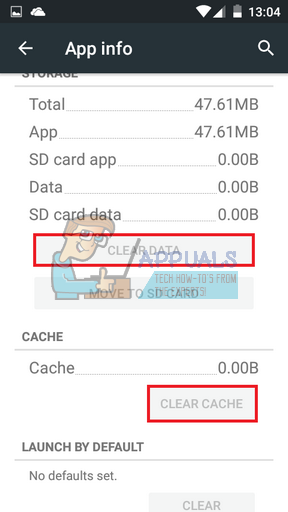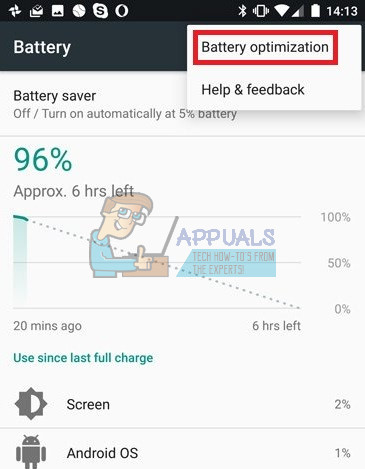Although Pandora’s features are undoubtedly great, a lot of users have reported problems when trying to use Pandora with mobile data connections. Fixing this problem is by no means hard, since it’s just a matter of troubleshooting until you find the right fix. Is your Pandora app working only when connected to the Wi-Fi? Did it used to work just fine on mobile data and now it doesn’t? Either way, it’s just a matter of updating some settings. We have put together a complete troubleshoot guide that will make your Pandora app work outside a Wi-Fi connection. Just make sure you go through each possible fix in detail until you find the one that works for you.
Method 1: Update the App
Before you try other fixes, make sure you are running on the latest version of Pandora. Some users have reported conflicts between older Pandora versions and 4G connections. Open up Google Play Store and check whether your device has the latest version of Pandora installed.
Method 2: Clear Data
If you recently switched form a 3G connection to a 4G, there’s a big chance Pandora has a problem with that. This issue will most likely be fixed by clearing Pandora’s data.
Note: On some devices you might need to tap on Storage before you get to see that option.
Method 3: Lower audio quality in Settings menu
Unlikely but not impossible, your issue might be related to your mobile data internet speed. You might want to do a speed test on your mobile data and see what speeds you are working with. If your speed is below average, you should lowering the audio quality inside Pandora’s Settings menu, and see if the issue persists. Here’s how to do it:
Method 4: Disable Battery Optimization
This is definitely the main culprit for this technical issue. Battery saving mods usually end up restricting background data. As you can imagine, this ends up affecting Pandora as well. Try to disable Battery Optimization and see if Pandora is now working with mobile data connection.
If it does, it’s recommended that you instruct your Android to add Pandora to its exception list so that you can continue using Battery Optimization with other apps. Here’s a quick guide on how to do it, depending on your Android version:
Disable Pandora Battery Optimization on Lollipop (Android version 5.0)
Disable Pandora Battery Optimization on Marshmallow (Android version 6.0)
Disable Pandora Battery Optimization on Nougat (Android version 7.0)
If none of the methods above worked properly, then most likely there is a conflict between Pandora and your rooted device. Pandora’s developers don’t provide any support for unlocked phones or custom ROMs. In cases like this, your best chance is to remove root privileges and install a clean ROM.
FIX: Computer Does Not Start Unless Restarted Multiple TimesFix: Pandora App Not Working on Windows 10How to Fix Pandora Error Code 3007 / 3005Avatar Frontiers of Pandora officially Delayed