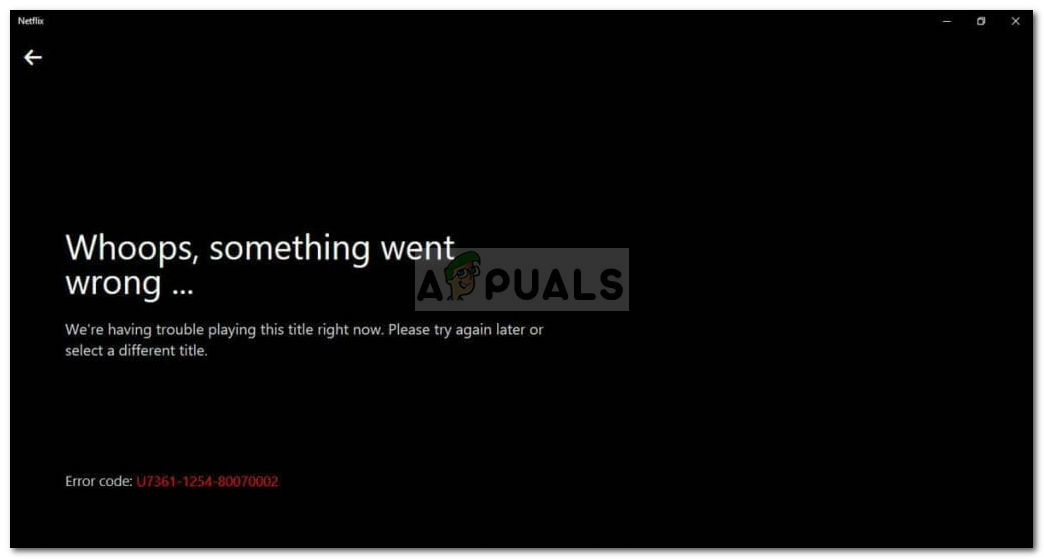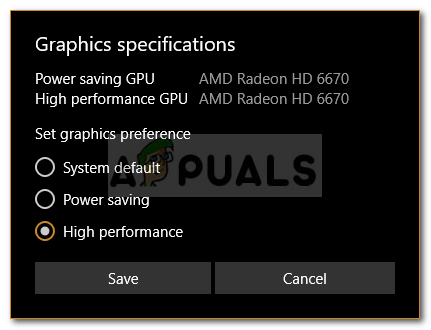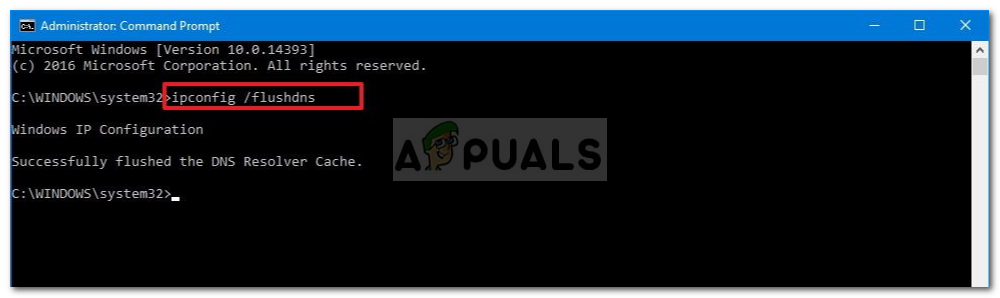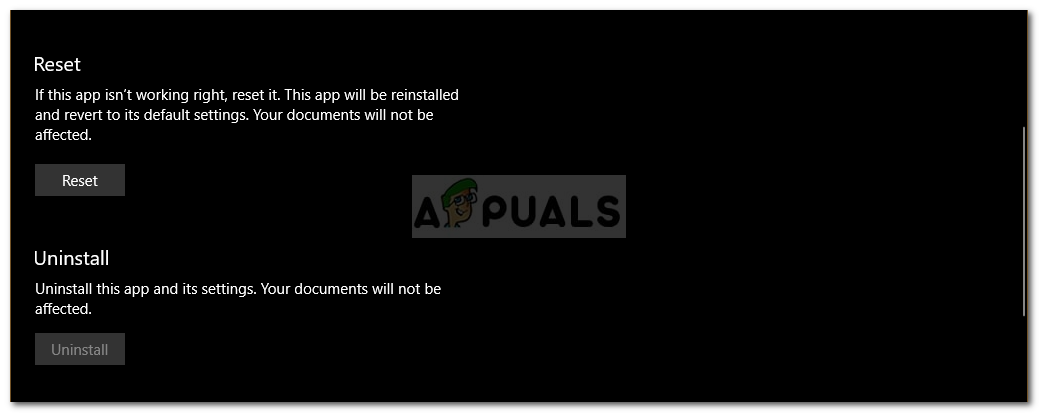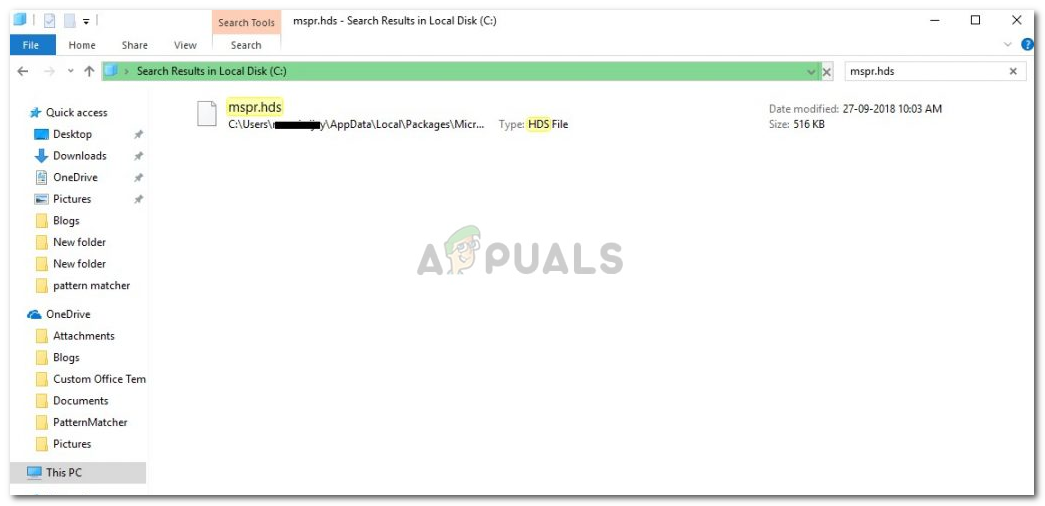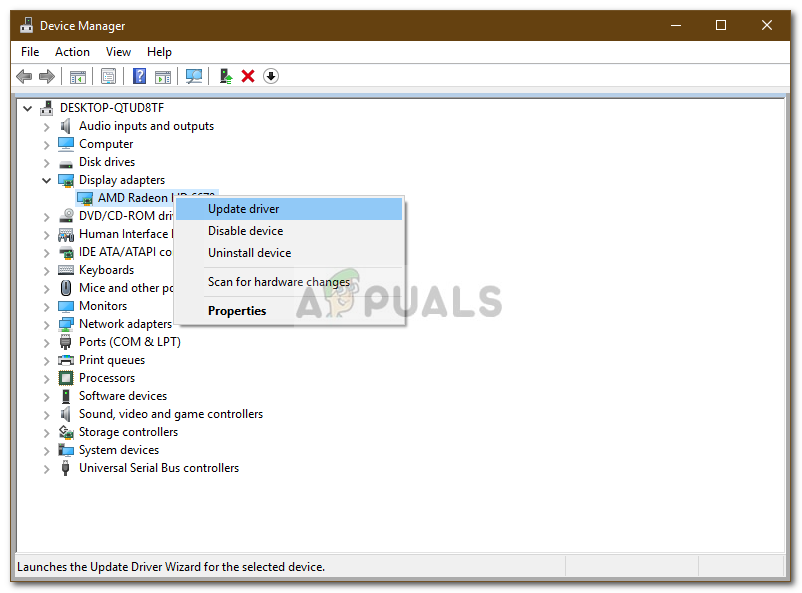Users have reported that their desktop application doesn’t work while the website runs smoothly. Whenever they try to launch Netflix desktop application, the app doesn’t go further than the loading screen. Furthermore, in some cases, when you try to open an episode on Netflix, it will just prompt you with the ‘Whoop, something went wrong’ message followed by the U7361-1254-80070002 error code. You can easily fix this issue by implementing the solutions given down below.
What causes the Netflix ‘We’re having Trouble Playing this Title Right Now’ Error on Windows 10?
After looking into the matter, we have made a list of the possible causes of this issue that are — You can follow the solutions down below to isolate your issue. Before you apply the solutions, please make sure your Windows is up to date and you have a stable internet connection — unstable connections can potentially be the cause as well but that’s quite rare.
Solution 1: Let Netflix App use GPU
The first solution that you need to implement in order to fix the issue would be to allow the Netflix desktop app to use your graphics card. Here’s how to do this:
Solution 2: Flush DNS
In some cases, flushing your DNS or Domain Name System using a command prompt can potentially fix your issue. Here’s how to do this:
Solution 3: Reset Netflix App
Resetting your Netflix desktop application can also fix your issue. The error might have been due to a corrupt installation which will be resolved after you reset the application. Here’s how to do it:
Solution 4: Delete mspr.hds
Netflix makes use of Microsoft’s PlayReady technology to stream Digital Right Management or DRM protected content. In some cases, the mspr.hds file can cause such issues in which case you will have to delete it. Your Windows will automatically create a new one when once you have deleted the old one so no need to worry. Here’s how to do it:
Solution 5: Update Display Adapter Drivers
Lastly, the issue can be due to your obsolete display adapter drivers. In such a scenario, updating your drivers will fix your issue. Here’s how to update your drivers:
Fix: Steam is Having Trouble Connecting to the Steam ServersFix: “Sorry We’re Having Trouble Showing the Details of This Perk"Fix: “Sorry, We’re Having Trouble Determining If Your PC can Run Windows 11"Fix: Google Drive Not Playing Videos ‘There was a problem playing this video’