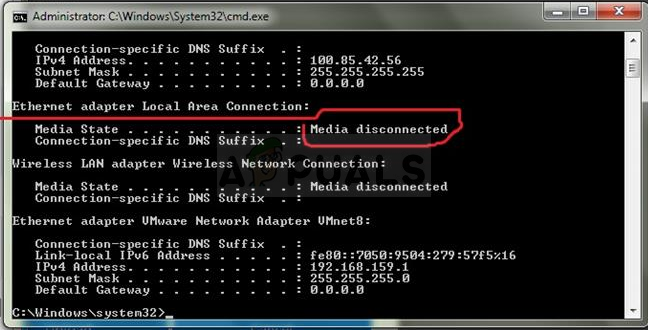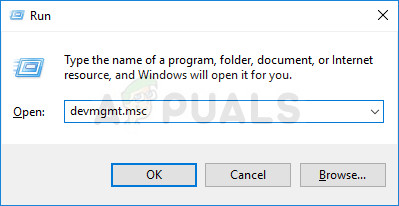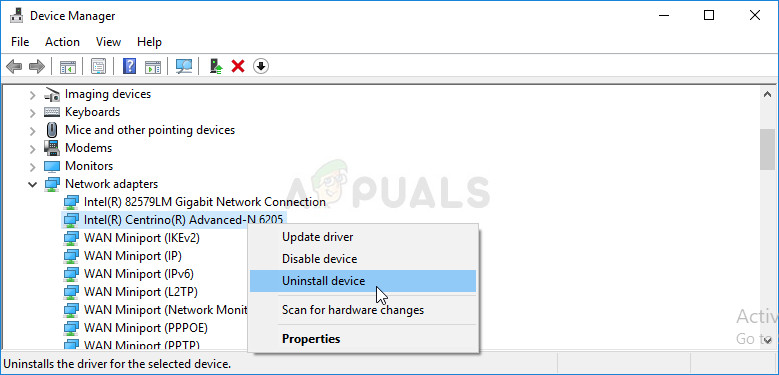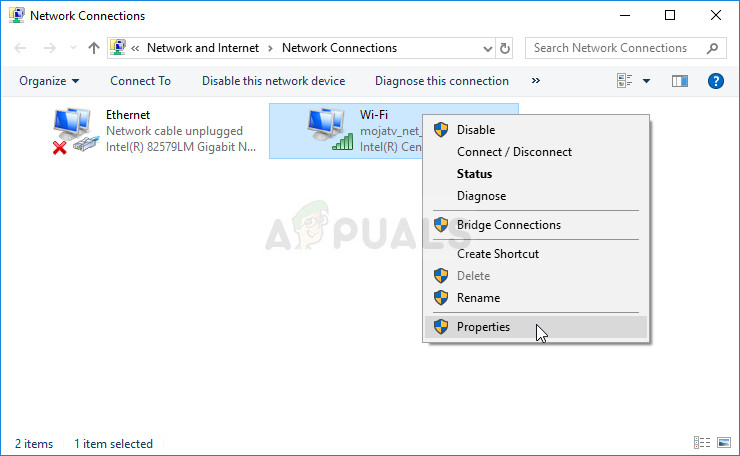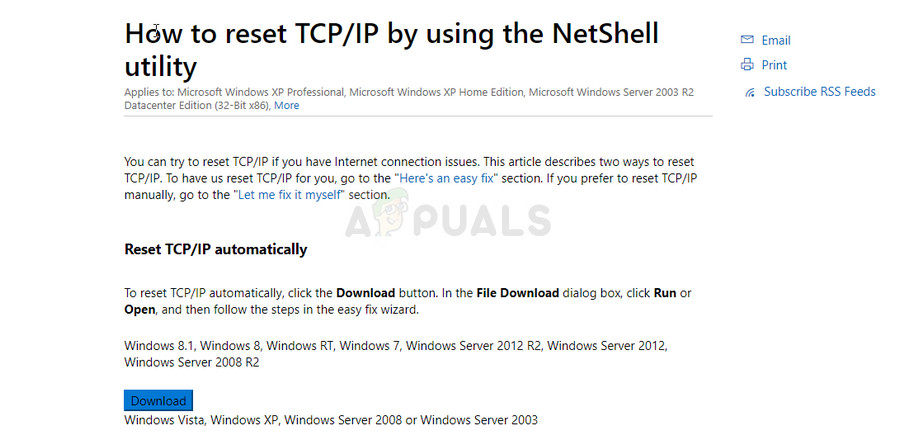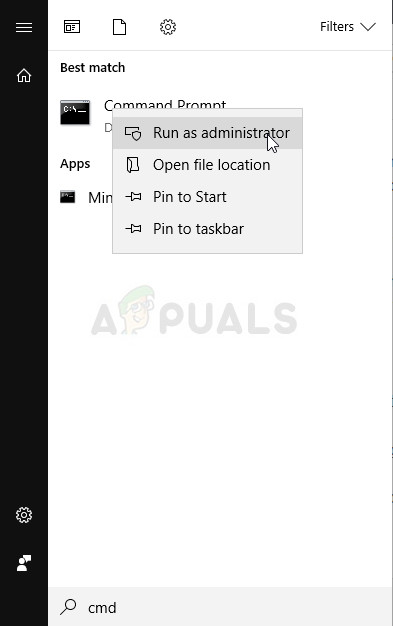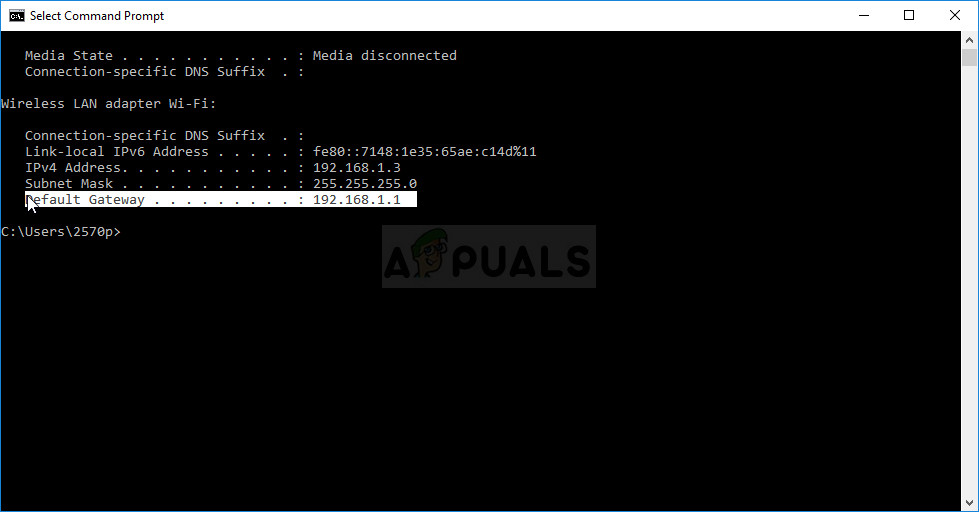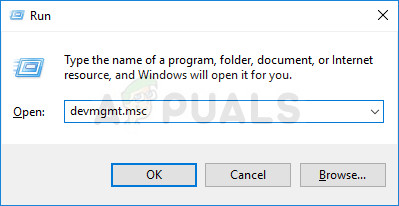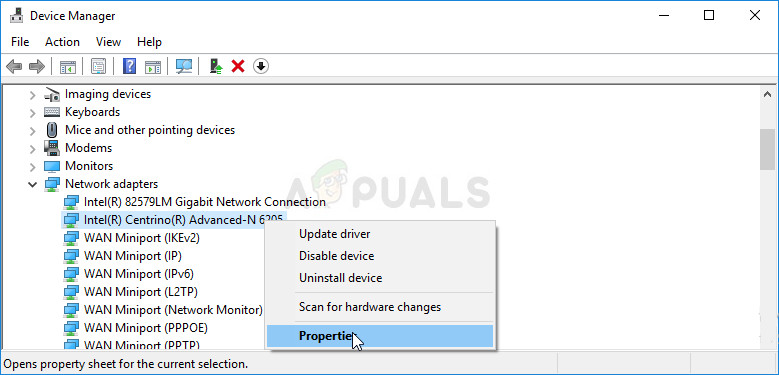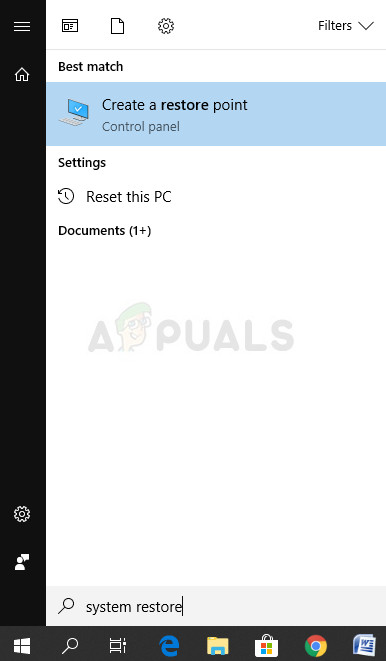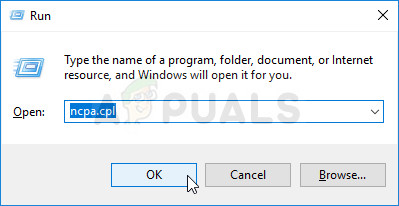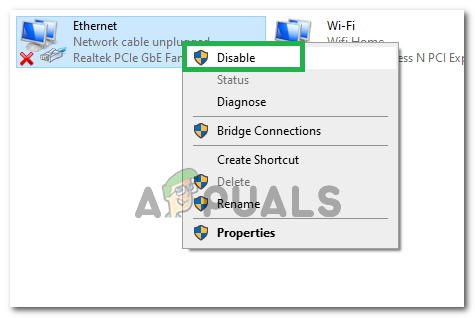The error may be followed by real connection problems but sometimes it pops up without there being any evident problems with your Internet connection. Either way, it’s annoying so follow the methods below in order to prevent them from occurring ever again.
Solution 1: Uninstall the Driver and Restart Your Computer
Restarting the computer will initiate the search for drivers as the system boots and it will be installed again using the latest release. Good luck.
Solution 2: Disable Network Sharing
Solution 3: Reset TCP/IP
Fix the Problem Manually
Windows 8, Windows 8.1, Windows 10
Windows 7 and Windows Vista
Windows XP
When you run the reset command, it overwrites the following registry keys, both of which are used by TCP/IP: This has the same effect as removing and reinstalling TCP/IP. To run the manual command successfully, you must specify a name for the log file in which the netsh actions will be recorded. (This log file is referred to as “resetlog.txt” in the manual procedures earlier in this section.) Note: You must be logged on to the computer as an administrator to perform the steps.
Solution 4: Factory Reset Your Router
An alternative method called the 30-30-30 hard reset rule involves holding down the reset button for 90 seconds instead of 30 and can be tried if the basic 30-second version doesn’t work. If there is no such button on your router of if you have performed the process but the problem isn’t solved, you can always use your browser to perform another type of reset which will mostly reset your settings.
Solution 5: Change a Link Speed Setting
Solution 6: System Restore
After you have enabled it successfully, let’s revert your PC back to the state where the debugger error didn’t occur. Make sure you backup some important documents and apps you have created or installed in the meantime just to be safe if you created them recently.
Solution 7: Resetting Winsock and IP Stack
In some cases, in spite of performing all the steps listed above, the error might still be triggered. Therefore, in this step, we will be resetting Winsock and IP stack completely. In order to do that:
Solution 8: Restarting Ethernet
In some cases, users were able to move past the error by disabling it and then re-enabling it after some time. In order to do that: Note: Also, try to disable any network monitoring tool that you might have installed such as Spydoctor or any other application. In certain cases, on some older computers/routers, there was a wireless switch that needed to be turned on either on the computer or on the router so be on the lookout for that.
Chinese Gaming Industry Sees Hope After State Media’s Call to “Deeply Explore”…How to Fix RUST EAC Disconnected ErrorHow to Fix the ‘Disconnected by VAC: You Cannot Play on Secure Servers’ Error on…How to Fix “You have been disconnected” Error in Halo Infinite?