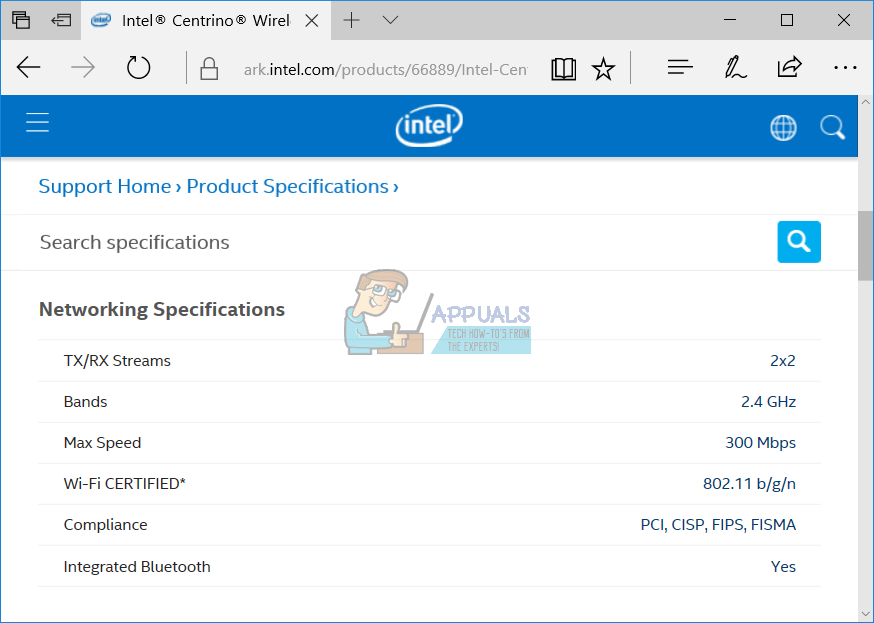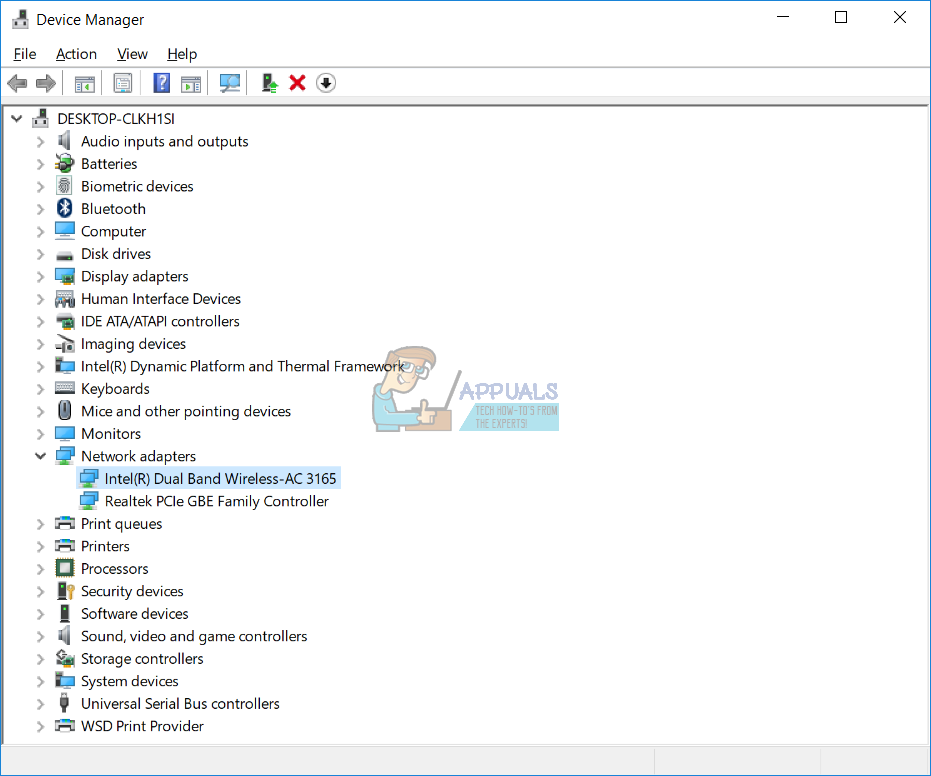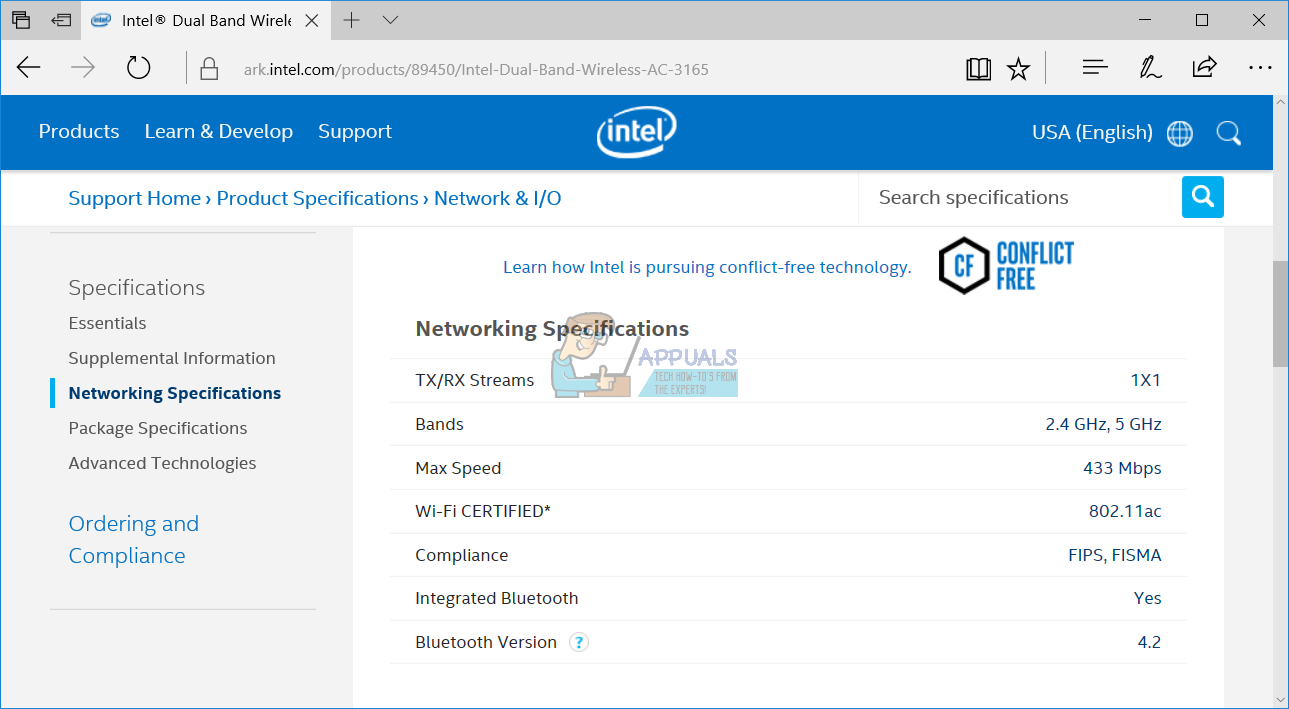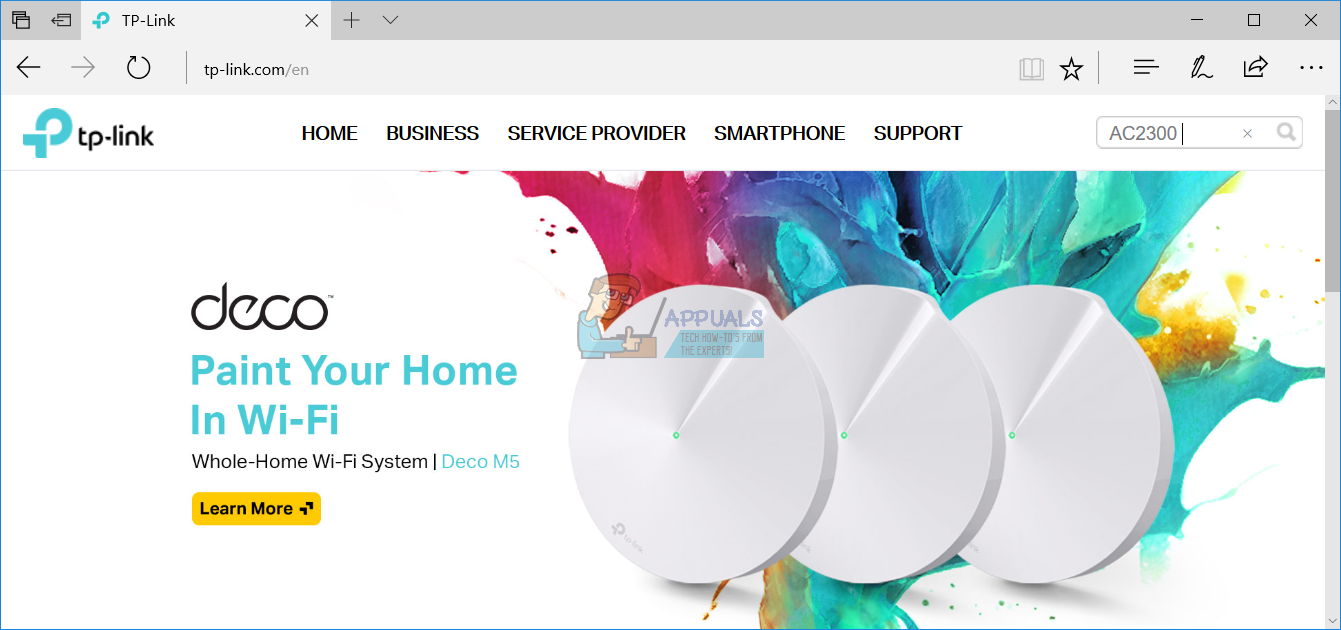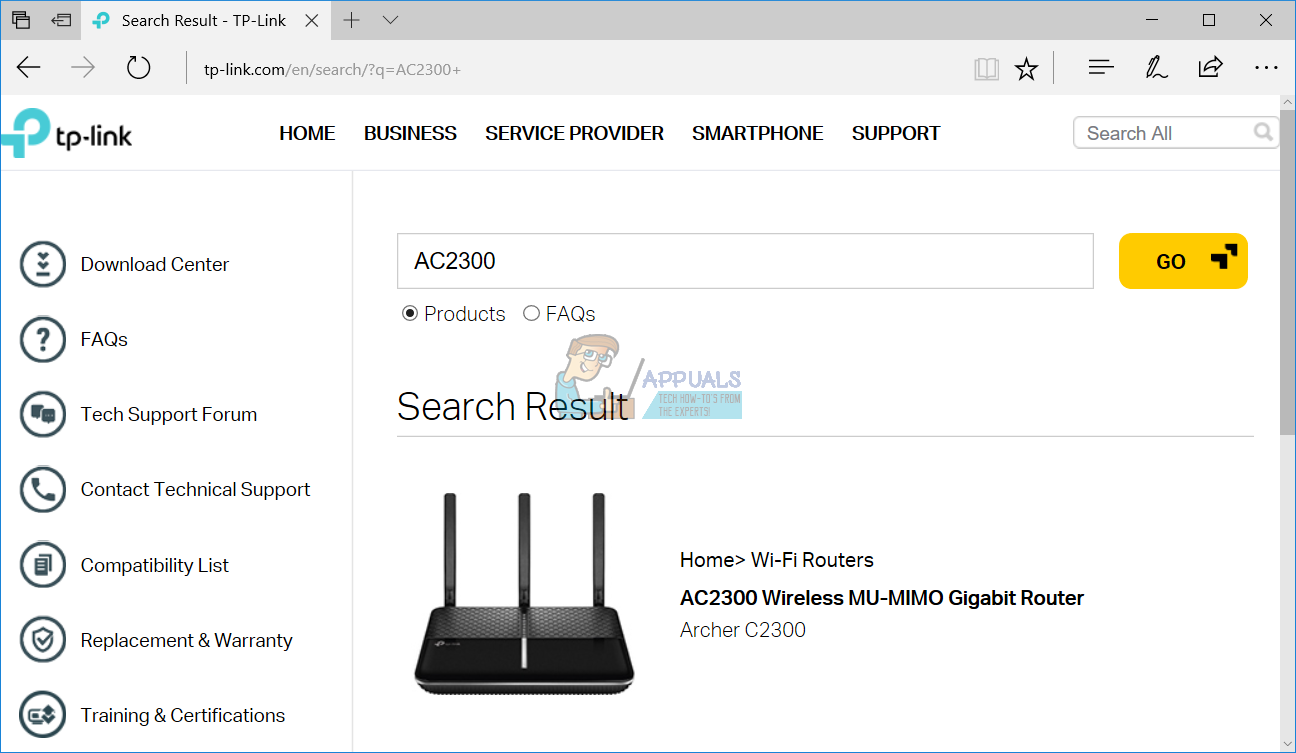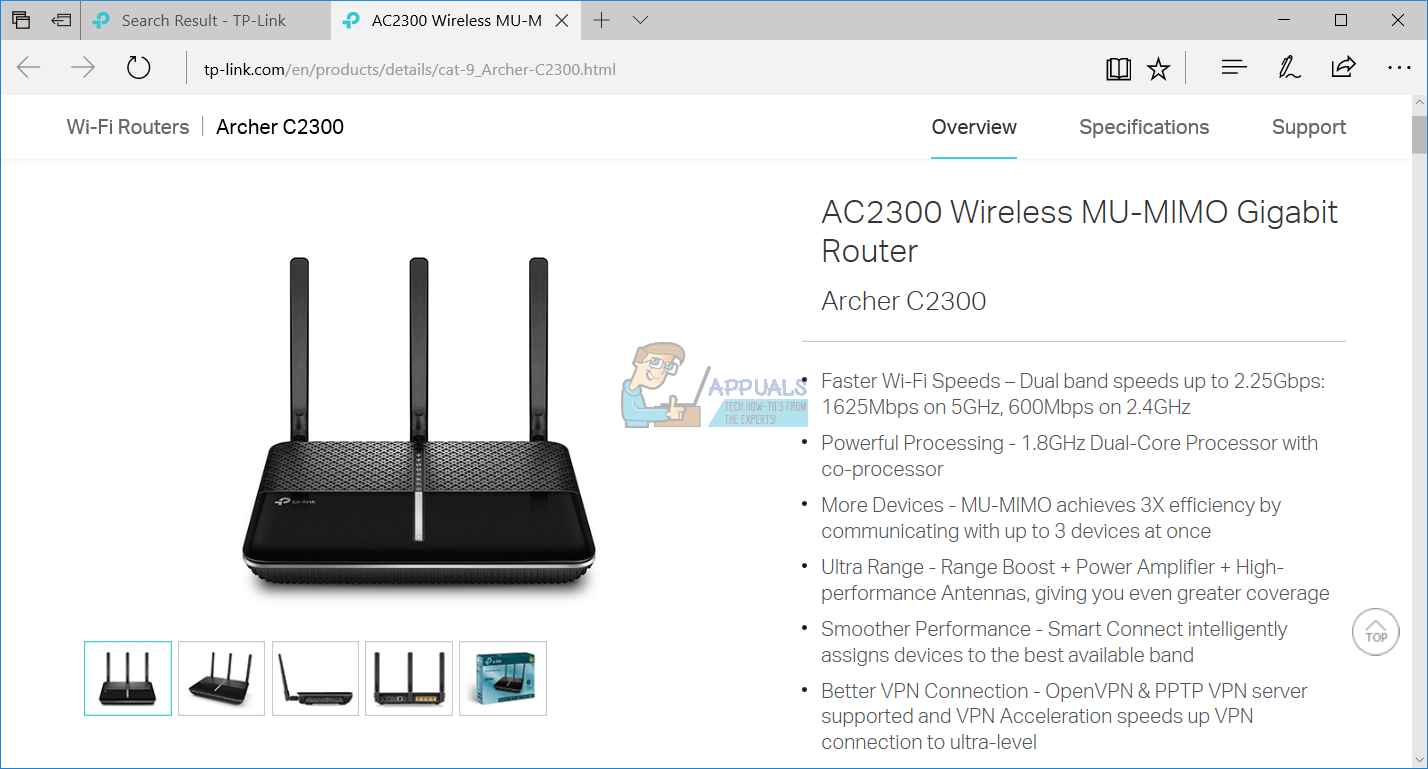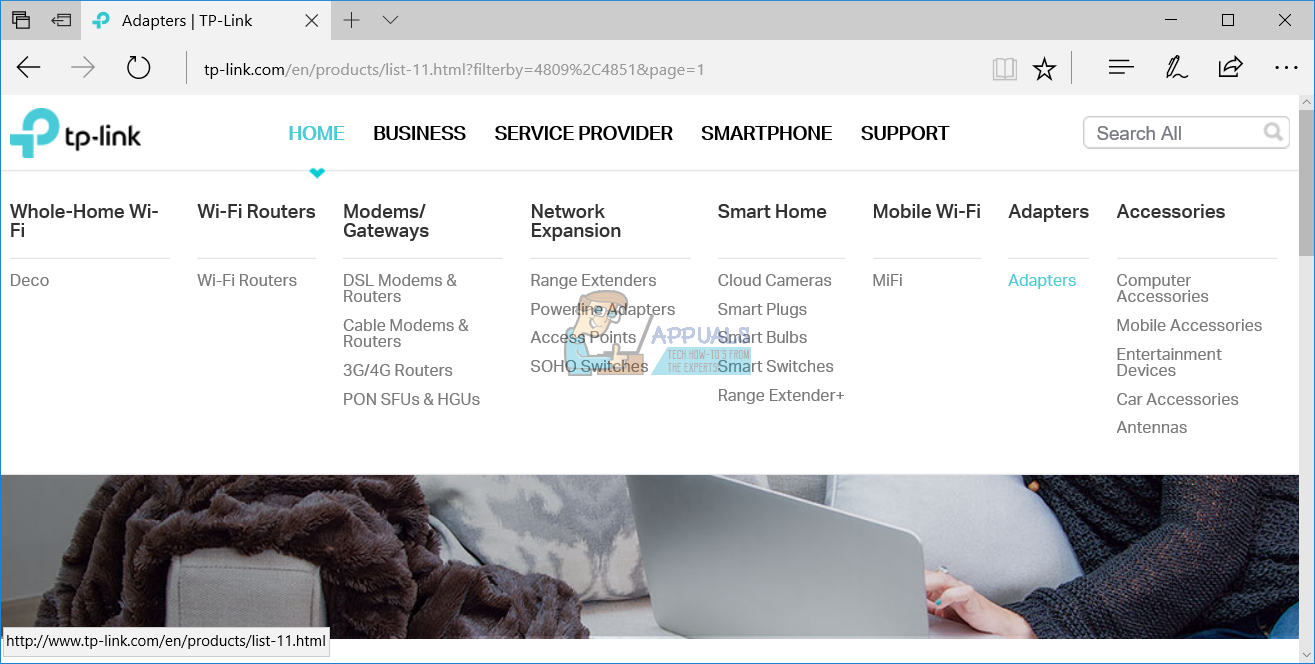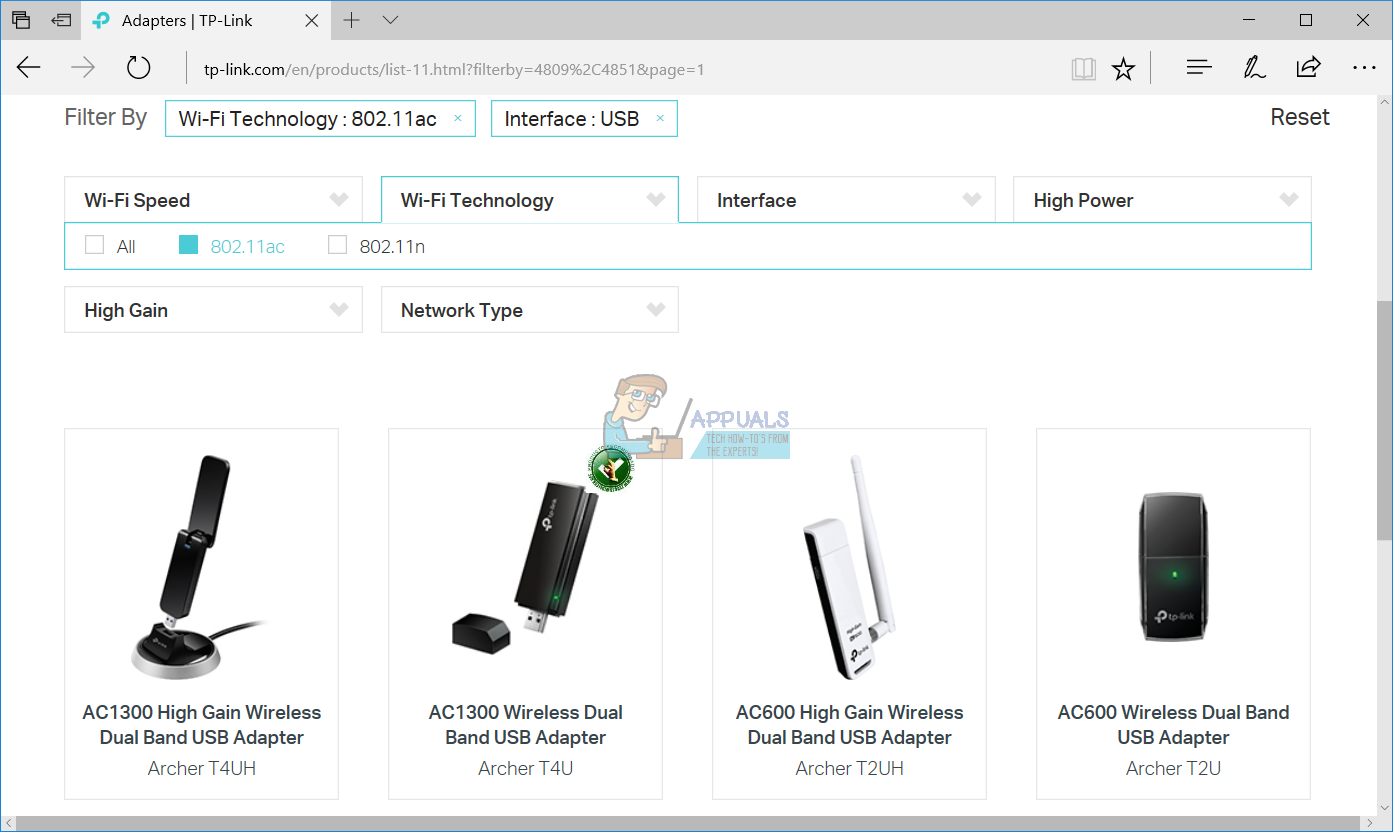There are Single Band and Dual-Band wireless routers and wireless adapters. Single Band devices operate in 2.4 GHz and they are limited to max transfer speed up to 600 Mbps, which is 802.11n standard. Dual-Band devices operate at 5 GHz, transfer speed is 1 Gbps+. Based on this we can conclude that Intel Centrino Wireless-N 2230 is Single-Band wireless adapter, and does not support 5 GHz wireless networks. If you have compatible devices with 5 GHz, we are recommending you to purchase Dual-band router, because you will get better transfer speeds, much more stable and reliable wireless network. That does not mean, Single Band is not good, 2.4 GHz has a larger range than 5 GHz and it is compatible with almost all devices.
How do we know all this information?
If you want to learn more about some hardware or software, you should visit the official vendor’s website. We are not recommending you to read information from third party websites, because sometimes they are publishing wrong information, accidentally or not, we do not know. But if you decide to buy some device based on the information you have read on a third party website, do not do it, please visit the official vendor’s website and check what hardware device supports. If you want to learn more about Intel Centrino Wireless-N 2230 you need to visit the official vendor’s website on this LINK. Under Network configuration you will read that Intel Centrino Wireless-N 2230 operates in the 2.4 GHz frequency band.
In the first case, the end-user knows which wireless card is using. But, if you do not know which wireless card you are using, how you will find out? You can do it using different ways, and we will show you how to do it through Device Manager which is available in Windows XP, Windows Vista, Windows 7, Windows 8, Windows 8.1 and Windows 10. How you will know are you using Single Band or Dual Band router? It is simple as wireless devices. At first, you need to know the model of the wireless router. You will find the model number on your somewhere on the wireless router. After that, you need to visit the vendor’s website and check for more information. For example, we are using a wireless router TP-Link AC2300 Wireless. Based on that we will visit the TP-Link website and find more information about this device. If you are using a notebook that supports only Single Band, and you have a router which is working as Dual Band, we are recommending you to purchase a USB wireless adapter. We will show you how to find a proper Dual Band USB adapter for your machine. Let’s choose the TP-Link.
AMD Ryzen 9 7950X to Top Out at 5.5GHz Compared to 5.8GHz for Intel Core…Intel Core i9-13900K 5.5GHz Qualification Sample Tested: Barely Faster in Games…Intel Core i9-12900KS Pre-Binned 5.5Ghz Alder Lake CPU Launching on April 5thIntel Core i9-13900K Engineering Samples Tested Online: 5.5GHz Boost, 125W TDP,…