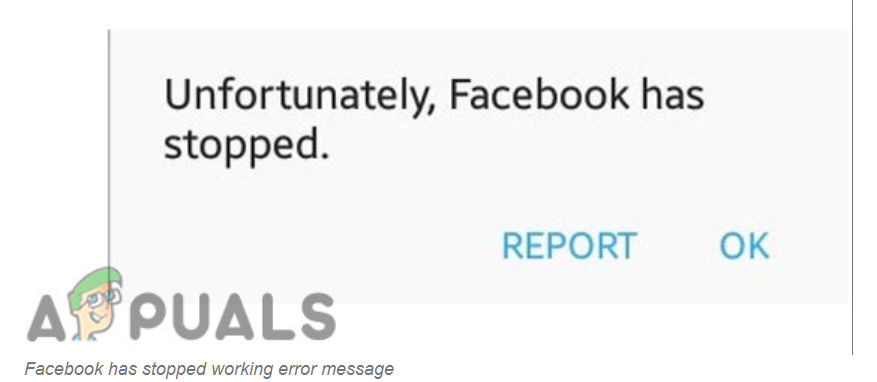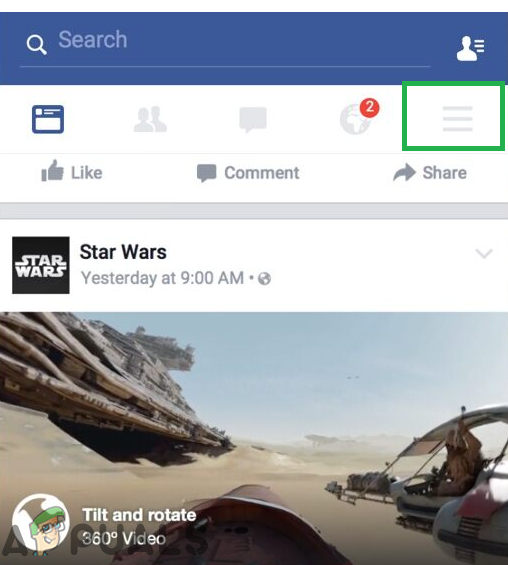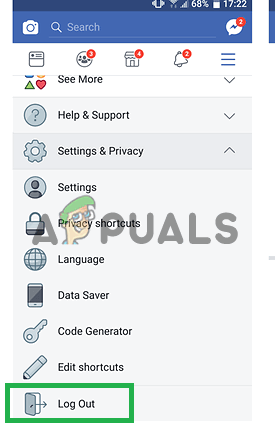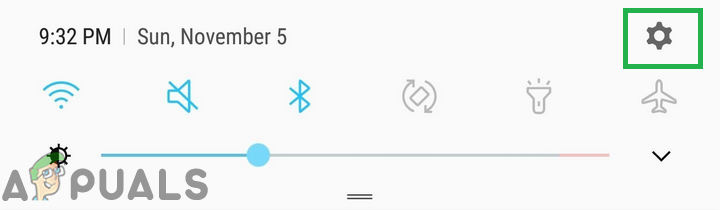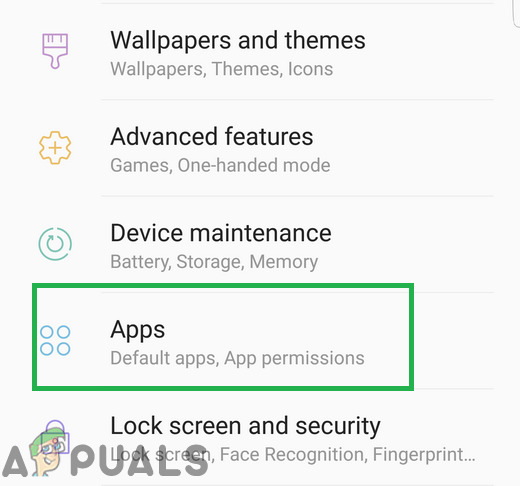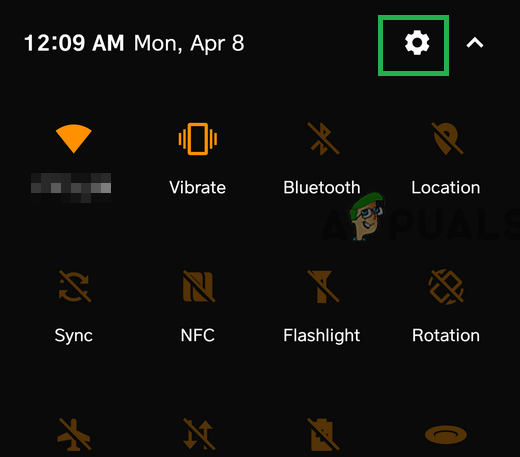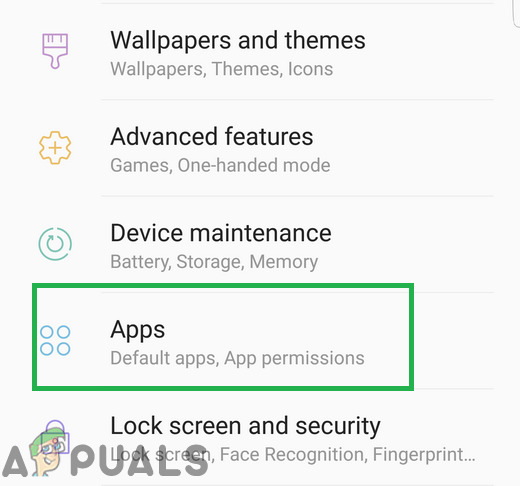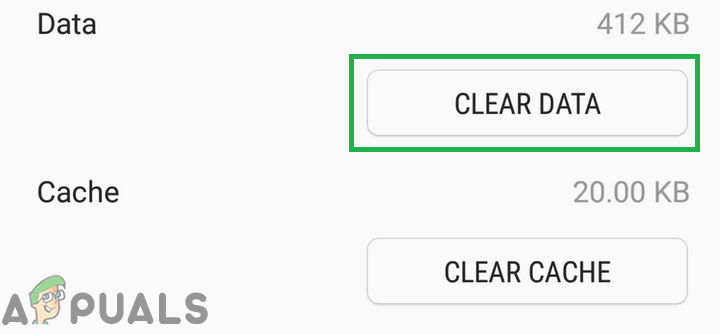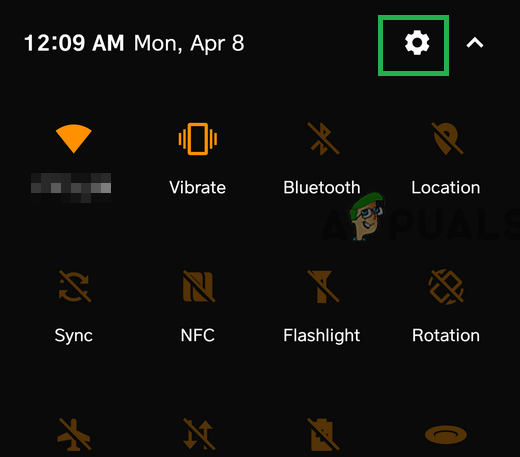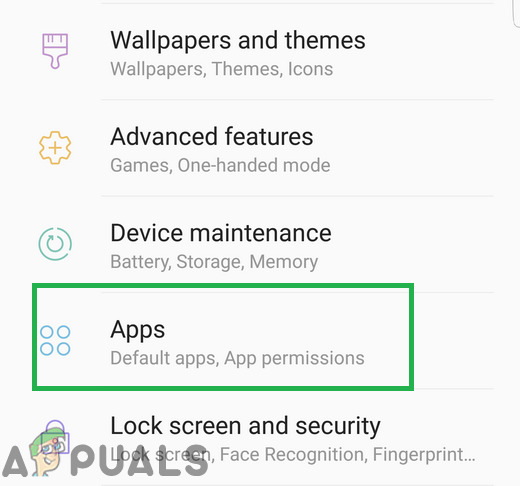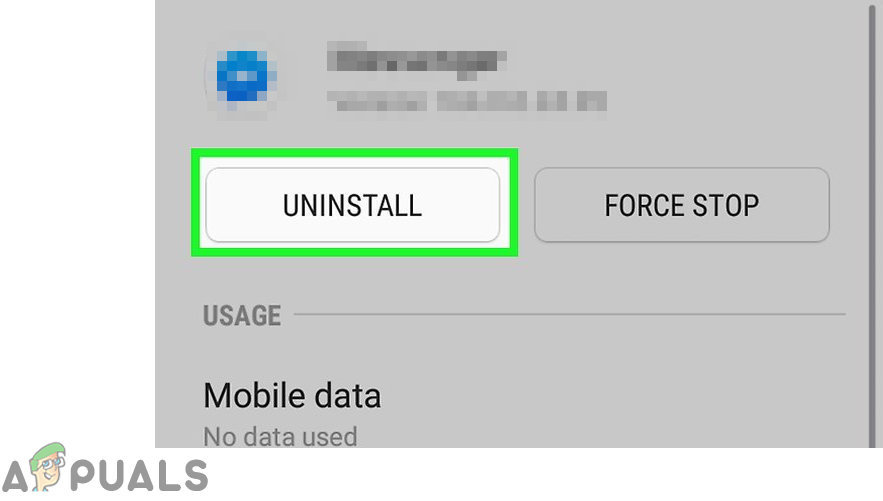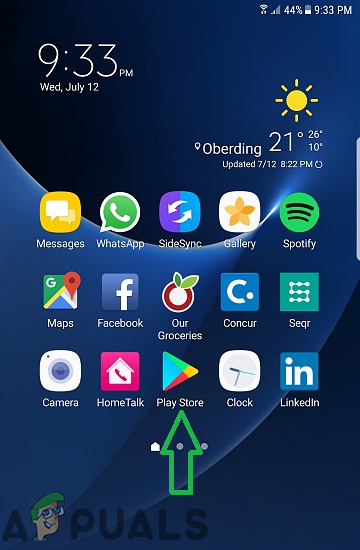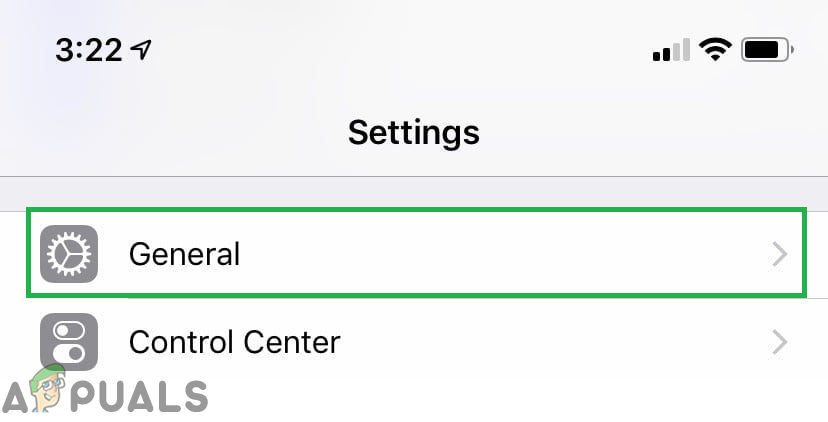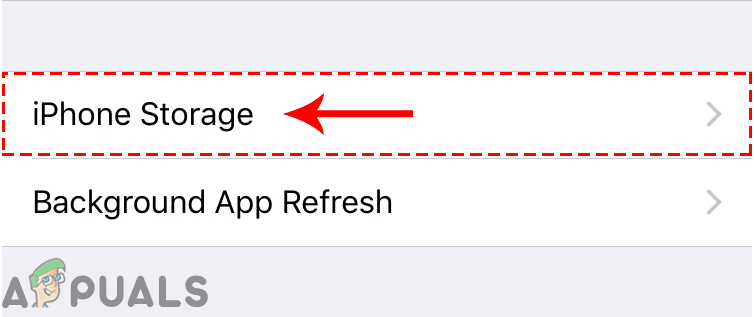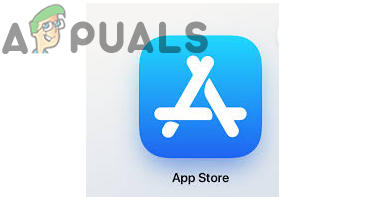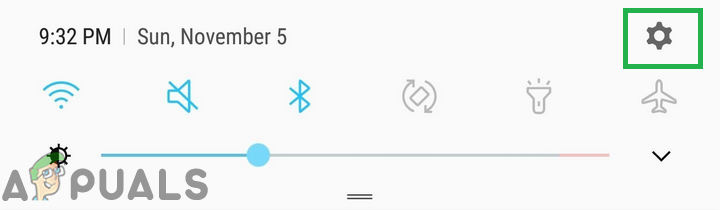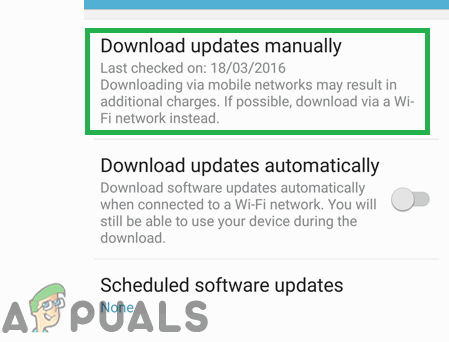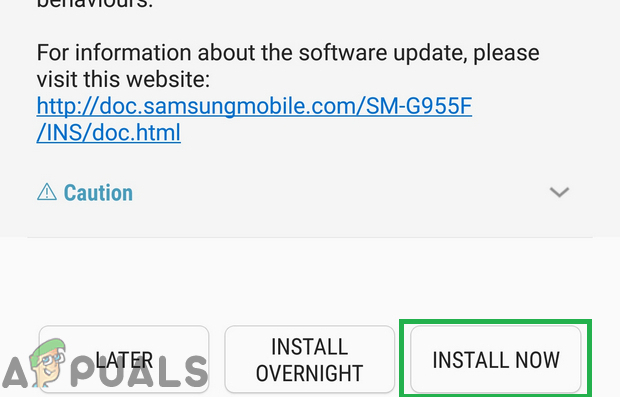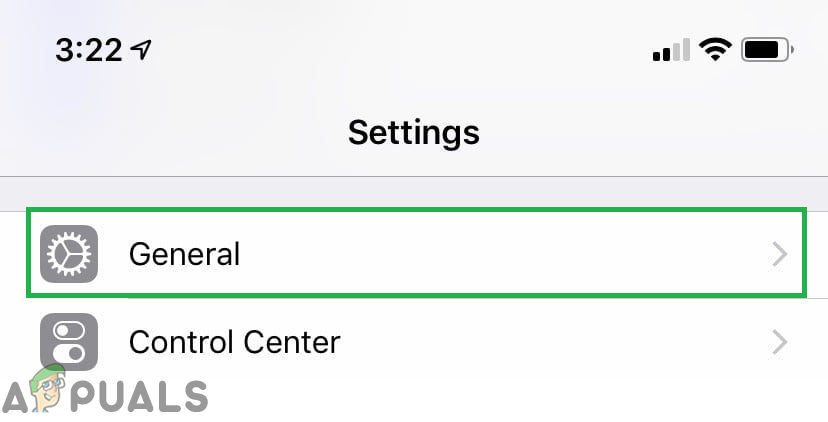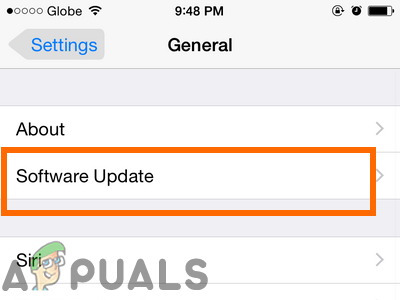What Causes the Facebook App to Crash on Android and iOS?
After receiving numerous reports from a lot of users we decided to investigate the issue and devised a set of solutions by implementing which the problem was fixed for most of our users. Also, we looked into the reasons due to which this error is triggered and listed them below. Now that you have a basic understanding of the nature of the problem, we will move on towards the solutions. It is recommended to try these solutions in the specific order in which they are implemented to avoid any conflicts.
Solution 1: Logging into the Application again
Certain login configurations are saved by the application on your device. However, if these configurations are corrupted the application might face sudden and random crashes. In order to fix that, we will log out of the account and then logging in again.
Solution 2: Deleting Cache:
The cache is stored by the applications to speed up the loading process and to provide a better experience. However, over time this can be corrupted and can cause issues with the application. Therefore, in this step, we will be clearing the system cache.
For Android:
In order to clear the app cache for Android devices:
For iOS:
Unfortunately, there is no prominent feature integrated inside iOS to delete application cache. For this, you will have to consult the “Solution 4” of the article guiding you on how to uninstall an application. Because the only way to get rid of cached data on iOS is to reinstall the application.
Solution 3: Deleting Application Data
Facebook application download’s and stores certain login configurations and media templates on the device. This data can get corrupted over time and interfere with important application functions. Therefore, in this step, we will be deleting the Application data.
For Android:
In order to delete the Application’s data on Android
For iOS:
The feature to selectively delete “Application Data” is not available on the iOS devices therefore, it is recommended to consult the “solution number 4” for guidance in that matter.
Solution 4: Reinstalling Application
If the above-mentioned solutions didn’t work for you then you can try to reinstall the application in order to reinitialize it totally.
For Android:
For iOS:
Solution 5: Checking for Software Updates
It is possible that the software installed on the device might be interfering with certain elements of the Facebook application. Therefore, in this step, we will be checking to see if there are any updates available to the device.
For Android:
For iOS:
Before updating the software on iOS it is recommended to plug your phone into power and connect it to a good Wifi connection. Also, make sure to backup all of your data to avoid any corruption of data during the process.
How to Fix Telugu-Character iOS Bug Crashing iOS Messaging AppsFacebook Decides to Shutdown “Facebook Gaming” in OctoberHow to Fix Server Error on Dexcom App (iOS and Android)How to Fix TikTok App Not Working in Android & iOS?