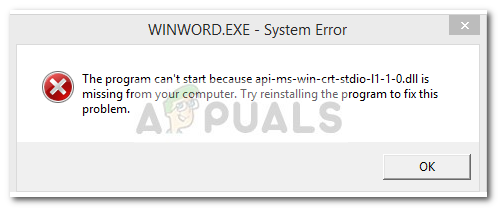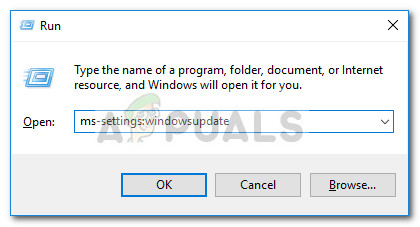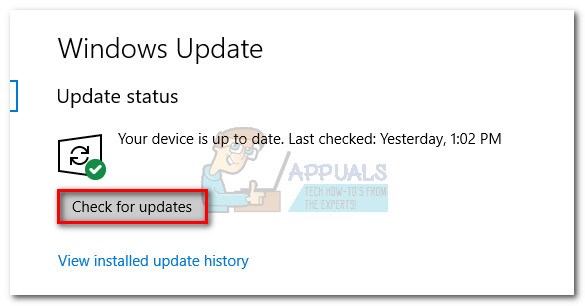If you’re currently struggling with this issue, the methods below will help. We have managed to identify a few potential fixes that have successfully resolved the issue for users in a similar situation. Please follow methods below in order until you see that a fix is effective in resolving the problem in your particular scenario. Let’s begin!
Method 1: Install all pending Windows updates
Before you start following the other fixes below, let’s make sure that your operating system is not capable of solving the problem on its own. Windows 8 and Windows 10 should be able to solve the problem automatically by installing the KB2999226 update through WU (Windows Update). Most likely, the “api-ms-win-crt-stdio-l1-1-0.dll is missing” will automatically be resolved by making sure you install every single (non-optional) update that is pending in Windows update. Here’s a quick guide to doing this: If the issue is still not resolved, continue with the following methods below.
Method 2: Manually installing the KB2999226 update
If you’re on Windows 7 (or older), you’ll likely have to do one extra step in order to resolve the issue. A lot of users have reported being unable to install the Visual C++ redistributable package that holds the missing files. Most likely, this happens because your system is lacking the KB2919355 update (part of Visual C++ 2015 Redistributable). The “api-ms-win-crt-stdio-l1-1-0.dll is missing” error typically occurs when the Universal CRT update (KB2919355) fails to along with the Visual C++ 2015 Redistributable or the whole package is missing. Note: Newer Windows version (Windows 8 and Windows 10) should automatically apply the KB2999226 update through WU (Windows update). But if you have a lot of pending updates and not enough time to apply them (but you should), you can still follow the steps below. In order to fix the issue, follow the steps below to install the KB2999226 (Universal CRT) update on your computer: If you’re still bothered by the same error, move straight to Method 3.
Method 3: Installing the Visual C++ 2015 Redistributable
If the first method didn’t solve the problem, let’s see whether installing the rest of files present in the Visual C++ 2015 Redistributable will. Most users have reported that installing the cumulative Visual C++ Redistributable 2015 according to their OS architecture has successfully managed to resolve the issue. Here’s a quick guide on how to do this:
Fix: “api-ms-win-crt-heap-I1-1-0.dll” is missing from your computerFix: api-ms-win-crt-runtime-l1-1-0.dll is missing errorFix: Api-ms-win-core-libraryloader-l1-1-1.dll is MissingFix: api-ms-win-service-core-L1-1-0.dll is missing